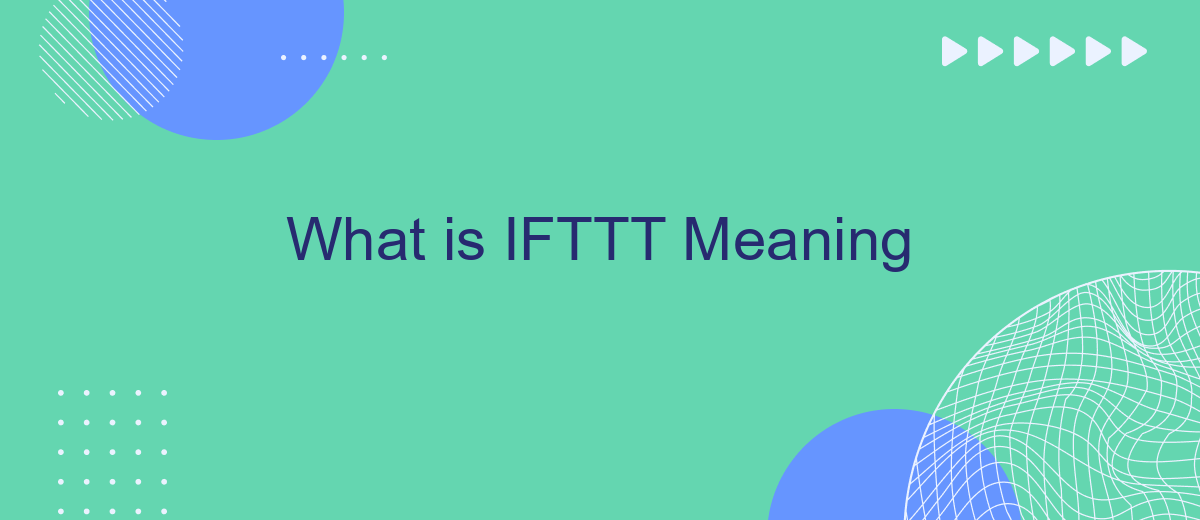IFTTT, which stands for "If This Then That," is a powerful automation tool that connects various apps, devices, and services to streamline tasks and enhance productivity. By creating simple conditional statements, users can automate everyday processes, from smart home adjustments to social media updates. This article explores the meaning, functionality, and potential applications of IFTTT in modern life.
Introduction
IFTTT, or "If This Then That," is a powerful automation tool that allows users to connect various apps and devices to create seamless workflows. By setting up simple conditional statements, known as applets, users can automate tasks that would otherwise require manual intervention. This can save time, increase productivity, and enable more efficient use of technology.
- Automate repetitive tasks
- Connect different apps and devices
- Enhance productivity
- Save time
While IFTTT offers a wide range of integrations, services like SaveMyLeads can further streamline the process by providing pre-built templates and easy-to-use interfaces. SaveMyLeads specializes in automating lead generation and management, making it an invaluable tool for businesses looking to optimize their customer acquisition processes. By leveraging such services, users can take full advantage of automation without needing extensive technical knowledge.
What Does IFTTT Stand For?

IFTTT stands for "If This Then That." It is a free web-based service that allows users to create chains of simple conditional statements, called applets. These applets are triggered by changes that occur within other web services such as Gmail, Facebook, Instagram, and many others. Essentially, IFTTT enables you to automate tasks and create integrations between different applications and devices, making your digital life more seamless and efficient.
For those looking to set up more advanced integrations and automation, services like SaveMyLeads can be incredibly useful. SaveMyLeads offers a platform to easily connect various apps and automate workflows without requiring extensive technical knowledge. It helps streamline processes by automatically transferring lead data from Facebook to your CRM, email marketing tools, or other applications, ensuring you never miss a potential customer. By leveraging tools like IFTTT and SaveMyLeads, you can significantly enhance your productivity and focus on more important tasks.
How Does IFTTT Work?
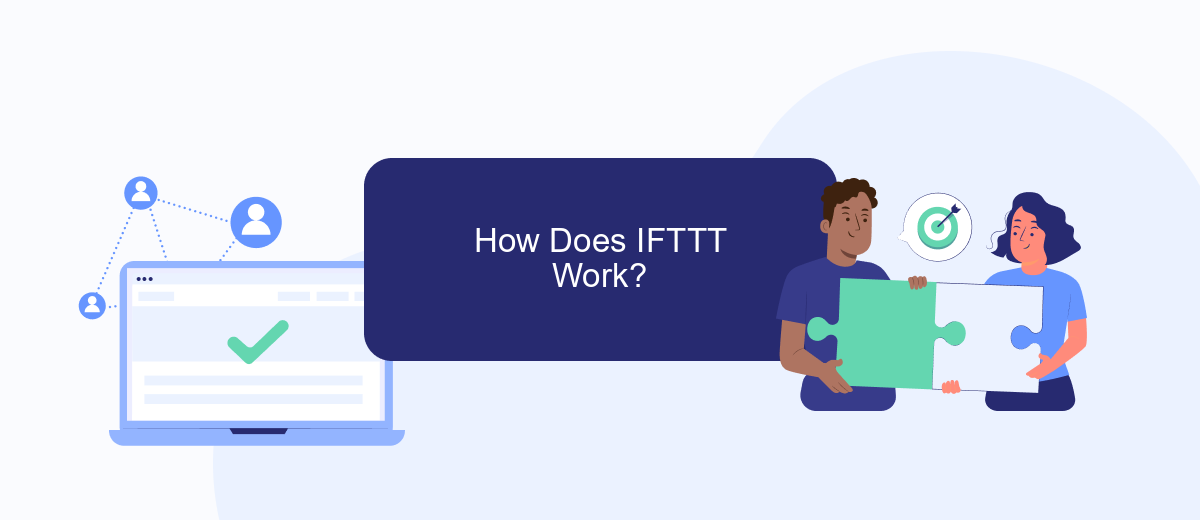
IFTTT (If This Then That) is a web-based service that allows users to create chains of simple conditional statements, called applets. These applets enable various applications and devices to work together seamlessly, automating tasks and improving productivity. By connecting different services, IFTTT helps streamline workflows and reduce manual effort.
- Sign up for an IFTTT account and log in.
- Browse or search for services and applets that suit your needs.
- Enable the applet by connecting the necessary services and configuring the triggers and actions.
- Save and activate the applet to start automating your tasks.
For more advanced integrations, services like SaveMyLeads can be used. SaveMyLeads simplifies the process by offering pre-built connectors and integrations, allowing users to automate data transfer and communication between different platforms without needing to write any code. This enhances the functionality and efficiency of IFTTT, making it even more powerful for both personal and professional use.
What Can You Do with IFTTT?
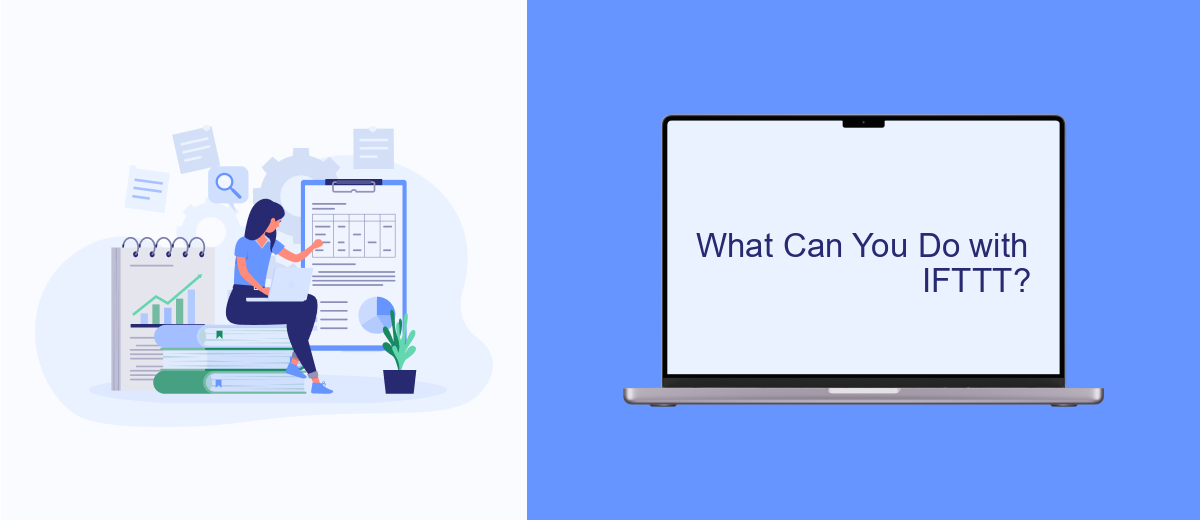
IFTTT, which stands for "If This Then That," is a powerful tool that allows you to automate tasks between different apps and services. By creating custom "applets," you can streamline your digital life, save time, and increase productivity. The possibilities are nearly endless, and the platform supports a wide range of integrations.
One of the key features of IFTTT is its ability to connect multiple services and automate complex workflows. For example, you can use IFTTT to automatically save your Instagram photos to Dropbox or to receive a weather update every morning via email. With IFTTT, you can easily set up these automations without any coding knowledge.
- Automatically post your blog updates to social media.
- Sync your smart home devices for better control.
- Receive notifications for important events and updates.
- Backup important files to cloud storage.
- Integrate with services like SaveMyLeads to streamline lead management.
By leveraging IFTTT, you can make your digital ecosystem more efficient and responsive. Whether you're looking to automate simple tasks or complex workflows, IFTTT provides the tools you need to connect and control your favorite apps and services seamlessly.
# Conclusion
In conclusion, IFTTT (If This Then That) serves as a powerful tool that simplifies the automation of tasks across various applications and services. By creating simple conditional statements, users can streamline their workflows, save time, and enhance productivity. The versatility of IFTTT allows for endless possibilities, from automating social media posts to managing smart home devices.
For those seeking even more advanced integrations and seamless automation, platforms like SaveMyLeads offer additional capabilities. SaveMyLeads provides a user-friendly interface and robust features that enable users to connect various services effortlessly. Whether you are a business aiming to optimize customer relationship management or an individual looking to simplify daily tasks, leveraging tools like IFTTT and SaveMyLeads can significantly enhance your digital experience. Ultimately, the ability to automate and integrate different services opens up new avenues for efficiency and innovation in both personal and professional settings.
FAQ
What does IFTTT stand for?
How does IFTTT work?
Can I use IFTTT for business automation?
Is there an alternative to IFTTT for more advanced automation?
What are the benefits of using automation services like IFTTT?
If you use Facebook Lead Ads, then you should know what it means to regularly download CSV files and transfer data to various support services. How many times a day do you check for new leads in your ad account? How often do you transfer data to a CRM system, task manager, email service or Google Sheets? Try using the SaveMyLeads online connector. This is a no-code tool with which anyone can set up integrations for Facebook. Spend just a few minutes and you will receive real-time notifications in the messenger about new leads. Another 5-10 minutes of work in SML, and the data from the FB advertising account will be automatically transferred to the CRM system or Email service. The SaveMyLeads system will do the routine work for you, and you will surely like it.