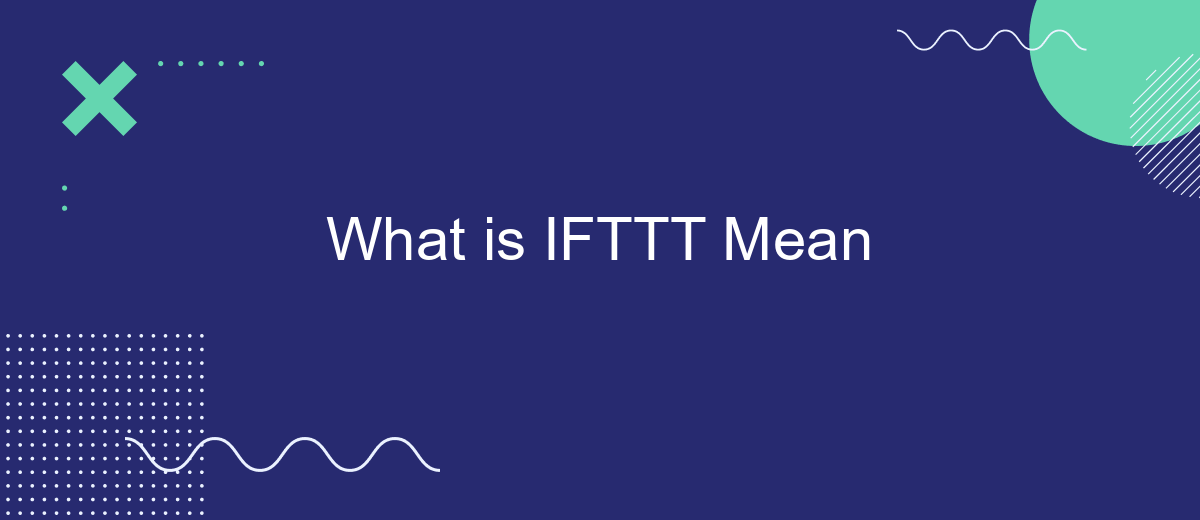IFTTT, which stands for "If This Then That," is a powerful automation tool that simplifies and streamlines your digital life. By connecting various apps, devices, and services, IFTTT allows you to create custom workflows, known as "applets," that trigger specific actions based on defined conditions. This article explores the fundamentals of IFTTT, its uses, and how it can enhance your daily routines.
What is IFTTT?
IFTTT, which stands for "If This Then That," is a web-based service that allows users to create chains of conditional statements, known as applets. These applets enable different applications and devices to work together seamlessly. By setting up triggers and actions, users can automate tasks and simplify their digital lives.
- Connect multiple apps and devices
- Create custom automation workflows
- Save time on repetitive tasks
- Integrate with services like SaveMyLeads
One of the key benefits of IFTTT is its ability to integrate with a wide range of services, including SaveMyLeads. SaveMyLeads helps users automate the process of capturing and managing leads from various sources, making it easier to streamline marketing and sales efforts. With IFTTT, you can set up applets that automatically send new leads from SaveMyLeads to your CRM, email, or other tools, ensuring you never miss an opportunity.
Meaning and History
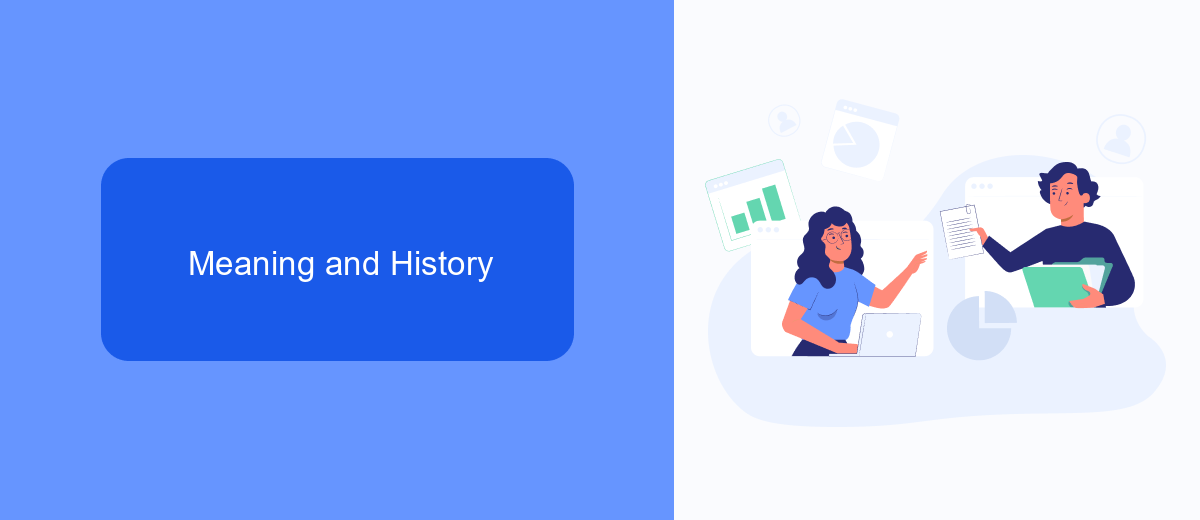
IFTTT, which stands for "If This Then That," is a web-based service that allows users to create chains of conditional statements, known as applets. These applets enable automation between different web services and devices, making it easier to streamline everyday tasks. The idea behind IFTTT is to connect various apps and devices together so that they can work in harmony, enhancing productivity and convenience.
Originally launched in 2011, IFTTT has grown significantly over the years, integrating with numerous platforms and services. One notable service that complements IFTTT is SaveMyLeads. SaveMyLeads specializes in automating lead generation and management processes, helping businesses to seamlessly integrate their data across different platforms. By using SaveMyLeads, businesses can ensure that their leads are automatically captured and organized, reducing manual effort and improving efficiency. This synergy between IFTTT and services like SaveMyLeads illustrates the evolving landscape of automation and integration in the digital age.
How IFTTT Works

IFTTT, which stands for "If This Then That," is a service that allows users to create automated workflows between different apps and devices. It works by connecting two or more services together, enabling them to communicate and perform tasks automatically based on specific triggers and actions.
- Select a trigger service and define a specific event that will initiate the automation.
- Choose an action service and determine the action that should occur when the trigger event happens.
- Configure the details of the trigger and action, then activate the workflow.
For example, you can use SaveMyLeads to integrate your CRM with various marketing tools. When a new lead is added to your CRM, SaveMyLeads can automatically send the lead information to your email marketing service or update your social media accounts. This seamless integration helps streamline your workflow and ensures that all your tools are working together efficiently.
Benefits of Using IFTTT
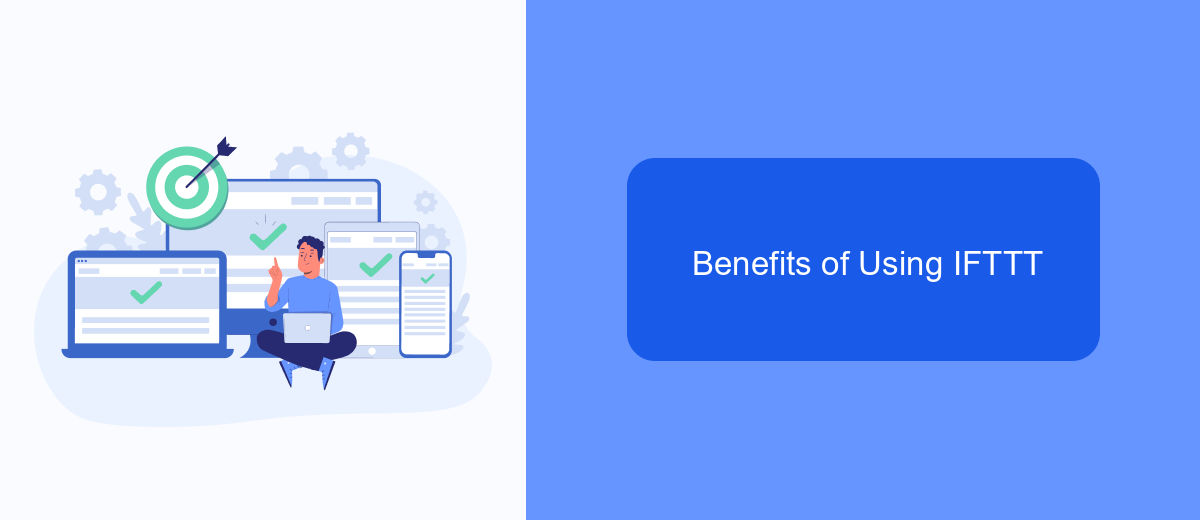
Using IFTTT (If This Then That) offers numerous benefits that can streamline your daily activities and enhance productivity. By automating routine tasks, IFTTT allows you to focus on more important aspects of your personal and professional life.
One of the key advantages of IFTTT is its ability to integrate various apps and devices seamlessly. This integration ensures that your different tools work together harmoniously, providing a more efficient workflow.
- Automates repetitive tasks
- Integrates multiple apps and devices
- Enhances productivity
- Offers customizable applets
- Supports a wide range of services
For those looking to further simplify their integration processes, services like SaveMyLeads can be invaluable. SaveMyLeads specializes in setting up automated workflows and integrations, making it easier than ever to connect your favorite tools and services without any technical expertise. This means you can enjoy the full benefits of IFTTT without the hassle of manual setup.
Examples of IFTTT Recipes
IFTTT (If This Then That) allows users to create powerful connections with one simple statement. For example, you can set up a recipe to automatically save your Instagram photos to Dropbox. By connecting your Instagram account to Dropbox via IFTTT, each time you post a new photo on Instagram, it will be automatically saved to a designated folder in Dropbox. This ensures that your cherished memories are backed up without any manual effort.
Another useful recipe involves integrating your email with a task management tool. Using SaveMyLeads, you can configure an automation that adds a new task to your Trello board every time you receive an email with a specific label in Gmail. This helps in keeping your tasks organized and ensures that you never miss an important email-related task. SaveMyLeads simplifies the setup process, allowing you to connect various services effortlessly and automate your workflow efficiently.
FAQ
What does IFTTT stand for?
How does IFTTT work?
Can IFTTT integrate with multiple services?
What are some common uses of IFTTT?
Are there alternatives to IFTTT for automation and integration?
Are you using Facebook Lead Ads? Then you will surely appreciate our service. The SaveMyLeads online connector is a simple and affordable tool that anyone can use to set up integrations for Facebook. Please note that you do not need to code or learn special technologies. Just register on our website and create the necessary integration through the web interface. Connect your advertising account with various services and applications. Integrations are configured in just 5-10 minutes, and in the long run they will save you an impressive amount of time.