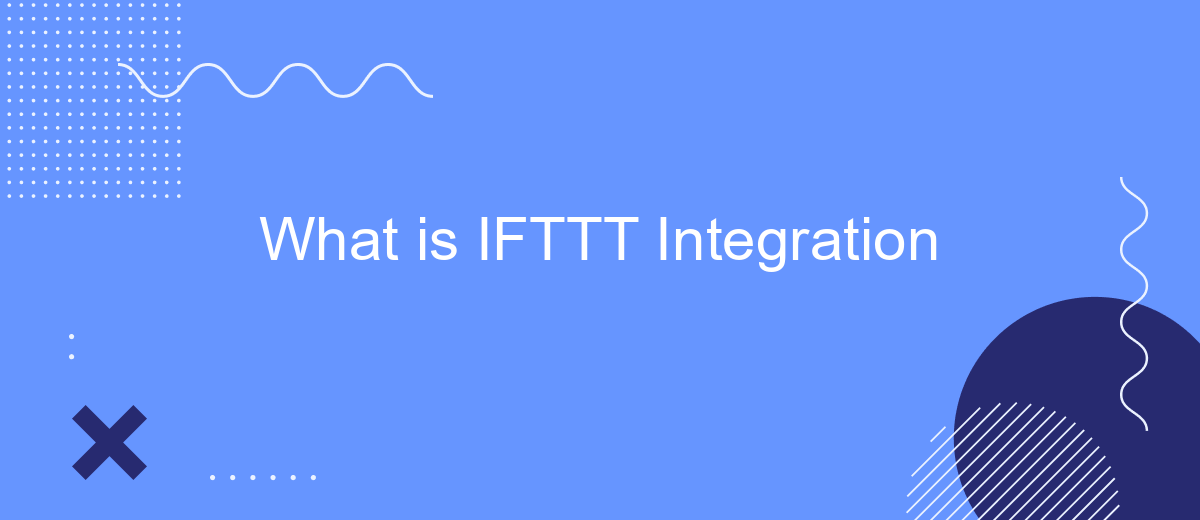IFTTT (If This Then That) integration is a powerful tool that allows users to automate tasks and connect various apps and devices seamlessly. By creating "applets" that trigger specific actions based on predefined conditions, IFTTT simplifies daily routines and enhances productivity. This article explores the fundamentals of IFTTT integration, its benefits, and practical applications for both personal and professional use.
What is IFTTT?
IFTTT, short for "If This Then That," is a free web-based service that allows users to create chains of simple conditional statements, called applets. These applets are triggered by changes that occur within other web services such as Gmail, Facebook, Instagram, or Pinterest. Essentially, IFTTT helps users automate tasks and workflows by connecting different services and devices.
- Automate social media posts
- Sync smart home devices
- Receive notifications for specific events
- Save email attachments directly to cloud storage
In addition to IFTTT, services like SaveMyLeads offer advanced integration capabilities. SaveMyLeads allows businesses to automate lead processing by connecting various platforms and automating data transfer. This can significantly enhance productivity by reducing manual tasks and ensuring data consistency across different systems. Both IFTTT and SaveMyLeads provide valuable tools for simplifying and optimizing workflows, making them indispensable for both personal and professional use.
How does IFTTT work?

IFTTT, which stands for "If This Then That," is a powerful automation tool that connects various apps and devices to perform specific actions based on defined triggers. Users create "applets," which are simple conditional statements where an event in one service (the "this" part) triggers an action in another service (the "that" part). For example, you can set an applet to turn on your smart lights when you arrive home or to post a tweet every time you upload a new photo to Instagram.
To set up these integrations, users can either create their own applets or use pre-made ones available in the IFTTT library. Services like SaveMyLeads simplify this process by offering ready-made integrations and an intuitive interface for connecting different platforms. SaveMyLeads allows users to automate tasks without needing any programming skills, making it easier to manage leads, synchronize data, and streamline workflows across various applications. By leveraging tools like SaveMyLeads, users can maximize the potential of IFTTT and focus more on their core activities while automation handles the repetitive tasks.
Benefits of using IFTTT

Integrating IFTTT (If This Then That) into your daily routine or business operations can significantly streamline tasks and enhance productivity. This powerful tool allows users to create automated workflows between various apps and devices, minimizing manual effort and reducing the likelihood of errors.
- Time-saving automation: IFTTT can automate repetitive tasks, freeing up time for more important activities.
- Seamless integration: It connects a wide range of services and devices, ensuring smooth data transfer and communication.
- Enhanced productivity: By automating workflows, users can focus on higher-level tasks, boosting overall efficiency.
- Customization: Users can tailor integrations to their specific needs, creating personalized workflows that suit their unique requirements.
- Cost-effective: Using IFTTT can reduce the need for additional software or manual labor, saving money in the long run.
For those seeking to further simplify the process of setting up integrations, services like SaveMyLeads offer a user-friendly platform to configure and manage automated workflows effortlessly. By leveraging such tools, users can maximize the benefits of IFTTT, ensuring a more efficient and productive experience.
Examples of IFTTT integrations

IFTTT (If This Then That) is a powerful tool that allows users to create custom automations between different apps and devices. These automations, known as "applets," can help streamline daily tasks and improve productivity by connecting various services seamlessly.
One of the most popular uses of IFTTT is integrating smart home devices. For instance, you can set up an applet to turn on your smart lights when you arrive home, or to adjust your thermostat based on the weather forecast. Additionally, there are numerous integrations available for social media management, email notifications, and task automation.
- Automatically save new email attachments to Dropbox.
- Post Instagram photos directly to Twitter.
- Get a notification when the International Space Station passes over your location.
- Log your daily activities in a Google Spreadsheet.
- Sync your to-do lists across different task management apps.
For those looking for more advanced integrations, services like SaveMyLeads can be incredibly useful. SaveMyLeads simplifies the process of connecting various apps and platforms, allowing users to automate lead generation and other business processes with ease. This can be particularly beneficial for businesses looking to optimize their workflows and improve efficiency.
How to create an IFTTT integration
Creating an IFTTT integration is a straightforward process that involves a few key steps. First, you need to sign up for an IFTTT account if you don't already have one. Once logged in, navigate to the "Create" section and select the services you want to integrate. For example, you can choose a trigger from one service, like receiving an email, and an action from another, such as saving that email to a Google Sheet. This allows you to automate tasks and create seamless workflows between different applications.
To enhance your integration capabilities, consider using SaveMyLeads, a service that simplifies the creation and management of integrations. SaveMyLeads offers pre-built templates and an intuitive interface, making it easy to connect various platforms without any coding knowledge. By leveraging such tools, you can expand the functionality of your IFTTT integrations and ensure they run smoothly, saving you time and effort in the long run.
FAQ
What is IFTTT Integration?
How does IFTTT Integration work?
Can I integrate IFTTT with my business tools?
What are some examples of tasks I can automate with IFTTT?
Is there a way to simplify the setup of IFTTT integrations?
Use the SaveMyLeads service to improve the speed and quality of your Facebook lead processing. You do not need to regularly check the advertising account and download the CSV file. Get leads quickly and in a convenient format. Using the SML online connector, you can set up automatic transfer of leads from Facebook to various services: CRM systems, instant messengers, task managers, email services, etc. Automate the data transfer process, save time and improve customer service.