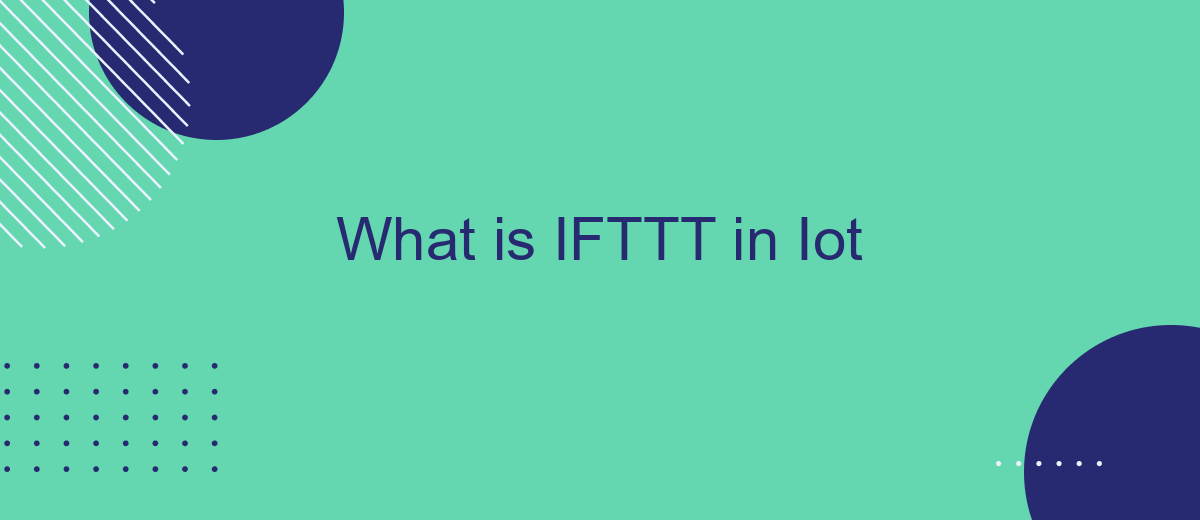IFTTT, which stands for "If This Then That," is a powerful tool in the Internet of Things (IoT) ecosystem. It enables seamless automation by allowing diverse devices and services to interact with each other based on specific triggers and actions. This article explores how IFTTT enhances IoT functionality, making smart homes and connected environments more efficient and user-friendly.
# Introduction
The Internet of Things (IoT) has revolutionized the way we interact with technology, enabling seamless communication between devices. One of the key players in this ecosystem is IFTTT (If This Then That), a service that allows users to create chains of simple conditional statements, known as applets. These applets enable various IoT devices and services to work together, automating tasks and enhancing efficiency.
- Automate routine tasks
- Connect different IoT devices
- Enhance productivity
- Improve home automation
IFTTT isn't the only service that facilitates these integrations. SaveMyLeads is another powerful tool that helps users connect various applications and automate workflows without requiring any coding skills. By leveraging such services, users can maximize the potential of their IoT devices, creating a more interconnected and efficient environment.
What is IFTTT?

IFTTT, which stands for "If This Then That," is a free web-based service that allows users to create chains of simple conditional statements, known as applets. These applets are triggered by changes that occur within other web services such as Gmail, Facebook, Instagram, or even smart home devices. Essentially, IFTTT acts as a bridge to integrate various services and automate tasks, making it easier for users to manage their digital lives and IoT devices.
One popular alternative for setting up integrations is SaveMyLeads. SaveMyLeads is a service designed to help users automate the transfer of leads and customer data between different platforms effortlessly. It provides a user-friendly interface for creating integrations without any coding knowledge, making it an excellent tool for businesses looking to streamline their workflow and improve efficiency. By using SaveMyLeads, users can ensure that their data flows smoothly between various applications, reducing manual work and minimizing the risk of errors.
How to Use IFTTT in IoT

Using IFTTT in IoT can significantly enhance the functionality of your devices by automating various tasks and creating seamless integrations. To get started, follow these steps:
- Sign up for an IFTTT account and log in.
- Connect your IoT devices to IFTTT by linking them through the platform's interface.
- Create an "Applet" by choosing a trigger event from one device and an action for another.
- Customize the Applet settings to fit your specific needs and preferences.
- Save and activate the Applet to start automating your IoT devices.
Additionally, services like SaveMyLeads can simplify the process of setting up integrations by providing a user-friendly platform to connect various apps and devices. With SaveMyLeads, you can automate workflows without any coding knowledge, making it easier to manage your IoT ecosystem efficiently.
Benefits of Using IFTTT in IoT
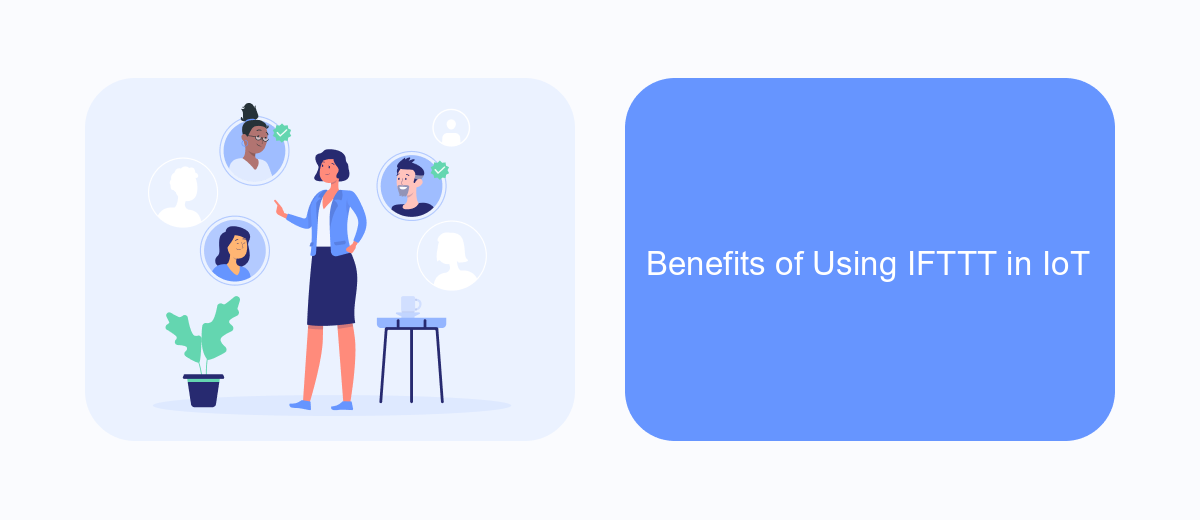
Integrating IFTTT (If This Then That) into IoT ecosystems offers numerous benefits. This versatile platform allows users to create automated workflows, known as applets, that link various devices and services, enhancing overall functionality and user experience.
One of the key advantages of using IFTTT in IoT is its simplicity. Users can easily set up complex automation without needing extensive programming knowledge. This accessibility democratizes IoT, making it more approachable for the average consumer.
- Seamless integration with a wide range of devices and services
- Time-saving automation of repetitive tasks
- Enhanced customization and personalization of smart home environments
- Improved efficiency and convenience in daily routines
Additionally, platforms like SaveMyLeads further enhance the IFTTT experience by offering easy-to-use tools for setting up integrations. With SaveMyLeads, users can connect various apps and services effortlessly, ensuring their IoT devices work together harmoniously. This synergy not only improves the efficiency of smart home systems but also elevates the overall quality of life for users.
# Conclusion
In conclusion, IFTTT plays a crucial role in the Internet of Things by enabling seamless integration between various devices and services. This powerful tool allows users to create automated workflows, known as applets, which enhance the functionality and connectivity of their smart devices. By simplifying the process of setting up these integrations, IFTTT empowers users to customize their IoT ecosystems to better suit their needs and preferences.
Moreover, services like SaveMyLeads further streamline the integration process by offering pre-built connectors and easy-to-use interfaces. These platforms eliminate the need for complex coding and technical expertise, making it accessible for anyone to automate their workflows and improve efficiency. As IoT continues to grow and evolve, tools like IFTTT and SaveMyLeads will remain essential in helping users harness the full potential of their connected devices.
- Automate the work with leads from the Facebook advertising account
- Empower with integrations and instant transfer of leads
- Don't spend money on developers or integrators
- Save time by automating routine tasks
FAQ
What is IFTTT in IoT?
How does IFTTT work with IoT devices?
Can I use IFTTT to automate my business processes?
What are the alternatives to IFTTT for automating IoT tasks?
Is it difficult to set up IFTTT for IoT automation?
If you use Facebook Lead Ads, then you should know what it means to regularly download CSV files and transfer data to various support services. How many times a day do you check for new leads in your ad account? How often do you transfer data to a CRM system, task manager, email service or Google Sheets? Try using the SaveMyLeads online connector. This is a no-code tool with which anyone can set up integrations for Facebook. Spend just a few minutes and you will receive real-time notifications in the messenger about new leads. Another 5-10 minutes of work in SML, and the data from the FB advertising account will be automatically transferred to the CRM system or Email service. The SaveMyLeads system will do the routine work for you, and you will surely like it.