IFTTT Do is a powerful tool that allows users to automate simple tasks on their smartphones with just a single tap. By creating custom "Do" buttons, you can streamline everyday activities, from sending pre-set messages to controlling smart home devices. This article explores the functionalities and benefits of IFTTT Do, helping you make the most of this innovative automation app.
What is IFTTT?
IFTTT, which stands for "If This Then That," is a web-based service that allows users to create chains of simple conditional statements, called applets. These applets connect various services and devices, enabling them to work together seamlessly. By automating tasks and integrating different platforms, IFTTT helps users save time and enhance their productivity.
- Automate social media posts
- Sync smart home devices
- Receive notifications for specific events
- Backup important files and data
- Integrate with SaveMyLeads for streamlined lead management
SaveMyLeads is a service that simplifies the process of integrating various marketing and sales platforms with IFTTT. By using SaveMyLeads, businesses can effortlessly connect their lead generation tools with other applications, ensuring that no potential customer falls through the cracks. This integration helps businesses maintain a smooth workflow and improve their overall efficiency.
How Does IFTTT Work?

IFTTT, which stands for "If This Then That," is a powerful automation tool that connects different apps and devices to perform specific actions based on predefined triggers. Users create "applets" that consist of a trigger (the "If This" part) and an action (the "Then That" part). For example, you can set an applet to turn on your smart lights when you arrive home or to post a tweet every time you upload a new photo to Instagram. This seamless integration between various services helps streamline daily tasks and improve productivity.
To set up these integrations, you can use platforms like SaveMyLeads, which simplifies the process by providing ready-made templates and a user-friendly interface. SaveMyLeads allows you to connect popular services like Facebook Leads, Google Sheets, and many others without needing any coding skills. By leveraging such platforms, you can create complex workflows that automate repetitive tasks, ensuring that your digital ecosystem works harmoniously and efficiently.
What Are the Benefits of Using IFTTT?

IFTTT (If This Then That) is a powerful tool that allows users to automate tasks and integrate various services seamlessly. By creating custom applets, you can streamline your daily routines and enhance productivity. Here are some key benefits of using IFTTT:
- Time-saving automation: IFTTT automates repetitive tasks, freeing up valuable time for more important activities.
- Enhanced productivity: By connecting multiple apps and devices, you can create efficient workflows that boost productivity.
- Customizable integrations: With IFTTT, you can tailor integrations to meet your specific needs, making your digital life more cohesive.
- Wide range of services: IFTTT supports a vast array of services, including SaveMyLeads, which helps you easily set up integrations and manage leads effectively.
- Improved connectivity: IFTTT bridges the gap between different platforms, ensuring seamless communication and data transfer.
Overall, IFTTT empowers users to create a more connected and efficient digital ecosystem. Whether you're looking to automate simple tasks or integrate complex workflows, IFTTT offers a versatile solution to enhance your daily life.
What Are Some Popular IFTTT Applets?
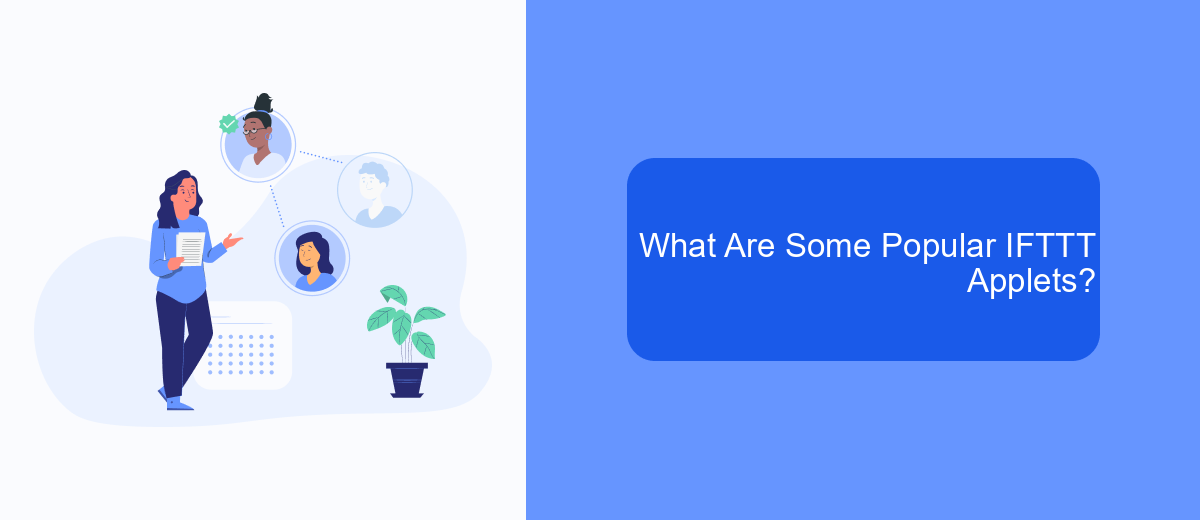
IFTTT (If This Then That) is a powerful tool that allows users to create custom automations between various apps and devices. These automations, called applets, can significantly simplify daily tasks and enhance productivity. Here are some of the most popular IFTTT applets that users find incredibly useful.
One of the most popular categories of IFTTT applets involves social media. These applets help users automate their posts, manage multiple accounts, and even save important content. Additionally, applets for smart home devices are widely used to control lighting, security systems, and other gadgets seamlessly.
- Automatically post your Instagram photos to Twitter
- Save new email attachments to Google Drive
- Turn on your lights when you arrive home
- Get a daily weather forecast notification
- Sync your Amazon Alexa to-dos with your Google Calendar
For those looking to streamline their business processes, SaveMyLeads offers integrations that can be set up with IFTTT. This service allows you to automate lead management and ensure that no potential customer slips through the cracks. By combining IFTTT applets with SaveMyLeads, businesses can achieve a higher level of efficiency and responsiveness.
How to Get Started with IFTTT
To get started with IFTTT, first, you need to create an account on the IFTTT website or download the mobile app from the App Store or Google Play. Once you have signed up, you can explore the various applets available or create your own custom applets to automate tasks between different services. Simply connect your favorite apps and devices to IFTTT and set up triggers and actions that suit your needs.
For more advanced integrations, you can use services like SaveMyLeads, which simplifies the process of connecting your apps and automating workflows. SaveMyLeads allows you to seamlessly integrate various platforms without needing any coding skills. By using SaveMyLeads, you can save time and ensure that your data flows smoothly between different services, enhancing your productivity and making your life easier. Start exploring the possibilities today and see how IFTTT and SaveMyLeads can transform your daily routines.
FAQ
What is IFTTT Do?
How do I create a custom recipe on IFTTT Do?
Can I integrate IFTTT Do with multiple services simultaneously?
What are some common use cases for IFTTT Do?
Are there alternatives to IFTTT Do for automation and integration?
Would you like your employees to receive real-time data on new Facebook leads, and automatically send a welcome email or SMS to users who have responded to your social media ad? All this and more can be implemented using the SaveMyLeads system. Connect the necessary services to your Facebook advertising account and automate data transfer and routine work. Let your employees focus on what really matters, rather than wasting time manually transferring data or sending out template emails.
