IFTTT (If This Then That) is a powerful automation platform that connects various apps, devices, and services to work together seamlessly. By creating simple conditional statements, known as "applets," users can automate tasks and enhance productivity. This article explores what it means for a device or service to be IFTTT compatible and how it can simplify your digital life.
What is IFTTT?
IFTTT, which stands for "If This Then That," is a powerful automation platform that connects various apps, devices, and services to work together seamlessly. By creating simple conditional statements known as "applets," users can automate tasks and streamline their daily routines without any programming knowledge.
- Automate social media posts across multiple platforms.
- Receive notifications for important events or updates.
- Sync data between different cloud storage services.
- Control smart home devices with ease.
For those looking to enhance their integrations even further, services like SaveMyLeads offer advanced solutions. SaveMyLeads allows users to set up complex workflows and data transfers between various platforms, ensuring that all your tools work in harmony. Whether you're managing customer data or automating marketing campaigns, SaveMyLeads can help you achieve a higher level of efficiency and connectivity.
How does IFTTT work?
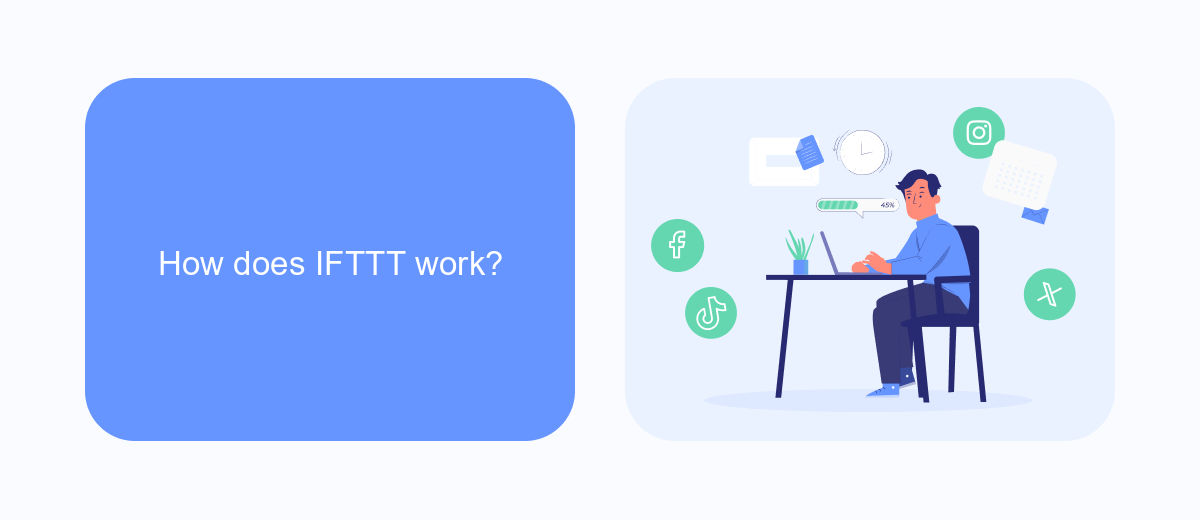
IFTTT, which stands for "If This Then That," operates by creating simple conditional statements called "applets." These applets link different services and devices to perform specific actions based on defined triggers. For example, you can set an applet to turn on your smart lights when you arrive home or receive a weather update via email every morning. The core idea is to automate tasks and create seamless interactions between various platforms that otherwise wouldn't communicate with each other.
To set up these integrations, users can either create their own applets or use pre-made ones available in the IFTTT library. Services like SaveMyLeads enhance this process by offering ready-to-use integrations and automations, streamlining the setup even further. SaveMyLeads specializes in connecting various marketing and business tools, making it easier for users to manage their workflows and data across different platforms. By leveraging such services, users can maximize the efficiency and functionality of their IFTTT applets, ensuring smoother and more effective automation.
What devices and services are compatible with IFTTT?

IFTTT (If This Then That) is a powerful tool that allows users to create custom automations between various devices and services. It supports a wide range of devices and services, making it easy to streamline your digital life.
- Smart Home Devices: IFTTT is compatible with popular smart home devices such as Philips Hue, Amazon Alexa, Google Home, and SmartThings.
- Social Media Platforms: You can connect your IFTTT account to social media services like Facebook, Twitter, Instagram, and LinkedIn to automate posts and updates.
- Productivity Tools: Services like Google Calendar, Evernote, Trello, and Slack can be integrated to enhance your productivity through automated workflows.
- Health and Fitness: Devices and apps such as Fitbit, Strava, and Withings can be connected to track and automate your health and fitness activities.
- Integration Services: Tools like SaveMyLeads help you set up and manage your integrations effortlessly, ensuring that your workflows are seamless and efficient.
By leveraging these compatible devices and services, IFTTT enables users to create a highly personalized and automated environment. Whether you are looking to simplify your home automation, enhance your social media presence, or boost your productivity, IFTTT has a wide array of options to suit your needs.
What are some popular IFTTT recipes?
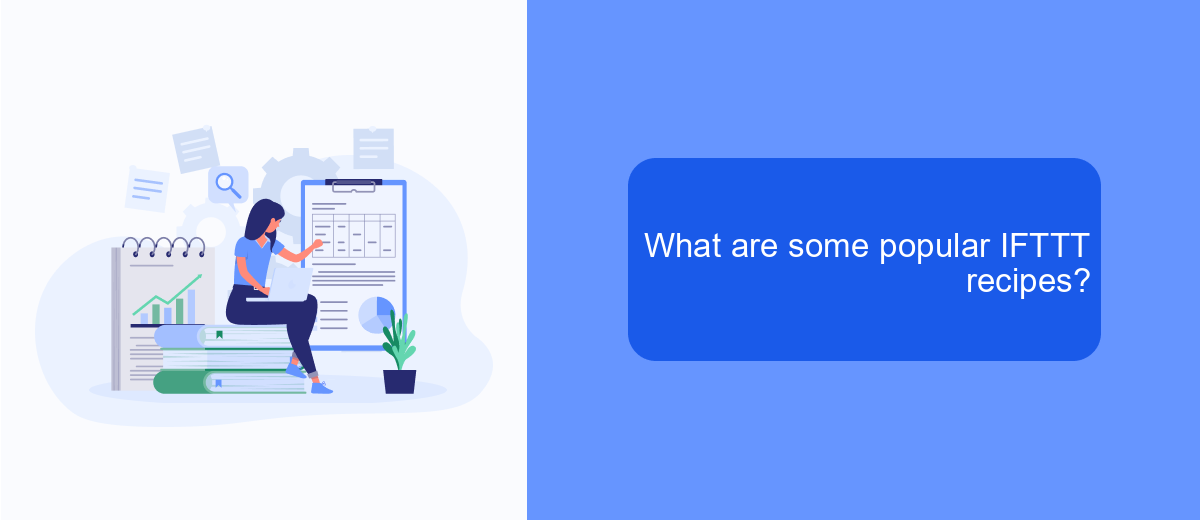
IFTTT (If This Then That) is a powerful tool that allows users to connect different services and create automated workflows, known as "recipes." These recipes can help streamline daily tasks and improve productivity. With a wide range of compatible services, the possibilities are nearly endless.
One of the most popular uses of IFTTT is for smart home automation. Users can create recipes to control lights, thermostats, and security systems with simple voice commands or predefined triggers. Another popular category is social media automation, where users can automatically share posts across multiple platforms or save content for later review.
- Turn on lights when you arrive home
- Automatically post Instagram photos to Twitter
- Get a daily weather forecast notification
- Save new email attachments to Google Drive
- Log fitness activities to a Google Sheet
For those looking to enhance their marketing and lead management efforts, services like SaveMyLeads offer seamless integration with IFTTT. This allows businesses to automatically capture and manage leads from various sources, ensuring that no potential customer is overlooked. By leveraging these recipes, users can optimize their workflows and focus on what truly matters.
How to get started with IFTTT
Getting started with IFTTT is straightforward and user-friendly. First, visit the IFTTT website or download the app from your device's app store. Create an account using your email or sign in with your Google or Facebook account. Once logged in, you can start exploring the various applets available or create your own custom applets to automate tasks. Applets are essentially recipes that connect two or more services to perform specific actions based on triggers.
To enhance your experience and simplify the integration process, consider using a service like SaveMyLeads. SaveMyLeads allows you to connect various applications and automate workflows seamlessly. By integrating SaveMyLeads with IFTTT, you can streamline data transfer between different platforms, ensuring that your tasks are completed efficiently and without manual intervention. Simply sign up for SaveMyLeads, choose the integrations you need, and let the platform handle the rest. This way, you can focus on more important tasks while your automated workflows run smoothly in the background.

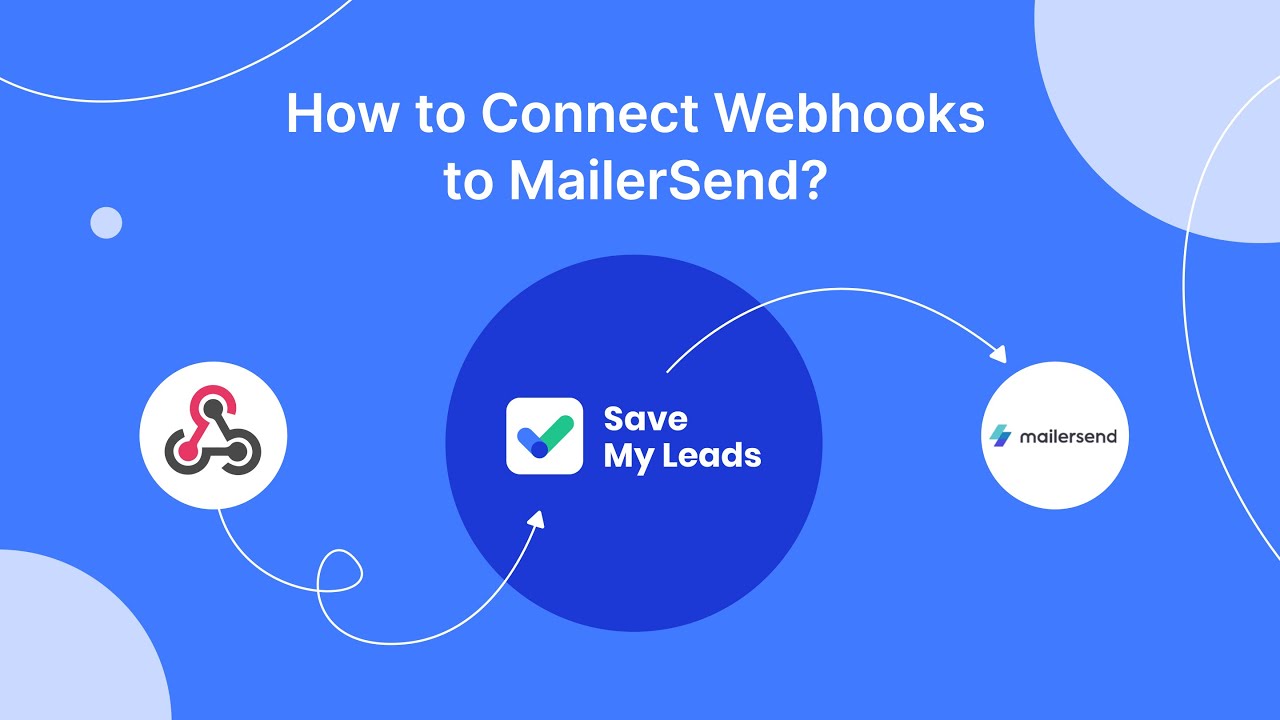
FAQ
What is IFTTT Compatible?
How can I find out if a device or service is IFTTT compatible?
What are some common uses for IFTTT compatible devices and services?
Can I integrate IFTTT with business tools?
Are there alternatives to IFTTT for creating automated workflows?
Use the SaveMyLeads service to improve the speed and quality of your Facebook lead processing. You do not need to regularly check the advertising account and download the CSV file. Get leads quickly and in a convenient format. Using the SML online connector, you can set up automatic transfer of leads from Facebook to various services: CRM systems, instant messengers, task managers, email services, etc. Automate the data transfer process, save time and improve customer service.
