IFTTT, which stands for "If This Then That," is a powerful automation tool that connects various apps and devices through "Channels." These Channels allow users to create custom workflows, known as "Applets," that automate tasks and streamline daily activities. In this article, we'll explore what an IFTTT Channel is, how it functions, and how it can enhance your digital experience.
Introduction
IFTTT, which stands for "If This Then That," is a powerful automation platform that connects various apps and devices to streamline workflows and enhance productivity. One of the key components of IFTTT is the Channel, which acts as a bridge between different services, enabling them to communicate and work together seamlessly. Channels are essential for creating automated tasks, known as Applets, that can trigger actions based on specific conditions.
- Connect multiple apps and devices effortlessly
- Create custom automation workflows
- Enhance productivity with minimal effort
- Integrate with a wide range of services, including SaveMyLeads
SaveMyLeads is an exemplary service that can be integrated with IFTTT Channels to automate lead management processes. By connecting SaveMyLeads with other applications through IFTTT, you can automatically capture leads from various sources and streamline your sales funnel. This integration not only saves time but also ensures that no potential customer is overlooked, thus enhancing your business efficiency.
Understanding IFTTT Channels

IFTTT (If This Then That) Channels are essentially the building blocks of the IFTTT platform, connecting various services and devices to automate tasks and workflows. Each Channel represents a service, such as social media platforms, smart home devices, or web applications, and offers specific triggers and actions that users can combine to create custom automation recipes. For instance, you can link your Twitter account to your smart lights, so they blink whenever you receive a new tweet. This seamless integration allows users to enhance productivity and streamline daily routines without manual intervention.
One of the most effective tools for setting up and managing these integrations is SaveMyLeads. SaveMyLeads simplifies the process of connecting different services by offering a user-friendly interface and pre-built templates for common automation scenarios. This service enables users to effortlessly sync data across platforms, ensuring that all their applications work harmoniously together. By leveraging SaveMyLeads, users can focus on their core activities while the platform handles the intricacies of data transfer and task automation, making it an invaluable resource for anyone looking to optimize their digital ecosystem.
Types of IFTTT Channels
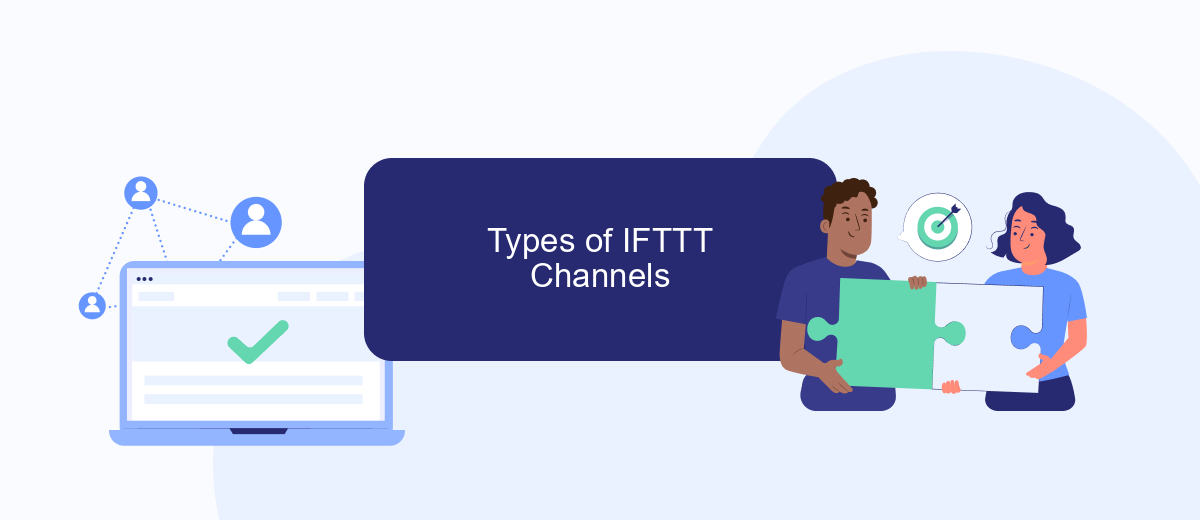
IFTTT channels are the building blocks that enable users to create powerful integrations between different services and devices. Each channel represents a specific service or device that can be connected to other channels to perform automated tasks. There are various types of IFTTT channels, each catering to different needs and functionalities.
- Service Channels: These channels connect to online services such as social media platforms, email providers, and cloud storage services. For example, you can link your Twitter and Facebook accounts to automate cross-posting.
- Device Channels: These channels are designed for smart home devices like lights, thermostats, and security cameras. You can connect your smart home devices to automate actions based on specific triggers.
- Integration Services: These channels facilitate complex integrations between multiple services. SaveMyLeads, for instance, helps businesses automate lead generation and management by connecting CRM systems with various lead sources.
By leveraging different types of IFTTT channels, users can create seamless and efficient workflows that save time and enhance productivity. Whether you are looking to automate your social media activities, manage your smart home, or integrate business tools, IFTTT channels offer a wide range of possibilities to explore.
Benefits of Using IFTTT Channels

Using IFTTT Channels offers numerous benefits for both individuals and businesses looking to streamline their workflows and enhance productivity. By connecting various apps and devices, IFTTT Channels automate repetitive tasks, saving valuable time and effort.
One of the standout features of IFTTT Channels is their ease of use. Even without extensive technical knowledge, users can set up complex automation scenarios with just a few clicks. This accessibility makes it an ideal tool for anyone looking to optimize their daily routines.
- Automates repetitive tasks
- Connects various apps and devices seamlessly
- Easy to set up and use without technical expertise
- Enhances productivity and efficiency
Additionally, services like SaveMyLeads further expand the potential of IFTTT Channels by offering specialized integrations. SaveMyLeads allows businesses to automate lead management processes, ensuring that no potential customer is overlooked. This integration capability makes IFTTT Channels an invaluable tool for modern businesses aiming to stay competitive.
How to Create and Connect IFTTT Channels
To create and connect IFTTT channels, start by signing up for an IFTTT account if you don't already have one. Once logged in, navigate to the "Explore" tab and search for the services you want to connect. Click on the service, and then select "Connect" to link your account. You may be prompted to sign in to the service and authorize IFTTT to access your data. After connecting, you can start creating applets by choosing a trigger from one service and an action from another.
For more advanced integrations and streamlined workflows, consider using SaveMyLeads. This service simplifies the process of connecting various apps and automating data transfers between them. To use SaveMyLeads, sign up on their website and select the apps you want to integrate. Follow the step-by-step instructions to set up your connections. SaveMyLeads offers a user-friendly interface and a variety of pre-built templates to make the integration process quick and easy, allowing you to focus on leveraging the power of IFTTT channels.
- Automate the work with leads from the Facebook advertising account
- Empower with integrations and instant transfer of leads
- Don't spend money on developers or integrators
- Save time by automating routine tasks
FAQ
What is an IFTTT Channel?
How do I connect an IFTTT Channel?
Can I create custom integrations with IFTTT Channels?
What are some alternatives to IFTTT for creating automated workflows?
Is it possible to use IFTTT Channels for business automation?
Use the SaveMyLeads service to improve the speed and quality of your Facebook lead processing. You do not need to regularly check the advertising account and download the CSV file. Get leads quickly and in a convenient format. Using the SML online connector, you can set up automatic transfer of leads from Facebook to various services: CRM systems, instant messengers, task managers, email services, etc. Automate the data transfer process, save time and improve customer service.

