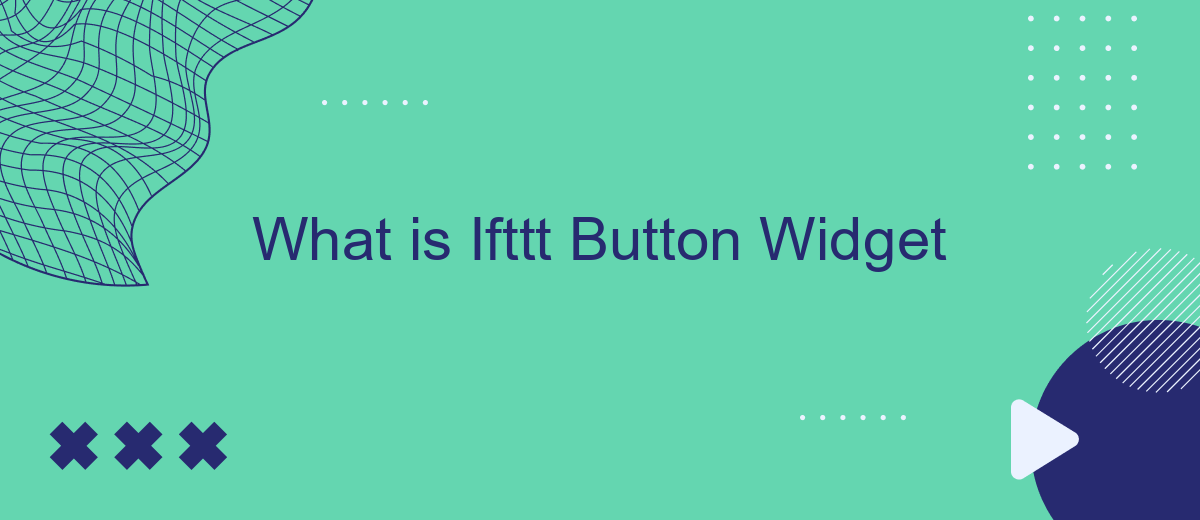The IFTTT Button Widget is a powerful tool that allows users to automate tasks and streamline their daily routines with a single tap. By integrating various apps and services, this widget enables you to trigger complex actions effortlessly, saving time and enhancing productivity. Discover how the IFTTT Button Widget can simplify your life and bring convenience to your fingertips.
Introduction
IFTTT (If This Then That) is a popular automation tool that allows users to connect various apps and devices to create custom workflows. One of its standout features is the IFTTT Button Widget, which provides a convenient way to trigger specific actions with a simple press of a button on your smartphone. This can be incredibly useful for streamlining daily tasks and enhancing productivity.
- Trigger smart home devices like lights or thermostats
- Send pre-written messages or emails
- Log activities or data in spreadsheets
- Set reminders or calendar events
In addition to IFTTT, services like SaveMyLeads offer advanced options for setting up integrations and automating workflows. SaveMyLeads specializes in connecting various platforms, making it easier to manage leads and customer data without manual intervention. By leveraging these tools, users can significantly reduce the time spent on repetitive tasks, allowing them to focus on more important activities.
Features

The IFTTT Button Widget offers a versatile and user-friendly way to automate tasks with a simple tap. This widget can be customized to trigger a wide range of actions, such as sending a text message, turning on smart home devices, or posting on social media. By integrating with numerous services, it allows users to create personalized automation workflows that simplify daily routines and enhance productivity. The intuitive interface ensures that even those with minimal technical skills can set up and manage their automations effortlessly.
One of the standout features is its seamless integration with SaveMyLeads, a service that streamlines the process of connecting various applications. SaveMyLeads enables users to easily configure and manage integrations, ensuring that data flows smoothly between different platforms. This means that with just a few clicks, you can set up your IFTTT Button Widget to perform complex tasks, such as updating CRM entries, sending email notifications, or syncing data across multiple apps. The combination of IFTTT's flexibility and SaveMyLeads' powerful integration capabilities makes it a valuable tool for both personal and professional use.
Benefits

The IFTTT Button Widget offers a convenient and efficient way to automate daily tasks and streamline your workflow. By simply pressing a button, you can trigger a series of actions across different apps and services, saving you valuable time and effort.
- Time-saving: Automate repetitive tasks with a single press, freeing up time for more important activities.
- Customizable: Tailor the widget to suit your specific needs by integrating it with various apps and services.
- Ease of use: Simple setup and operation make it accessible for users of all technical levels.
- Integration: Use services like SaveMyLeads to seamlessly connect IFTTT with other platforms and enhance functionality.
- Increased productivity: Streamline workflows and reduce manual intervention, boosting overall efficiency.
Overall, the IFTTT Button Widget is a powerful tool for anyone looking to optimize their routines and integrate various digital services effortlessly. With the help of platforms like SaveMyLeads, setting up and managing these integrations becomes even more straightforward, allowing you to focus on what truly matters.
How to Use
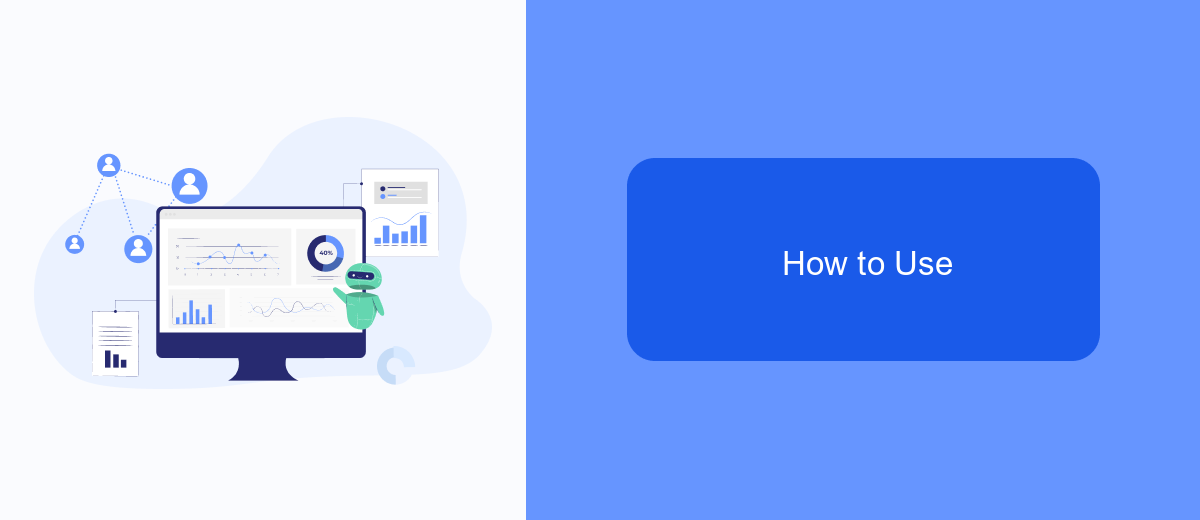
To start using the IFTTT Button Widget, first, you need to download the IFTTT app from your device's app store. Once installed, open the app and create an account or log in if you already have one. The app will guide you through the initial setup process.
After setting up your account, navigate to the "Widgets" section within the app. Here, you can create a new Button Widget by selecting the "Create" option. You will be prompted to choose an action that the button will trigger. This can be anything from sending a message to turning on smart home devices.
- Open the IFTTT app and log in.
- Navigate to the "Widgets" section.
- Select "Create" and choose "Button Widget."
- Choose the action you want the button to trigger.
- Save your settings and add the widget to your home screen.
For more advanced integrations, consider using services like SaveMyLeads, which can automate complex workflows and connect various apps seamlessly. This can enhance the functionality of your IFTTT Button Widget, making it even more powerful and versatile.
Conclusion
In conclusion, the IFTTT Button Widget offers a versatile and user-friendly solution for automating various tasks and enhancing productivity. By providing a simple interface to trigger complex workflows with just a single tap, it empowers users to seamlessly integrate different services and devices. This not only saves time but also reduces the manual effort required to manage multiple apps and systems.
Furthermore, for those looking to expand their automation capabilities, services like SaveMyLeads can be invaluable. SaveMyLeads allows users to effortlessly set up integrations and automate lead generation processes, ensuring that important data is captured and utilized efficiently. By combining the power of the IFTTT Button Widget with advanced integration tools like SaveMyLeads, users can create a highly efficient and interconnected digital ecosystem that caters to their specific needs and preferences.
- Automate the work with leads from the Facebook advertising account
- Empower with integrations and instant transfer of leads
- Don't spend money on developers or integrators
- Save time by automating routine tasks
FAQ
What is an IFTTT Button Widget?
How do I set up an IFTTT Button Widget?
Can I use IFTTT Button Widget to automate tasks across different apps?
Is there a way to see the history of actions triggered by the IFTTT Button Widget?
Can I integrate IFTTT Button Widget with CRM systems?
SaveMyLeads is a simple and effective service that will help you automate routine tasks and optimize business processes. Stop wasting time uploading leads from Facebook manually – you can do it automatically, saving a lot of time and money. Eliminate routine from workflows and achieve more with minimal investment of money, effort and human resources.