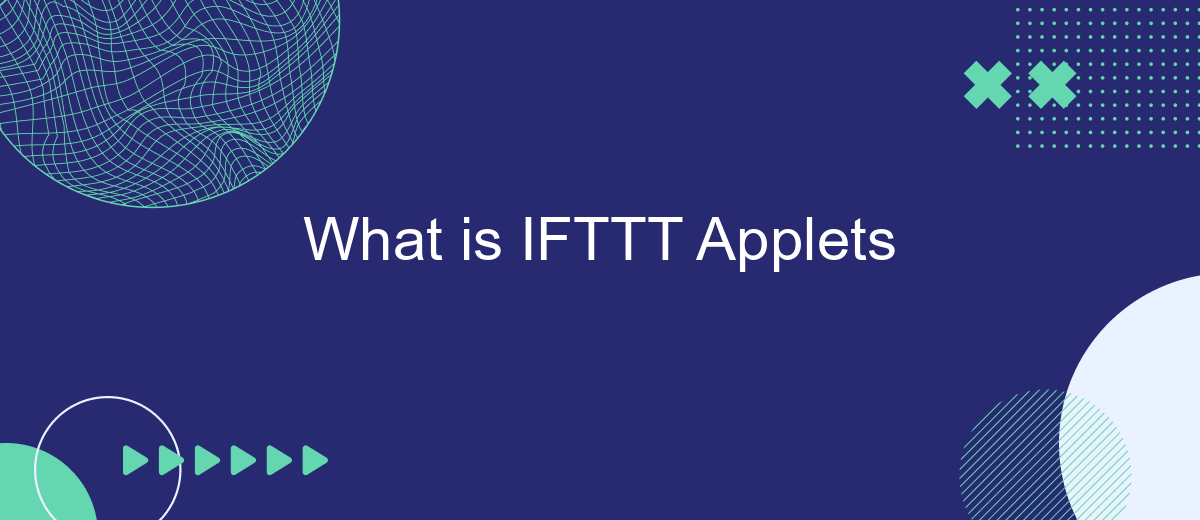IFTTT (If This Then That) Applets are powerful automation tools that connect various apps and devices to streamline tasks and enhance productivity. By creating custom workflows, users can trigger specific actions based on predefined conditions, simplifying everyday activities. This article explores the functionality, benefits, and practical applications of IFTTT Applets, demonstrating how they can transform the way you interact with technology.
Introduction to IFTTT Applets
IFTTT (If This Then That) Applets are powerful tools that enable users to automate tasks and create seamless integrations between various online services and devices. These applets work on a simple conditional statement: if a specific event occurs, then a particular action is triggered. This makes it easy for users to streamline their digital lives and enhance productivity.
- Automate social media posts across multiple platforms.
- Receive notifications for important emails or calendar events.
- Control smart home devices with voice commands.
- Sync data between different cloud storage services.
- Create backups of important files and photos automatically.
In addition to IFTTT, there are other services like SaveMyLeads that help users set up integrations and automate workflows. SaveMyLeads, for instance, simplifies the process of connecting various apps and services, allowing users to focus on their core tasks without worrying about manual data transfers or repetitive actions. By leveraging such tools, users can significantly enhance their efficiency and ensure that their digital ecosystems work harmoniously.
Understanding the Concept of Applets
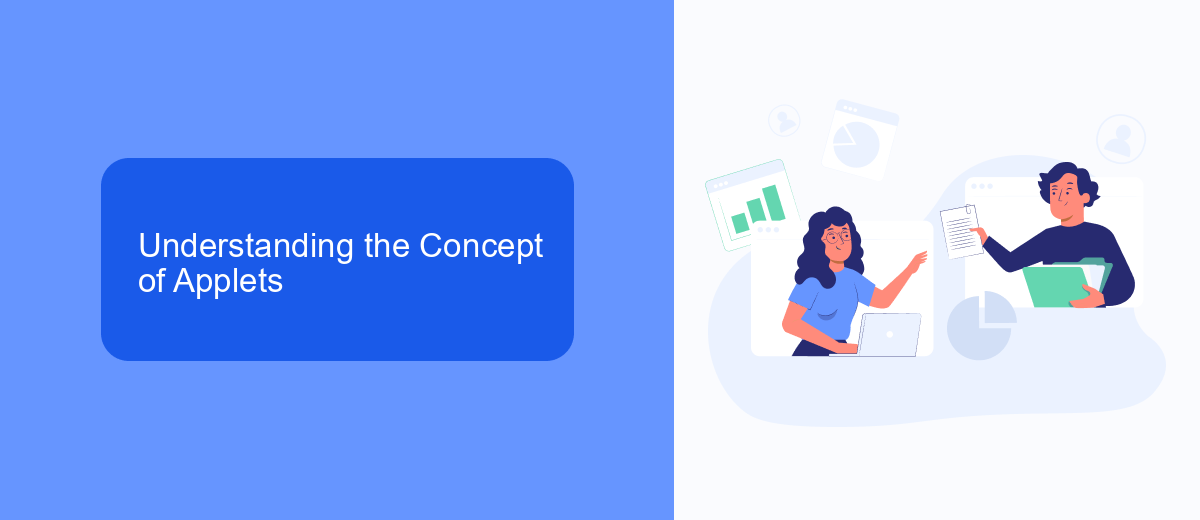
Applets are the building blocks of the IFTTT (If This Then That) platform, enabling users to create powerful connections between various services and devices. Each Applet consists of a trigger and an action: the trigger is the "if" part of the equation, and the action is the "then" part. For instance, you can set an Applet to turn on your smart lights (action) when you arrive home (trigger). This automation simplifies daily tasks and enhances productivity by seamlessly linking different aspects of your digital life.
Understanding Applets involves recognizing their potential to streamline workflows and integrate services effortlessly. Platforms like SaveMyLeads offer advanced capabilities to customize and optimize these integrations. SaveMyLeads helps users connect various applications by automating lead management and data transfer processes. By leveraging such services, users can ensure that their Applets function smoothly, reducing manual interventions and enhancing efficiency. Whether for personal use or business operations, mastering Applets can lead to significant time savings and improved task management.
Creating and Customizing Applets
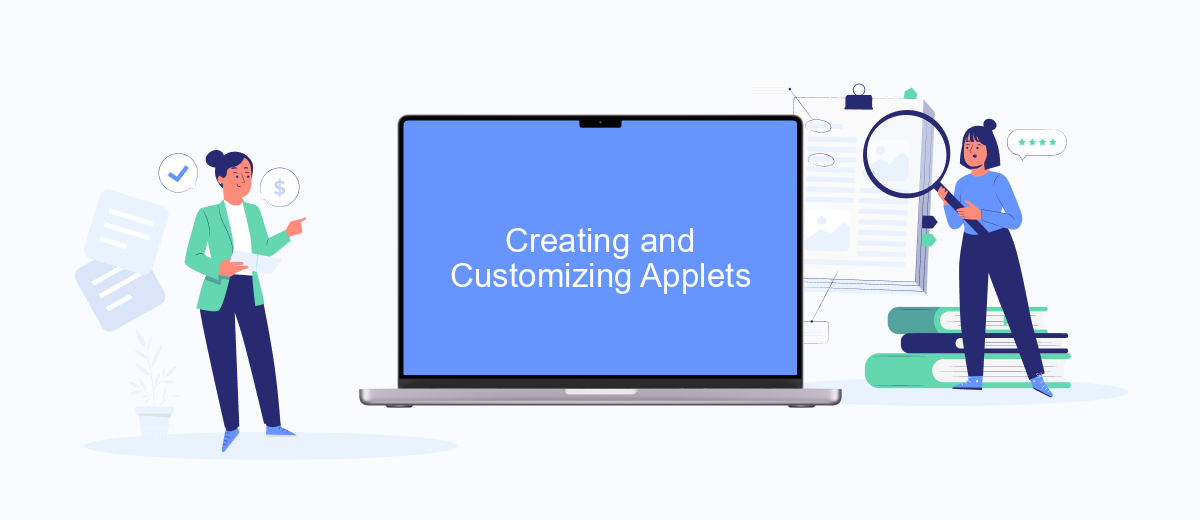
Creating and customizing Applets in IFTTT allows you to automate tasks and connect various services effortlessly. By following a few simple steps, you can design Applets tailored to your specific needs. Here’s a quick guide to get you started:
- Sign in to your IFTTT account or create a new one if you haven't already.
- Click on "Create" to start a new Applet.
- Select a trigger service (the "If This" part) and configure the trigger event.
- Choose an action service (the "Then That" part) and set up the desired action.
- Review your Applet, give it a name, and save it.
For more advanced integrations and customizations, consider using SaveMyLeads. This service allows you to connect various platforms and automate lead management seamlessly. By leveraging SaveMyLeads, you can enhance your Applets with more complex workflows and integrations, ensuring that your business processes run smoothly and efficiently.
Exploring Popular Applet Recipes
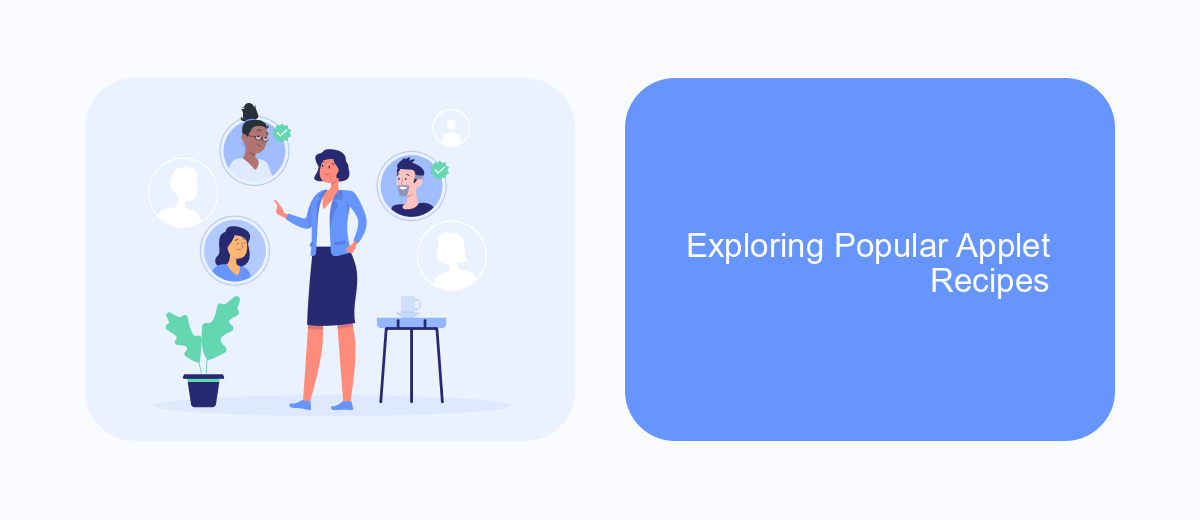
IFTTT (If This Then That) Applets are powerful tools that allow users to automate tasks and integrate various services seamlessly. These Applets can help you save time and increase productivity by connecting different apps and devices. One of the most exciting aspects of IFTTT is the wide range of popular Applet recipes available, catering to various needs and preferences.
For instance, you can find Applets that automate social media posting, manage smart home devices, and even send reminders. These recipes can be customized to fit your specific requirements, making them highly versatile. Let's explore some of the most popular Applet recipes that users frequently utilize:
- Automatically post your Instagram photos to Twitter.
- Turn on your smart lights when you arrive home.
- Get a daily weather forecast notification.
- Save new email attachments to Google Drive.
- Log your work hours in a Google Spreadsheet.
In addition to IFTTT, services like SaveMyLeads offer advanced integration solutions, enabling businesses to automate lead generation and data management tasks. By leveraging these tools, you can streamline your workflows and focus on more critical aspects of your operations. Whether you're a casual user or a business professional, exploring popular Applet recipes can significantly enhance your daily routines.
Benefits and Use Cases of Applets
IFTTT Applets offer a wide range of benefits for users looking to streamline their digital lives. One of the primary advantages is automation, allowing users to link different apps and services to perform tasks automatically. This can save significant time and reduce the need for manual intervention. For example, you can set up an Applet to automatically save email attachments to a cloud storage service like Google Drive, ensuring that important files are always backed up without any extra effort.
Additionally, Applets can enhance productivity by integrating services that might not natively work together. For instance, the SaveMyLeads service enables seamless integration between various CRM systems and marketing platforms, ensuring that leads are automatically captured and managed efficiently. This not only improves response times but also reduces the risk of losing potential customers due to delayed follow-ups. Overall, IFTTT Applets provide a versatile toolset for both personal and professional use, making it easier to manage tasks and improve workflow efficiency.


FAQ
What is an IFTTT Applet?
How do I create an IFTTT Applet?
Do I need coding skills to use IFTTT Applets?
Can I connect multiple services in a single IFTTT Applet?
Are there alternatives to IFTTT for creating automation and integrations?
SaveMyLeads is a simple and effective service that will help you automate routine tasks and optimize business processes. Stop wasting time uploading leads from Facebook manually – you can do it automatically, saving a lot of time and money. Eliminate routine from workflows and achieve more with minimal investment of money, effort and human resources.