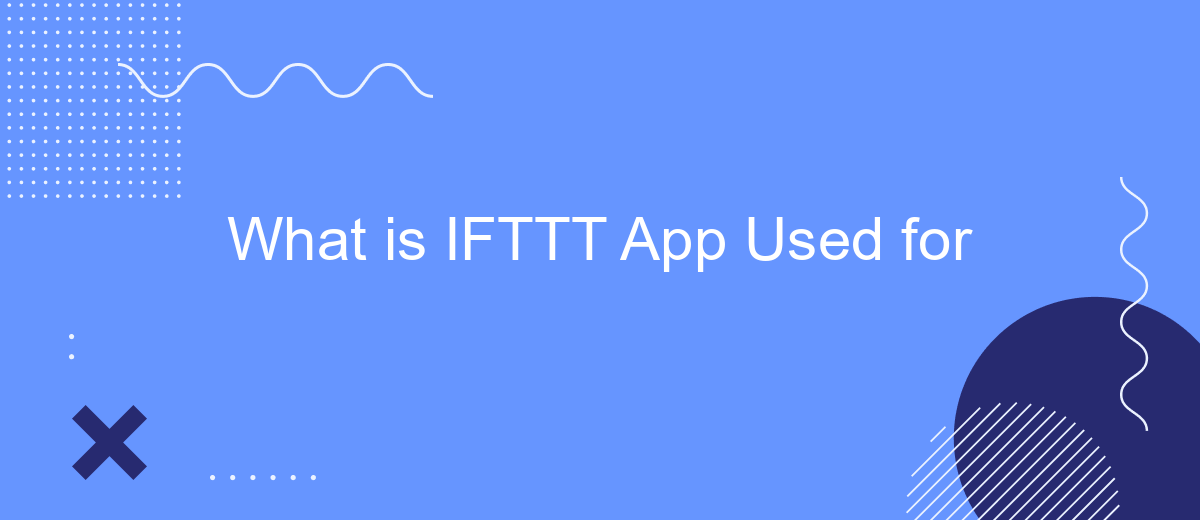IFTTT (If This Then That) is a powerful automation tool that connects various apps, devices, and services to streamline your digital life. By creating simple conditional statements, or "applets," users can automate tasks and integrate functionalities across different platforms. This article explores the diverse uses of the IFTTT app, highlighting how it can simplify daily routines and enhance productivity.
Overview of IFTTT
IFTTT (If This Then That) is a powerful automation tool that allows users to create custom workflows between various apps and devices. It simplifies the process of connecting different services, enabling them to work together seamlessly. By creating "applets," users can automate tasks and save time on repetitive actions.
- Automate social media posts across multiple platforms
- Sync smart home devices for enhanced control
- Receive notifications and alerts based on specific triggers
- Integrate with productivity tools for better task management
- Connect apps and services that don’t natively interact
One of the key advantages of IFTTT is its ease of use, making it accessible to both tech-savvy users and beginners. For more advanced integrations, services like SaveMyLeads can be used to set up complex workflows and automate lead generation processes. This enhances the functionality of IFTTT, providing users with more robust and efficient automation solutions.
How IFTTT Works
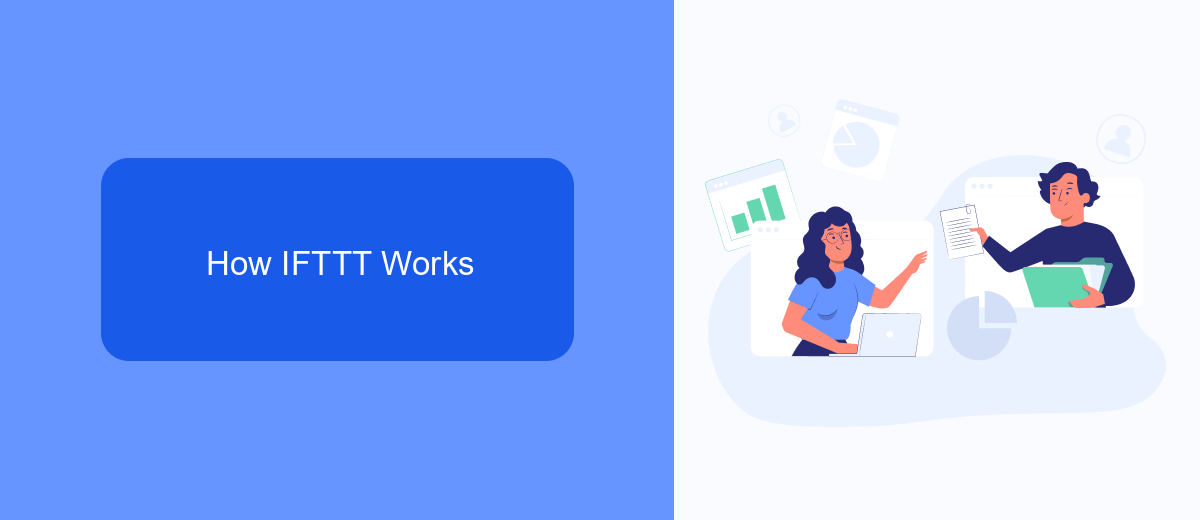
IFTTT (If This Then That) is a powerful automation tool that connects different services and devices to create seamless workflows. It operates on the principle of triggers and actions, where a specific event (the trigger) in one service initiates a corresponding action in another. For example, you can set up an applet to automatically save your Instagram photos to Dropbox, or to turn on your smart lights when you arrive home. These applets are simple, yet they can significantly enhance productivity by automating repetitive tasks.
To get started with IFTTT, you need to create an account and connect the services you want to integrate. One such service is SaveMyLeads, which allows users to automate lead data transfer from Facebook Lead Ads to various CRMs and other platforms. By connecting SaveMyLeads with IFTTT, you can ensure that your lead data is automatically sent to your preferred CRM, eliminating the need for manual data entry. This integration not only saves time but also reduces the risk of errors, making your workflow more efficient.
Benefits of Using IFTTT
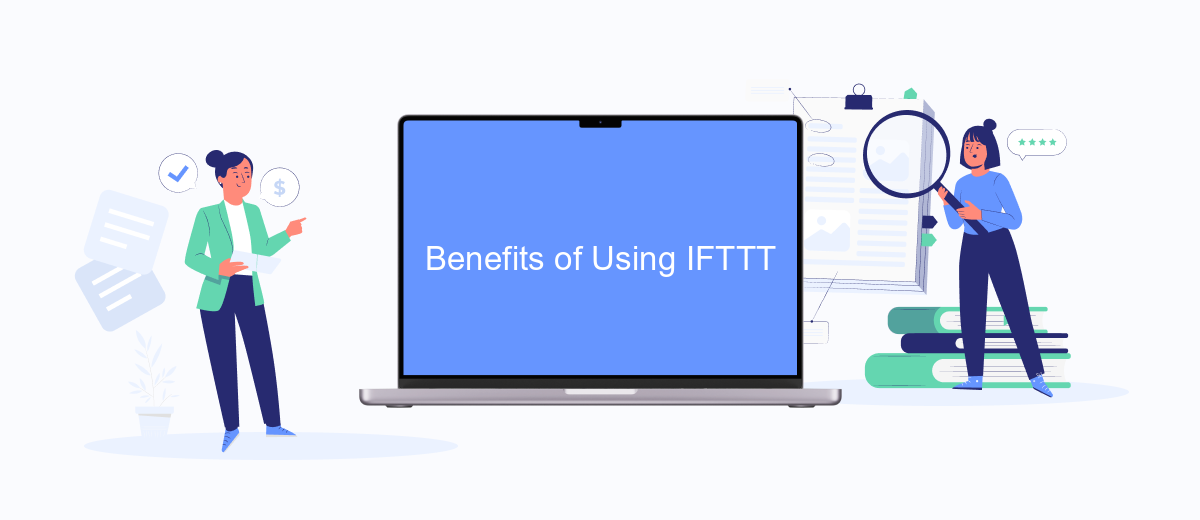
IFTTT (If This Then That) is a powerful tool that allows users to automate various tasks and workflows across different apps and devices. By creating simple conditional statements, known as applets, users can streamline their daily routines and improve productivity. Here are some key benefits of using IFTTT:
- Time-saving automation: IFTTT enables users to automate repetitive tasks, such as posting on social media, sending emails, or updating calendars, thus saving valuable time.
- Seamless integration: With IFTTT, users can connect and integrate various apps and smart devices effortlessly, creating a cohesive ecosystem that works together.
- Enhanced productivity: By automating mundane tasks, users can focus on more important activities, boosting overall productivity and efficiency.
- Customization and flexibility: IFTTT offers a wide range of applets and customization options, allowing users to tailor their automation to suit their specific needs and preferences.
- Support for numerous services: IFTTT supports a vast array of services and apps, including SaveMyLeads, which helps users set up and manage integrations easily.
Overall, IFTTT provides a versatile and user-friendly platform for automating tasks, integrating services, and enhancing productivity. Whether you are a busy professional or a tech enthusiast, IFTTT can help you simplify your digital life and get more done with less effort.
Examples of IFTTT Applets
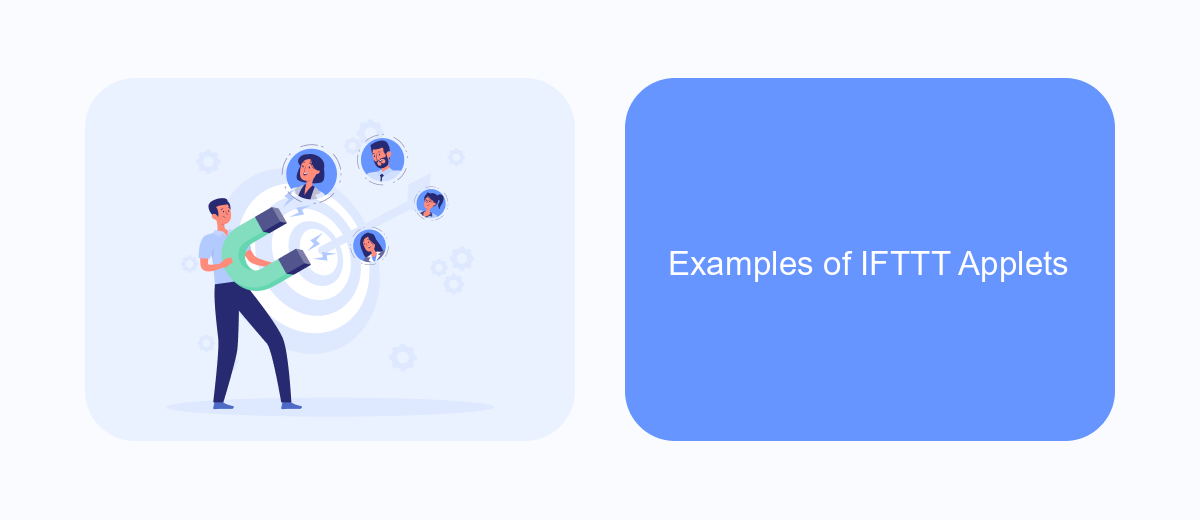
IFTTT (If This Then That) is a powerful tool that allows users to create custom automations between various apps and services. These automations, known as applets, help streamline daily tasks and enhance productivity. By connecting different web services, users can automate repetitive actions and save valuable time.
There are countless examples of IFTTT applets that can simplify your life. From managing smart home devices to automating social media posts, the possibilities are nearly endless. Here are a few popular examples:
- Automatically save new email attachments to Google Drive.
- Turn on your smart lights when you arrive home.
- Post your Instagram photos directly to Twitter.
- Receive a daily weather forecast notification.
- Log your daily activities in a Google Sheet.
For more advanced integrations, services like SaveMyLeads offer a seamless way to connect various platforms. SaveMyLeads provides pre-built templates and an easy-to-use interface, enabling users to set up complex automations without any coding knowledge. This ensures that even the most intricate workflows can be managed effortlessly.
Conclusion
In conclusion, IFTTT (If This Then That) is a powerful tool that simplifies the process of automating tasks across various apps and devices. By creating applets, users can seamlessly integrate different services to perform specific actions automatically, thereby saving time and enhancing productivity. Whether it's sending notifications, updating social media, or managing smart home devices, IFTTT offers a versatile solution for both personal and professional use.
Additionally, services like SaveMyLeads complement IFTTT by offering specialized integrations that further streamline workflows. SaveMyLeads allows users to automate lead generation and management processes, connecting platforms like Facebook Lead Ads with CRM systems, email marketing tools, and more. This combination of IFTTT and SaveMyLeads provides a robust framework for optimizing digital interactions and ensuring that critical information flows effortlessly between applications. Overall, leveraging these tools can significantly improve efficiency and open up new possibilities for automation.


FAQ
What is IFTTT used for?
How can IFTTT help streamline my daily tasks?
Can I use IFTTT for business purposes?
Is it possible to integrate IFTTT with other automation services?
Are there any limitations to using IFTTT?
Don't waste another minute manually transferring leads from Facebook to other systems. SaveMyLeads is a simple and effective tool that will allow you to automate this process so that you don't have to spend time on the routine. Try SaveMyLeads features, make sure that this tool will relieve your employees and after 5 minutes of settings your business will start working faster.