IFTTT (If This Then That) and Alexa are two powerful tools that can significantly enhance your smart home experience. IFTTT allows you to automate various tasks by creating custom "applets," while Alexa, Amazon's voice-controlled assistant, can execute these tasks seamlessly. This article explores how integrating IFTTT with Alexa can streamline your daily routines and make your smart home even smarter.
What is IFTTT?
IFTTT, which stands for "If This Then That," is a web-based service that allows users to create chains of simple conditional statements, called applets. These applets enable various web services and devices to interact with each other seamlessly. For example, you can set an applet to turn on your smart lights when you arrive home or receive a notification when there's a new post on your favorite blog.
- Automate repetitive tasks
- Integrate multiple services and devices
- Enhance productivity and convenience
- Create custom workflows
In addition to IFTTT, other services like SaveMyLeads also offer powerful integrations. SaveMyLeads allows you to automate the process of capturing leads from various sources and sending them directly to your CRM or other tools. This can save you time and ensure that no potential customer slips through the cracks. By using these services, you can streamline your workflows and focus on what truly matters to your business.
How IFTTT Works
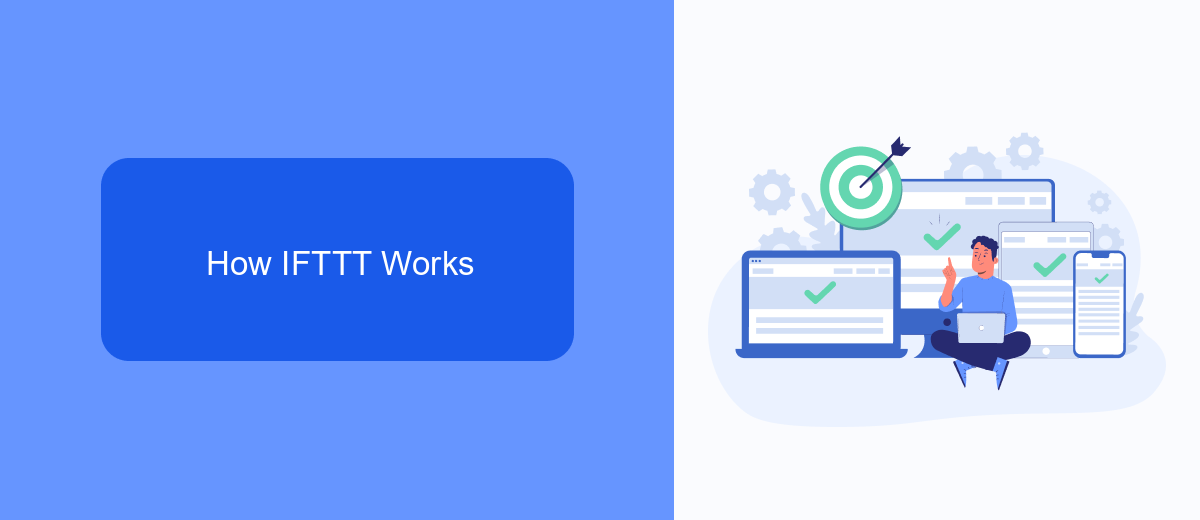
IFTTT, short for "If This Then That," is a web-based service that allows users to create chains of conditional statements called applets. These applets enable different web services and devices to communicate and work together seamlessly. For example, you can set up an applet that turns on your smart lights when you arrive home or sends you a notification if the weather forecast predicts rain. Essentially, IFTTT acts as a bridge between various services, making automation straightforward and accessible to everyone.
To set up integrations, users can either create their own applets or use pre-made ones available in the IFTTT library. Additionally, services like SaveMyLeads can further simplify the process by offering ready-to-use integrations for various platforms. SaveMyLeads provides a user-friendly interface that allows you to connect different apps and automate workflows without needing to write any code. This makes it easier for businesses and individuals to streamline their operations and improve productivity by automating routine tasks.
How to Use IFTTT

Using IFTTT (If This Then That) with Alexa can greatly enhance your smart home experience by automating tasks and creating seamless interactions between different services. To get started, follow these simple steps to set up and use IFTTT with Alexa:
- Sign up for an IFTTT account at ifttt.com and log in.
- Enable the Alexa service within IFTTT by searching for "Alexa" and connecting your Amazon account.
- Browse or create applets that connect Alexa to other services. For example, you can use SaveMyLeads to automate data transfer between your CRM and other applications.
- Activate the desired applets by following the on-screen instructions and configuring any necessary settings.
- Test the applets to ensure they are working as expected and make any adjustments if needed.
By integrating IFTTT with Alexa, you can streamline various tasks and improve the efficiency of your smart home setup. Whether you're using pre-made applets or creating custom ones, the possibilities are endless with IFTTT and Alexa working together.
IFTTT Alexa Integration

Integrating IFTTT with Alexa allows users to create custom automations and streamline their smart home experience. By connecting these two powerful platforms, you can trigger Alexa routines based on various conditions and events, enhancing the functionality of your smart devices.
To get started with IFTTT and Alexa integration, you need to create an account on both platforms and link them together. One of the services that can simplify this process is SaveMyLeads, which offers a straightforward way to manage and automate your integrations without any coding knowledge.
- Create an account on IFTTT and Alexa.
- Use SaveMyLeads to link your IFTTT and Alexa accounts.
- Set up custom applets and triggers based on your preferences.
- Test your automations to ensure they work as expected.
With the help of SaveMyLeads, you can effortlessly manage your IFTTT and Alexa integrations, allowing you to focus on enjoying the seamless automation of your smart home devices. This service ensures that your integrations are reliable and easy to maintain, providing you with a hassle-free experience.
Benefits of Using IFTTT with Alexa
Integrating IFTTT with Alexa offers a plethora of benefits that enhance your smart home experience. One of the primary advantages is the ability to create custom voice commands for Alexa, allowing you to control a wide range of devices and services effortlessly. This means you can set up routines that trigger multiple actions with a single command, making your daily tasks more streamlined and efficient. For instance, you can create a morning routine that turns on the lights, starts the coffee maker, and reads out the weather forecast, all by simply saying, "Alexa, start my day."
Moreover, using services like SaveMyLeads can significantly simplify the process of setting up these integrations. SaveMyLeads provides a user-friendly platform that automates the connection between different apps and devices, eliminating the need for complex coding or technical know-how. This makes it easier for users to leverage the full potential of IFTTT and Alexa, ensuring that their smart home ecosystem is both powerful and easy to manage. By utilizing such services, you can unlock a more personalized and efficient smart home experience, tailored to your specific needs and preferences.

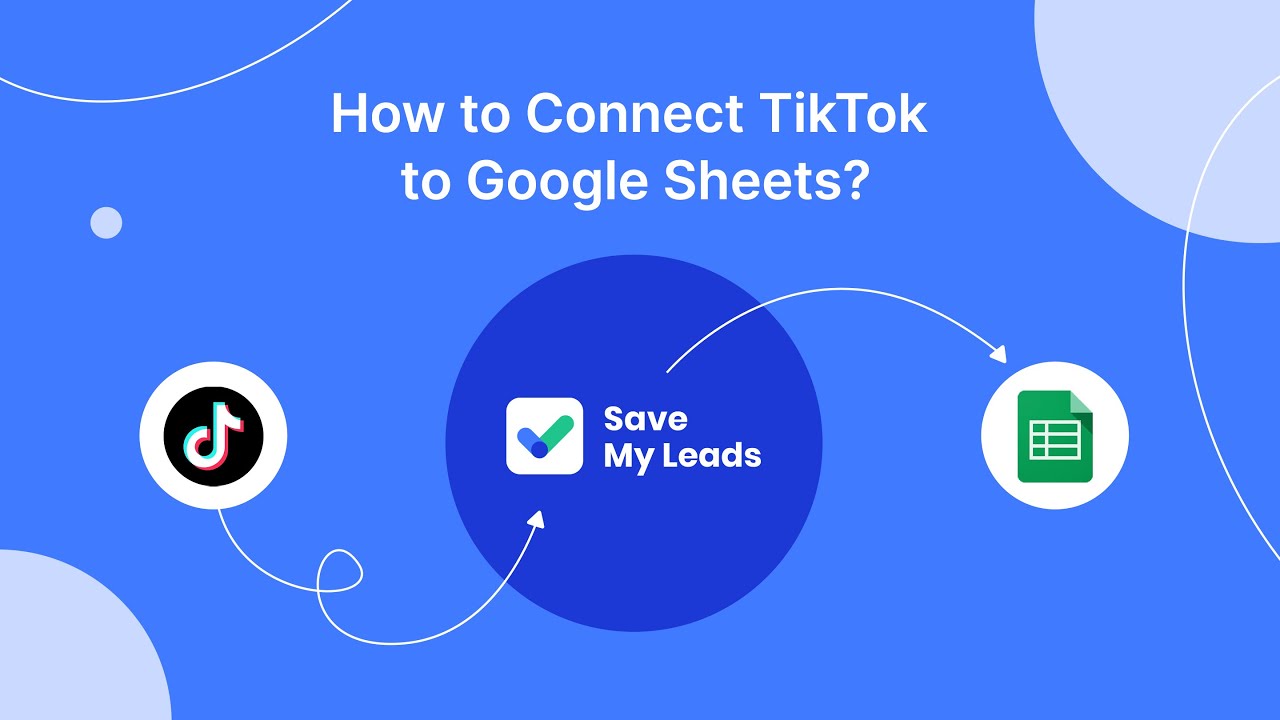
FAQ
What is IFTTT Alexa?
How do I set up IFTTT with Alexa?
Can I use IFTTT Alexa to control smart home devices?
Is IFTTT Alexa free to use?
What are some alternatives to IFTTT for Alexa integrations?
SaveMyLeads is a simple and effective service that will help you automate routine tasks and optimize business processes. Stop wasting time uploading leads from Facebook manually – you can do it automatically, saving a lot of time and money. Eliminate routine from workflows and achieve more with minimal investment of money, effort and human resources.
