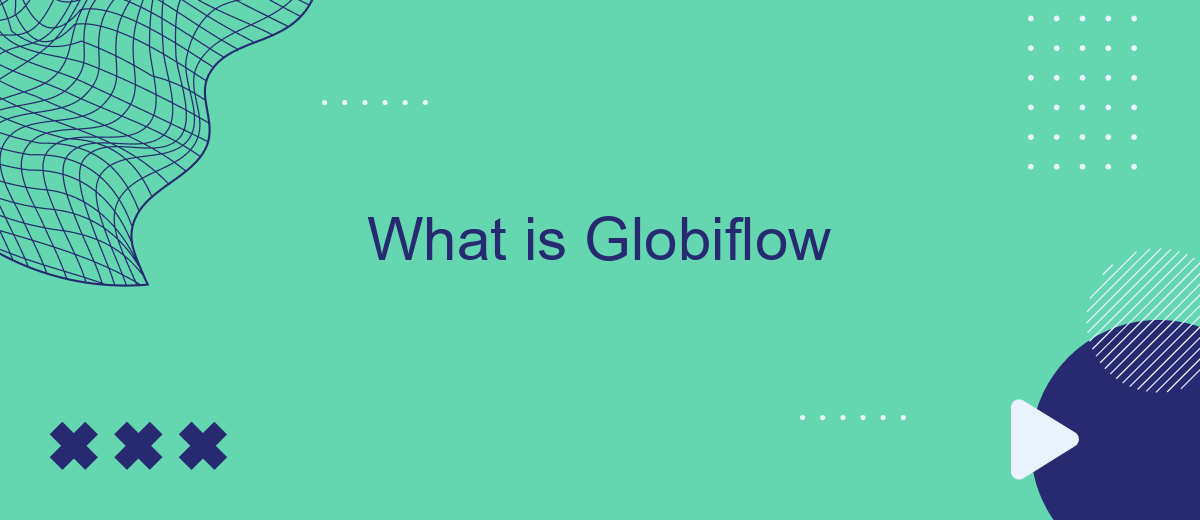Globiflow is a powerful automation tool designed to enhance the functionality of Podio, a popular project management and collaboration platform. By enabling users to create custom workflows and automate repetitive tasks, Globiflow significantly increases productivity and efficiency. This article explores the key features, benefits, and practical applications of Globiflow, providing insights into how it can transform your project management experience.
Introduction
Globiflow is a powerful automation tool designed to enhance the functionality of Podio, a popular project management and collaboration platform. By leveraging Globiflow, users can create complex workflows, automate repetitive tasks, and streamline their business processes, thus saving time and reducing the risk of human error.
- Automate repetitive tasks
- Create complex workflows with ease
- Integrate with various third-party applications
- Enhance collaboration and project management
One of the key benefits of using Globiflow is its ability to integrate seamlessly with other services, such as SaveMyLeads. SaveMyLeads allows users to automate the capture and processing of leads from various sources, ensuring that valuable information is not lost and that teams can respond quickly to potential opportunities. By combining Globiflow's automation capabilities with SaveMyLeads' lead management features, businesses can significantly improve their efficiency and effectiveness.
What Globiflow Does

Globiflow is a powerful automation tool designed to enhance the functionality of Podio by automating workflows and processes. It allows users to create complex workflows with ease, using a visual interface that simplifies the automation of repetitive tasks. With Globiflow, you can set up triggers based on specific events or conditions, automate data entry, generate dynamic reports, and send notifications, thereby streamlining your business operations and improving efficiency.
Additionally, Globiflow supports integrations with various external services, making it a versatile tool for connecting different platforms. For example, using services like SaveMyLeads, you can seamlessly integrate your CRM with various lead generation sources, ensuring that your leads are automatically captured and processed in real-time. This not only saves time but also reduces the risk of human error, enabling your team to focus on more strategic tasks. Overall, Globiflow's capabilities make it an indispensable tool for businesses looking to optimize their workflows and enhance productivity.
Benefits of Using Globiflow

Globiflow offers a multitude of benefits for businesses looking to automate their workflows and enhance their productivity. By leveraging Globiflow, organizations can streamline various processes, reduce manual efforts, and focus on more strategic tasks.
- Automation: Globiflow allows for the automation of repetitive tasks, reducing the need for manual intervention and minimizing errors.
- Integration: It seamlessly integrates with various applications, ensuring that data flows smoothly between systems.
- Customization: Users can create custom workflows tailored to their specific needs, enhancing operational efficiency.
- Time-Saving: By automating routine tasks, employees can save significant time and focus on more critical activities.
- Cost-Efficiency: Automation reduces the need for additional manpower, leading to cost savings for the organization.
In addition to these benefits, services like SaveMyLeads can further enhance the capabilities of Globiflow by providing easy and reliable integration with other platforms. This ensures that businesses can maintain a cohesive and efficient workflow across all their tools and applications, ultimately driving better results and higher productivity.
How to Use Globiflow
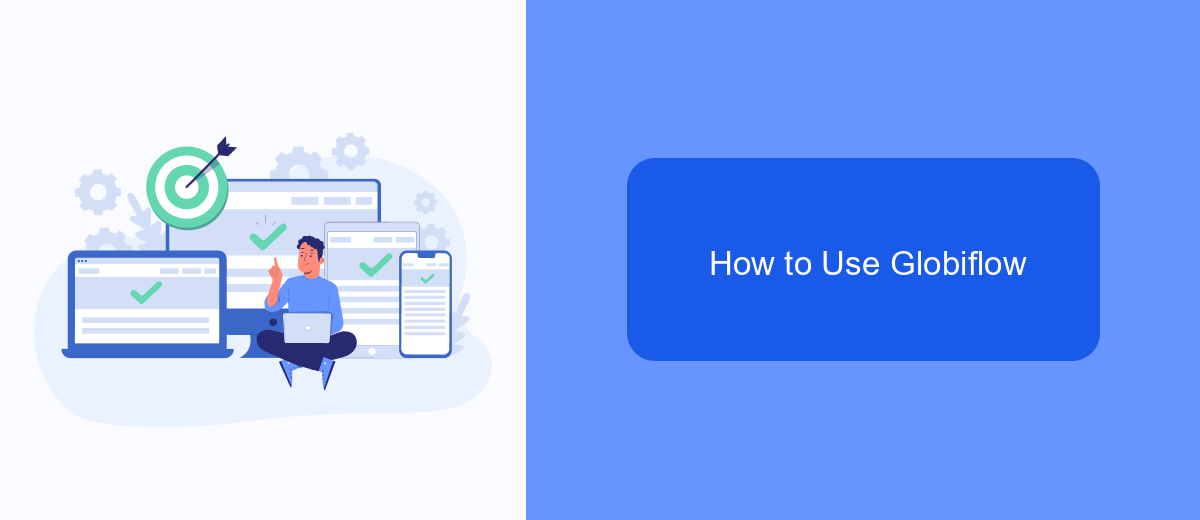
Globiflow is a powerful automation tool designed to enhance your Podio experience. To get started, you need to have a basic understanding of Podio and its functionalities. Once you are comfortable with Podio, you can begin exploring the capabilities of Globiflow.
First, log in to your Podio account and navigate to the Globiflow section. Here, you can create new flows or edit existing ones. Flows are essentially automated processes that perform specific tasks based on triggers and conditions you set. Globiflow allows you to automate repetitive tasks, send notifications, and integrate with other services.
- Create a new flow by selecting a trigger event, such as item creation or update.
- Define the conditions that must be met for the flow to execute.
- Add actions to be performed, such as sending emails, updating fields, or integrating with third-party services like SaveMyLeads.
- Save and test your flow to ensure it works as expected.
Using Globiflow can significantly streamline your workflow and improve productivity. By integrating with services like SaveMyLeads, you can further enhance your automation capabilities, making it easier to manage leads and other critical data.
Conclusion
In conclusion, Globiflow is a powerful tool for automating workflows within the Podio environment. It offers a wide range of functionalities that help streamline business processes, reduce manual tasks, and improve overall efficiency. By leveraging Globiflow, users can create complex workflows, automate repetitive tasks, and integrate various applications seamlessly. This not only saves time but also minimizes the risk of human error, ensuring more reliable and consistent operations.
Additionally, integrating Globiflow with other services like SaveMyLeads can further enhance its capabilities. SaveMyLeads simplifies the process of connecting various applications and automating data transfers, making it an excellent complement to Globiflow. By combining these tools, businesses can achieve even greater levels of automation and efficiency, ultimately driving better performance and growth. Whether you are looking to automate simple tasks or complex workflows, Globiflow, along with integration services like SaveMyLeads, provides a robust solution to meet your needs.
- Automate the work with leads from the Facebook advertising account
- Empower with integrations and instant transfer of leads
- Don't spend money on developers or integrators
- Save time by automating routine tasks
FAQ
What is Globiflow?
How does Globiflow integrate with Podio?
Can Globiflow be used to integrate with other applications?
Is there an alternative to Globiflow for automating tasks and integrating applications?
Do I need coding skills to use Globiflow?
What do you do with the data you get from Facebook lead forms? Do you send them to the manager, add them to mailing services, transfer them to the CRM system, use them to implement feedback? Automate all of these processes with the SaveMyLeads online connector. Create integrations so that new Facebook leads are automatically transferred to instant messengers, mailing services, task managers and other tools. Save yourself and your company's employees from routine work.