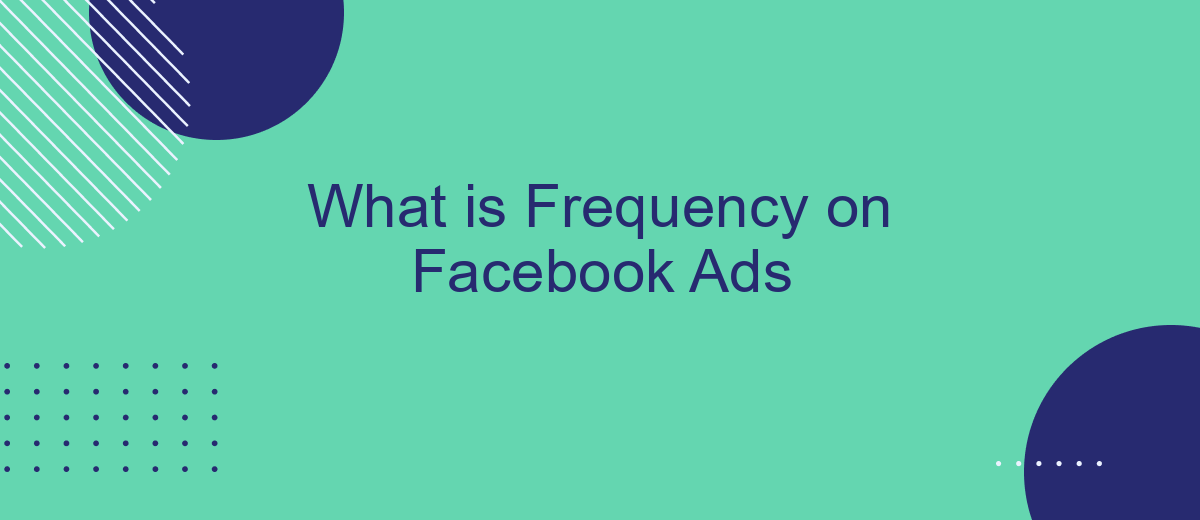Frequency in Facebook Ads refers to the average number of times a single user sees your advertisement within a specified time period. Understanding frequency is crucial for optimizing ad performance, as it helps balance between overexposure, which can lead to ad fatigue, and underexposure, which may result in missed opportunities. This article delves into how frequency impacts your Facebook ad campaigns and strategies to manage it effectively.
What is Frequency in Facebook Ads?
Frequency in Facebook Ads refers to the average number of times a single user sees your ad over a specific period. Monitoring frequency is crucial because it helps advertisers manage ad fatigue and ensure their budget is spent effectively. High frequency can lead to diminished returns as users become annoyed or indifferent to seeing the same ad repeatedly.
- Frequency = Impressions / Reach
- High frequency can lead to ad fatigue
- Optimal frequency varies by campaign and audience
To manage frequency effectively, you can use tools and services like SaveMyLeads to automate and optimize your ad campaigns. SaveMyLeads helps integrate various marketing platforms, allowing you to streamline your data and make informed decisions to adjust your ad frequency for better performance.
How Frequency Works on Facebook Ads
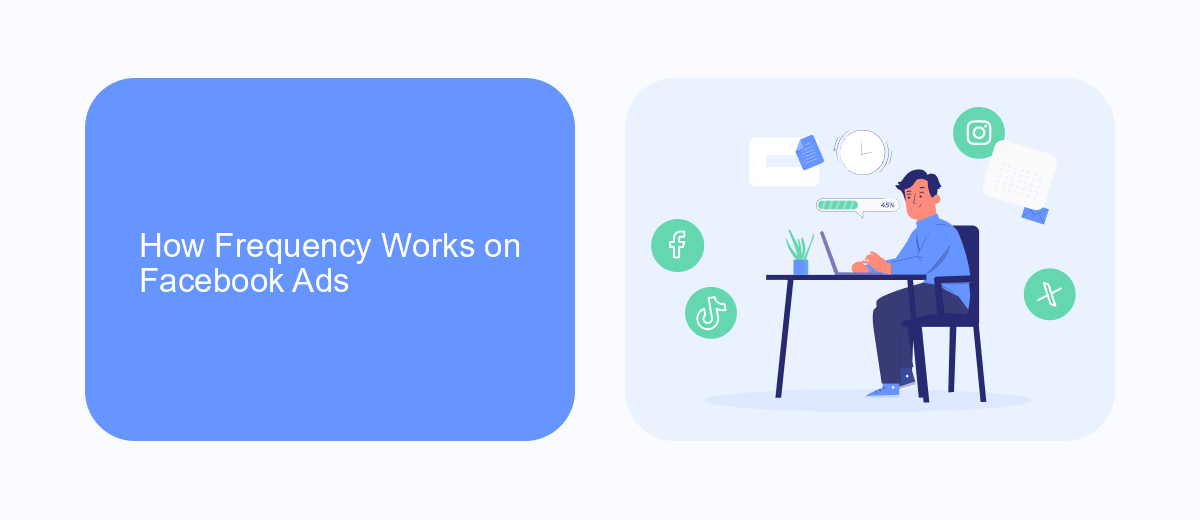
Frequency in Facebook Ads refers to the average number of times a single user sees your ad over a specific period. It is a crucial metric for understanding how often your audience is being exposed to your message. High frequency can lead to ad fatigue, where users become annoyed or indifferent to your ads, while too low frequency might mean your message isn't being seen enough to make an impact. Balancing frequency is essential to maintaining audience engagement and achieving campaign goals.
To effectively manage frequency, you can use tools like SaveMyLeads, which helps automate and optimize your ad campaigns. SaveMyLeads can integrate with various platforms to streamline your marketing efforts, ensuring that your ads reach the right audience at the right frequency. By leveraging such services, you can monitor and adjust your ad frequency in real-time, preventing overexposure and maximizing the efficiency of your ad spend.
Benefits of Using Frequency Capping

Frequency capping is a crucial feature in Facebook Ads that allows advertisers to control the number of times an ad is shown to a single user. This ensures that your audience does not become oversaturated with your ads, which can lead to ad fatigue and decreased engagement.
- Improves User Experience: By limiting ad frequency, you prevent users from seeing the same ad repeatedly, which can be annoying and lead to a negative perception of your brand.
- Maximizes Budget Efficiency: Frequency capping helps in optimizing your ad spend by ensuring that your ads reach a broader audience instead of repeatedly targeting the same users.
- Enhances Ad Performance: With controlled ad frequency, you can maintain higher engagement rates and click-through rates, as users are less likely to ignore your ads.
To effectively implement frequency capping, consider using integration services like SaveMyLeads. This platform can help you automate your ad campaigns and manage your ad frequency settings seamlessly, ensuring that your ads are displayed optimally to your target audience.
Best Practices for Setting Frequency Caps
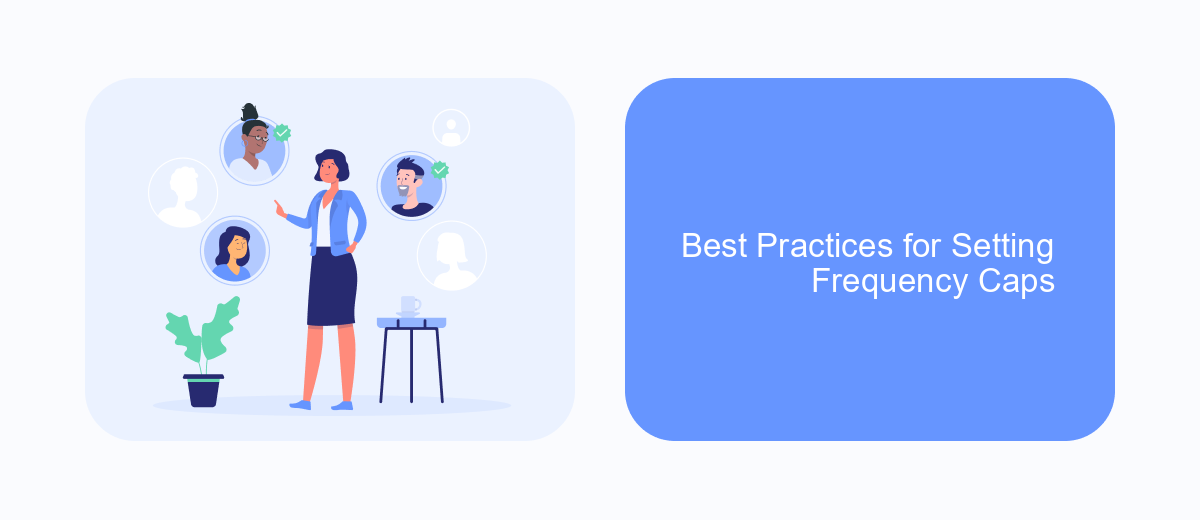
Setting frequency caps on your Facebook Ads is crucial to maintain audience engagement and prevent ad fatigue. Frequency caps help ensure that your ads are shown to users a limited number of times, optimizing your ad spend and improving overall campaign performance.
One of the best practices for setting frequency caps is to monitor your ad performance metrics closely. By analyzing metrics such as click-through rates (CTR) and conversion rates, you can determine the optimal frequency cap that balances exposure without overwhelming your audience.
- Start with a conservative frequency cap, such as 2-3 impressions per user per week.
- Utilize A/B testing to find the most effective frequency cap for your specific campaign.
- Adjust frequency caps based on audience segments and campaign goals.
- Leverage tools like SaveMyLeads to automate and optimize your ad frequency settings.
Regularly revisiting and adjusting your frequency caps based on performance data is essential. By doing so, you can maintain a positive user experience while maximizing the effectiveness of your Facebook Ads campaigns.
How to Measure and Optimize Frequency
Measuring and optimizing frequency in Facebook Ads is crucial for maintaining an effective ad campaign. To measure frequency, navigate to your Facebook Ads Manager and select the campaign you want to analyze. In the performance metrics, you'll find the "Frequency" column, which indicates the average number of times your ad has been shown to each user. A high frequency can lead to ad fatigue, where users start ignoring your ads, while a low frequency may mean your ads are not being seen enough to make an impact.
To optimize frequency, you can adjust your ad settings and strategies. Start by setting frequency caps to limit the number of times your ads are shown to the same user. Additionally, use A/B testing to experiment with different ad creatives and targeting options to keep your audience engaged. Utilizing integration services like SaveMyLeads can streamline your ad management by automating data transfer between Facebook Ads and your CRM, ensuring you have up-to-date information to make informed decisions. Regularly reviewing and adjusting your campaigns based on performance data will help you maintain an optimal frequency and improve your ad effectiveness.
FAQ
What is Frequency in Facebook Ads?
How can high frequency affect my Facebook Ads campaign?
What is a good frequency rate for Facebook Ads?
How can I manage and control the frequency of my Facebook Ads?
Can I automate frequency management in Facebook Ads?
Use the SaveMyLeads service to improve the speed and quality of your Facebook lead processing. You do not need to regularly check the advertising account and download the CSV file. Get leads quickly and in a convenient format. Using the SML online connector, you can set up automatic transfer of leads from Facebook to various services: CRM systems, instant messengers, task managers, email services, etc. Automate the data transfer process, save time and improve customer service.