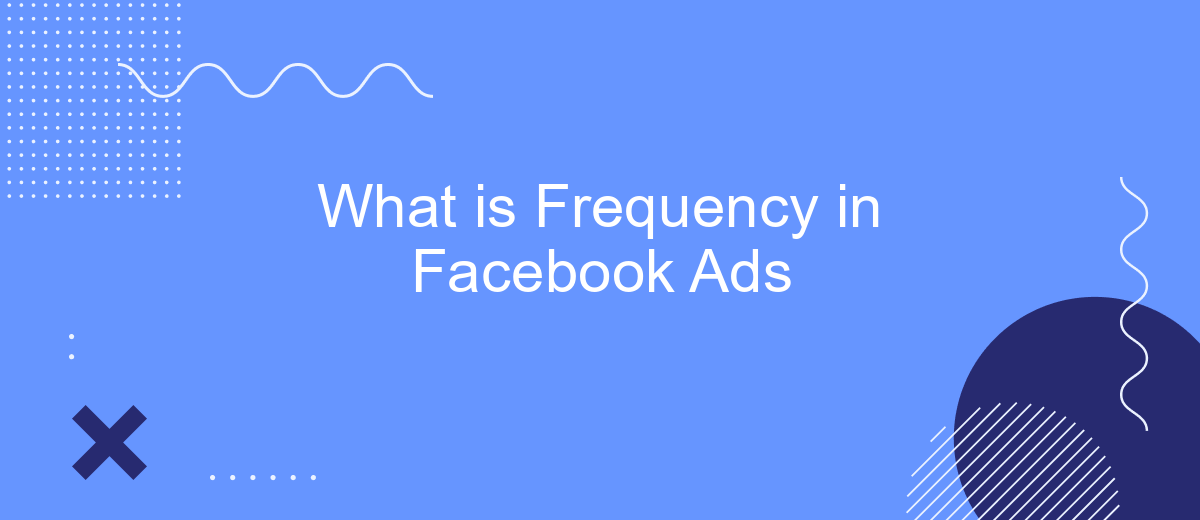Frequency in Facebook Ads refers to the average number of times a single user sees your advertisement within a specific time frame. Understanding and managing frequency is crucial for optimizing ad performance, as it helps balance exposure and avoid ad fatigue. This article delves into the importance of frequency, how it impacts your campaigns, and strategies to effectively manage it.
What Is Frequency Capping?
Frequency capping is a crucial feature in Facebook Ads that allows advertisers to limit the number of times an ad is shown to the same user. This helps in preventing ad fatigue, ensuring that your audience doesn't get overwhelmed by seeing the same advertisement repeatedly. By setting a frequency cap, you can optimize your ad spend and improve user experience.
- Prevents ad fatigue by limiting ad exposure
- Optimizes ad spend by targeting a broader audience
- Improves user experience by reducing repetitive ads
To effectively manage frequency capping, you can use tools like SaveMyLeads, which integrates seamlessly with Facebook Ads. SaveMyLeads automates the process, making it easier to set and adjust frequency caps based on real-time data. This ensures that your campaigns remain efficient and effective, maximizing your return on investment.
Frequency Management in Facebook Ads
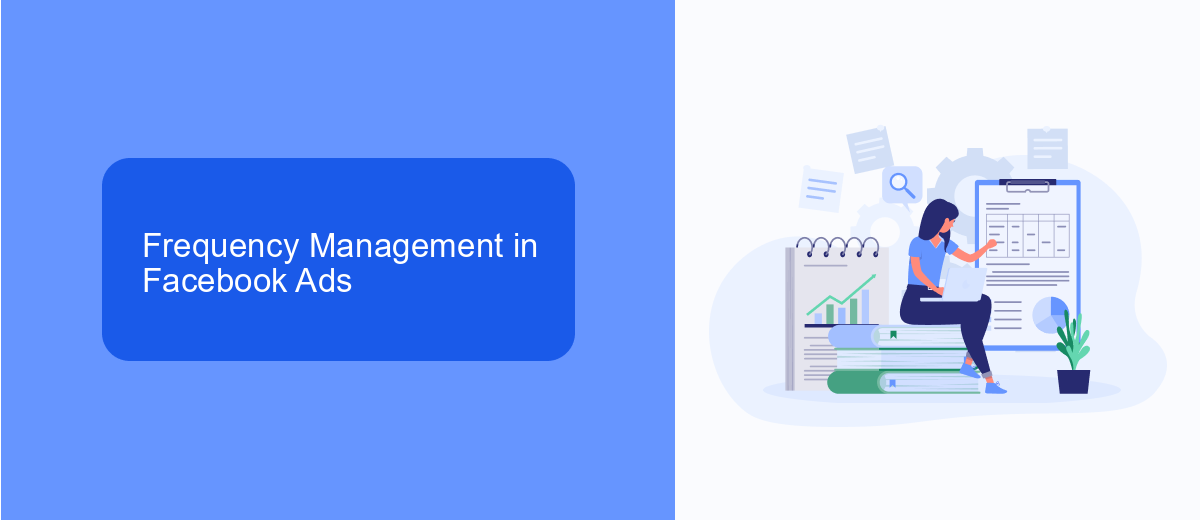
Effective frequency management in Facebook Ads is crucial to ensure that your audience is not overwhelmed by repetitive ads. By carefully monitoring and adjusting the frequency, you can maintain a balance between staying top-of-mind and avoiding ad fatigue. Facebook Ads Manager provides tools to track the frequency of your ads, allowing you to set frequency caps and optimize your ad delivery. This not only helps in maintaining user engagement but also in maximizing the return on your ad spend.
To further streamline frequency management, integrating with services like SaveMyLeads can be highly beneficial. SaveMyLeads automates the process of capturing and managing leads, enabling you to focus on optimizing your ad campaigns. With seamless integration, you can ensure that your ad frequency is adjusted in real-time based on the performance data, leading to more effective and efficient ad campaigns. Utilizing such tools can significantly enhance your ability to manage ad frequency and achieve better advertising outcomes on Facebook.
Benefits of Using Frequency Capping

Implementing frequency capping in your Facebook Ads strategy can significantly enhance your campaign's performance and user experience. By limiting the number of times an ad is shown to a particular user, you can avoid ad fatigue and ensure your audience remains engaged with your content.
- Improved User Experience: Frequency capping prevents users from seeing the same ad repeatedly, reducing annoyance and increasing the likelihood of positive interactions.
- Better Budget Allocation: By controlling ad frequency, you can distribute your budget more effectively, reaching a broader audience and optimizing ad spend.
- Enhanced Performance Metrics: Limiting ad exposure can lead to higher click-through rates (CTR) and conversion rates, as users are more likely to engage with fresh content.
To streamline the process of setting up frequency capping and other ad configurations, consider using integration services like SaveMyLeads. This platform allows you to automate and manage your Facebook Ads settings efficiently, ensuring optimal performance and a seamless user experience.
How to Set Frequency Capping in Facebook Ads
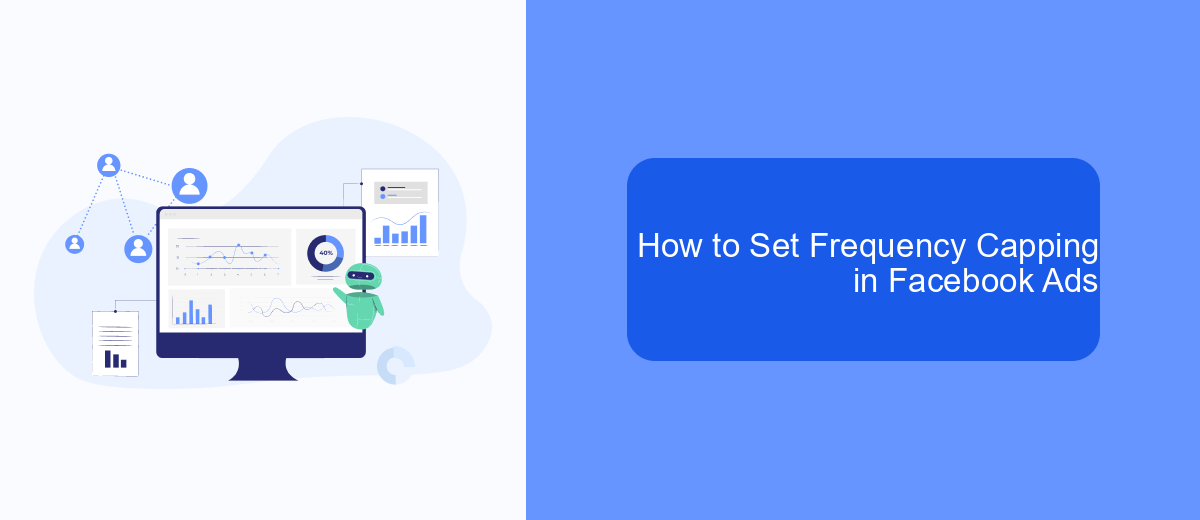
Setting frequency capping in Facebook Ads is essential to ensure your audience doesn't see your ads too often, which can lead to ad fatigue and reduced effectiveness. By controlling the frequency, you can maintain audience interest and optimize your ad budget.
To set frequency capping, start by navigating to the Facebook Ads Manager. From there, you can access your campaign settings and adjust the frequency cap according to your goals. This feature allows you to specify how many times an individual user will see your ad within a given time frame.
- Go to Facebook Ads Manager.
- Select your campaign and click on "Edit".
- Scroll down to the "Budget & Schedule" section.
- Find the "Ad Scheduling" option and click on "Show More Options".
- Set your desired frequency cap under the "Frequency Cap" section.
For advanced integration and automation of your ad settings, consider using services like SaveMyLeads. This tool can help streamline the process, making it easier to manage your ad campaigns and maintain optimal frequency capping without manual adjustments.
Best Practices for Frequency Capping
Frequency capping is crucial for optimizing your Facebook Ads campaigns to avoid ad fatigue and maintain audience engagement. Set a reasonable cap on the number of times your ad is shown to the same user within a specific period. For example, limit the frequency to 2-3 times per week to ensure your audience doesn't feel overwhelmed or annoyed by repetitive ads. Regularly monitor and adjust your frequency settings based on performance metrics to find the optimal balance between ad visibility and user experience.
Utilize tools like SaveMyLeads to streamline and automate your frequency capping process. SaveMyLeads allows you to integrate various data sources and manage your ad campaigns more efficiently. By leveraging such services, you can ensure that your frequency settings are consistently applied across all your campaigns, reducing the risk of overexposure and improving overall ad performance. Additionally, these tools can provide valuable insights and analytics to help you make data-driven decisions for future campaigns.
FAQ
What is Frequency in Facebook Ads?
Why is Frequency important in Facebook Ads?
How can I monitor and manage Frequency in my Facebook Ads?
What is a good Frequency rate for Facebook Ads?
Can I automate the process of managing Frequency in Facebook Ads?
Would you like your employees to receive real-time data on new Facebook leads, and automatically send a welcome email or SMS to users who have responded to your social media ad? All this and more can be implemented using the SaveMyLeads system. Connect the necessary services to your Facebook advertising account and automate data transfer and routine work. Let your employees focus on what really matters, rather than wasting time manually transferring data or sending out template emails.