Facebook Sponsored Ads are a powerful tool for businesses looking to reach a specific audience on the world's largest social media platform. These ads allow companies to promote their products, services, or brand to targeted users based on demographics, interests, and behaviors. By leveraging Facebook's vast user data, businesses can create highly effective and personalized advertising campaigns that drive engagement and conversions.
What Are Facebook Sponsored Ads?
Facebook Sponsored Ads are a type of paid advertisement that appear on the Facebook platform. These ads are designed to reach a specific audience based on various targeting options such as demographics, interests, and behaviors. They can appear in different formats including images, videos, carousel ads, and more.
- Targeted Audience: Reach users based on age, gender, location, interests, and more.
- Various Ad Formats: Use images, videos, carousel ads, and other formats to engage users.
- Performance Tracking: Monitor the effectiveness of your ads through detailed analytics.
- Integration Capabilities: Easily integrate with services like SaveMyLeads to streamline your ad management.
By utilizing Facebook Sponsored Ads, businesses can effectively promote their products or services to a highly specific audience. The integration with platforms like SaveMyLeads allows for seamless management and optimization of ad campaigns, ensuring that businesses can maximize their advertising efforts and achieve better results.
Benefits of Using Facebook Sponsored Ads

Facebook Sponsored Ads offer businesses a powerful platform to reach a wider audience and drive targeted traffic to their websites. One of the key benefits is the advanced targeting options that allow advertisers to hone in on specific demographics, interests, and behaviors. This ensures that ads are shown to users who are most likely to be interested in the product or service, leading to higher engagement rates and better ROI.
Another significant advantage is the ability to track and measure the performance of your ads in real-time. Facebook provides detailed analytics that help businesses understand which ads are performing well and which need adjustments. Additionally, integrating tools like SaveMyLeads can automate lead generation and streamline data management, making the entire advertising process more efficient. By leveraging these features, businesses can optimize their ad campaigns to achieve maximum effectiveness and growth.
Types of Facebook Sponsored Ads
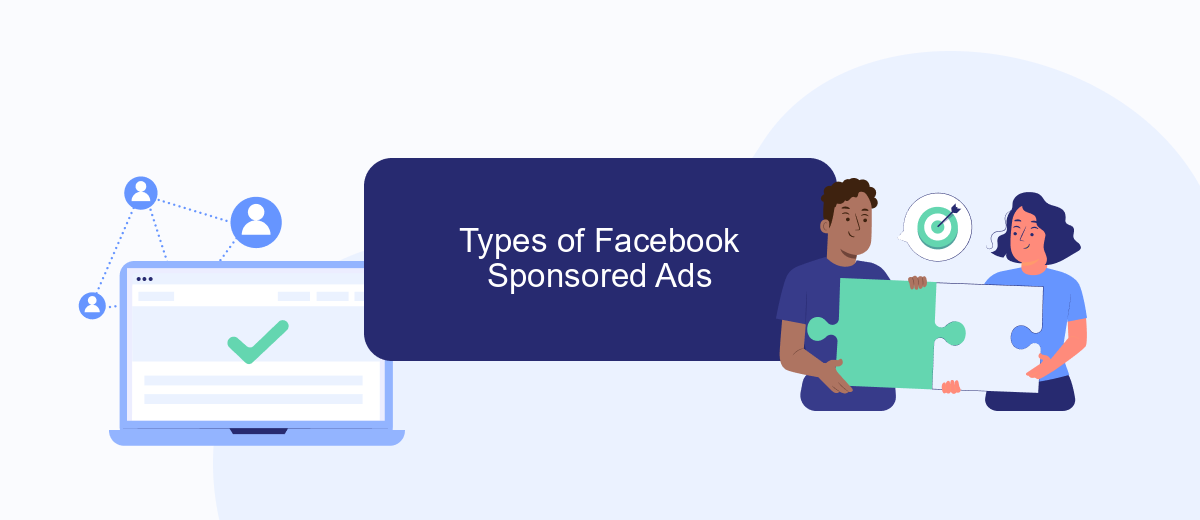
Facebook Sponsored Ads come in various formats, each designed to achieve specific marketing goals. Understanding the different types can help you create more effective ad campaigns and reach your target audience more efficiently.
- Photo Ads: These are simple yet powerful ads that use a single image to capture user attention. They are ideal for promoting products, services, or events.
- Video Ads: Video ads are engaging and can convey more information in a short amount of time. They are perfect for storytelling and demonstrating product features.
- Carousel Ads: Carousel ads allow you to showcase multiple images or videos within a single ad. This format is great for displaying different product variations or telling a multi-part story.
- Slideshow Ads: These ads use a series of images to create a video-like experience. They are lightweight and can be an excellent alternative to video ads, especially in areas with slower internet connections.
- Collection Ads: Collection ads are designed for mobile devices and allow users to browse a collection of products directly from the ad. They are highly interactive and can drive more engagement and conversions.
By leveraging these various ad formats, you can create a more diversified and effective advertising strategy on Facebook. Additionally, integrating your Facebook Ads with services like SaveMyLeads can automate lead generation and streamline your marketing efforts, ensuring you capture and nurture leads more efficiently.
How to Create Facebook Sponsored Ads

Creating Facebook Sponsored Ads involves a few straightforward steps that can help you reach a broader audience and achieve your marketing goals. First, make sure you have a Facebook Business Manager account, as it is essential for managing your ads effectively.
Next, navigate to the Ads Manager and click the "Create" button to start a new campaign. Choose your campaign objective, such as brand awareness, traffic, or conversions, depending on your goals. Set your budget and schedule, then move on to the ad set level where you'll define your target audience, placement, and bidding strategy.
- Select your target audience based on demographics, interests, and behaviors.
- Choose ad placements, such as Facebook News Feed, Instagram, or Audience Network.
- Set your budget and bidding strategy to control costs.
- Create your ad by uploading images or videos, writing compelling copy, and adding a call-to-action.
For seamless integration and lead management, consider using a service like SaveMyLeads. This tool can help you automatically transfer leads from your Facebook ads to your CRM or email marketing platform, ensuring you never miss an opportunity to engage with potential customers.
Best Practices for Facebook Sponsored Ads
To maximize the effectiveness of your Facebook Sponsored Ads, it's crucial to target your audience accurately. Utilize Facebook's robust targeting options to narrow down your audience based on demographics, interests, and behaviors. This ensures your ads reach the most relevant users, increasing engagement and conversion rates. Additionally, constantly monitor and analyze your ad performance to make data-driven adjustments, such as tweaking ad copy, visuals, or targeting criteria.
Another best practice is to integrate your Facebook Sponsored Ads with other tools and platforms for seamless data management. For instance, using a service like SaveMyLeads can automate the process of collecting and organizing leads generated from your ads. SaveMyLeads allows you to connect Facebook Ads with various CRM systems, email marketing tools, and other applications, ensuring that your leads are promptly and efficiently followed up on. This integration enhances your overall marketing strategy and helps in maintaining a consistent and organized workflow.
FAQ
What are Facebook Sponsored Ads?
How do I create Facebook Sponsored Ads?
How can I measure the performance of my Facebook Sponsored Ads?
What are some best practices for creating effective Facebook Sponsored Ads?
Can I automate the process of managing my Facebook Sponsored Ads?
You probably know that the speed of leads processing directly affects the conversion and customer loyalty. Do you want to receive real-time information about new orders from Facebook and Instagram in order to respond to them as quickly as possible? Use the SaveMyLeads online connector. Link your Facebook advertising account to the messenger so that employees receive notifications about new leads. Create an integration with the SMS service so that a welcome message is sent to each new customer. Adding leads to a CRM system, contacts to mailing lists, tasks to project management programs – all this and much more can be automated using SaveMyLeads. Set up integrations, get rid of routine operations and focus on the really important tasks.
