Facebook Lead Ads are a powerful tool for businesses to capture potential customer information directly through Facebook and Instagram. By simplifying the lead generation process, these ads allow users to submit their details without leaving the platform. This article explores how Facebook Lead Ads work, their benefits, and best practices for creating effective campaigns to grow your business.
What are Facebook Lead Ads?
Facebook Lead Ads are a powerful advertising tool designed to help businesses collect leads directly from their Facebook and Instagram ads. Instead of directing users to an external landing page, these ads allow potential customers to submit their contact information through a form within the platform. This seamless process enhances user experience and increases conversion rates.
- Easy-to-fill forms: Users can quickly submit their information without leaving Facebook or Instagram.
- Customizable fields: Businesses can tailor the form fields to collect specific information relevant to their needs.
- CRM integration: Lead data can be automatically synced with CRM systems using services like SaveMyLeads.
- High-quality leads: The streamlined process often results in higher quality leads compared to traditional methods.
Integrating Facebook Lead Ads with tools like SaveMyLeads simplifies the lead management process. SaveMyLeads allows businesses to automatically transfer collected lead information to their CRM or email marketing platforms, ensuring timely follow-ups and efficient lead nurturing. This integration helps businesses maximize their advertising ROI and streamline their lead generation efforts.
How Lead Ads for Facebook Work
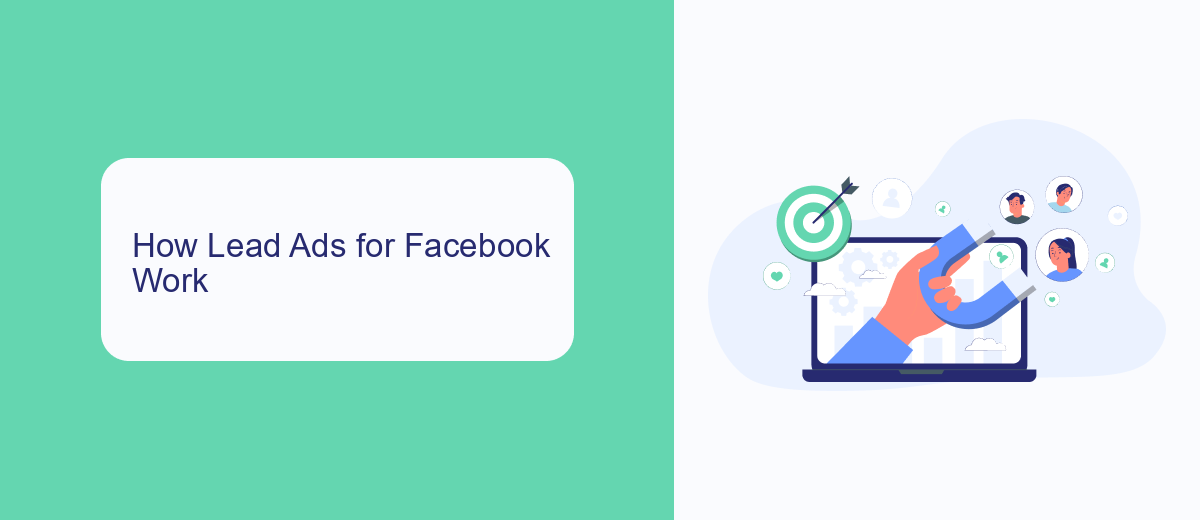
Facebook Lead Ads simplify the process of collecting user information by allowing potential customers to fill out forms directly within the Facebook platform. When users click on a lead ad, a form pops up that is pre-populated with their Facebook contact information, making it quick and easy for them to submit their details. This seamless experience increases the likelihood of form completion, helping businesses gather valuable leads without requiring users to leave the social media site.
To optimize the use of Facebook Lead Ads, businesses can integrate their collected data with various CRM systems and marketing tools. Services like SaveMyLeads provide an efficient way to automate these integrations. SaveMyLeads allows you to automatically send lead information from Facebook Lead Ads to your preferred CRM or email marketing service, ensuring that your sales team can act on new leads promptly. This automation not only saves time but also reduces the risk of data entry errors, enhancing the overall efficiency of your lead management process.
Benefits of Facebook Lead Ads

Facebook Lead Ads offer a streamlined way for businesses to collect valuable information from potential customers directly through Facebook. This ad format simplifies the lead generation process, making it easier for both businesses and users to connect.
- Seamless User Experience: Users can submit their information without leaving Facebook, reducing friction and increasing conversion rates.
- Customizable Forms: Businesses can tailor forms to collect the specific information they need, from email addresses to detailed customer preferences.
- Integration Capabilities: Services like SaveMyLeads allow for easy integration of collected data with CRM systems, email marketing tools, and other business applications.
- Cost-Effective: By targeting specific demographics and interests, businesses can optimize their ad spend and achieve higher ROI.
- Analytics and Insights: Facebook provides detailed analytics on ad performance, helping businesses refine their strategies and improve future campaigns.
Overall, Facebook Lead Ads provide a powerful tool for businesses looking to enhance their lead generation efforts. With customizable forms, seamless user experience, and robust integration options like SaveMyLeads, businesses can efficiently capture and utilize customer information to drive growth.
How to Create Lead Ads on Facebook
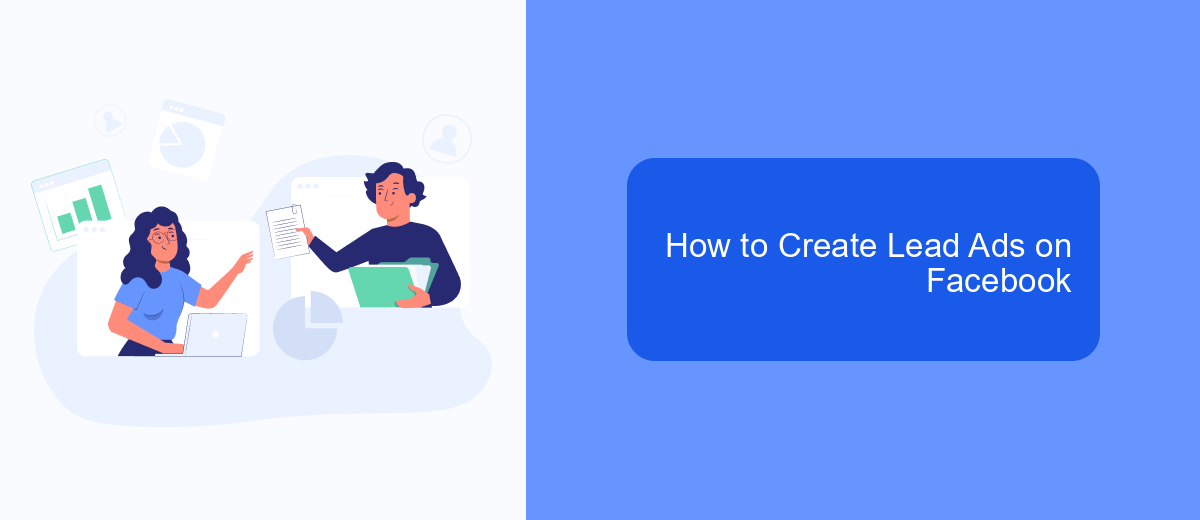
Creating Lead Ads on Facebook is a straightforward process that can significantly boost your lead generation efforts. Start by navigating to Facebook Ads Manager and selecting the "Create" button to begin a new campaign. Choose the "Lead Generation" objective and name your campaign.
Next, you'll need to set up your ad set. Define your target audience, budget, and schedule. You can also choose your ad placements here, although it's often best to allow Facebook to automatically place your ads for optimal performance. Make sure to select your Facebook Page and accept the Lead Ads Terms of Service.
- Design your ad by choosing the format (carousel, single image, video, etc.)
- Craft compelling ad copy and headlines
- Upload eye-catching visuals or videos
- Create a lead form with custom questions
- Include a privacy policy link
- Set up a thank you screen
Finally, consider integrating SaveMyLeads to automate the process of capturing and managing your leads. SaveMyLeads can connect your Facebook Lead Ads with various CRM systems, email marketing tools, and other services, ensuring that your leads are efficiently and effectively managed.
Tips for Optimizing Facebook Lead Ads
To optimize your Facebook Lead Ads, start by refining your target audience. Utilize Facebook's detailed targeting options to reach users who are most likely to be interested in your offer. Experiment with different audience segments and use A/B testing to determine which groups respond best to your ads. Additionally, ensure that your ad creative is compelling and relevant. High-quality images, engaging headlines, and clear calls-to-action can significantly improve your lead generation results.
Another crucial aspect of optimizing your Facebook Lead Ads is streamlining your lead management process. Integrate your lead ads with CRM systems or email marketing tools to ensure that leads are promptly followed up. SaveMyLeads is a great service that can help automate this process by connecting your Facebook Lead Ads to various CRM and email services. This integration ensures that your leads are instantly transferred to your preferred platform, allowing for timely and effective communication with potential customers.
FAQ
What are Facebook Lead Ads?
How do Facebook Lead Ads work?
What kind of information can I collect with Facebook Lead Ads?
How can I integrate Facebook Lead Ads with my CRM or other tools?
Are Facebook Lead Ads mobile-friendly?
You probably know that the speed of leads processing directly affects the conversion and customer loyalty. Do you want to receive real-time information about new orders from Facebook and Instagram in order to respond to them as quickly as possible? Use the SaveMyLeads online connector. Link your Facebook advertising account to the messenger so that employees receive notifications about new leads. Create an integration with the SMS service so that a welcome message is sent to each new customer. Adding leads to a CRM system, contacts to mailing lists, tasks to project management programs – all this and much more can be automated using SaveMyLeads. Set up integrations, get rid of routine operations and focus on the really important tasks.
