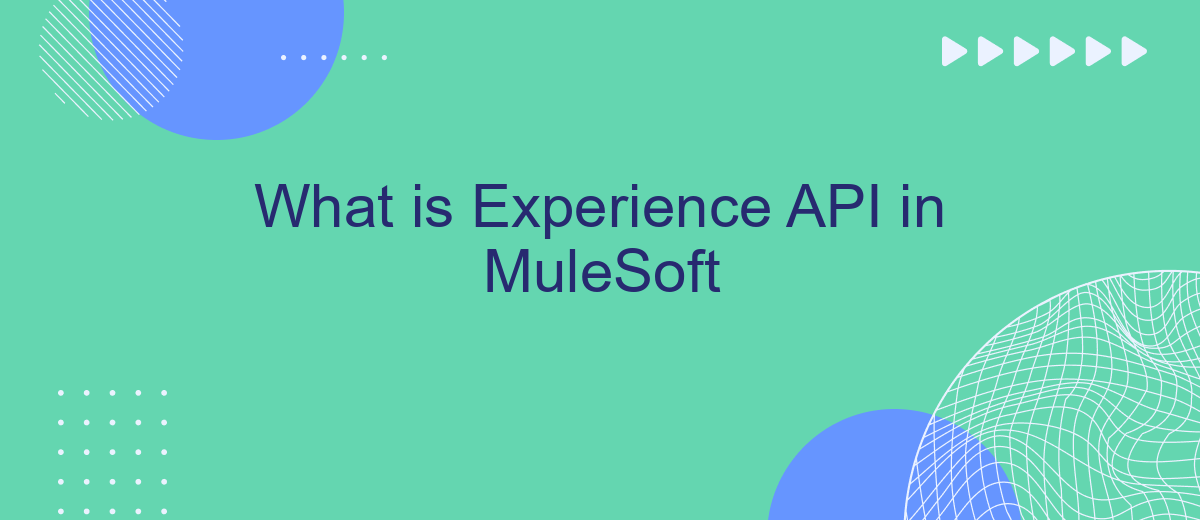The Experience API in MuleSoft is a crucial component of API-led connectivity, enabling seamless integration and interaction between various applications and user interfaces. It serves as the top layer in MuleSoft's API architecture, designed to optimize user experiences by providing tailored data and services. This article explores the fundamentals, benefits, and implementation strategies of Experience API within the MuleSoft ecosystem.
Overview
Experience API in MuleSoft is designed to provide a seamless way to connect and expose data from various backend systems to end-user applications. This API layer is essential for creating a unified and efficient user experience by abstracting the complexities of multiple backend integrations. It acts as a mediator, ensuring that data is accessible and consumable in a consistent format across different platforms.
- Facilitates data integration from multiple sources
- Ensures consistent data format for end-user applications
- Enhances the user experience by simplifying backend complexities
One of the tools that can complement the Experience API in MuleSoft is SaveMyLeads. This service helps automate the integration of various applications, enabling seamless data flow and reducing manual intervention. By leveraging SaveMyLeads, businesses can streamline their workflows, ensuring that their MuleSoft Experience API implementations are more efficient and reliable.
Components of Experience API
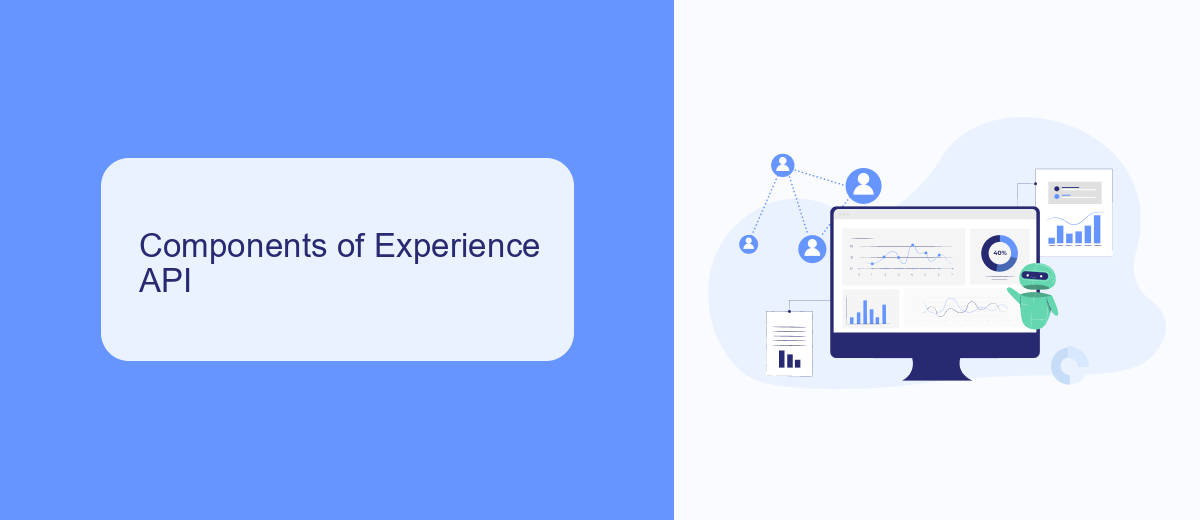
Experience API in MuleSoft consists of several key components designed to enhance the interaction between applications and users. The core components include API endpoints, which serve as access points for client applications to interact with backend systems. These endpoints are meticulously designed to provide seamless data retrieval and manipulation, ensuring a smooth user experience. Additionally, security measures such as OAuth 2.0 and JWT are implemented to safeguard data transactions and authenticate users effectively.
Another crucial component is the data transformation and mapping layer, which ensures that data is formatted and structured correctly as it moves between systems. This layer often utilizes DataWeave, MuleSoft's powerful data transformation language. Furthermore, integration services like SaveMyLeads can be incorporated to streamline the process of connecting various applications and automating workflows. SaveMyLeads allows for easy setup and management of integrations, reducing the time and effort required to maintain them. Together, these components form a robust framework for delivering exceptional user experiences through well-structured and secure APIs.
Benefits of Using Experience API

Implementing Experience API in MuleSoft offers a multitude of advantages for businesses aiming to streamline their integration processes and enhance user experiences. By leveraging this API, organizations can ensure seamless communication between various systems and applications, thereby improving operational efficiency and reducing manual intervention.
- Unified Data Access: Experience API provides a single point of access for data from multiple sources, ensuring consistency and reliability.
- Enhanced User Experiences: By enabling real-time data retrieval and updates, it ensures that users have the most current information at their fingertips.
- Scalability: The API architecture supports scalable solutions, allowing businesses to grow without worrying about integration bottlenecks.
- Reduced Development Time: Pre-built connectors and templates, such as those offered by services like SaveMyLeads, can significantly cut down on development time and resources.
- Improved Security: Experience API incorporates robust security protocols to protect sensitive data during transmission and access.
Incorporating Experience API into your MuleSoft ecosystem not only simplifies integration but also enhances the overall efficiency and security of your operations. By utilizing tools like SaveMyLeads, businesses can automate data workflows and integrations, further reducing the time and effort required to maintain seamless connectivity across platforms.
Challenges of Implementing Experience API
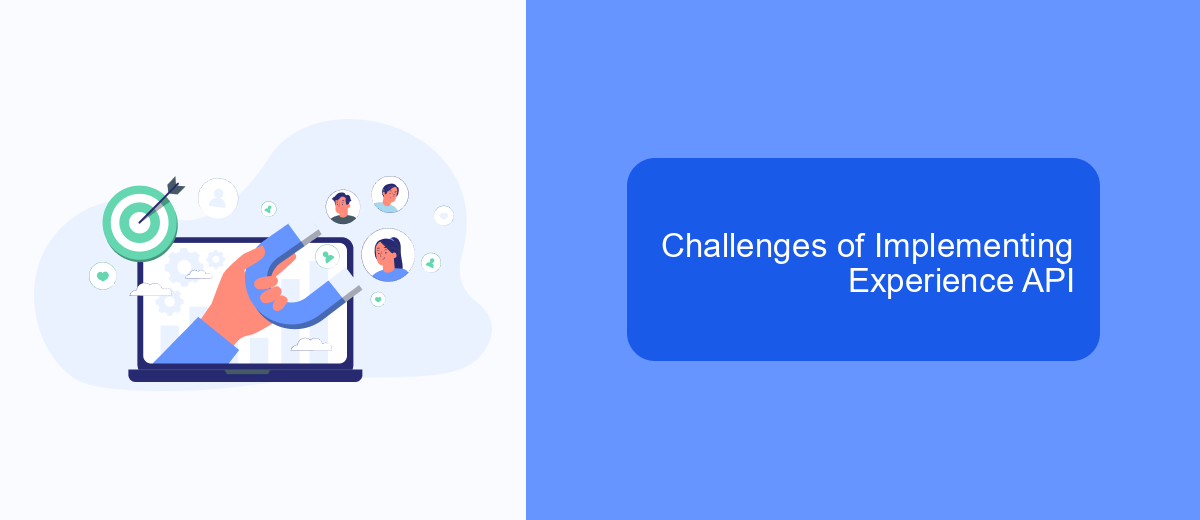
Implementing Experience API in MuleSoft can present several challenges that organizations need to address to ensure a smooth and effective integration process. One of the primary challenges is the complexity involved in designing APIs that cater to diverse user experiences while maintaining consistency and performance.
Another significant challenge is ensuring seamless integration with existing systems and data sources. This often requires extensive customization and configuration, which can be time-consuming and resource-intensive. Additionally, managing data security and compliance is crucial, as Experience APIs often handle sensitive user information.
- Complex API design and maintenance
- Seamless integration with existing systems
- Data security and compliance
- Performance optimization
- Scalability and future-proofing
To address these challenges, organizations can leverage integration services like SaveMyLeads, which simplifies the process of connecting various platforms and automating data workflows. By utilizing such services, businesses can reduce the complexity and time required for implementation, allowing them to focus on delivering a superior user experience.
Best Practices for Implementing Experience API
When implementing an Experience API in MuleSoft, it is crucial to design with the end-user in mind. Ensure that the API is intuitive, easy to use, and well-documented. This involves creating clear and concise documentation, providing examples, and offering support for developers. Prioritize security by implementing robust authentication and authorization mechanisms to protect sensitive data.
Another best practice is to leverage integration services like SaveMyLeads to streamline the process. SaveMyLeads can automate data transfers and facilitate seamless connectivity between various applications, enhancing the efficiency of your API. Additionally, monitor and analyze API usage to identify potential issues and optimize performance. Regularly update the API to incorporate feedback and new features, ensuring it continues to meet user needs effectively.
- Automate the work with leads from the Facebook advertising account
- Empower with integrations and instant transfer of leads
- Don't spend money on developers or integrators
- Save time by automating routine tasks
FAQ
What is Experience API in MuleSoft?
Why is Experience API important in MuleSoft architecture?
How does Experience API differ from Process API and System API?
Can Experience APIs be used to automate tasks and integrations?
What are some best practices for designing Experience APIs in MuleSoft?
Use the SaveMyLeads service to improve the speed and quality of your Facebook lead processing. You do not need to regularly check the advertising account and download the CSV file. Get leads quickly and in a convenient format. Using the SML online connector, you can set up automatic transfer of leads from Facebook to various services: CRM systems, instant messengers, task managers, email services, etc. Automate the data transfer process, save time and improve customer service.