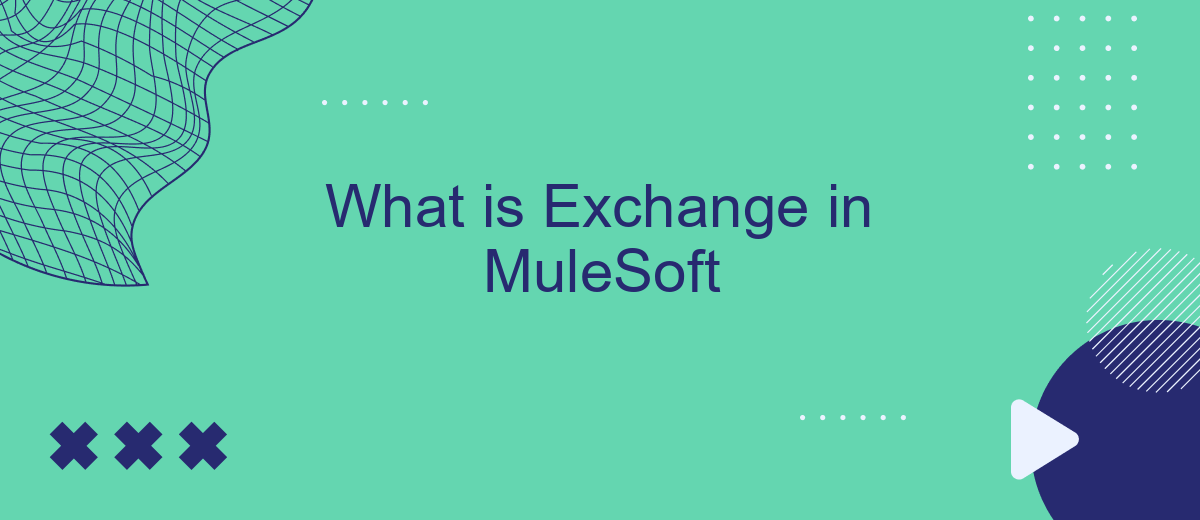Exchange in MuleSoft is a powerful platform that facilitates the sharing and discovery of APIs, templates, connectors, and other reusable assets. It serves as a central hub for developers to collaborate and streamline the integration process, enhancing productivity and ensuring consistency across projects. This article delves into the key features and benefits of MuleSoft Exchange, illustrating its pivotal role in modern API-led connectivity.
1. Introduction to Exchange in MuleSoft
MuleSoft Exchange is a powerful platform that facilitates the sharing and discovery of APIs, templates, connectors, and other assets within the MuleSoft ecosystem. It serves as a centralized repository where developers and organizations can collaborate, enhance productivity, and accelerate the development of integration solutions.
- Discover and reuse pre-built assets
- Collaborate with teams and communities
- Accelerate development with templates and connectors
By leveraging MuleSoft Exchange, businesses can significantly reduce the time and effort required to build and deploy integrations. For instance, services like SaveMyLeads can be seamlessly integrated to automate lead generation processes, ensuring that valuable leads are captured and managed efficiently. This not only streamlines operations but also enhances the overall effectiveness of marketing and sales strategies.
2. Key Features and Benefits of Exchange
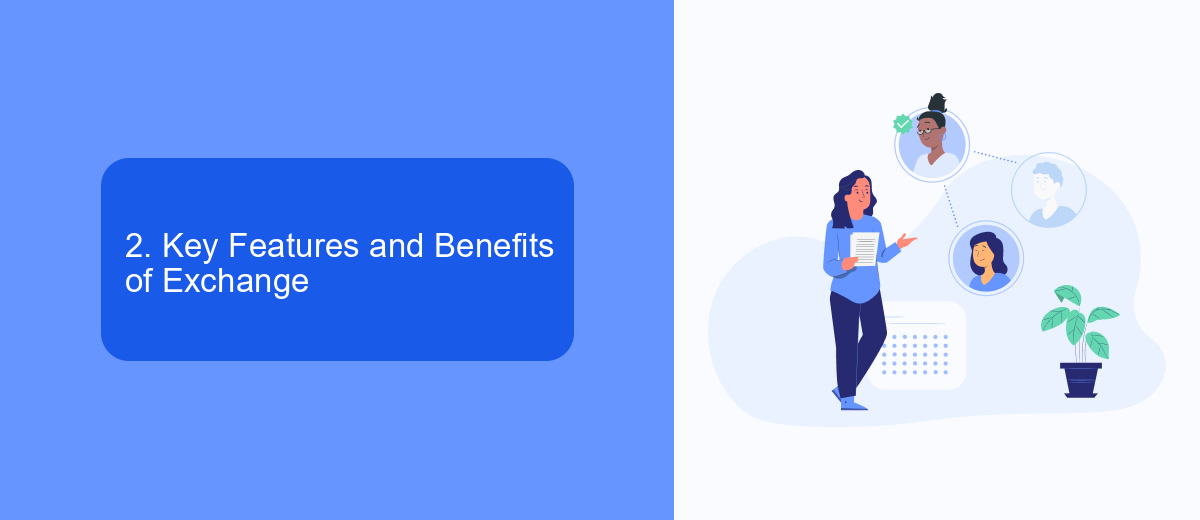
MuleSoft Exchange offers a centralized platform for discovering, sharing, and reusing APIs, templates, and connectors, streamlining the integration process. One of its key features is the ability to easily search for and access pre-built assets, reducing development time and effort. Additionally, Exchange supports collaboration among teams by allowing users to rate, review, and provide feedback on shared resources, fostering a community-driven approach to integration solutions.
Another significant benefit of MuleSoft Exchange is its seamless integration with other MuleSoft tools, enhancing the overall efficiency of the integration lifecycle. For instance, developers can quickly import assets from Exchange into Anypoint Studio, accelerating the design and implementation phases. Furthermore, services like SaveMyLeads can be integrated to automate data transfer between various applications, ensuring that businesses can maintain up-to-date information across their systems with minimal manual intervention. This not only optimizes workflow but also enhances data accuracy and reliability.
3. Use Cases for Exchange

MuleSoft Exchange is a versatile platform that supports a wide range of use cases, enabling organizations to streamline their integration processes and enhance collaboration. Below are some key use cases for MuleSoft Exchange:
- API Management: Exchange allows users to publish, share, and manage APIs efficiently. It serves as a central repository where developers can access and reuse APIs, reducing redundancy and promoting consistency across projects.
- Integration Templates: Users can find pre-built integration templates that facilitate quick and seamless connections between various systems. For example, SaveMyLeads offers templates that help automate lead data transfers from multiple platforms to CRM systems, saving time and reducing manual errors.
- Collaboration and Sharing: Exchange fosters a collaborative environment where teams can share resources, best practices, and documentation. This ensures that everyone is on the same page and can contribute to the improvement and maintenance of integrations.
By leveraging MuleSoft Exchange, organizations can accelerate their digital transformation initiatives, improve operational efficiency, and foster a culture of collaboration and innovation. The platform's ability to centralize resources and provide easy access to integration tools makes it an invaluable asset for any enterprise looking to enhance its integration capabilities.
4. How to Use Exchange
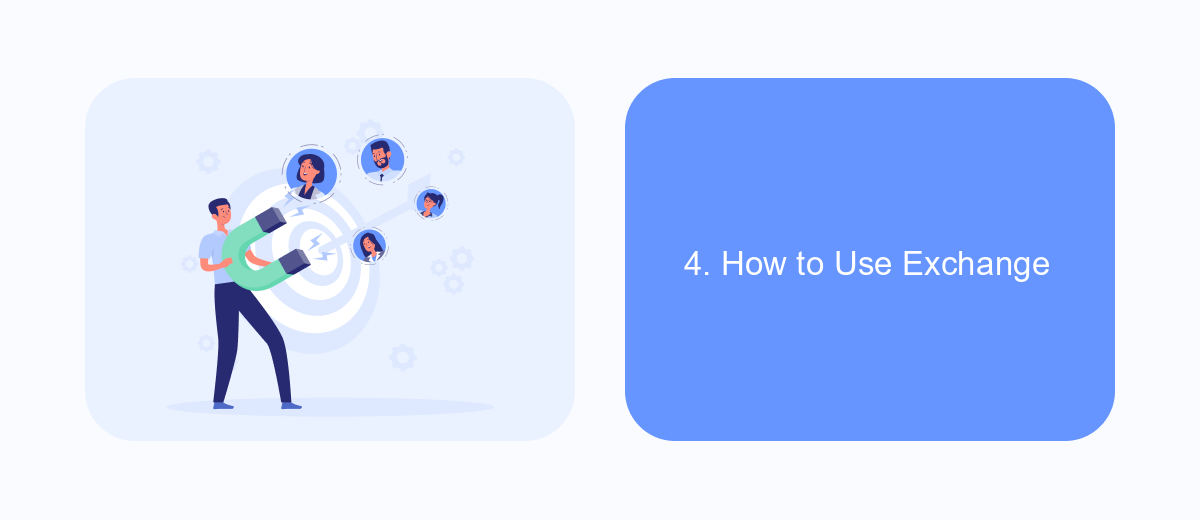
To effectively use Exchange in MuleSoft, you need to understand its core functionalities and how it can streamline your integration processes. Exchange is a central repository where you can discover, share, and reuse APIs, connectors, templates, and other integration assets. This helps to accelerate development and ensure consistency across projects.
First, access Exchange through Anypoint Platform by logging in with your MuleSoft credentials. Once inside, you can browse or search for specific assets that suit your integration needs. You can also filter results by categories, such as connectors, templates, or examples.
- Discover: Use the search bar to find APIs, connectors, and templates relevant to your project.
- Share: Publish your own assets to Exchange, making them available for your team or the wider MuleSoft community.
- Reuse: Download and integrate existing assets into your projects to save time and ensure best practices.
For example, if you are looking to automate lead management, you can find pre-built connectors or templates for services like SaveMyLeads. This allows you to quickly integrate and automate workflows, ensuring a seamless data exchange between different platforms. Utilizing Exchange not only enhances productivity but also fosters collaboration and innovation within your team.
5. Best Practices for Using Exchange
When utilizing MuleSoft Exchange, it's essential to follow best practices to ensure efficient and secure integration. Firstly, always maintain an organized repository by categorizing assets logically. This makes it easier for team members to find and reuse assets, thereby increasing productivity. Additionally, make sure to document each asset thoroughly, including its purpose, usage instructions, and any dependencies. This will help other developers understand and implement the assets correctly.
Secondly, consider leveraging integration services like SaveMyLeads to automate data flows between different systems. Such services can help streamline the integration process, reduce manual work, and minimize errors. Always keep your assets up-to-date and monitor their performance regularly to ensure they meet the required standards. Implementing version control and access management will also enhance security and collaboration within the team. By following these best practices, you can maximize the efficiency and reliability of your MuleSoft Exchange integrations.

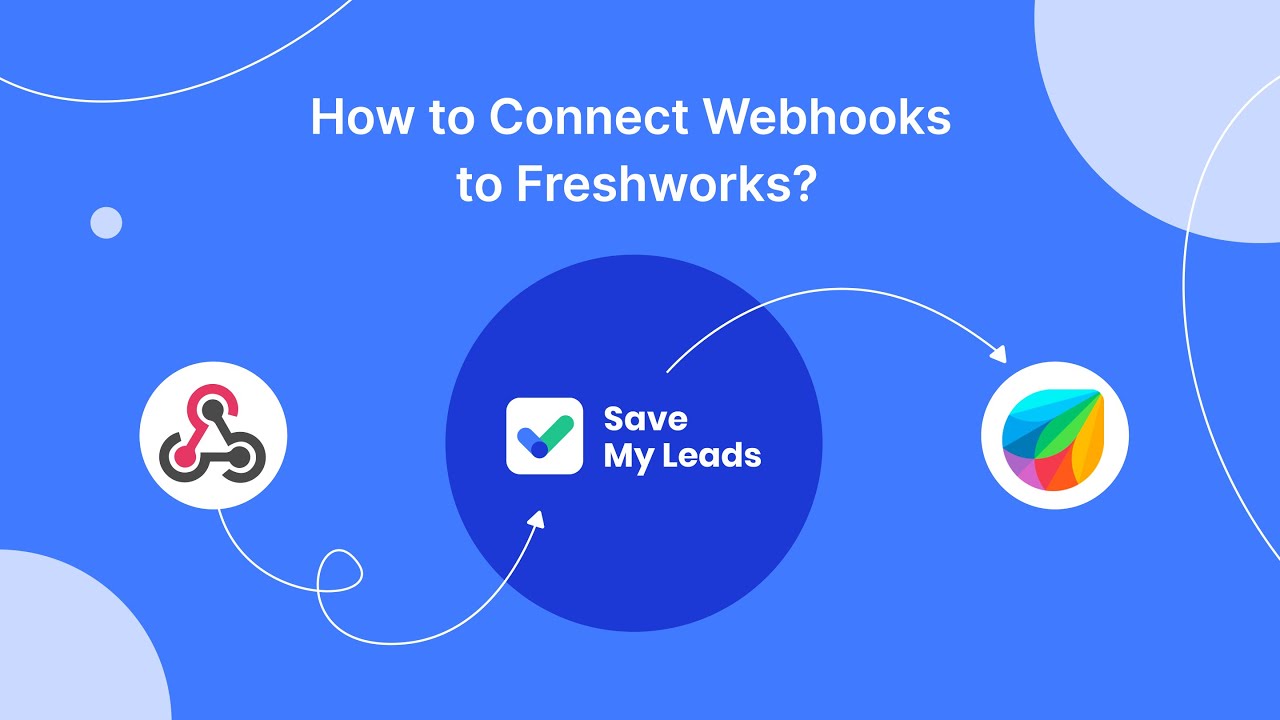
FAQ
What is MuleSoft Exchange?
How do I access MuleSoft Exchange?
Can I share my own assets on MuleSoft Exchange?
What types of assets are available on MuleSoft Exchange?
How can I automate data integration using MuleSoft Exchange?
Personalized responses to new clients from Facebook/Instagram. Receiving data on new orders in real time. Prompt delivery of information to all employees who are involved in lead processing. All this can be done automatically. With the SaveMyLeads service, you will be able to easily create integrations for Facebook Lead Ads and implement automation. Set up the integration once and let it do the chores every day.