In the realm of MuleSoft, an endpoint plays a crucial role in the integration landscape. It serves as a gateway for communication between various systems and applications, enabling seamless data exchange. Understanding what an endpoint is and how it functions is essential for leveraging MuleSoft's capabilities to streamline business processes and enhance operational efficiency. This article delves into the concept of endpoints and their significance in MuleSoft.
Introduction to MuleSoft Endpoint
MuleSoft Endpoint is a crucial component in the MuleSoft ecosystem, enabling seamless integration between various applications and systems. It acts as a communication gateway, allowing data to flow smoothly from one system to another, ensuring that business processes are streamlined and efficient.
- Facilitates communication between different applications
- Ensures data consistency and integrity
- Supports various protocols and data formats
By leveraging MuleSoft Endpoints, organizations can easily set up integrations without extensive coding. Tools like SaveMyLeads further simplify this process by offering pre-built connectors and automated workflows, making it easier to connect different services and applications. This not only saves time but also reduces the complexity involved in managing multiple integrations.
Types of Endpoints in MuleSoft
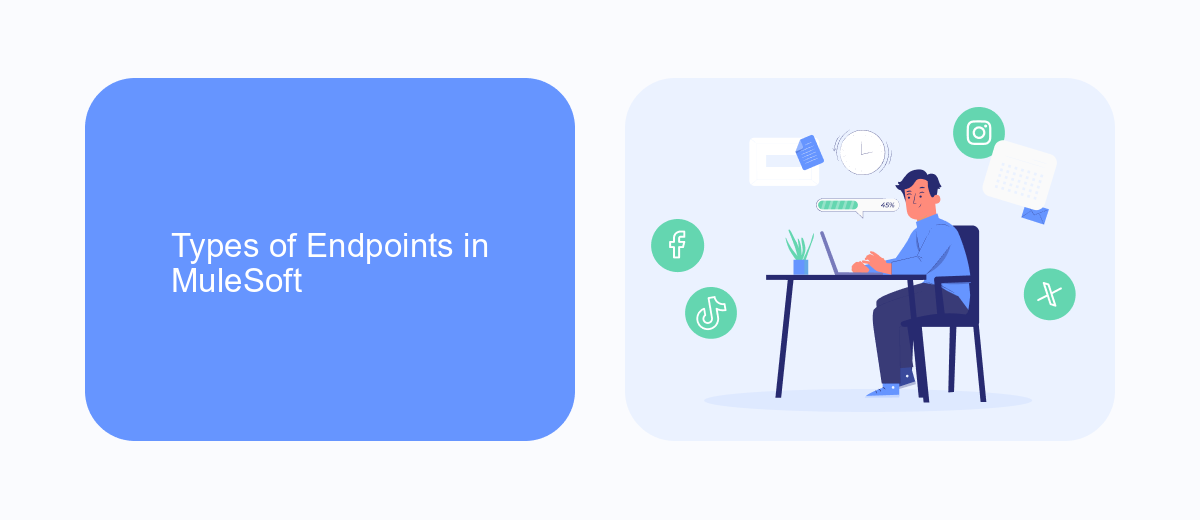
In MuleSoft, endpoints are crucial components that define the source and destination of messages within an integration flow. There are various types of endpoints, each serving different purposes. HTTP endpoints are commonly used to expose APIs or consume external APIs. Database endpoints enable direct interaction with databases, allowing CRUD operations. File endpoints facilitate reading from and writing to files in various formats, such as CSV or XML. Additionally, JMS endpoints are used for messaging between different systems through a message broker.
Another important type is the SaaS endpoints, which connect to Software as a Service applications like Salesforce or ServiceNow. SaveMyLeads, for instance, is a service that helps automate the integration of various lead generation platforms with CRM systems, ensuring seamless data flow. With these diverse endpoints, MuleSoft provides a flexible and robust environment for building comprehensive integration solutions, enabling businesses to connect disparate systems efficiently.
Endpoint Configuration in MuleSoft
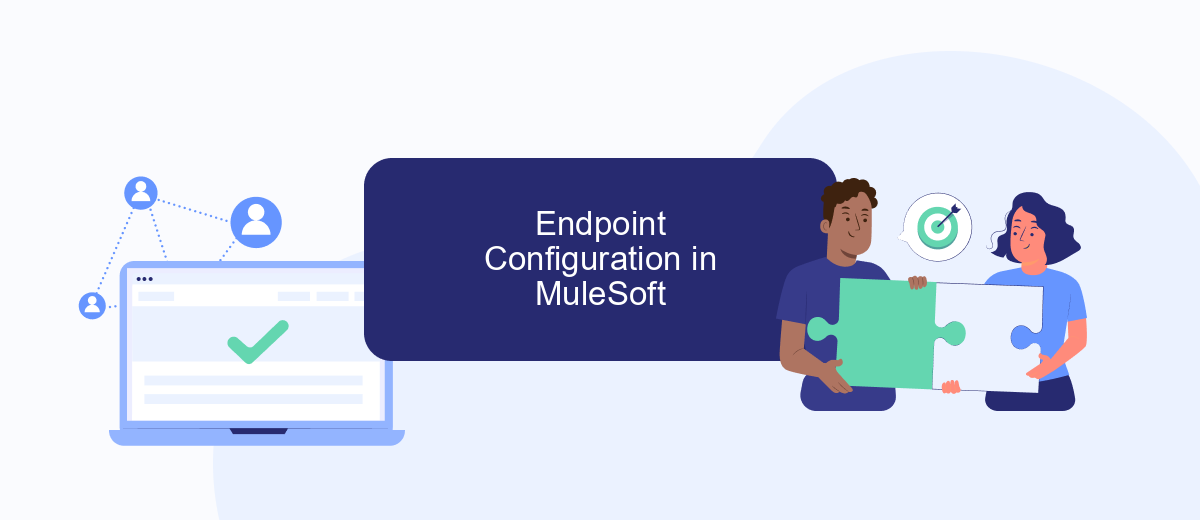
Configuring endpoints in MuleSoft is a crucial step in setting up your integration flows. Proper configuration ensures that your applications can communicate effectively, whether they are on-premises or in the cloud. MuleSoft provides a flexible and powerful platform to configure various types of endpoints, including HTTP, JMS, database, and more.
- HTTP Endpoint: Used for web service communications. You can configure HTTP endpoints to send and receive data over HTTP/HTTPS protocols.
- JMS Endpoint: Utilized for messaging services. JMS endpoints allow you to integrate with message brokers like ActiveMQ.
- Database Endpoint: Enables direct interaction with databases. You can configure these endpoints to perform CRUD operations on your data sources.
- SaveMyLeads Integration: This service can be integrated as an endpoint to automate lead data transfers between various CRM systems and marketing tools.
By properly configuring these endpoints, you can ensure seamless data flow and robust integration solutions. MuleSoft’s Anypoint Platform provides a user-friendly interface to manage these configurations, making it easier to maintain and update your integration flows as needed.
Endpoint Routing and Transformation

Endpoint routing and transformation in MuleSoft involves directing messages to the appropriate destination and converting data formats as needed. This ensures that the data can be correctly processed by various systems and applications within the integration flow.
One of the key features of MuleSoft is its ability to define routing logic, which can be based on various criteria such as message content, headers, or properties. This allows for dynamic and flexible data flow management, ensuring that each message reaches the correct endpoint efficiently.
- Content-Based Routing: Directs messages based on their content.
- Header-Based Routing: Uses message headers to determine the route.
- Property-Based Routing: Routes messages based on specific properties.
- Transformation: Converts data formats to ensure compatibility.
Using services like SaveMyLeads can enhance these processes by automating the integration of different platforms, reducing manual efforts, and ensuring real-time data synchronization. This improves overall efficiency and accuracy in data handling across various endpoints.
Best Practices for Endpoint Usage
When working with endpoints in MuleSoft, it is crucial to follow best practices to ensure seamless integration and optimal performance. Firstly, always secure your endpoints by implementing robust authentication and authorization mechanisms. This will protect your data from unauthorized access and ensure that only legitimate users can interact with your services. Additionally, make sure to use HTTPS to encrypt data in transit, adding an extra layer of security.
Another best practice is to monitor and log all endpoint activities. This will help you identify and troubleshoot issues quickly, ensuring minimal downtime. Tools like SaveMyLeads can be beneficial for automating the integration process and managing data flow between different services efficiently. Finally, always version your APIs to maintain backward compatibility and avoid breaking changes that could disrupt existing integrations. By following these best practices, you can ensure that your MuleSoft endpoints are secure, reliable, and easy to manage.


FAQ
What is an Endpoint in MuleSoft?
How do you configure an Endpoint in MuleSoft?
What are the types of Endpoints available in MuleSoft?
Can you secure an Endpoint in MuleSoft?
How can automation services like SaveMyLeads help with MuleSoft endpoints?
You probably know that the speed of leads processing directly affects the conversion and customer loyalty. Do you want to receive real-time information about new orders from Facebook and Instagram in order to respond to them as quickly as possible? Use the SaveMyLeads online connector. Link your Facebook advertising account to the messenger so that employees receive notifications about new leads. Create an integration with the SMS service so that a welcome message is sent to each new customer. Adding leads to a CRM system, contacts to mailing lists, tasks to project management programs – all this and much more can be automated using SaveMyLeads. Set up integrations, get rid of routine operations and focus on the really important tasks.
