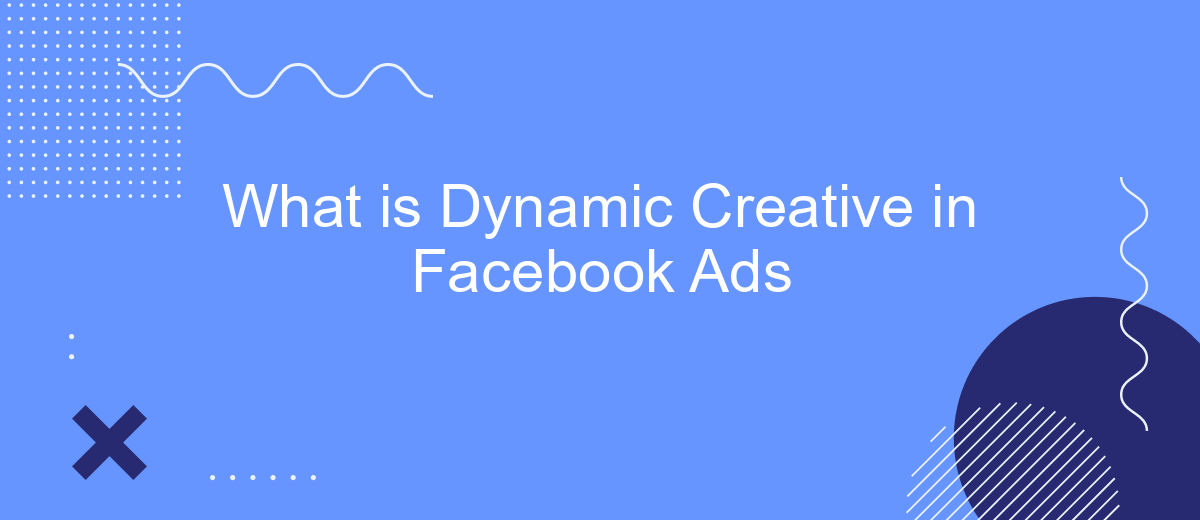Dynamic Creative in Facebook Ads is a powerful tool that allows advertisers to automatically generate personalized ad variations by mixing and matching different creative elements. This feature helps optimize ad performance by delivering the most effective combinations to the right audiences. In this article, we'll explore how Dynamic Creative works, its benefits, and tips for leveraging it to enhance your advertising strategy.
What is Dynamic Creative?
Dynamic Creative in Facebook Ads is a feature that automates the creative process by generating multiple ad variations using different combinations of images, videos, headlines, descriptions, and calls to action. This allows advertisers to test and optimize their ads more efficiently, ensuring the best-performing combinations are shown to the target audience.
- Upload multiple images and videos
- Enter various headlines and descriptions
- Choose different calls to action
- Automatically generate and test ad variations
- Optimize ad performance based on real-time data
To enhance the effectiveness of your Dynamic Creative campaigns, consider integrating third-party services like SaveMyLeads. SaveMyLeads simplifies the process of connecting your Facebook Ads account with other marketing tools, allowing for seamless data transfer and improved campaign management. By automating these integrations, you can focus on creating compelling ad content and achieving better results.
Benefits of Dynamic Creative
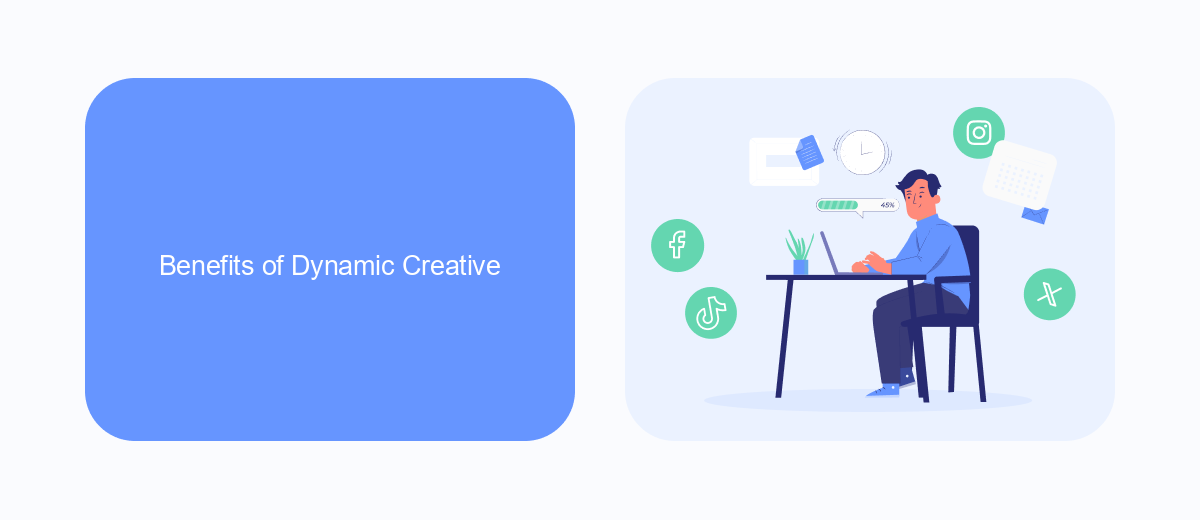
Dynamic Creative in Facebook Ads offers a multitude of benefits for advertisers looking to optimize their campaigns. By automatically testing various combinations of ad components such as images, headlines, and calls-to-action, Dynamic Creative helps identify the most effective variations. This not only saves time but also ensures that the best-performing ads are shown to the right audience, thereby increasing engagement and conversion rates. The automation of creative testing allows marketers to focus on strategy and other critical tasks, rather than manually A/B testing each element.
Moreover, integrating Dynamic Creative with services like SaveMyLeads can further enhance your advertising efforts. SaveMyLeads simplifies the process of connecting Facebook Ads with various CRM systems, email marketing tools, and other platforms. This seamless integration ensures that leads generated from your optimized ads are efficiently managed and nurtured, leading to higher conversion rates and better ROI. By leveraging both Dynamic Creative and SaveMyLeads, businesses can achieve a more streamlined and effective advertising workflow.
How to Use Dynamic Creative

Dynamic Creative in Facebook Ads allows advertisers to automatically generate personalized ad variations by combining different creative elements like images, headlines, and calls to action. This feature helps in optimizing ad performance by testing multiple combinations to find the most effective one for your target audience.
- Navigate to your Facebook Ads Manager and create a new campaign.
- Select your campaign objective and set up your audience targeting and placements.
- Enable the Dynamic Creative option in the ad set settings.
- Upload multiple versions of your creative elements, including images, videos, headlines, and descriptions.
- Review your ad variations and ensure all elements are correctly uploaded.
- Launch your campaign and monitor its performance using Facebook Ads Manager analytics.
- For advanced integrations and automated lead management, consider using SaveMyLeads to connect your Facebook Ads with your CRM or email marketing tools.
By leveraging Dynamic Creative, you can efficiently test and optimize your Facebook Ads to achieve better engagement and conversion rates. Utilizing tools like SaveMyLeads can further streamline your workflow, making it easier to manage and analyze your ad performance.
Dynamic Creative Best Practices
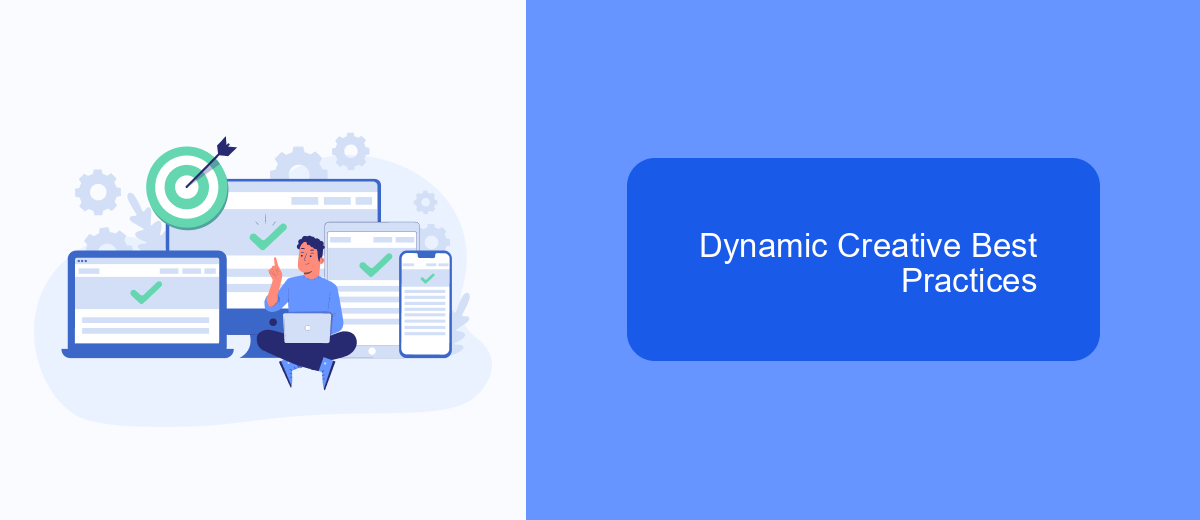
Dynamic Creative in Facebook Ads allows you to automatically generate personalized ad variations by mixing and matching different creative elements. To make the most of this feature, it's essential to follow some best practices that ensure your ads are both effective and efficient.
First, ensure you have a variety of high-quality assets. This includes different headlines, images, videos, and calls-to-action. The more diverse your assets, the better Facebook's algorithm can optimize your ads to match your audience's preferences.
- Use high-resolution images and videos to maintain visual appeal.
- Test different headlines and calls-to-action to see what resonates best.
- Utilize Facebook's audience insights to tailor your creative elements.
- Regularly update your creative assets to avoid ad fatigue.
Additionally, consider using integration services like SaveMyLeads to streamline your workflow. SaveMyLeads can help automate data transfer between Facebook Ads and your CRM, ensuring that you can efficiently manage your leads and focus more on optimizing your ad creatives.
Dynamic Creative Examples
One example of dynamic creative in Facebook Ads is a clothing retailer showcasing different outfits. By using dynamic creative, the retailer can automatically generate various ad combinations featuring different images, headlines, and call-to-actions. This allows the retailer to display a range of outfits tailored to different audiences based on their preferences and behaviors. For instance, one user might see an ad highlighting summer dresses with a "Shop Now" button, while another might see winter coats with a "Learn More" button.
Another example involves a travel agency promoting vacation packages. The agency can utilize dynamic creative to mix and match images of destinations, special offers, and booking options. This ensures that each potential traveler sees the most relevant ad based on their browsing history and interests. To streamline the integration of customer data and automate ad personalization, services like SaveMyLeads can be employed. SaveMyLeads helps connect Facebook Ads with various CRM systems and other tools, ensuring that the dynamic creative process is as efficient and effective as possible.
FAQ
What is Dynamic Creative in Facebook Ads?
How does Dynamic Creative work?
What are the benefits of using Dynamic Creative in Facebook Ads?
Can I use Dynamic Creative with all types of Facebook ad campaigns?
How can I integrate Dynamic Creative with other marketing tools?
If you use Facebook Lead Ads, then you should know what it means to regularly download CSV files and transfer data to various support services. How many times a day do you check for new leads in your ad account? How often do you transfer data to a CRM system, task manager, email service or Google Sheets? Try using the SaveMyLeads online connector. This is a no-code tool with which anyone can set up integrations for Facebook. Spend just a few minutes and you will receive real-time notifications in the messenger about new leads. Another 5-10 minutes of work in SML, and the data from the FB advertising account will be automatically transferred to the CRM system or Email service. The SaveMyLeads system will do the routine work for you, and you will surely like it.