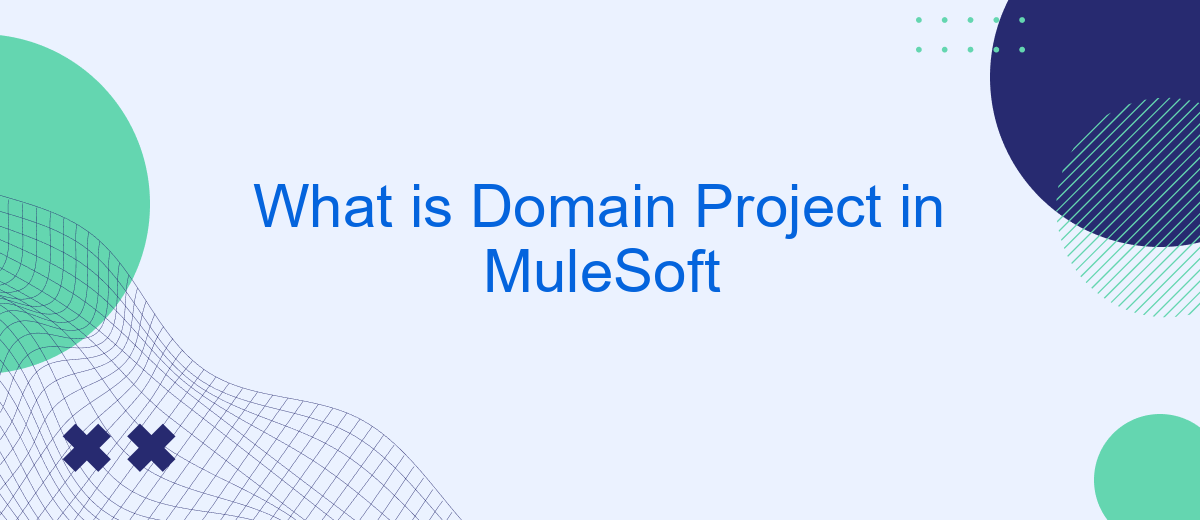A Domain Project in MuleSoft is a powerful tool that allows developers to manage and share resources across multiple Mule applications. By defining a common set of configurations, such as shared connectors, properties, and schemas, Domain Projects streamline the development process and enhance consistency and efficiency. This article delves into the essentials of Domain Projects and their significance in MuleSoft development.
Introduction to Domain Project in MuleSoft
The Domain Project in MuleSoft is a powerful feature that allows developers to share resources and configurations across multiple Mule applications. This capability is essential for ensuring consistency and reusability in large-scale integration projects. By centralizing common configurations, such as HTTP listeners, database connections, and error handling strategies, a Domain Project simplifies the management and maintenance of Mule applications.
- Shared resources: Centralize common configurations like HTTP listeners and database connections.
- Consistency: Ensure uniformity across multiple Mule applications.
- Reusability: Facilitate the reuse of configurations and resources.
- Maintenance: Simplify updates and modifications by managing shared resources in one place.
For instance, services like SaveMyLeads can be integrated more efficiently using a Domain Project in MuleSoft. SaveMyLeads allows businesses to automate lead processing and data integration, and by leveraging a Domain Project, developers can ensure that the necessary configurations are consistently applied across all related Mule applications, enhancing both efficiency and reliability.
Architecture and Components of Domain Project
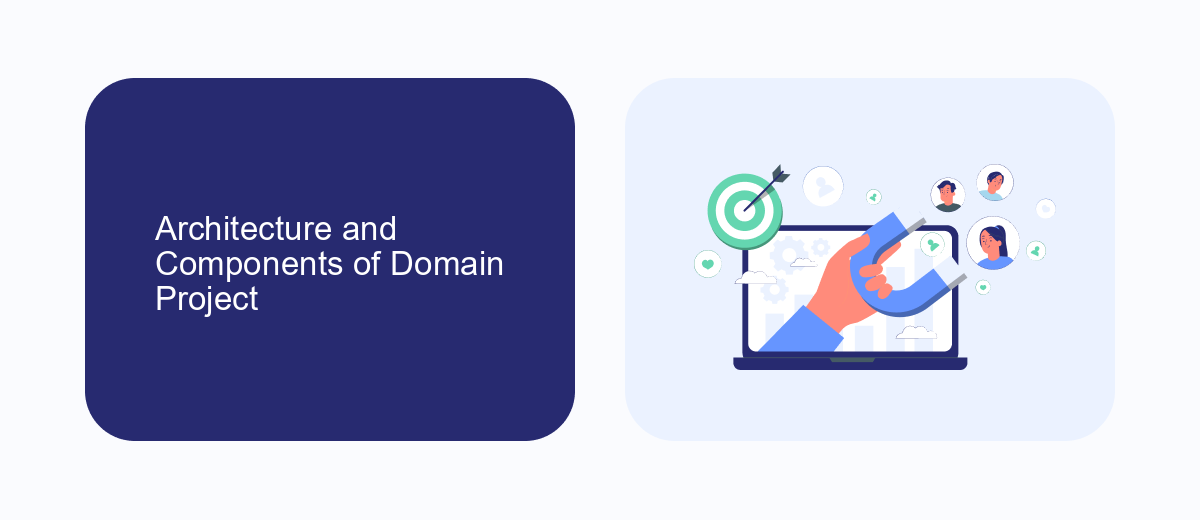
The architecture of a Domain Project in MuleSoft is designed to facilitate seamless integration and efficient management of shared resources across multiple Mule applications. At its core, a Domain Project encapsulates common configurations and services, such as HTTP listeners, database connections, and security settings, which can be reused by various applications within the same domain. This modular approach not only simplifies the development process but also ensures consistency and reduces redundancy in configuration settings.
Key components of a Domain Project include shared connectors, global elements, and common configuration files. Shared connectors enable different applications to use the same connection settings, while global elements define reusable configurations like error handling and logging. Additionally, tools like SaveMyLeads can be integrated to streamline data synchronization and automate workflows across different platforms, enhancing the overall efficiency of the integration process. By centralizing these components, MuleSoft's Domain Project architecture promotes better resource management and simplifies the maintenance of complex integration solutions.
Key Features and Benefits of Domain Project
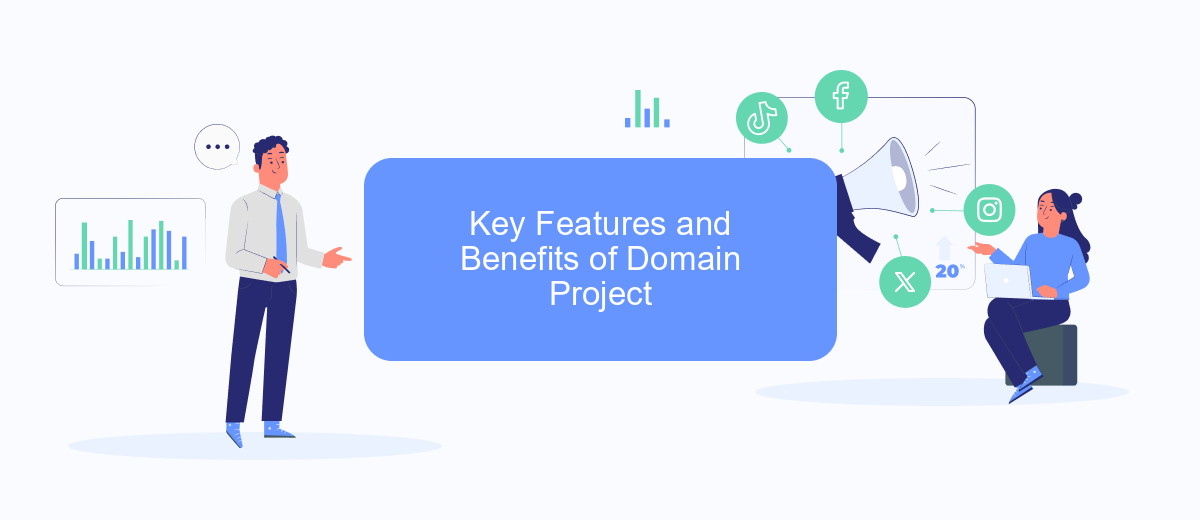
A Domain Project in MuleSoft provides a centralized and standardized approach to managing shared resources and configurations across multiple Mule applications. This ensures consistency and reduces redundancy by allowing a common set of configurations to be used across different projects.
- Centralized Configuration Management: Streamlines the management of shared resources like HTTP connectors, database configurations, and global error handling.
- Enhanced Reusability: Promotes reusability of common components, reducing development time and effort.
- Consistency Across Projects: Ensures uniformity in configurations, making maintenance easier and reducing the risk of errors.
- Improved Collaboration: Facilitates better collaboration among teams by providing a unified set of configurations.
- Scalability: Simplifies scaling of applications by standardizing configurations and resources.
By leveraging a Domain Project, organizations can significantly enhance the efficiency and reliability of their MuleSoft integrations. For instance, integrating with services like SaveMyLeads can be streamlined, ensuring seamless data flow and automation across various platforms, ultimately driving better business outcomes.
Creating and Managing Domain Projects
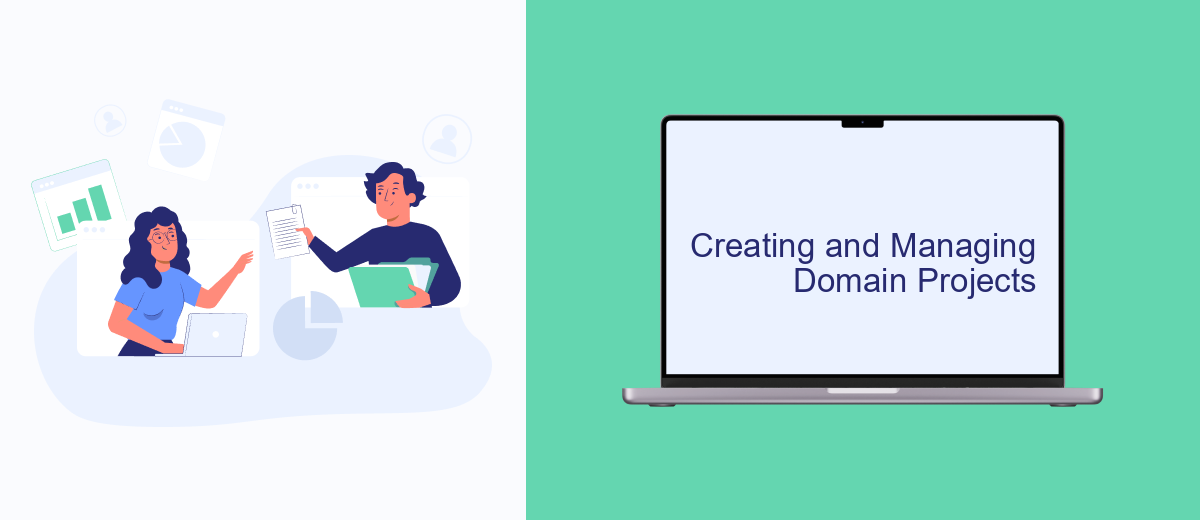
Creating and managing domain projects in MuleSoft involves establishing shared resources and configurations that can be reused across multiple Mule applications. This process enhances efficiency and consistency by centralizing common elements such as connectors, global configurations, and error handling strategies.
To create a domain project, you start by defining the shared resources and configurations in a domain configuration file. This file is then referenced by multiple applications, ensuring that any changes made to the domain project are automatically applied to all associated applications. This centralized approach simplifies maintenance and updates.
- Define shared resources in the domain configuration file.
- Reference the domain project in individual Mule applications.
- Update the domain project to propagate changes across all applications.
Managing domain projects also involves monitoring and optimizing the shared resources to ensure optimal performance. Tools like SaveMyLeads can be integrated to streamline the configuration and management process, providing automated data transfers and real-time updates across various platforms. This ensures that your integrations remain efficient and up-to-date.
Best Practices and Considerations for Domain Projects
When working on Domain Projects in MuleSoft, it is essential to establish a clear and consistent naming convention for your domains, flows, and other components. This practice not only enhances readability but also simplifies maintenance and collaboration among team members. Additionally, ensure that your domain projects are modular and reusable, allowing you to efficiently manage dependencies and reduce redundancy across multiple applications.
Another critical consideration is the security and scalability of your integrations. Utilize tools like SaveMyLeads to automate and streamline data transfers, ensuring that your integrations are both reliable and efficient. Regularly monitor and update your domain projects to adapt to evolving business needs and technological advancements. By following these best practices, you can create robust and maintainable domain projects that support seamless integration and data management within your organization.
- Automate the work with leads from the Facebook advertising account
- Empower with integrations and instant transfer of leads
- Don't spend money on developers or integrators
- Save time by automating routine tasks
FAQ
What is a Domain Project in MuleSoft?
How do you create a Domain Project in MuleSoft?
What are the benefits of using a Domain Project in MuleSoft?
Can a Mule application run without a Domain Project?
How do you reference a Domain Project in a Mule application?
Personalized responses to new clients from Facebook/Instagram. Receiving data on new orders in real time. Prompt delivery of information to all employees who are involved in lead processing. All this can be done automatically. With the SaveMyLeads service, you will be able to easily create integrations for Facebook Lead Ads and implement automation. Set up the integration once and let it do the chores every day.