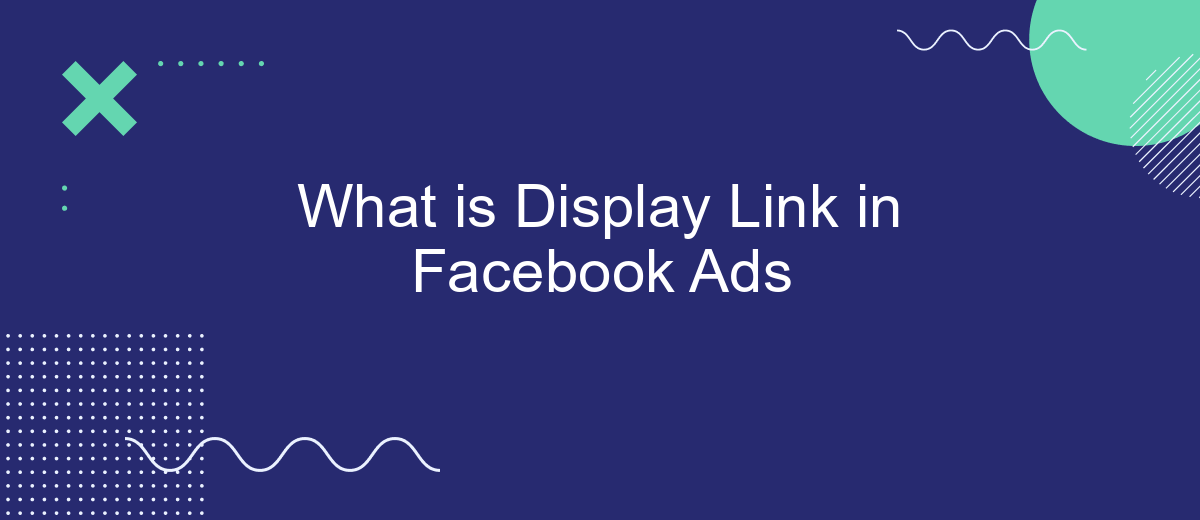Display Link in Facebook Ads is a crucial component that directs users to a specific webpage when they click on an ad. It serves as the URL displayed in the ad, guiding potential customers to landing pages, product details, or promotional content. Understanding how to effectively use Display Links can significantly enhance your ad's performance and drive more targeted traffic to your website.
What Is Display Link?
The Display Link in Facebook Ads is the URL that appears in your ad, giving users a preview of the destination website. This link is crucial for guiding potential customers to your landing page, product page, or any other relevant section of your website. It is typically displayed below the ad's main text and image, making it easily visible and clickable for users.
- Enhances ad credibility by showing a recognizable URL.
- Improves click-through rates by providing a clear destination.
- Allows tracking of user engagement through link clicks.
To optimize your Display Link, consider using integration tools like SaveMyLeads. This service helps automate the process of capturing leads from Facebook Ads and transferring them to your CRM or email marketing platform. By streamlining this workflow, SaveMyLeads ensures you can quickly follow up with potential customers, enhancing your ad campaign's effectiveness.
Benefits of Using Display Link in Facebook Ads
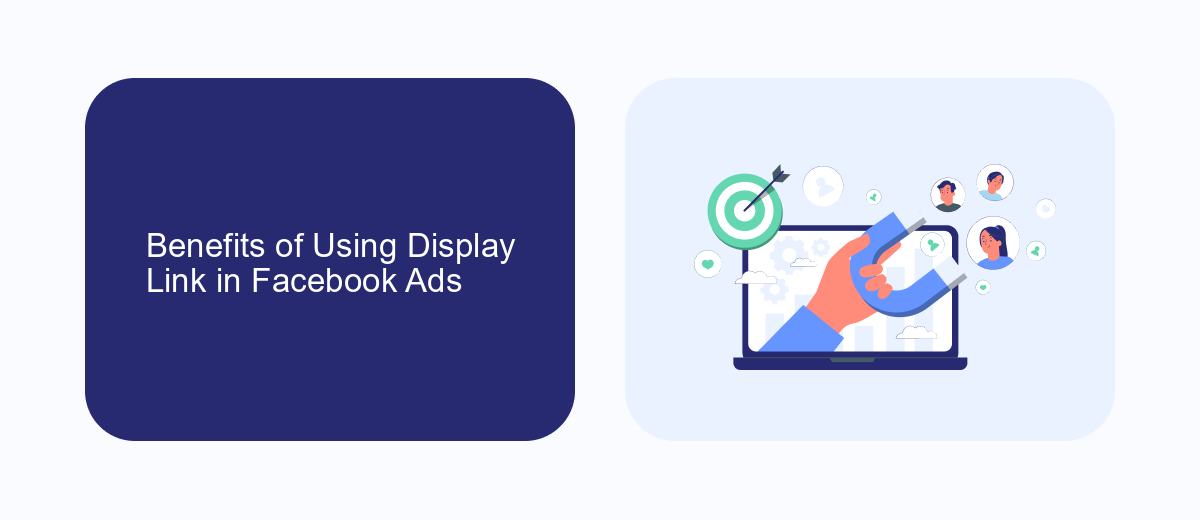
Using Display Link in Facebook Ads offers numerous benefits for advertisers looking to enhance their campaigns. One of the primary advantages is the ability to create a more visually appealing and engaging ad experience. Display Links allow advertisers to use custom URLs, which can be tailored to match the branding and messaging of the ad, making it more attractive to potential customers. This customization can lead to higher click-through rates and better overall ad performance, as users are more likely to engage with content that feels relevant and personalized.
Another significant benefit is the improved tracking and integration capabilities. By utilizing services like SaveMyLeads, advertisers can seamlessly integrate their Display Link ads with various CRM systems and marketing tools. This integration ensures that leads generated from the ads are automatically captured and organized, streamlining the follow-up process and enhancing lead management efficiency. Additionally, with better tracking, advertisers can gain deeper insights into the performance of their ads, allowing for more informed decisions and optimization strategies.
How to Set Up Display Link in Facebook Ads

Setting up a Display Link in Facebook Ads is a straightforward process that can enhance the visibility and effectiveness of your advertisements. Follow these steps to ensure your Display Link is correctly configured:
- Log in to your Facebook Ads Manager and select the campaign you want to edit.
- Navigate to the ad set level and click on the ad you wish to modify.
- Scroll down to the "Website URL" section and enter the URL you want to display in your ad.
- In the "Display Link" field, input the text you want to appear as the link in your ad. This can be a simplified version of your URL or a custom text that is more appealing to your audience.
- Review your changes and click "Save" to apply the new Display Link to your ad.
For enhanced functionality and seamless integration, consider using SaveMyLeads. This service automates the process of capturing and managing leads from your Facebook Ads, ensuring that you never miss an opportunity to connect with potential customers.
Best Practices for Using Display Link in Facebook Ads
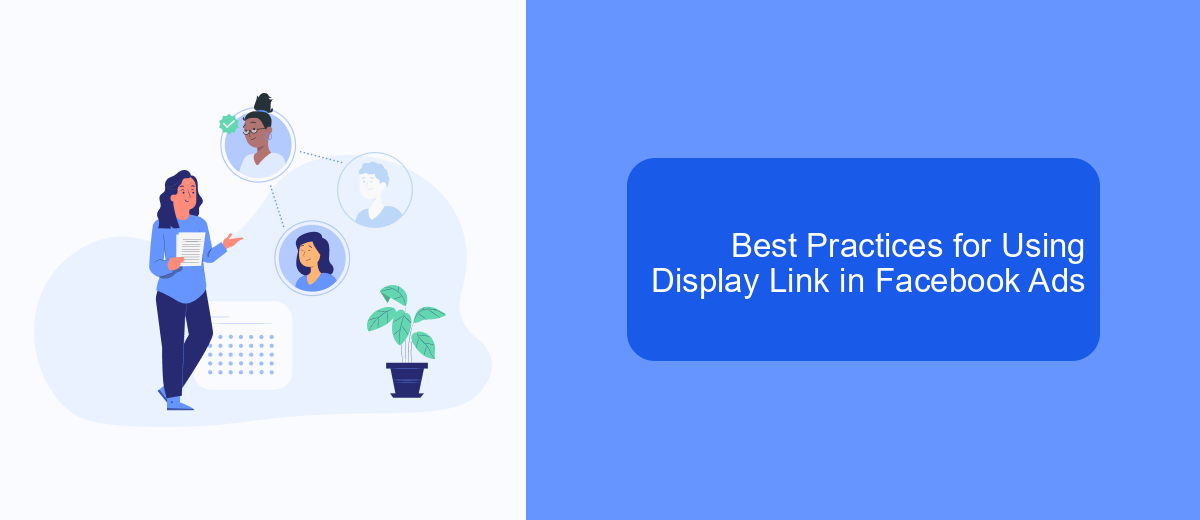
To effectively utilize Display Link in your Facebook Ads, it’s crucial to follow certain best practices. First, ensure that the link is relevant and directly connected to the ad content. This not only improves user experience but also increases the likelihood of conversions.
Next, make sure your display link is short, clean, and easy to remember. Long, complicated URLs can be off-putting and may deter potential customers from clicking. You can use URL shorteners to achieve this.
- Ensure the link is relevant to the ad content.
- Keep the URL short and memorable.
- Use tracking parameters to monitor performance.
- Integrate with services like SaveMyLeads for seamless data management.
Lastly, consider integrating your display link with automation tools like SaveMyLeads. These services can help you manage and analyze your ad performance, making it easier to optimize your campaigns. By following these best practices, you can enhance the effectiveness of your Facebook Ads and achieve better results.
Alternatives to Display Link
While Display Link is a useful feature in Facebook Ads, there are several alternatives that can help you achieve your advertising goals. One such alternative is using SaveMyLeads, a service that simplifies the integration of various marketing tools. With SaveMyLeads, you can automate the transfer of leads from Facebook Ads to your CRM, email marketing platform, or other essential business tools, ensuring that you never miss an opportunity to engage with potential customers.
Another alternative to Display Link is leveraging Facebook's native lead generation forms. These forms allow users to submit their information directly within the Facebook platform, reducing friction and increasing conversion rates. Additionally, you can use Facebook Pixel to track user interactions on your website and retarget them with tailored ads. Combining these strategies with SaveMyLeads' seamless integration capabilities can significantly enhance your overall marketing efficiency and effectiveness.
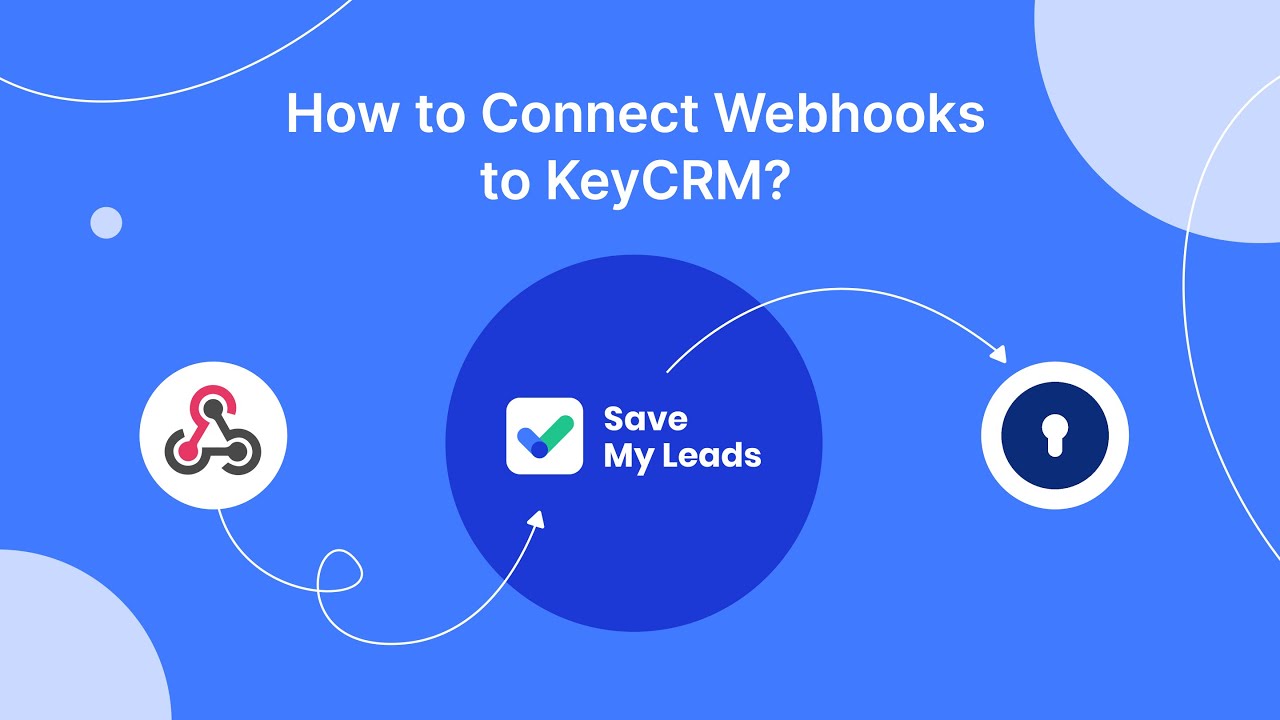

FAQ
What is the Display Link in Facebook Ads?
Why is the Display Link important in Facebook Ads?
Can I customize the Display Link in my Facebook Ads?
How do I set up a Display Link in my Facebook Ads?
How can I automate and streamline the setup of Display Links in Facebook Ads?
If you use Facebook Lead Ads, then you should know what it means to regularly download CSV files and transfer data to various support services. How many times a day do you check for new leads in your ad account? How often do you transfer data to a CRM system, task manager, email service or Google Sheets? Try using the SaveMyLeads online connector. This is a no-code tool with which anyone can set up integrations for Facebook. Spend just a few minutes and you will receive real-time notifications in the messenger about new leads. Another 5-10 minutes of work in SML, and the data from the FB advertising account will be automatically transferred to the CRM system or Email service. The SaveMyLeads system will do the routine work for you, and you will surely like it.