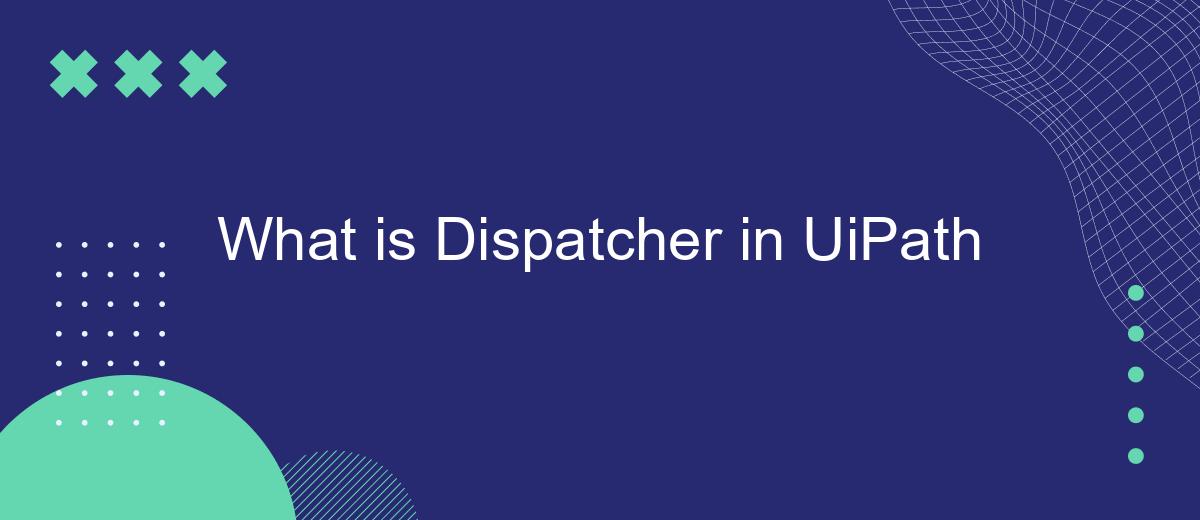In the realm of robotic process automation (RPA), UiPath stands out as a leading platform, enabling businesses to automate repetitive tasks efficiently. One of the critical components in this ecosystem is the Dispatcher. This article delves into what a Dispatcher is in UiPath, exploring its role, functionality, and how it streamlines the automation process by managing and orchestrating task queues effectively.
What is Dispatcher in UiPath
The Dispatcher in UiPath is a crucial component for managing and orchestrating tasks within an automation process. It is responsible for extracting data from various sources and adding it to a queue in the Orchestrator. This allows for efficient handling and processing of large volumes of data, ensuring that tasks are distributed evenly among available robots.
- Data extraction from multiple sources
- Queue management in Orchestrator
- Efficient task distribution
- Improved scalability and performance
Using a Dispatcher can significantly enhance the automation workflow by ensuring that tasks are managed systematically and processed in a timely manner. Integrating services like SaveMyLeads can further streamline the process by automating the data extraction from various platforms, thus reducing manual effort and increasing overall efficiency. This makes the Dispatcher an indispensable tool for businesses looking to optimize their automation strategies.
Benefits of Dispatcher
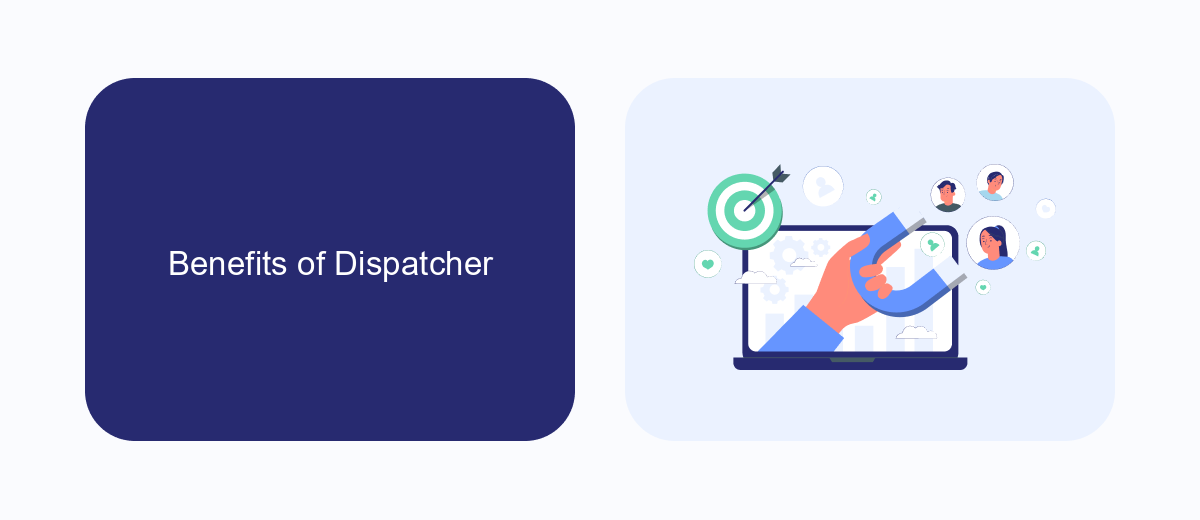
Implementing a dispatcher in UiPath offers numerous benefits that streamline and enhance automation processes. One of the primary advantages is the ability to manage and distribute tasks efficiently across multiple bots. This ensures optimal resource utilization and prevents any single bot from becoming overwhelmed with too many tasks. By distributing workload evenly, organizations can achieve faster processing times and improve overall productivity.
Another significant benefit is the enhanced monitoring and control capabilities that a dispatcher provides. It allows for real-time tracking of task progress and immediate identification of any issues that may arise. This proactive approach to task management minimizes downtime and ensures that any problems are quickly addressed. Additionally, integrating services like SaveMyLeads can further enhance the dispatcher’s functionality by automating the flow of lead data into various CRM systems, ensuring that all relevant information is accurately captured and processed without manual intervention. This leads to improved data accuracy and more efficient operations.
How to Configure Dispatcher
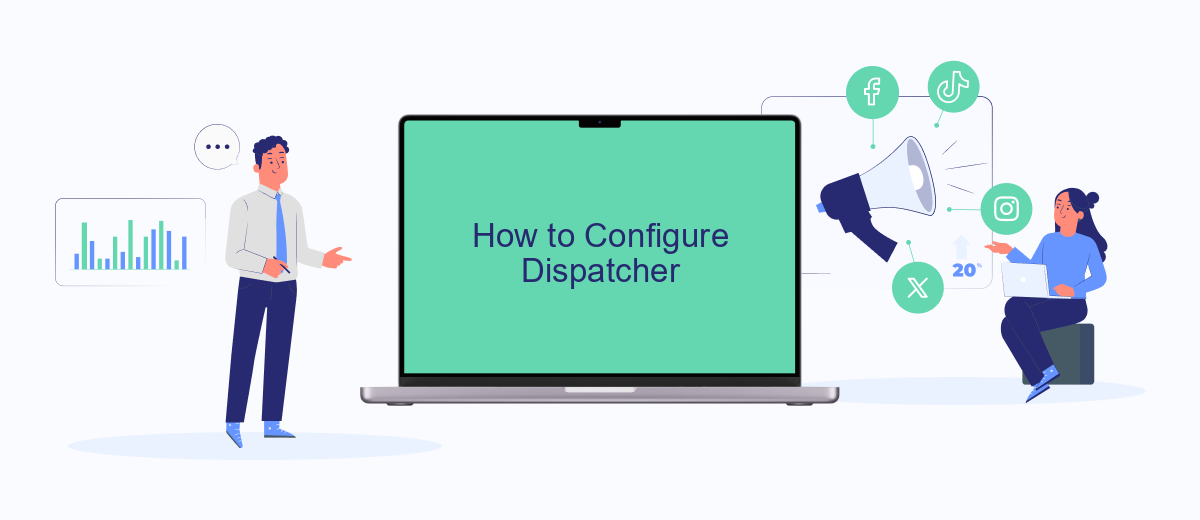
Configuring a Dispatcher in UiPath involves setting up a process to push data into a queue for further processing. This is essential for managing large volumes of work and ensuring that tasks are processed efficiently.
- Open UiPath Studio and create a new project.
- Design your workflow to extract data from various sources.
- Use the "Add Queue Item" activity to push the extracted data into an Orchestrator queue.
- Configure the queue settings in Orchestrator, specifying parameters like retry count and priority.
- Deploy the Dispatcher process to Orchestrator and schedule it according to your requirements.
For more advanced integrations, consider using services like SaveMyLeads to automate data extraction from various platforms. SaveMyLeads enables seamless integration with multiple data sources, making it easier to configure and maintain your Dispatcher in UiPath. This ensures that your data pipeline remains robust and scalable.
Best Practices for Using Dispatcher
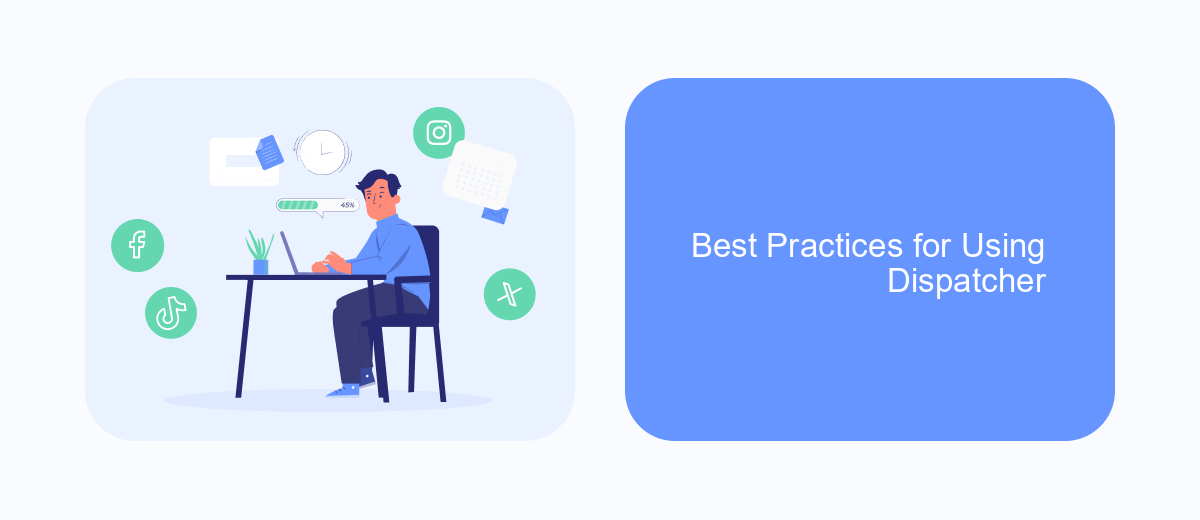
When using Dispatcher in UiPath, it's essential to follow best practices to ensure optimal performance and maintainability of your automation projects. A well-structured Dispatcher can significantly improve the efficiency and reliability of your workflows.
Firstly, make sure to clearly define the scope and responsibilities of your Dispatcher. It should be responsible for orchestrating tasks and managing queues, but avoid overloading it with too many functions. Keep your Dispatcher focused on its primary role to maintain clarity and simplicity.
- Use descriptive names for queues and transactions to make it easier to identify and manage items.
- Implement robust error handling to manage exceptions and ensure that failed transactions are retried or logged appropriately.
- Regularly monitor and review the performance of your Dispatcher to identify and address any bottlenecks or inefficiencies.
- Consider integrating with services like SaveMyLeads to automate data collection and streamline your workflows further.
By adhering to these best practices, you can enhance the effectiveness of your Dispatcher in UiPath, ensuring smoother and more reliable automation processes. Regularly revisiting and refining your approach will help maintain high standards and adapt to evolving requirements.
Conclusion
In conclusion, the Dispatcher in UiPath plays a crucial role in orchestrating and managing automation workflows, ensuring that tasks are executed efficiently and accurately. By leveraging the Dispatcher, organizations can streamline their processes, reduce manual intervention, and enhance overall productivity. The Dispatcher facilitates seamless integration with various systems and applications, making it a versatile tool for diverse automation needs.
For businesses looking to optimize their automation efforts further, integrating services like SaveMyLeads can be particularly beneficial. SaveMyLeads simplifies the process of connecting different platforms and automating data flows, thus complementing the capabilities of the UiPath Dispatcher. By combining these tools, organizations can achieve a more cohesive and automated workflow, minimizing errors and maximizing efficiency. Ultimately, understanding and utilizing the Dispatcher in UiPath, along with supportive services, can significantly elevate an organization's automation strategy.
- Automate the work with leads from the Facebook advertising account
- Empower with integrations and instant transfer of leads
- Don't spend money on developers or integrators
- Save time by automating routine tasks
FAQ
What is a Dispatcher in UiPath?
Why do we use a Dispatcher in UiPath?
Can a Dispatcher and a Performer be part of the same workflow?
How does a Dispatcher interact with the UiPath Orchestrator?
Is it necessary to use external services for setting up a Dispatcher in UiPath?
Don't waste another minute manually transferring leads from Facebook to other systems. SaveMyLeads is a simple and effective tool that will allow you to automate this process so that you don't have to spend time on the routine. Try SaveMyLeads features, make sure that this tool will relieve your employees and after 5 minutes of settings your business will start working faster.