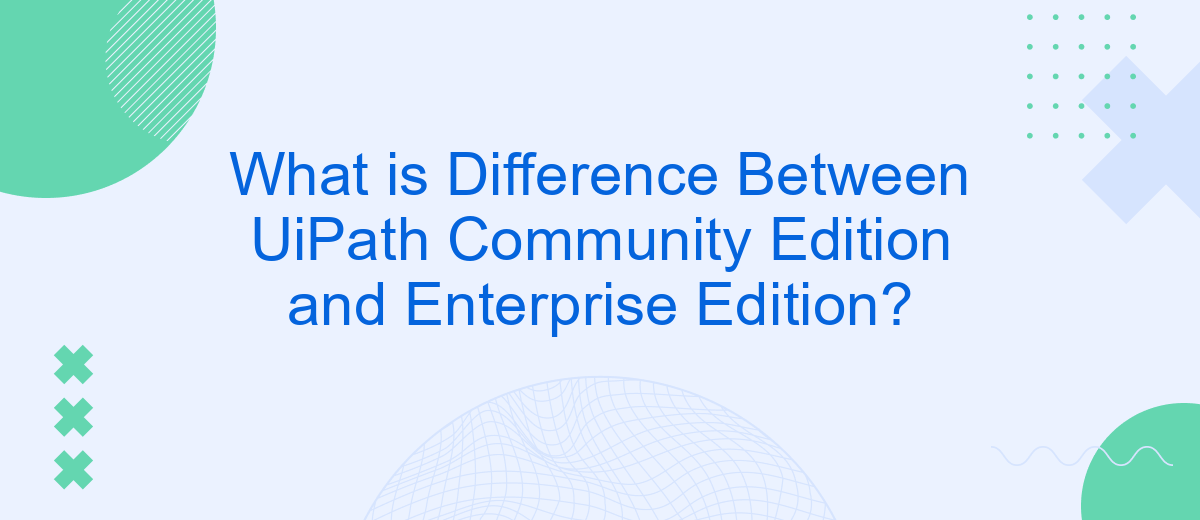When choosing a Robotic Process Automation (RPA) tool, understanding the differences between UiPath Community Edition and Enterprise Edition is crucial. Both versions offer powerful automation capabilities, but they cater to different user needs and organizational scales. This article explores the key distinctions between these editions, helping you make an informed decision tailored to your specific requirements.
Overview
UiPath offers two main editions of its RPA software: Community Edition and Enterprise Edition. Both editions provide powerful tools for automating repetitive tasks, but they cater to different audiences and come with distinct features and limitations.
- Community Edition: Free for individual developers and small teams. It offers access to most features but with some limitations on usage and support.
- Enterprise Edition: Designed for larger organizations, providing advanced features, enhanced security, and dedicated support. It also includes additional tools for managing and scaling automation projects.
Choosing between the two editions depends on your specific needs and scale of operations. For instance, while the Community Edition is ideal for learning and small-scale projects, the Enterprise Edition offers comprehensive solutions for complex, large-scale deployments. Additionally, integrating UiPath with services like SaveMyLeads can further streamline your workflows by automating data transfers between various platforms, enhancing overall efficiency.
Key Differences
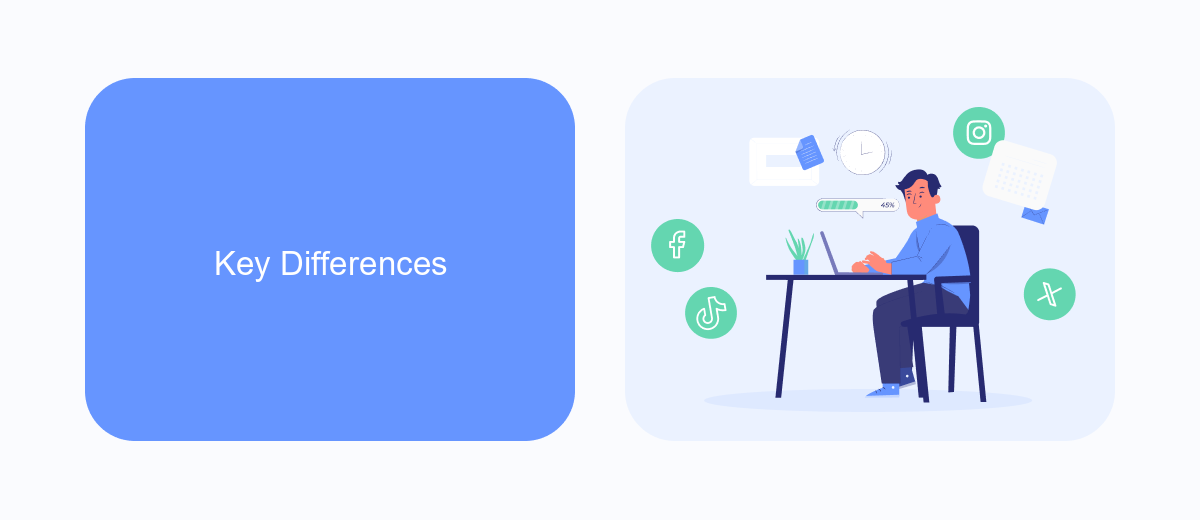
The UiPath Community Edition is designed for individual developers, small teams, and educational purposes, offering free access to automation tools with certain limitations. It provides a platform for learning and experimenting with automation without incurring costs, making it ideal for those new to robotic process automation (RPA). On the other hand, the Enterprise Edition is tailored for large organizations and businesses, offering advanced features, premium support, and enhanced scalability. This edition ensures robust security, compliance, and governance, which are critical for enterprise-level automation projects.
One of the key differences between the two editions is the level of support and integration capabilities. The Enterprise Edition provides comprehensive support and integration options, including services like SaveMyLeads, which facilitate seamless integration with various platforms and applications. This enables businesses to automate complex workflows and processes efficiently. In contrast, the Community Edition has limited support and fewer integration options, focusing more on individual learning and small-scale automation projects. This distinction makes the Enterprise Edition more suitable for mission-critical and large-scale automation needs.
Pricing and Licensing
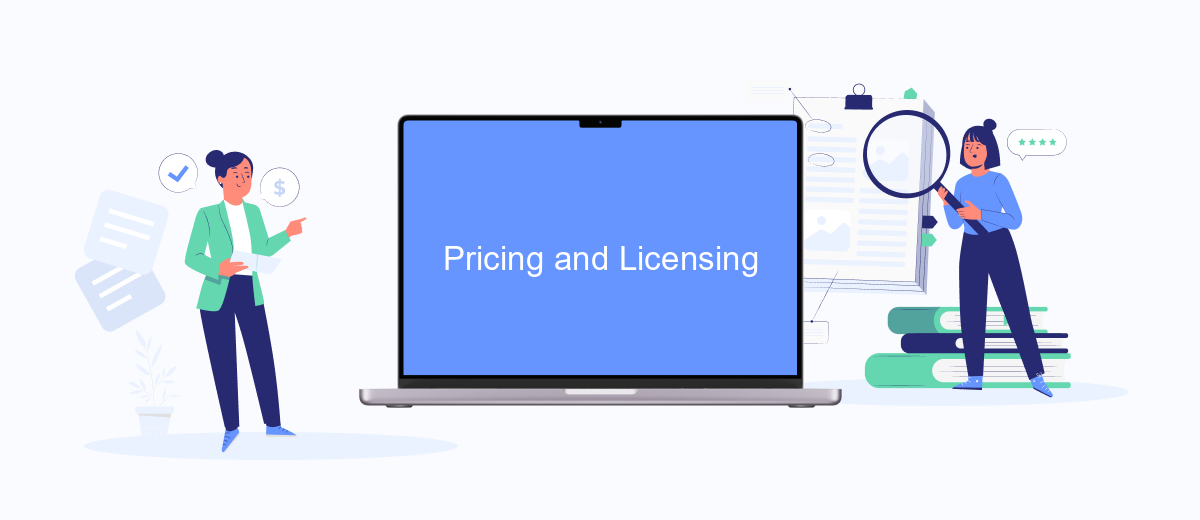
When considering UiPath, it's essential to understand the differences in pricing and licensing between the Community Edition and the Enterprise Edition. The Community Edition is free and is typically used by individual developers, small teams, and for educational purposes. It offers a range of features that are suitable for learning and small-scale automation projects.
- Community Edition: Free of charge, intended for individual use, educational purposes, and small projects.
- Enterprise Edition: Paid subscription, designed for businesses and large-scale automation needs. Pricing varies based on the number of licenses and the level of support required.
The Enterprise Edition provides extensive support, advanced features, and scalability options that are crucial for business environments. Additionally, for those looking to integrate UiPath with other services, tools like SaveMyLeads can be invaluable. SaveMyLeads helps streamline the integration process, ensuring seamless data flow between UiPath and other business applications, thereby enhancing overall efficiency.
Use Cases
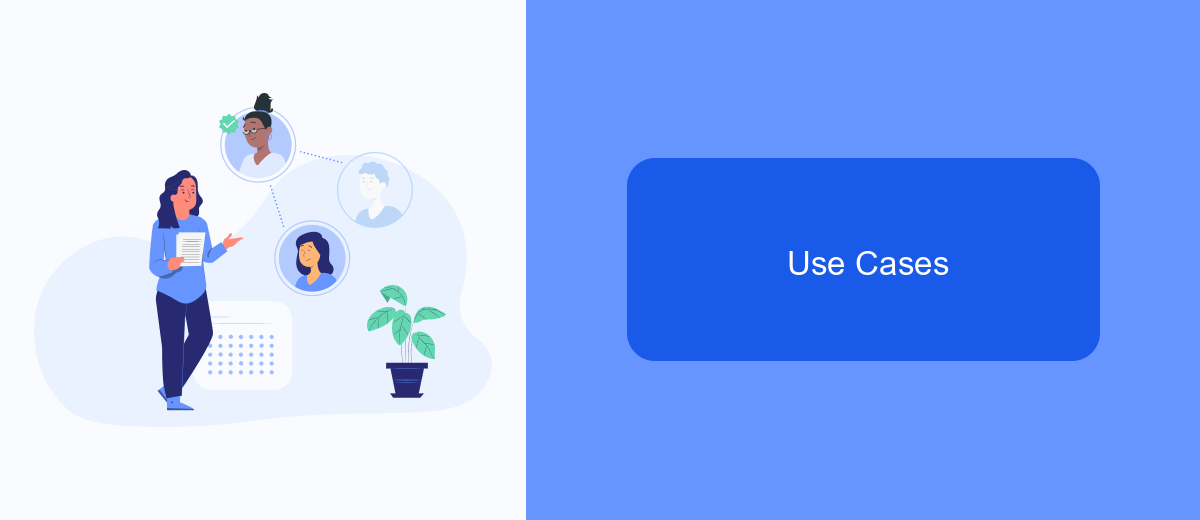
UiPath Community Edition and Enterprise Edition serve different purposes based on the needs of the users. The Community Edition is ideal for individual developers, small teams, and startups looking to explore and experiment with UiPath's capabilities. It offers a free, yet powerful platform for learning and development.
On the other hand, the Enterprise Edition is designed for large organizations that require robust automation solutions with advanced features, security, and support. This edition provides extensive tools and resources to manage and scale automation projects effectively.
- Community Edition: Best for learning, personal projects, and small-scale automation.
- Enterprise Edition: Suitable for large-scale automation, enterprise-grade security, and dedicated support.
- Integration with services like SaveMyLeads for seamless data transfer and workflow automation.
Both editions have their unique use cases, making UiPath a versatile solution for various automation needs. Whether you're a solo developer or part of a large enterprise, UiPath offers the right tools to enhance productivity and streamline operations.
Conclusion
In conclusion, both UiPath Community Edition and Enterprise Edition offer robust automation capabilities, but they cater to different user needs. The Community Edition is ideal for individual developers and small teams looking to explore and build automation solutions without significant financial investment. It provides a comprehensive set of features that are sufficient for learning and small-scale projects.
On the other hand, the Enterprise Edition is designed for larger organizations requiring advanced security, scalability, and support. It includes additional features such as enhanced governance, analytics, and integration capabilities, which are crucial for enterprise-level automation projects. For instance, services like SaveMyLeads can seamlessly integrate with UiPath Enterprise Edition to streamline data workflows and enhance productivity. Ultimately, the choice between the two editions depends on the scale and specific requirements of your automation projects.
- Automate the work with leads from the Facebook advertising account
- Empower with integrations and instant transfer of leads
- Don't spend money on developers or integrators
- Save time by automating routine tasks
FAQ
What are the main differences between UiPath Community Edition and Enterprise Edition?
Is there a limit to the number of robots I can use with UiPath Community Edition?
Can I use UiPath Community Edition for commercial purposes?
What kind of support is available for UiPath Community Edition users?
Are there integration capabilities in UiPath Community Edition similar to those in the Enterprise Edition?
SaveMyLeads is a simple and effective service that will help you automate routine tasks and optimize business processes. Stop wasting time uploading leads from Facebook manually – you can do it automatically, saving a lot of time and money. Eliminate routine from workflows and achieve more with minimal investment of money, effort and human resources.