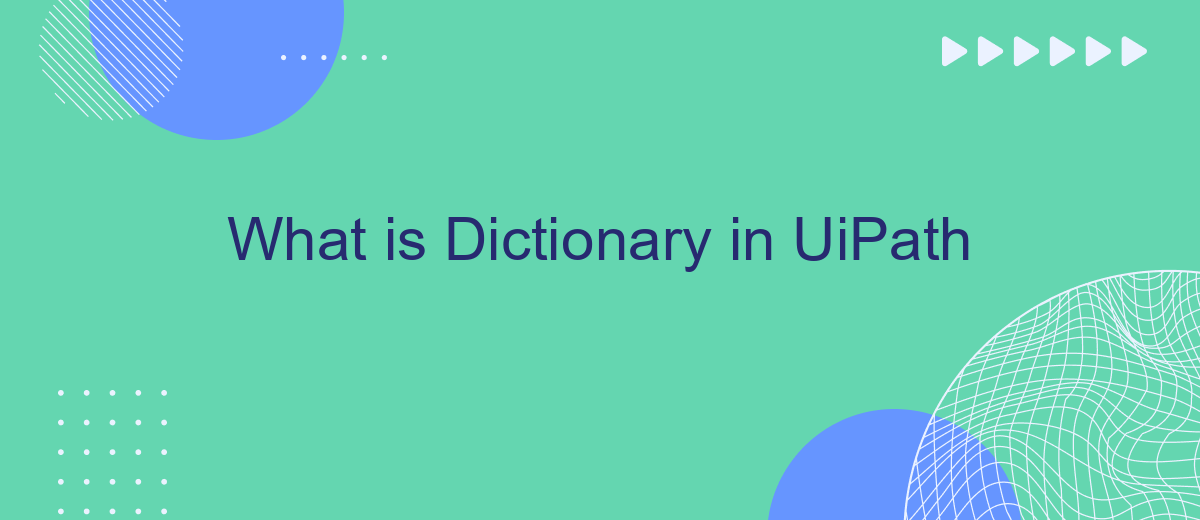A dictionary in UiPath is a versatile data structure that stores key-value pairs, allowing for efficient data retrieval and manipulation. It is particularly useful in automating complex workflows where data needs to be dynamically accessed and updated. Understanding how to implement and utilize dictionaries can significantly enhance the capabilities and flexibility of your UiPath automation projects.
Introduction
UiPath is a leading platform for automating business processes, and one of its powerful features is the ability to use dictionaries. Dictionaries in UiPath allow users to store and manage data in a key-value pair format, making it easier to handle complex data structures and perform efficient lookups.
- Organize data efficiently with key-value pairs
- Perform quick lookups and updates
- Support for various data types
- Seamless integration with other UiPath activities
Understanding how to use dictionaries in UiPath can significantly enhance your automation workflows. Whether you are dealing with configuration settings, managing dynamic data, or integrating with external services like SaveMyLeads for seamless data transfer, dictionaries provide a robust solution. This guide will walk you through the basics of creating and using dictionaries in UiPath, ensuring you can leverage this feature to its fullest potential.
Understanding the Dictionary Object
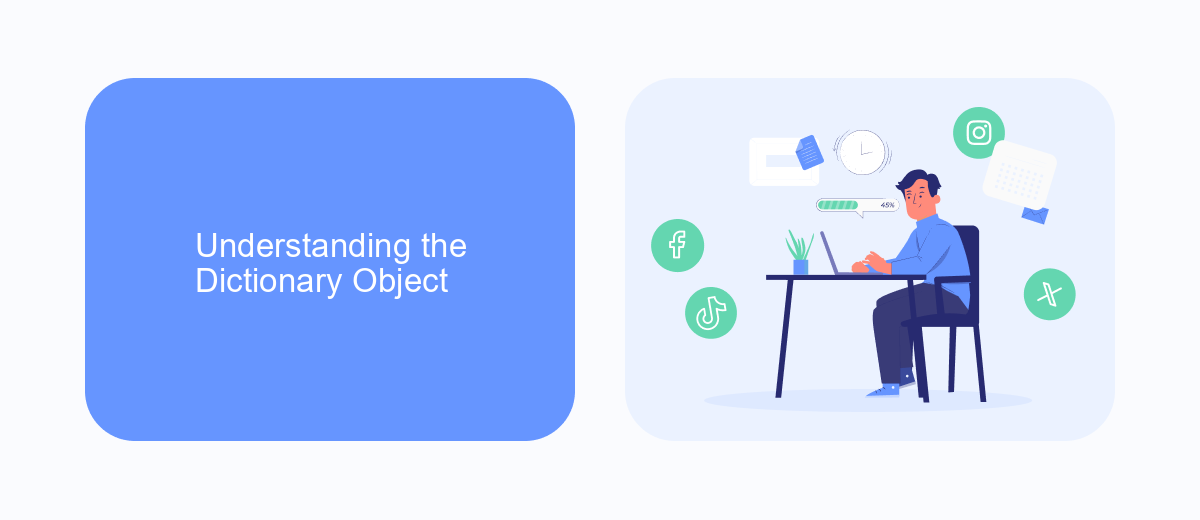
The Dictionary object in UiPath is a versatile data structure that allows you to store and manage collections of key-value pairs. Each key in the dictionary must be unique, and it is used to access the corresponding value. This makes dictionaries particularly useful for scenarios where you need to quickly retrieve data based on a specific identifier. For instance, you can use a dictionary to map customer IDs to their respective names or email addresses, enabling efficient data handling and retrieval in your automation workflows.
Understanding how to manipulate dictionaries in UiPath is crucial for creating sophisticated automation solutions. You can add, remove, and update key-value pairs dynamically, which provides flexibility in managing data. Additionally, dictionaries can be integrated with other services to enhance functionality. For example, using a service like SaveMyLeads, you can automatically populate your dictionary with data from various lead generation sources, streamlining the process of managing and utilizing leads in your automation projects. This integration can save time and reduce errors, making your workflows more efficient and reliable.
Working with Dictionaries

Working with dictionaries in UiPath can significantly enhance your automation workflows by allowing you to store and manipulate key-value pairs efficiently. Dictionaries are versatile data structures that can be used to manage dynamic data sets, making them highly useful in various automation scenarios.
- Initialize the dictionary: Use the "Assign" activity to initialize a new dictionary with the desired key and value types.
- Add items: Utilize the "Add to Dictionary" activity to insert key-value pairs into your dictionary.
- Retrieve values: Access values using the specific key by employing the "Get Value from Dictionary" activity.
- Update values: Modify existing entries by reassigning the value to an existing key.
- Iterate through the dictionary: Use a "For Each" loop to iterate over key-value pairs for processing.
By leveraging dictionaries, you can streamline data management within your UiPath projects. For example, integrating with services like SaveMyLeads can automate the process of capturing and organizing leads, ensuring that your data remains accurate and up-to-date. This integration can be particularly useful for businesses looking to optimize their lead management processes.
Advanced Dictionary Operations
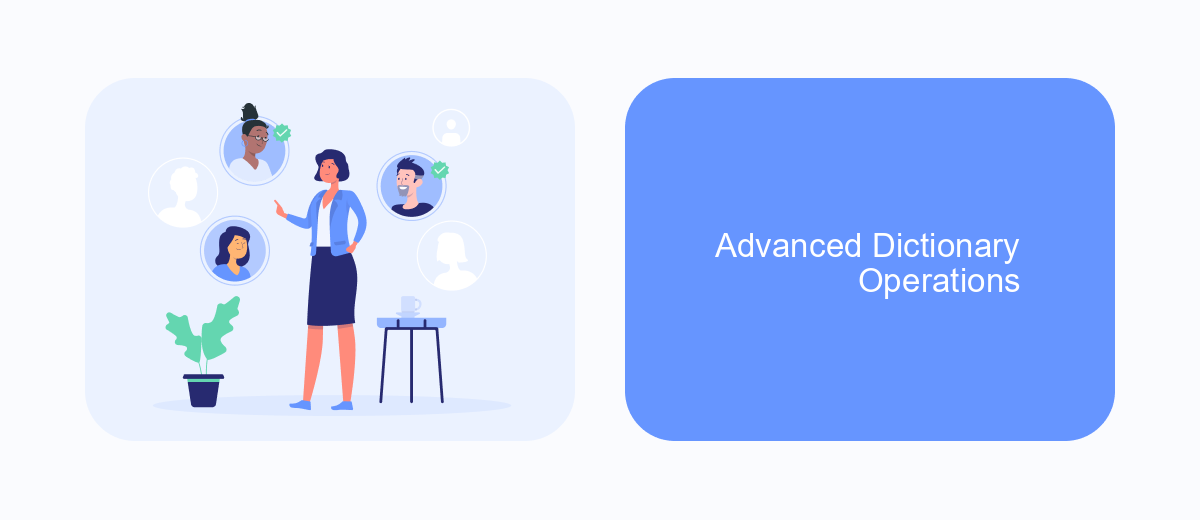
Advanced dictionary operations in UiPath enable users to perform complex data manipulations and integrations with ease. These operations extend beyond basic key-value pair management, allowing for sophisticated data handling and automation workflows.
One of the key advanced operations is merging dictionaries. This allows you to combine multiple dictionaries into a single one, facilitating the aggregation of data from various sources. Additionally, filtering dictionary entries based on specific conditions can help streamline data processing by isolating relevant information.
- Merging Dictionaries: Combine multiple dictionaries into one.
- Filtering Entries: Isolate data based on specific conditions.
- Nested Dictionaries: Manage dictionaries within dictionaries for complex data structures.
- Serialization: Convert dictionaries to JSON for easier storage and transfer.
Using services like SaveMyLeads can further enhance your dictionary operations by automating data integrations with various platforms. This service allows seamless data transfer, ensuring your dictionaries are always up-to-date and synchronized with external systems. Leveraging these advanced features can significantly improve the efficiency and effectiveness of your UiPath automation projects.
Conclusion
In conclusion, dictionaries in UiPath offer a robust and versatile way to manage collections of key-value pairs, making them an essential tool for advanced automation tasks. By leveraging dictionaries, developers can efficiently store, retrieve, and manipulate data, which significantly enhances the flexibility and scalability of automation workflows. This capability is particularly useful in scenarios requiring dynamic data handling, such as processing complex data structures or integrating with various data sources.
Moreover, integrating UiPath with external services like SaveMyLeads can further streamline automation processes by automatically capturing and organizing lead information from multiple platforms. This integration not only saves time but also ensures data accuracy and consistency across different systems. As automation continues to evolve, the ability to effectively use dictionaries and integrate with external services will remain crucial for maximizing the potential of UiPath in diverse business environments.


FAQ
What is a Dictionary in UiPath?
How do you create a Dictionary in UiPath?
Can Dictionaries in UiPath store different data types?
How can you add items to a Dictionary in UiPath?
How do you integrate UiPath with other services using a Dictionary?
Use the SaveMyLeads service to improve the speed and quality of your Facebook lead processing. You do not need to regularly check the advertising account and download the CSV file. Get leads quickly and in a convenient format. Using the SML online connector, you can set up automatic transfer of leads from Facebook to various services: CRM systems, instant messengers, task managers, email services, etc. Automate the data transfer process, save time and improve customer service.