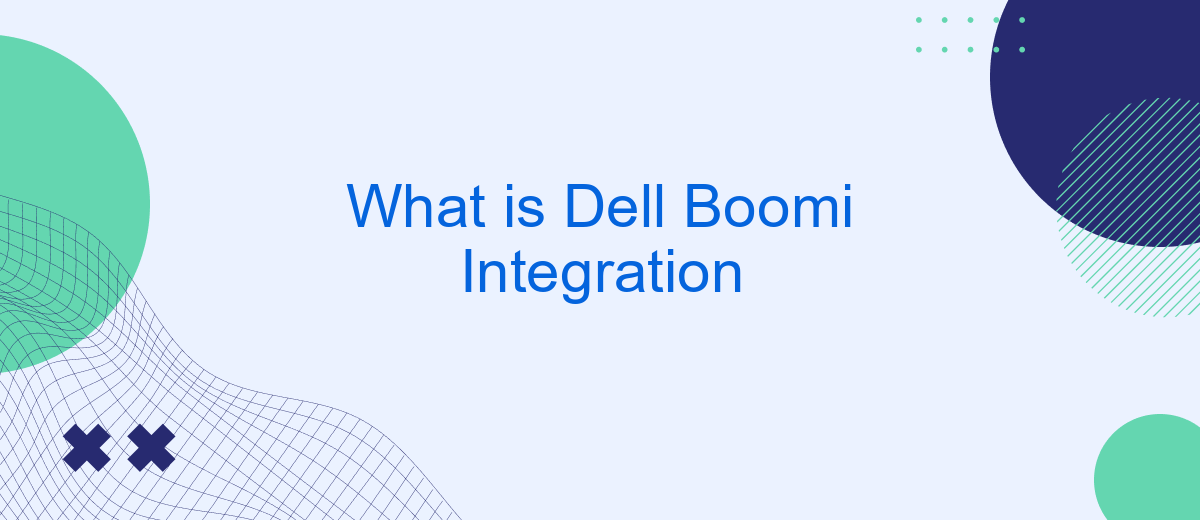Dell Boomi Integration is a cloud-based platform designed to streamline and automate data integration processes across various applications and systems. By leveraging a user-friendly interface and powerful tools, Dell Boomi enables businesses to connect disparate data sources, enhance operational efficiency, and ensure seamless data flow. This article delves into the key features, benefits, and use cases of Dell Boomi Integration.
Dell Boomi Integration Overview
Dell Boomi Integration is a cloud-based platform designed to streamline and automate the process of connecting various applications and data sources. It offers a comprehensive solution for businesses looking to enhance their operational efficiency by ensuring seamless data flow and communication between disparate systems.
- Pre-built connectors for popular applications and databases
- Drag-and-drop interface for easy integration design
- Real-time data synchronization and transformation
- Scalability to handle growing data volumes
- Robust security features to protect sensitive information
In addition to Dell Boomi's capabilities, services like SaveMyLeads can further simplify the integration process. SaveMyLeads offers automated workflows that connect various applications without requiring extensive coding knowledge. By leveraging such tools, businesses can ensure that their data is consistently up-to-date and accessible, ultimately driving better decision-making and operational efficiency.
Key Features of Dell Boomi Integration

Dell Boomi Integration offers a comprehensive suite of features designed to streamline and simplify the process of connecting applications, data, and people. One of its key features is its low-code development environment, which allows users to build integrations quickly without extensive programming knowledge. This platform also provides pre-built connectors and templates, making it easier to integrate a wide range of applications and services seamlessly. Additionally, Dell Boomi supports real-time data integration, ensuring that your business operations are always up-to-date.
Another standout feature of Dell Boomi Integration is its robust data management capabilities. It offers tools for data mapping, transformation, and validation, ensuring that data flows smoothly and accurately between systems. The platform also includes monitoring and alerting functionalities, helping users to proactively manage and troubleshoot integration issues. For businesses looking to automate their integration processes, services like SaveMyLeads can complement Dell Boomi by providing automated workflows and integrations with popular CRM and marketing platforms, further enhancing efficiency and productivity.
Benefits of Using Dell Boomi Integration

Dell Boomi Integration is a powerful tool that offers numerous benefits for businesses looking to streamline their operations and improve efficiency. By leveraging this platform, companies can automate workflows, integrate various applications, and ensure seamless data exchange between systems.
- Scalability: Dell Boomi supports the growth of your business by easily scaling to accommodate increasing data volumes and integration needs.
- Flexibility: The platform allows for the integration of a wide range of applications and services, including cloud-based and on-premise systems.
- Efficiency: Automation of repetitive tasks reduces manual effort and minimizes errors, leading to more efficient operations.
- Cost-Effectiveness: By integrating various systems, businesses can reduce the costs associated with maintaining separate platforms and manual processes.
- Real-Time Data: Dell Boomi enables real-time data synchronization, ensuring that all systems have up-to-date information.
Additionally, services like SaveMyLeads can further enhance the integration process by providing pre-built connectors and automation tools. This makes it easier for businesses to set up and maintain their integrations without the need for extensive technical expertise. Overall, Dell Boomi Integration, combined with services like SaveMyLeads, can significantly improve business operations and drive growth.
Use Cases for Dell Boomi Integration
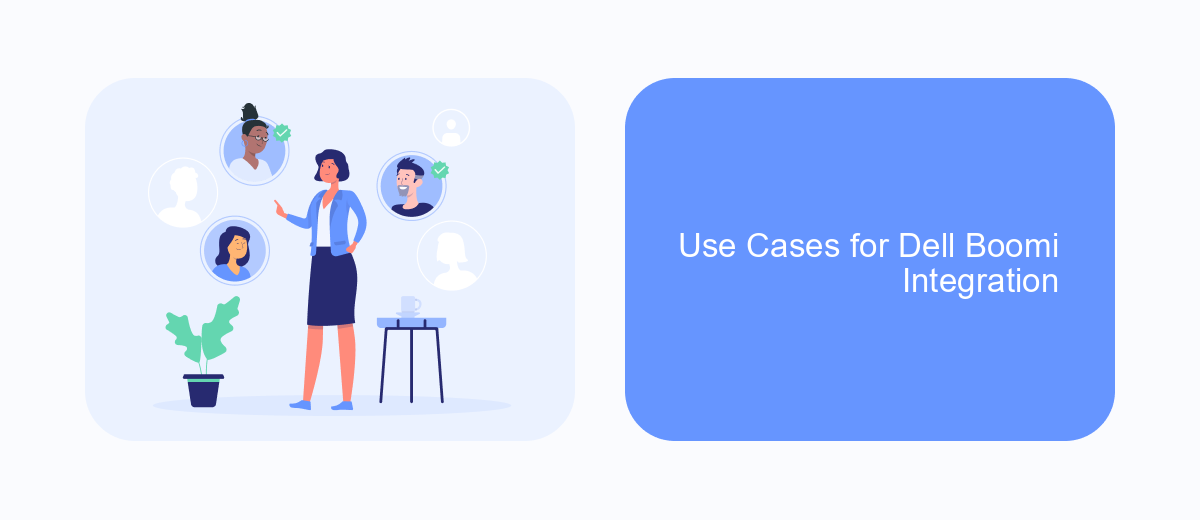
Dell Boomi Integration is a powerful tool that enables businesses to connect various applications and data sources seamlessly. This integration platform as a service (iPaaS) is particularly useful for organizations looking to streamline their operations and improve data flow across different systems.
One of the primary use cases for Dell Boomi Integration is in the realm of customer relationship management (CRM). By integrating CRM systems with other business applications, companies can ensure that customer data is consistent and up-to-date across all platforms. This leads to improved customer service and more personalized marketing efforts.
- Automating data synchronization between ERP and CRM systems
- Integrating cloud-based applications with on-premise systems
- Streamlining e-commerce operations by connecting online stores with inventory management systems
- Enhancing data analytics by consolidating data from multiple sources into a single repository
Additionally, services like SaveMyLeads can further simplify the integration process by providing pre-built connectors and automated workflows. This allows businesses to quickly set up integrations without the need for extensive coding or technical expertise, making it easier to maintain and scale their operations.
Getting Started with Dell Boomi Integration
Getting started with Dell Boomi Integration involves understanding its core components and how they can streamline your business processes. First, you'll need to sign up for a Dell Boomi account and access the AtomSphere platform. This cloud-based integration platform allows you to design, deploy, and manage integrations quickly and efficiently. Familiarize yourself with the Boomi Atom, the runtime engine that executes your integration processes, and the Boomi Flow, which helps automate workflows and business processes.
Once you're comfortable with the basics, it's time to create your first integration. Begin by identifying the systems you need to connect, such as CRM, ERP, or marketing platforms. Tools like SaveMyLeads can simplify this process by providing pre-built connectors and templates, reducing the time and effort required to set up integrations. Follow the step-by-step guides and leverage the community resources available to troubleshoot any issues you encounter. With Dell Boomi and complementary services like SaveMyLeads, integrating your business systems can be a seamless and efficient experience.
FAQ
What is Dell Boomi Integration?
How does Dell Boomi Integration work?
What are the benefits of using Dell Boomi Integration?
Can Dell Boomi Integration be used for real-time data integration?
What are the alternatives for automating and setting up integrations?
Personalized responses to new clients from Facebook/Instagram. Receiving data on new orders in real time. Prompt delivery of information to all employees who are involved in lead processing. All this can be done automatically. With the SaveMyLeads service, you will be able to easily create integrations for Facebook Lead Ads and implement automation. Set up the integration once and let it do the chores every day.