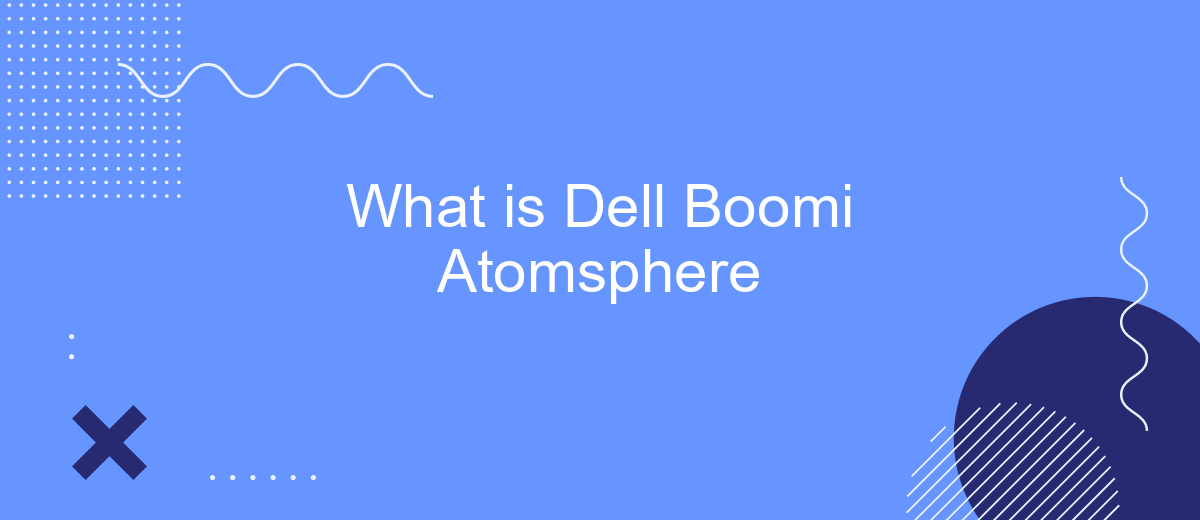Dell Boomi Atomsphere is a leading integration platform as a service (iPaaS) that enables seamless connectivity between diverse applications, data, and devices. Designed to streamline complex integration processes, it empowers businesses to automate workflows, enhance data accuracy, and improve operational efficiency. With its user-friendly interface and robust capabilities, Dell Boomi Atomsphere is a critical tool for modern enterprises aiming for digital transformation.
Introduction
Dell Boomi Atomsphere is a comprehensive integration platform as a service (iPaaS) that enables businesses to connect applications, data, and people seamlessly. Designed to integrate cloud and on-premises systems, Boomi Atomsphere helps organizations streamline their operations and improve efficiency.
- Cloud Integration: Connect various cloud-based applications and services.
- Data Integration: Synchronize data across different platforms and databases.
- Application Integration: Facilitate communication between disparate software applications.
- API Management: Manage and secure APIs effectively.
- Workflow Automation: Automate business processes and workflows.
For businesses looking to simplify their integration processes, tools like SaveMyLeads can be invaluable. SaveMyLeads automates data transfer between different services and applications, reducing manual work and ensuring data consistency. By leveraging platforms like Dell Boomi Atomsphere and SaveMyLeads, companies can achieve seamless integration and drive better business outcomes.
Key Features and Benefits
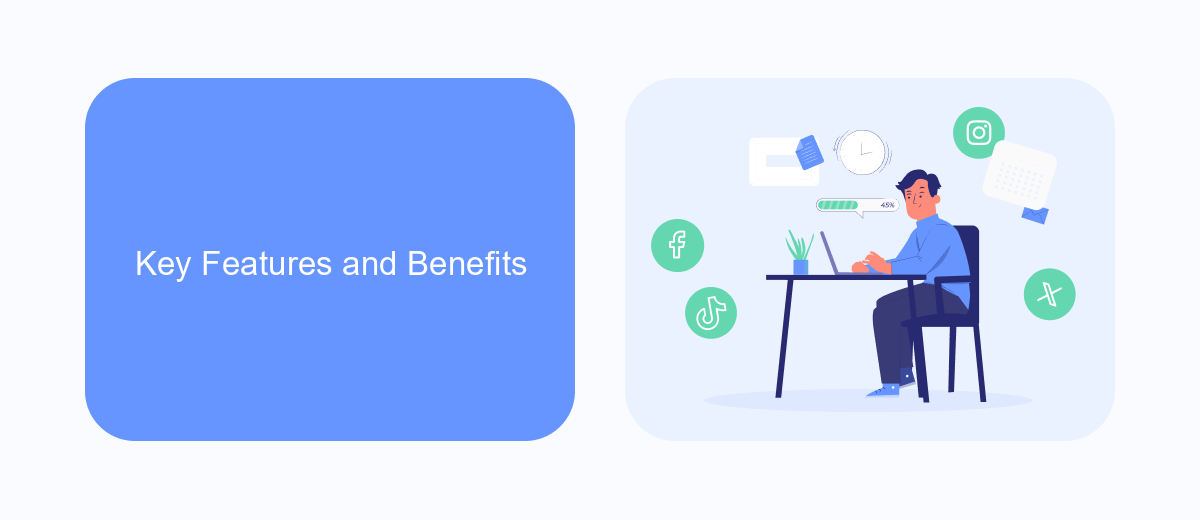
Dell Boomi Atomsphere offers a comprehensive suite of features designed to streamline integration processes and enhance operational efficiency. One of its key features is the intuitive drag-and-drop interface, which allows users to easily connect various applications and data sources without the need for extensive coding knowledge. This platform supports a wide range of connectors, enabling seamless integration with numerous third-party systems, including CRM, ERP, and social media platforms. Additionally, Dell Boomi provides robust data transformation and mapping capabilities, ensuring that data is accurately transferred and formatted between different systems.
The benefits of using Dell Boomi Atomsphere extend beyond its user-friendly interface and extensive connectivity options. The platform is highly scalable, making it suitable for organizations of all sizes, from small businesses to large enterprises. It also offers real-time monitoring and analytics, giving users valuable insights into their integration processes and helping to identify and resolve issues promptly. Furthermore, Dell Boomi's cloud-based architecture ensures high availability and reliability, reducing downtime and improving overall productivity. For businesses looking to optimize their integration workflows, services like SaveMyLeads can complement Dell Boomi by automating lead data transfers and streamlining customer relationship management.
Technical Architecture

Dell Boomi Atomsphere is a cloud-based integration platform that enables seamless connectivity between various applications and data sources. Its technical architecture is designed to provide scalability, reliability, and ease of use for businesses of all sizes.
- Atom: Lightweight, dynamic run-time engines that execute integration processes.
- Molecule: A clustered set of Atoms that provide load balancing and high availability.
- Cloud: A multi-tenant environment that hosts Atoms and Molecules, ensuring global accessibility.
- Connector: Pre-built components that facilitate connectivity to various applications and data sources.
- API Management: Tools to create, publish, and manage APIs securely.
For businesses seeking to streamline their integration processes, services like SaveMyLeads can be utilized alongside Dell Boomi Atomsphere. SaveMyLeads offers automated data transfer between different platforms, making it easier to set up and manage integrations without extensive coding or technical expertise. This combination enhances operational efficiency and ensures real-time data synchronization across all business applications.
Implementation and Deployment
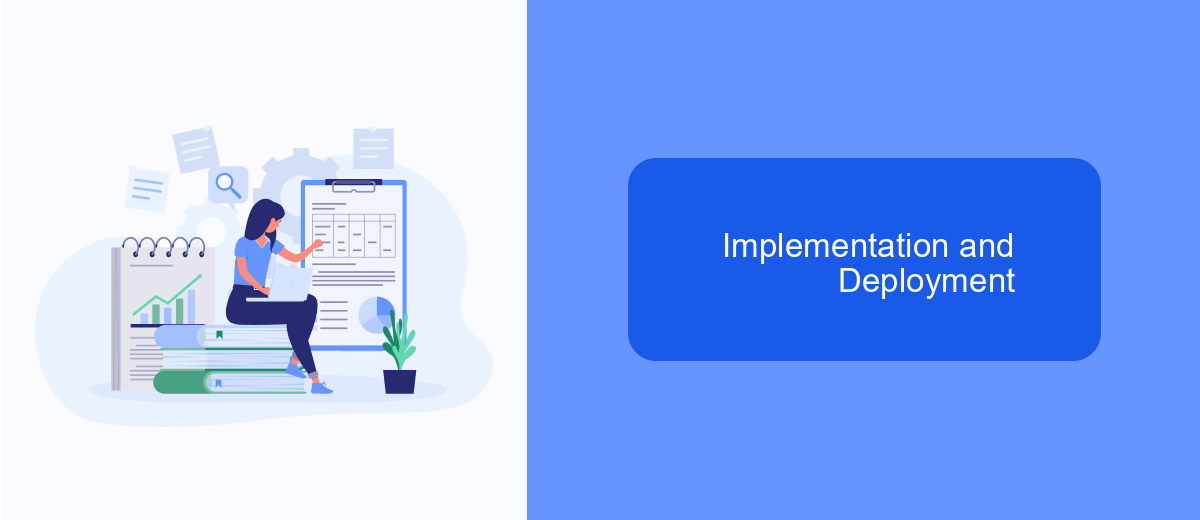
Implementing and deploying Dell Boomi Atomsphere involves several critical steps to ensure seamless integration and optimal performance. The platform provides a comprehensive suite of tools designed to simplify the integration process, making it accessible even for users with minimal technical expertise.
To begin with, users need to configure their environment by setting up the necessary connections and defining integration processes. This includes linking various applications and data sources to the Dell Boomi platform, ensuring that data can flow smoothly between them.
- Define integration processes using Boomi's visual interface.
- Set up connections to various applications and data sources.
- Test and validate integration flows to ensure accuracy.
- Deploy the integration processes to the production environment.
For additional support in setting up integrations, services like SaveMyLeads can be invaluable. SaveMyLeads offers automated solutions that streamline the integration process, reducing manual effort and minimizing errors. By leveraging such services, businesses can achieve faster deployment and more reliable integrations.
Use Cases and Benefits
Dell Boomi Atomsphere is a versatile integration platform that supports a wide range of use cases. Organizations leverage it to streamline their business processes by connecting disparate systems, applications, and data sources. For instance, e-commerce companies can integrate their online stores with CRM systems to ensure seamless data flow between sales and customer service departments. Additionally, healthcare providers use Dell Boomi to synchronize patient data across various applications, improving care coordination and operational efficiency.
The benefits of using Dell Boomi Atomsphere are numerous. It offers a user-friendly interface that simplifies the integration process, reducing the need for extensive coding knowledge. This allows businesses to deploy integrations quickly and efficiently. Furthermore, Dell Boomi ensures high levels of data accuracy and consistency, which is crucial for decision-making and operational workflows. For those looking to automate their integrations further, services like SaveMyLeads can be integrated with Dell Boomi to facilitate automated data transfers between platforms, enhancing productivity and reducing manual errors.
- Automate the work with leads from the Facebook advertising account
- Empower with integrations and instant transfer of leads
- Don't spend money on developers or integrators
- Save time by automating routine tasks
FAQ
What is Dell Boomi Atomsphere?
How does Dell Boomi Atomsphere work?
What are the benefits of using Dell Boomi Atomsphere?
Can Dell Boomi Atomsphere handle real-time data integration?
What kind of support is available for implementing Dell Boomi Atomsphere?
Are you using Facebook Lead Ads? Then you will surely appreciate our service. The SaveMyLeads online connector is a simple and affordable tool that anyone can use to set up integrations for Facebook. Please note that you do not need to code or learn special technologies. Just register on our website and create the necessary integration through the web interface. Connect your advertising account with various services and applications. Integrations are configured in just 5-10 minutes, and in the long run they will save you an impressive amount of time.