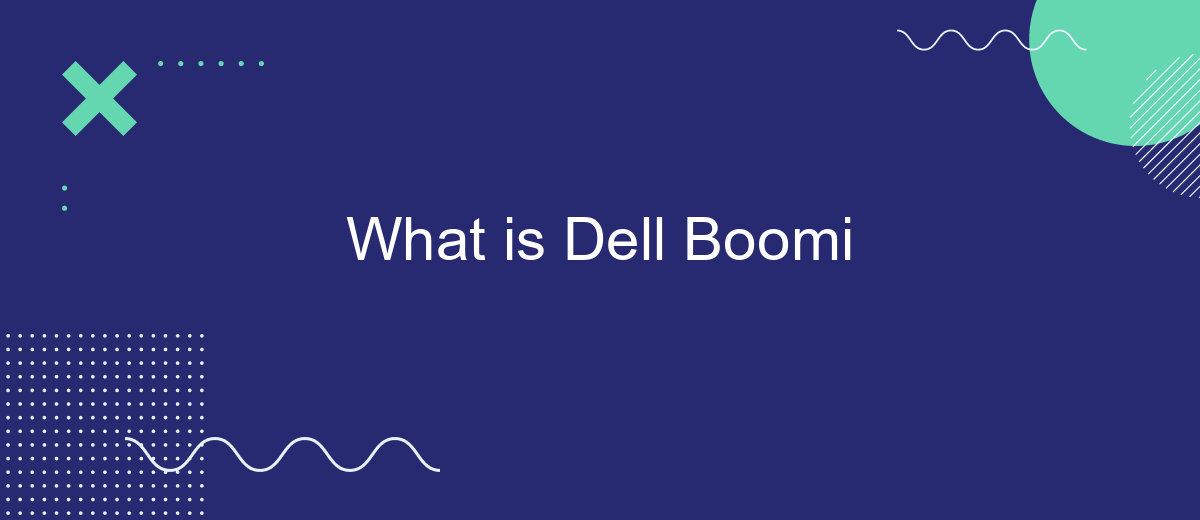Dell Boomi is a leading integration platform as a service (iPaaS) that enables businesses to connect applications, data, and people seamlessly. By leveraging cloud-based technology, Dell Boomi simplifies complex integrations, automates workflows, and enhances data management. This article explores what Dell Boomi is, its key features, and how it empowers organizations to achieve digital transformation efficiently.
What is Dell Boomi?
Dell Boomi is a cloud-based integration platform that enables businesses to connect applications, data, and people seamlessly. It provides a unified platform for building, deploying, and managing integrations across various environments, including on-premises and cloud-based systems.
- Application Integration: Connect multiple applications to streamline workflows.
- Data Integration: Ensure data consistency and accuracy across systems.
- API Management: Create, publish, and manage APIs securely.
- Workflow Automation: Automate business processes to improve efficiency.
- Master Data Management: Maintain a single source of truth for critical business data.
With Dell Boomi, businesses can quickly set up integrations without the need for extensive coding. Additionally, services like SaveMyLeads can further enhance integration capabilities by automating lead data transfer between various marketing and CRM platforms, ensuring that businesses can respond to customer inquiries promptly and efficiently.
Features of Dell Boomi
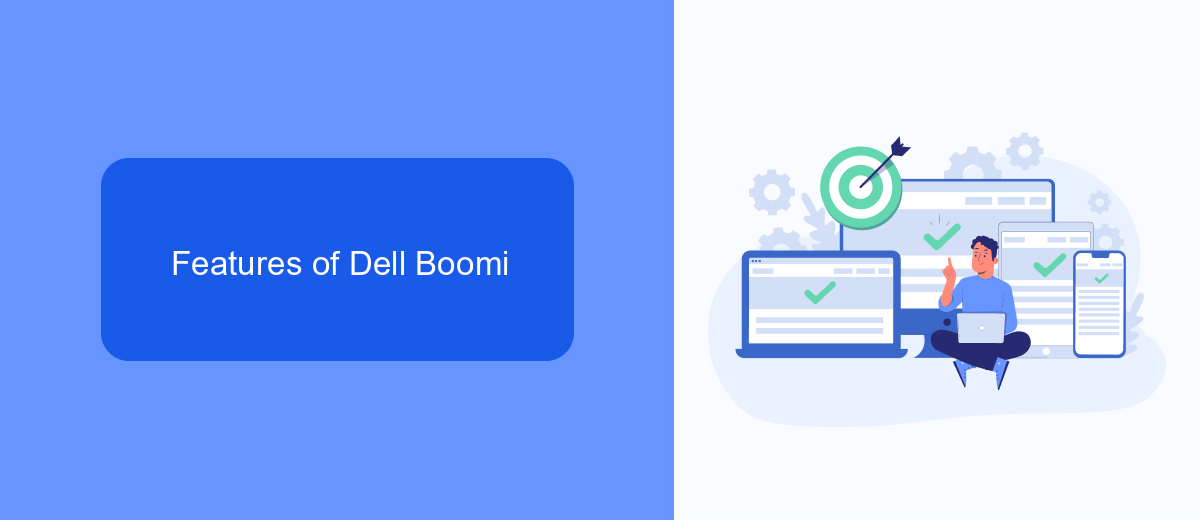
Dell Boomi is a comprehensive integration platform that offers a range of features designed to streamline and simplify the process of connecting various applications and data sources. One of its standout features is the visual interface, which allows users to design integration processes through drag-and-drop functionality, making it accessible even to those without extensive coding knowledge. The platform also supports a wide variety of connectors, enabling seamless integration with numerous third-party applications and services.
Another key feature of Dell Boomi is its robust data transformation capabilities. Users can easily map and transform data between different formats, ensuring compatibility and consistency across integrated systems. Additionally, the platform offers real-time monitoring and analytics, providing insights into the performance and health of integration processes. For businesses looking to automate their lead management, services like SaveMyLeads can be integrated with Dell Boomi to streamline the flow of lead data between marketing and sales platforms, enhancing overall efficiency and effectiveness.
Benefits of Using Dell Boomi

Dell Boomi is a powerful integration platform that offers numerous benefits for businesses looking to streamline their operations and improve efficiency. By leveraging its cloud-based architecture, companies can easily connect various applications and data sources, ensuring seamless data flow and real-time insights.
- Ease of Use: Dell Boomi provides an intuitive, drag-and-drop interface that simplifies the integration process, making it accessible even for non-technical users.
- Scalability: The platform is designed to grow with your business, allowing you to scale integrations as your needs evolve.
- Flexibility: Dell Boomi supports a wide range of applications and data sources, ensuring compatibility with your existing systems.
- Cost Efficiency: By automating manual processes and reducing the need for custom coding, Dell Boomi helps lower operational costs.
- SaveMyLeads Integration: With services like SaveMyLeads, you can further enhance your integration capabilities by automating lead data transfers between platforms, ensuring timely and accurate information flow.
In summary, Dell Boomi offers a comprehensive solution for businesses seeking to optimize their integration processes. Its ease of use, scalability, flexibility, and cost efficiency make it an ideal choice for companies of all sizes. Additionally, integrating services like SaveMyLeads can further streamline your operations and drive business growth.
Use Cases of Dell Boomi

Dell Boomi is a versatile integration platform that supports a wide range of use cases across various industries. One of its primary applications is in connecting disparate systems to streamline business processes and improve data accuracy. This capability is crucial for organizations looking to enhance their operational efficiency and make data-driven decisions.
Another common use case for Dell Boomi is in the realm of cloud migration. As businesses increasingly move their operations to the cloud, Dell Boomi provides a robust solution for ensuring seamless data transfer and integration between on-premise systems and cloud-based applications. This is particularly beneficial for companies aiming to modernize their IT infrastructure without disrupting ongoing operations.
- Automating workflows and business processes
- Integrating CRM systems like Salesforce with other enterprise applications
- Enabling real-time data synchronization across multiple platforms
- Facilitating e-commerce integrations for streamlined order processing
- Supporting IoT integrations for enhanced data collection and analysis
For businesses that require a more hands-off approach to integration, services like SaveMyLeads can be incredibly useful. SaveMyLeads specializes in automating lead data transfers between various marketing and sales platforms, reducing manual effort and ensuring that lead information is always up-to-date. This complements Dell Boomi's capabilities by providing a specialized solution for lead management and integration.
Conclusion
In conclusion, Dell Boomi stands as a robust and versatile integration platform that empowers businesses to seamlessly connect various applications, data, and processes. Its cloud-native architecture, combined with a user-friendly interface, makes it accessible for both technical and non-technical users. This ensures that organizations can swiftly adapt to evolving business needs and maintain a competitive edge in their respective industries.
Moreover, services like SaveMyLeads further enhance the integration landscape by providing automated solutions for connecting various platforms and streamlining workflows. By leveraging such tools, businesses can reduce manual intervention, minimize errors, and ensure data consistency across all systems. As a result, Dell Boomi, complemented by services like SaveMyLeads, offers a comprehensive solution for businesses aiming to achieve efficient and scalable integrations, ultimately driving growth and innovation.
FAQ
What is Dell Boomi?
How does Dell Boomi facilitate integration?
Can Dell Boomi handle real-time data integration?
Is Dell Boomi suitable for small businesses?
What are some alternatives for automating and setting up integrations?
If you use Facebook Lead Ads, then you should know what it means to regularly download CSV files and transfer data to various support services. How many times a day do you check for new leads in your ad account? How often do you transfer data to a CRM system, task manager, email service or Google Sheets? Try using the SaveMyLeads online connector. This is a no-code tool with which anyone can set up integrations for Facebook. Spend just a few minutes and you will receive real-time notifications in the messenger about new leads. Another 5-10 minutes of work in SML, and the data from the FB advertising account will be automatically transferred to the CRM system or Email service. The SaveMyLeads system will do the routine work for you, and you will surely like it.