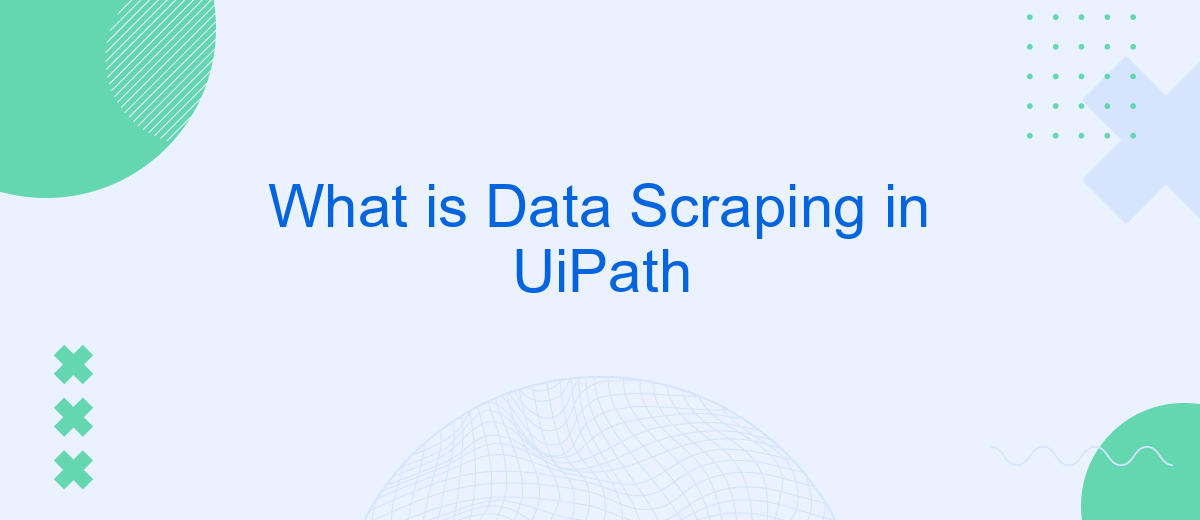Data scraping in UiPath is an essential technique for extracting structured data from various sources, such as websites, PDFs, and applications. This process enables automation workflows to gather and process information efficiently. By leveraging UiPath's advanced scraping capabilities, businesses can streamline data collection, enhance productivity, and make informed decisions based on accurate and timely data insights.
Introduction
Data scraping is a crucial technique in the realm of automation, enabling the extraction of structured data from various web sources. UiPath, a leading platform in robotic process automation (RPA), offers robust tools to facilitate data scraping, making it accessible even to users with minimal technical expertise.
- Efficiently extract data from web pages
- Automate repetitive tasks involving data collection
- Integrate scraped data with other applications and services
By leveraging UiPath's data scraping capabilities, businesses can streamline their workflows and enhance productivity. For instance, integrating UiPath with services like SaveMyLeads can simplify the process of feeding scraped data into CRM systems or marketing tools, ensuring seamless data flow and reducing manual effort.
Data Scraping Techniques

Data scraping in UiPath involves extracting structured data from various web sources and applications. One common technique is using UiPath's built-in Data Scraping Wizard, which allows users to easily capture data tables from web pages. This tool automatically generates selectors and identifies patterns in the data, making it straightforward to extract information like product details, prices, or customer reviews. Another approach is using the Screen Scraping method, which captures text and images from the screen, suitable for scraping data from applications that do not support direct data extraction.
For more advanced scenarios, integrating external services like SaveMyLeads can enhance your data scraping capabilities. SaveMyLeads automates the process of transferring scraped data to various CRM systems, email marketing tools, or other applications. This integration ensures that the data flow is seamless and reduces manual effort, allowing businesses to focus on analyzing and utilizing the data rather than on the extraction process itself. By combining UiPath's robust scraping tools with SaveMyLeads' efficient data transfer services, organizations can optimize their data scraping workflows and improve overall productivity.
Benefits of Data Scraping in UiPath
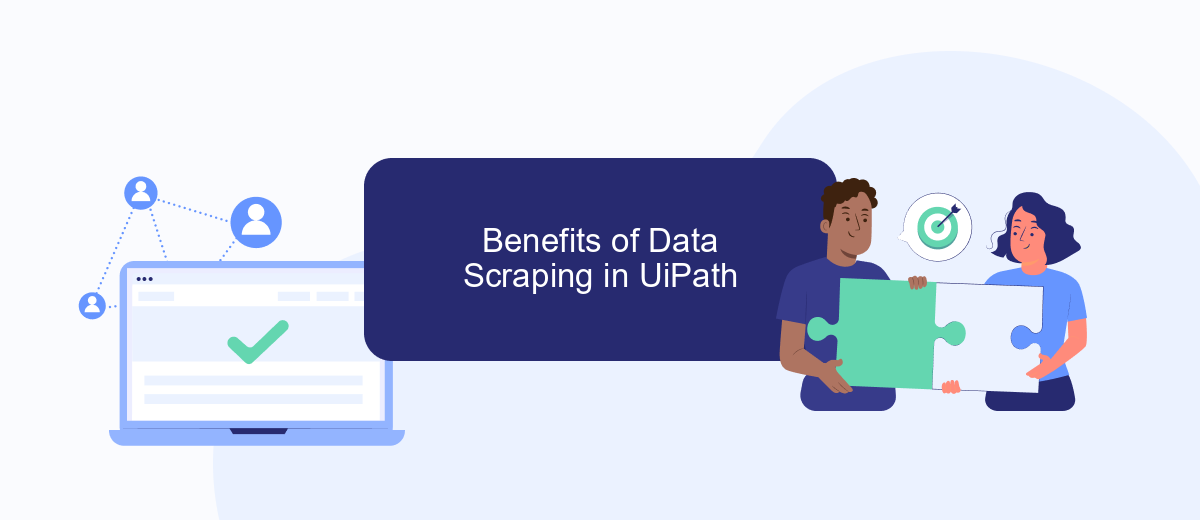
Data scraping in UiPath offers numerous advantages for businesses aiming to automate data extraction processes efficiently. By leveraging UiPath's robust data scraping capabilities, organizations can streamline workflows, reduce manual labor, and enhance data accuracy.
- Time Efficiency: Automated data scraping significantly reduces the time required to collect and process large volumes of data, allowing employees to focus on more strategic tasks.
- Accuracy: UiPath's advanced algorithms ensure high accuracy in data extraction, minimizing errors that are common in manual data entry.
- Scalability: UiPath can handle data scraping tasks of varying complexities and scales, making it suitable for both small businesses and large enterprises.
- Integration: UiPath seamlessly integrates with other tools and platforms, such as SaveMyLeads, to automate data transfer and enhance workflow efficiency.
- Cost Savings: By automating repetitive tasks, businesses can save on labor costs and reduce the need for extensive manual oversight.
Incorporating data scraping in UiPath not only optimizes operational efficiency but also provides a scalable solution that grows with the business. As a result, organizations can maintain a competitive edge by leveraging accurate and timely data insights.
Applications of Data Scraping
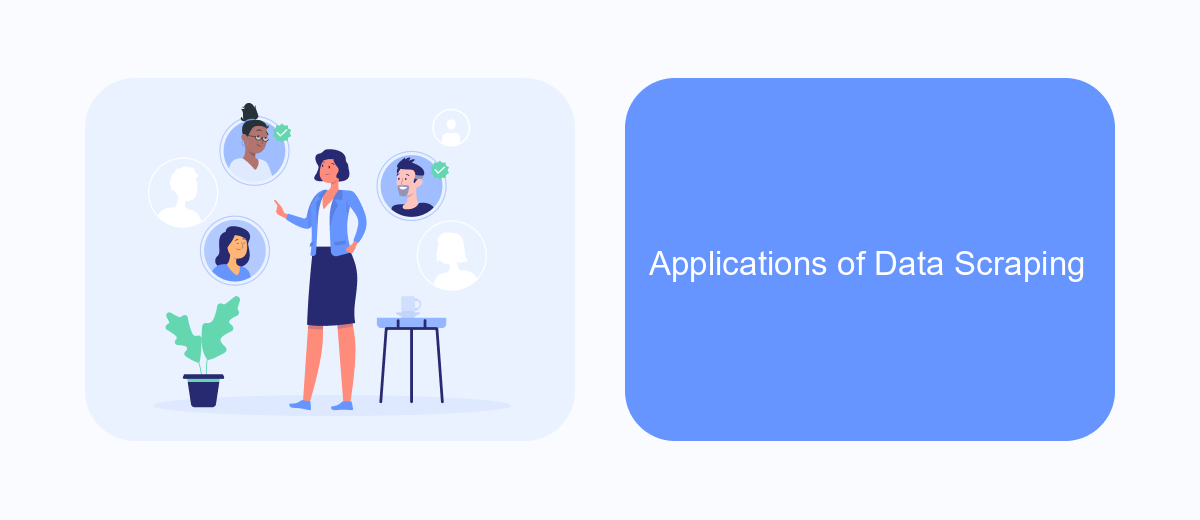
Data scraping in UiPath is a powerful tool that enables the extraction of structured data from web pages and other digital sources. This capability is widely utilized across various industries to streamline processes and enhance decision-making. By automating data collection, businesses can save time, reduce errors, and focus on more strategic tasks.
One of the primary applications of data scraping is in market research, where companies gather competitive intelligence and analyze market trends. Additionally, it is extensively used in financial services for tasks such as extracting stock prices, monitoring financial news, and collecting economic indicators. Another significant application is in the e-commerce sector, where data scraping helps in price comparison, product monitoring, and customer sentiment analysis.
- Market research and competitive analysis
- Financial data extraction and monitoring
- E-commerce price comparison and product tracking
- Lead generation and contact information gathering
Furthermore, data scraping can be integrated with various automation services like SaveMyLeads to streamline lead generation. SaveMyLeads allows businesses to automatically capture and transfer data from different sources into their CRM systems, enhancing the efficiency of marketing campaigns and sales processes. By leveraging data scraping in UiPath, organizations can significantly improve their operational workflows and data management strategies.
Best Practices for Data Scraping with UiPath
When performing data scraping with UiPath, it is essential to ensure that the data extracted is accurate and reliable. Start by thoroughly understanding the structure of the web pages you are working with, as this will help you define the correct selectors. Use UiPath's built-in tools to fine-tune these selectors and ensure they are robust enough to handle changes in the web page's layout. Additionally, consider using a headless browser for scraping tasks, as this can improve performance and reduce the likelihood of errors caused by visual changes on the page.
To streamline your data scraping process, leverage integration services like SaveMyLeads. This platform can help automate the transfer of scraped data to various applications and databases, reducing manual intervention and potential errors. By setting up automated workflows with SaveMyLeads, you can ensure that your data is consistently and accurately updated across all your systems. Regularly monitor and update your scraping scripts to adapt to any changes in the target web pages, and always validate the scraped data for consistency and accuracy.
FAQ
What is Data Scraping in UiPath?
How does Data Scraping differ from Screen Scraping in UiPath?
Can I scrape data from any website using UiPath?
What are some common use cases for Data Scraping in UiPath?
How can I automate the integration of scraped data into other systems?
You probably know that the speed of leads processing directly affects the conversion and customer loyalty. Do you want to receive real-time information about new orders from Facebook and Instagram in order to respond to them as quickly as possible? Use the SaveMyLeads online connector. Link your Facebook advertising account to the messenger so that employees receive notifications about new leads. Create an integration with the SMS service so that a welcome message is sent to each new customer. Adding leads to a CRM system, contacts to mailing lists, tasks to project management programs – all this and much more can be automated using SaveMyLeads. Set up integrations, get rid of routine operations and focus on the really important tasks.