CTR, or Click-Through Rate, is a crucial metric in Facebook Ads that measures the percentage of people who click on your ad after seeing it. It helps advertisers understand the effectiveness of their ad campaigns and optimize them for better performance. A higher CTR indicates that your ad is engaging and relevant to your target audience, ultimately driving more traffic and conversions.
CTR in Facebook Ads: Definition
Click-Through Rate (CTR) in Facebook Ads is a crucial metric that measures the number of clicks your ad receives divided by the number of times your ad is shown (impressions). This percentage helps advertisers understand how well their ad is performing in terms of engaging the audience. A higher CTR indicates that your ad is effective in capturing the interest of viewers, leading to more clicks and potentially higher conversions.
- CTR = (Clicks / Impressions) x 100
- Helps measure ad effectiveness
- Higher CTR indicates better audience engagement
- Essential for optimizing ad performance
Optimizing CTR involves various strategies such as improving ad copy, targeting the right audience, and using compelling visuals. Additionally, integrating Facebook Ads with other marketing tools can enhance performance. Services like SaveMyLeads simplify this process by automating integrations, allowing for seamless data transfer and better campaign management. By leveraging such tools, advertisers can focus more on creative aspects and strategy, ensuring their ads achieve the desired results.
Importance of CTR in Ads

Click-Through Rate (CTR) is a crucial metric in Facebook Ads, as it directly measures the effectiveness of your ad campaigns. A high CTR indicates that your ad is engaging and relevant to your target audience, leading to more clicks and, potentially, more conversions. This metric helps advertisers understand which ads resonate with their audience and which ones need improvement. By analyzing CTR, businesses can optimize their ad creatives, copy, and targeting strategies to enhance overall campaign performance.
Moreover, a high CTR can positively impact your ad's placement and cost. Facebook's ad algorithm favors ads with higher engagement rates, often resulting in better ad positions and lower costs per click. To further streamline your ad management and improve CTR, consider using integration services like SaveMyLeads. SaveMyLeads automates lead data transfer from Facebook Ads to various CRM systems, ensuring that you can quickly act on new leads and maintain high engagement levels throughout your marketing funnel.
Tips for High Conversion Rates

Achieving high conversion rates in Facebook Ads requires a strategic approach and careful optimization. Here are some tips to help you maximize your results:
- Target the Right Audience: Use Facebook's advanced targeting options to reach users who are most likely to convert. This includes interests, behaviors, and demographics.
- Craft Compelling Ad Copy: Your ad copy should be clear, concise, and persuasive. Highlight the benefits of your product or service and include a strong call-to-action.
- Utilize Eye-Catching Visuals: High-quality images and videos can significantly increase engagement and conversion rates. Ensure your visuals are relevant and appealing to your target audience.
- Optimize Landing Pages: Your landing page should be optimized for conversions, with a clear message, easy navigation, and a prominent call-to-action. Ensure it matches the ad's promise.
- Leverage Integration Tools: Use services like SaveMyLeads to automate lead generation and streamline your marketing efforts. This can help you quickly respond to leads and improve your conversion rates.
By implementing these strategies, you can enhance your Facebook Ads performance and achieve higher conversion rates. Continuously monitor and adjust your campaigns to ensure ongoing success.
Measuring and Improving CTR
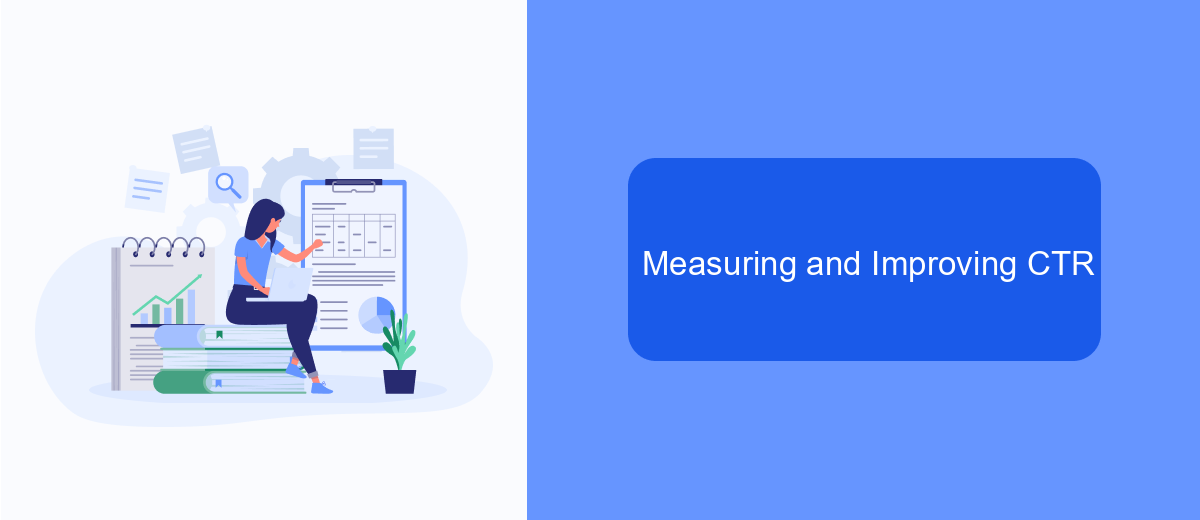
Measuring CTR in Facebook Ads is crucial for assessing the effectiveness of your campaigns. To find your CTR, simply divide the number of clicks by the number of impressions and multiply by 100. A higher CTR indicates that your ad is engaging and relevant to your audience.
Improving your CTR involves a combination of creative and strategic adjustments. Start by refining your ad copy and visuals to make them more appealing. Additionally, targeting the right audience is essential for maximizing engagement. Use Facebook’s detailed targeting options to reach users who are most likely to be interested in your product or service.
- Optimize ad copy and visuals
- Use precise audience targeting
- Test different ad formats
- Leverage A/B testing
- Utilize tools like SaveMyLeads for integration and automation
SaveMyLeads can help streamline the process by integrating your Facebook Ads with other services, ensuring that you capture and act on leads efficiently. By continuously monitoring and adjusting your campaigns, you can achieve a higher CTR and better overall ad performance.
Best Practices for CTR
To optimize your CTR in Facebook Ads, it's essential to focus on creating compelling ad creatives. Use high-quality images or videos that resonate with your target audience and clearly convey your message. A strong, attention-grabbing headline paired with a concise and persuasive ad copy can significantly enhance engagement. Additionally, ensure your call-to-action (CTA) is clear and compelling to guide users towards taking the desired action.
Another crucial aspect is targeting the right audience. Utilize Facebook's advanced targeting options to reach users who are most likely to be interested in your product or service. Regularly analyze and adjust your targeting parameters based on performance data. Furthermore, integrating tools like SaveMyLeads can streamline your lead management process, ensuring that you capture and act on leads efficiently. By continuously monitoring and refining your campaigns, you can achieve higher CTR and better overall performance.
FAQ
What is CTR in Facebook Ads?
How is CTR calculated in Facebook Ads?
Why is CTR important in Facebook Ads?
What is a good CTR for Facebook Ads?
How can I improve my CTR in Facebook Ads?
What do you do with the data you get from Facebook lead forms? Do you send them to the manager, add them to mailing services, transfer them to the CRM system, use them to implement feedback? Automate all of these processes with the SaveMyLeads online connector. Create integrations so that new Facebook leads are automatically transferred to instant messengers, mailing services, task managers and other tools. Save yourself and your company's employees from routine work.
