Creative Limited in Facebook Ads refers to the constraints placed on the variety and frequency of ad creatives within campaigns. These limitations are designed to enhance user experience by preventing ad fatigue and ensuring content relevance. Understanding these restrictions is crucial for marketers aiming to optimize their ad performance and achieve better engagement rates on the platform.
Definition of Creative Limited
Creative Limited in Facebook Ads refers to a restriction imposed on an ad account when it has a high volume of ads with low engagement or poor performance. This limitation can hinder the effectiveness of your advertising campaigns, reducing the overall reach and impact of your ads. Understanding and addressing Creative Limited is crucial for maintaining the health and success of your ad account.
- High volume of ads with low engagement
- Poor performance metrics
- Reduced reach and impact
To mitigate the effects of Creative Limited, consider using tools like SaveMyLeads. SaveMyLeads helps streamline the integration of various marketing services, allowing you to optimize your ad performance and improve engagement metrics. By automating lead generation and nurturing processes, you can focus on creating high-quality ads that resonate with your audience, ultimately lifting the Creative Limited restriction.
Targeting Restrictions for Creative Limited

Creative Limited in Facebook Ads often comes with specific targeting restrictions that advertisers need to be aware of. These restrictions can limit the reach and effectiveness of your campaigns by narrowing down the audience segments you can target. For instance, certain demographics, interests, or behaviors may be off-limits, which could impact the overall performance of your ads. It's crucial to review Facebook's ad policies and guidelines to understand these limitations fully and adjust your strategies accordingly.
To navigate these targeting restrictions effectively, integrating with services like SaveMyLeads can be highly beneficial. SaveMyLeads allows you to automate lead generation and data transfer processes, ensuring you capture and utilize audience information efficiently. By leveraging such integrations, you can optimize your targeting efforts within the confines of Creative Limited, ensuring your ads reach the most relevant and high-potential audience segments. This approach helps mitigate the impact of targeting restrictions and enhances the overall success of your Facebook ad campaigns.
Benefits of Using Creative Limited

Using Creative Limited in Facebook Ads offers numerous advantages that can significantly enhance your advertising efforts. By setting specific limitations on your creative assets, you can streamline your campaigns and achieve better results.
- Improved Ad Performance: Limiting creative options helps you focus on high-performing ads, ensuring that only the best content reaches your audience.
- Cost Efficiency: By reducing the number of creative variations, you can allocate your budget more effectively, leading to a higher return on investment (ROI).
- Consistent Branding: Setting limitations ensures that your brand message remains consistent across all ads, reinforcing brand identity and recognition.
- Enhanced Targeting: With fewer creative options, you can better analyze which ads resonate with specific audience segments, allowing for more precise targeting.
- Streamlined Workflow: Utilizing services like SaveMyLeads can automate the integration of your ad data with other marketing tools, simplifying the management of your campaigns.
Incorporating Creative Limited in your Facebook Ads strategy not only optimizes your ad performance but also simplifies your campaign management. Leveraging tools like SaveMyLeads can further enhance your efficiency, allowing you to focus on creating impactful ads that drive results.
How to Manage Creative Limited
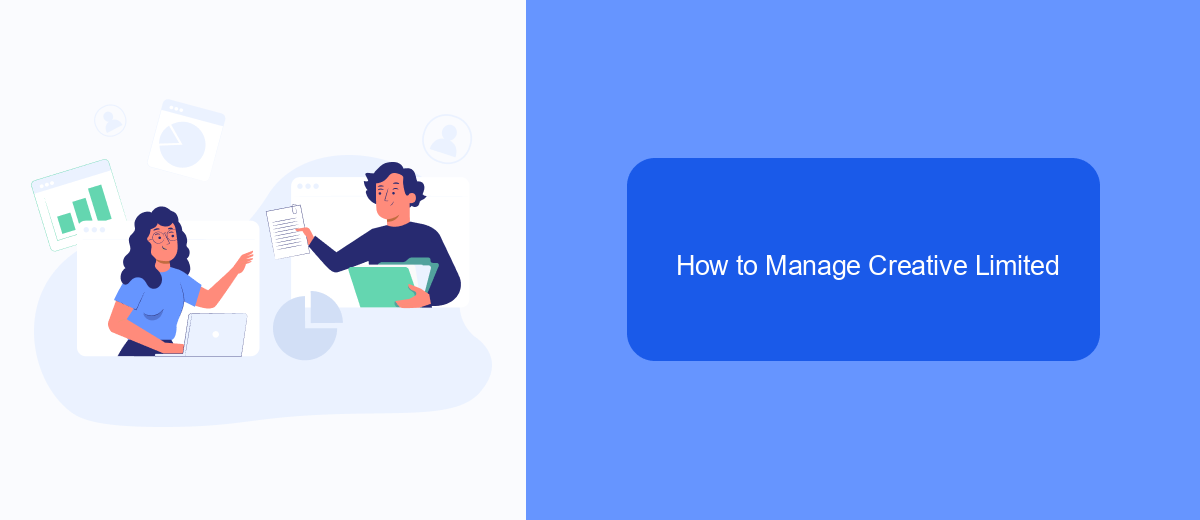
Managing Creative Limited in Facebook Ads is crucial for maintaining the effectiveness of your campaigns. When you encounter this issue, it often means that your ad creative is not performing as expected, leading to limited reach and engagement. To address this, you need to take specific steps to optimize your ads and ensure they comply with Facebook's guidelines.
First, review your ad creative to ensure it meets Facebook's standards. This includes checking for any prohibited content, ensuring the text-to-image ratio is balanced, and making sure your ads are relevant to your target audience. Additionally, consider refreshing your creative frequently to keep your audience engaged and avoid ad fatigue.
- Review Facebook's ad policies and ensure compliance.
- Use high-quality images and videos that resonate with your audience.
- Test different ad formats and placements to find what works best.
- Utilize A/B testing to compare different creatives and optimize performance.
- Consider using a service like SaveMyLeads to automate and streamline your ad management process.
By following these steps and continuously monitoring your ad performance, you can effectively manage Creative Limited issues and enhance the overall success of your Facebook ad campaigns. Remember, regular optimization and staying updated with Facebook's guidelines are key to maintaining high-performing ads.
Alternatives to Creative Limited
When facing Creative Limited issues in Facebook Ads, one effective alternative is to diversify your ad creatives. This involves testing different formats, such as videos, carousels, and slideshows, to see which resonates best with your audience. Additionally, refreshing your ad copy and visuals regularly can help maintain engagement and prevent ad fatigue. By continuously experimenting with new ideas, you can discover what works best and keep your campaigns dynamic and effective.
Another valuable approach is to leverage integration services like SaveMyLeads. This platform allows you to automate lead data transfers from Facebook Ads to various CRM systems, email marketing tools, and other applications. By streamlining your workflow, you can focus more on optimizing your ad creatives and less on manual data management. SaveMyLeads ensures that your lead data is accurately and promptly transferred, enabling you to respond quickly to new leads and maintain a seamless marketing process.
FAQ
What does "Creative Limited" mean in Facebook Ads?
How can I resolve the "Creative Limited" issue?
Why is my ad marked as "Creative Limited" even though it follows all guidelines?
Can automation tools help with "Creative Limited" issues in Facebook Ads?
What are some best practices to avoid "Creative Limited" status in Facebook Ads?
Are you using Facebook Lead Ads? Then you will surely appreciate our service. The SaveMyLeads online connector is a simple and affordable tool that anyone can use to set up integrations for Facebook. Please note that you do not need to code or learn special technologies. Just register on our website and create the necessary integration through the web interface. Connect your advertising account with various services and applications. Integrations are configured in just 5-10 minutes, and in the long run they will save you an impressive amount of time.
