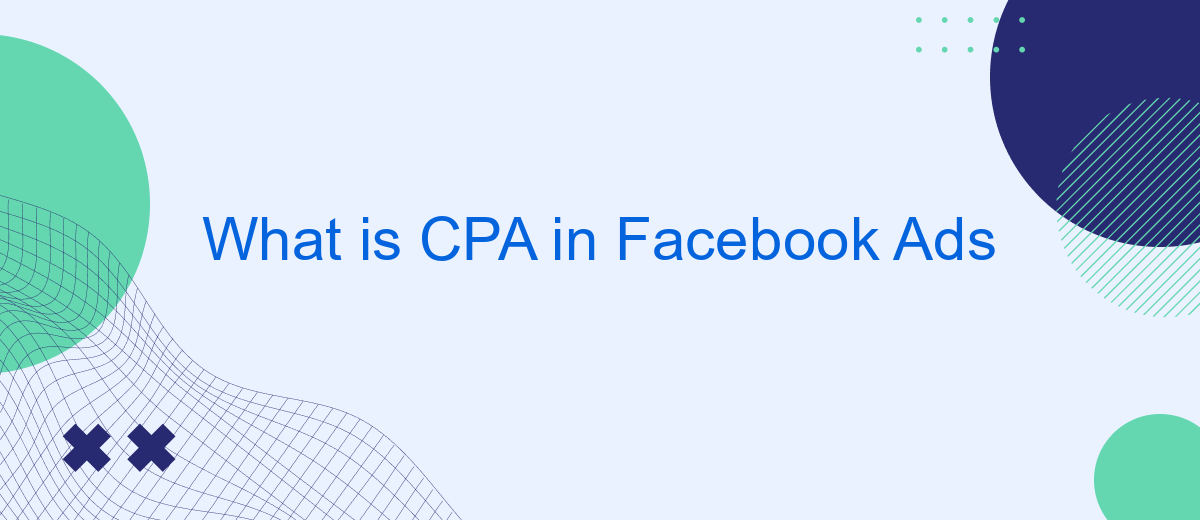Cost Per Action (CPA) in Facebook Ads is a crucial metric for marketers aiming to optimize their advertising budget. Unlike traditional cost-per-click models, CPA focuses on specific actions such as purchases, sign-ups, or downloads. This approach allows advertisers to pay only when a desired action is completed, making it a highly efficient and performance-driven strategy for digital marketing campaigns.
CPA Definition in Facebook Ads
Cost Per Action (CPA) in Facebook Ads refers to a pricing model where advertisers pay for a specific action taken by a user, such as a purchase, sign-up, or download. This model allows businesses to optimize their ad spend by focusing on actual conversions rather than just impressions or clicks.
- Purchase: Users buy a product or service.
- Sign-up: Users register for a newsletter or service.
- Download: Users download an app or resource.
Integrating CPA tracking with Facebook Ads can be streamlined using services like SaveMyLeads. This platform automates the process of capturing leads and transferring them to your CRM or email marketing system, ensuring you never miss a conversion. By utilizing SaveMyLeads, businesses can efficiently monitor their CPA campaigns and make data-driven decisions to maximize ROI.
CPA Optimization Strategies

Optimizing CPA (Cost Per Action) in Facebook Ads requires a strategic approach that involves continuous monitoring and adjustments. Start by setting clear, measurable goals for your campaigns and identifying the key actions you want users to take. Utilize Facebook's robust targeting options to reach the most relevant audience, and regularly analyze performance metrics to identify areas for improvement. A/B testing different ad creatives, headlines, and calls-to-action can also provide valuable insights into what resonates best with your audience, allowing you to refine your strategy for better results.
In addition to these tactics, integrating your Facebook Ads with other tools can streamline your optimization efforts. SaveMyLeads, for example, offers seamless integration capabilities that can automate lead data transfer from Facebook Ads to your CRM or email marketing platform. This not only saves time but also ensures that your leads are promptly followed up, enhancing the overall effectiveness of your campaigns. By leveraging such integrations, you can maintain a more organized and efficient workflow, ultimately driving down your CPA and improving your return on investment.
Tracking CPA with SaveMyLeads
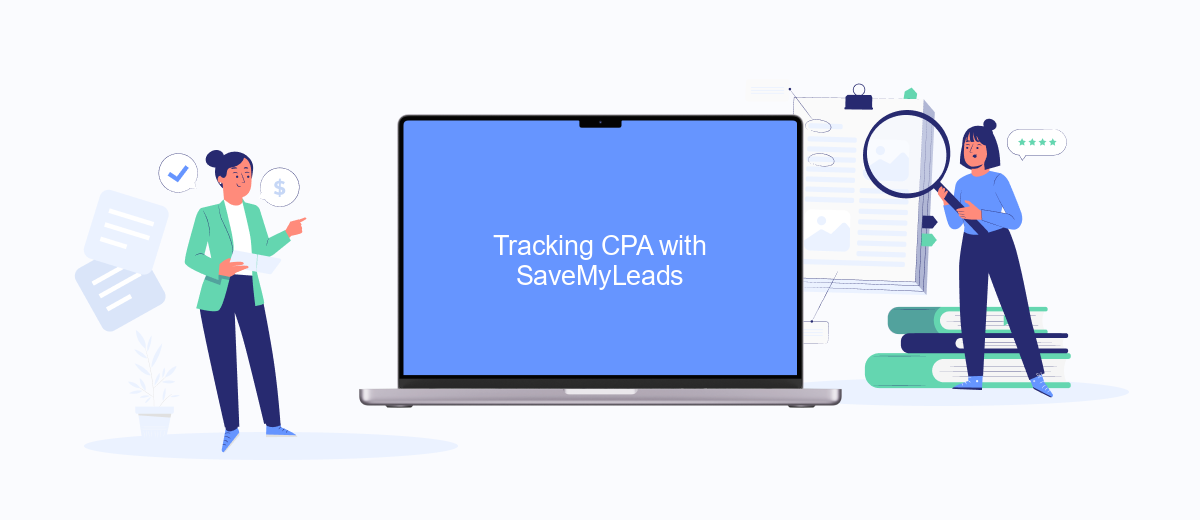
Tracking CPA (Cost Per Action) in Facebook Ads can be simplified and automated using SaveMyLeads. This service allows marketers to connect Facebook Ads with various CRM systems, email marketing platforms, and other tools without any coding skills. By automating the data transfer, SaveMyLeads helps you monitor and optimize your CPA effectively.
- Sign up for an account on SaveMyLeads.
- Connect your Facebook Ads account to SaveMyLeads.
- Select the CRM or marketing platform you want to integrate with.
- Set up the data mapping to ensure accurate tracking of leads and conversions.
- Activate the integration and start receiving real-time updates.
By using SaveMyLeads, you can streamline your CPA tracking process, ensuring that all your lead data is accurately transferred and monitored. This allows you to make data-driven decisions and optimize your ad spend efficiently, ultimately improving your campaign performance.
Benefits of Using CPA in Facebook Ads
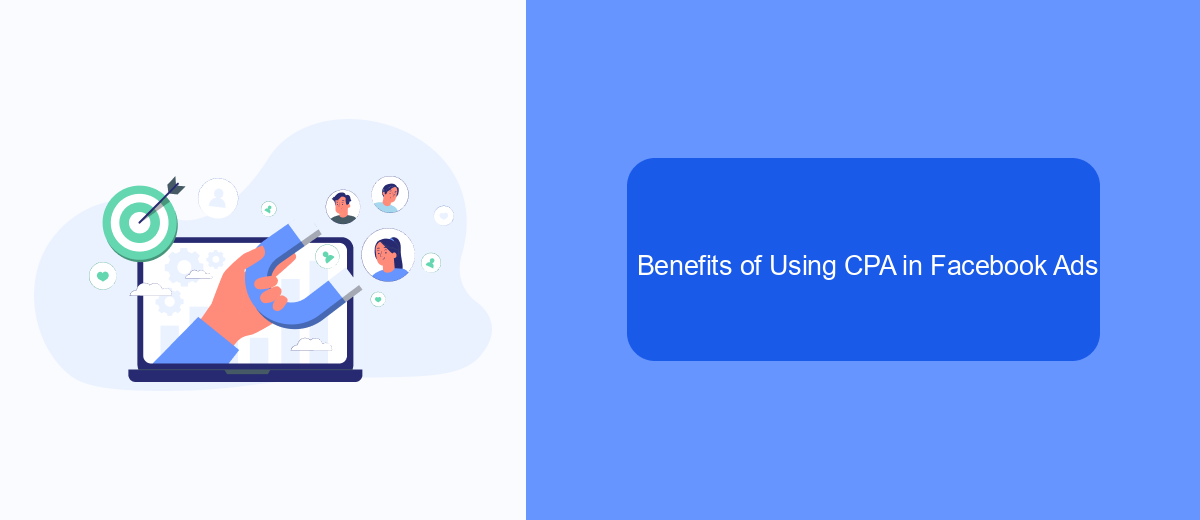
Using CPA (Cost Per Action) in Facebook Ads offers numerous advantages for marketers aiming to optimize their advertising budget and achieve specific business goals. One of the primary benefits is that it allows you to pay only when a desired action, such as a lead, sale, or sign-up, is completed. This ensures that your ad spend is directly tied to tangible results, making your campaigns more cost-effective.
Another key advantage is the ability to better target and reach your audience. By focusing on actions rather than just impressions or clicks, you can fine-tune your campaigns to attract users who are more likely to convert. This leads to higher quality leads and improved ROI.
- Cost-effective spending tied to actual results
- Improved targeting and audience reach
- Higher quality leads and better ROI
To maximize the benefits of CPA in Facebook Ads, consider integrating with services like SaveMyLeads. This platform automates lead processing and ensures that your leads are seamlessly transferred to your CRM or other marketing tools, saving you time and enhancing your campaign efficiency.
Case Studies of Successful CPA Campaigns
One notable example of a successful CPA campaign on Facebook Ads is a fitness app that managed to reduce its cost per acquisition by 40% within three months. By leveraging Facebook's advanced targeting options, the company focused on a niche audience interested in health and wellness. They utilized engaging video content and compelling call-to-actions, which significantly improved their click-through and conversion rates. Regular A/B testing of ad creatives and audience segments also played a crucial role in optimizing their campaign performance.
Another case involves an e-commerce store specializing in handmade jewelry. The store integrated their Facebook Ads with SaveMyLeads to streamline lead management and follow-up processes. This integration allowed them to automatically capture and nurture leads through personalized email campaigns. As a result, the store saw a 25% increase in conversions and a 30% reduction in CPA. The seamless workflow between Facebook Ads and SaveMyLeads enabled them to focus more on creative strategies and less on manual data handling, leading to more efficient and effective campaigns.
- Automate the work with leads from the Facebook advertising account
- Empower with integrations and instant transfer of leads
- Don't spend money on developers or integrators
- Save time by automating routine tasks
FAQ
What is CPA in Facebook Ads?
How do I calculate CPA in Facebook Ads?
Why is CPA important in Facebook Ads?
What factors can affect CPA in Facebook Ads?
How can I automate the optimization of CPA in Facebook Ads?
If you use Facebook Lead Ads, then you should know what it means to regularly download CSV files and transfer data to various support services. How many times a day do you check for new leads in your ad account? How often do you transfer data to a CRM system, task manager, email service or Google Sheets? Try using the SaveMyLeads online connector. This is a no-code tool with which anyone can set up integrations for Facebook. Spend just a few minutes and you will receive real-time notifications in the messenger about new leads. Another 5-10 minutes of work in SML, and the data from the FB advertising account will be automatically transferred to the CRM system or Email service. The SaveMyLeads system will do the routine work for you, and you will surely like it.