Cost Per Result Goal in Facebook Ads is a crucial metric for advertisers aiming to optimize their ad spend and achieve specific outcomes. This metric allows businesses to set a target cost for each desired action, such as clicks, conversions, or impressions. Understanding and effectively utilizing Cost Per Result Goal can significantly enhance the efficiency and performance of your advertising campaigns on Facebook.
What is Cost Per Result Goal in Facebook Ads?
Cost Per Result Goal in Facebook Ads is a metric that allows advertisers to set a target cost they are willing to pay for a specific action or result, such as clicks, conversions, or impressions. This goal helps in optimizing the ad campaign to achieve desired outcomes within a predefined budget.
- Helps in controlling ad spend by setting a maximum cost per result.
- Enables better budget allocation towards more effective ads.
- Improves campaign efficiency by focusing on cost-effective results.
Setting a Cost Per Result Goal can be particularly beneficial when integrated with services like SaveMyLeads, which automates lead management processes. By using SaveMyLeads, businesses can seamlessly import leads from Facebook Ads into their CRM or email marketing tools, ensuring that the cost per result goals are met efficiently and effectively.
How Cost Per Result Goal Works in Facebook Ads
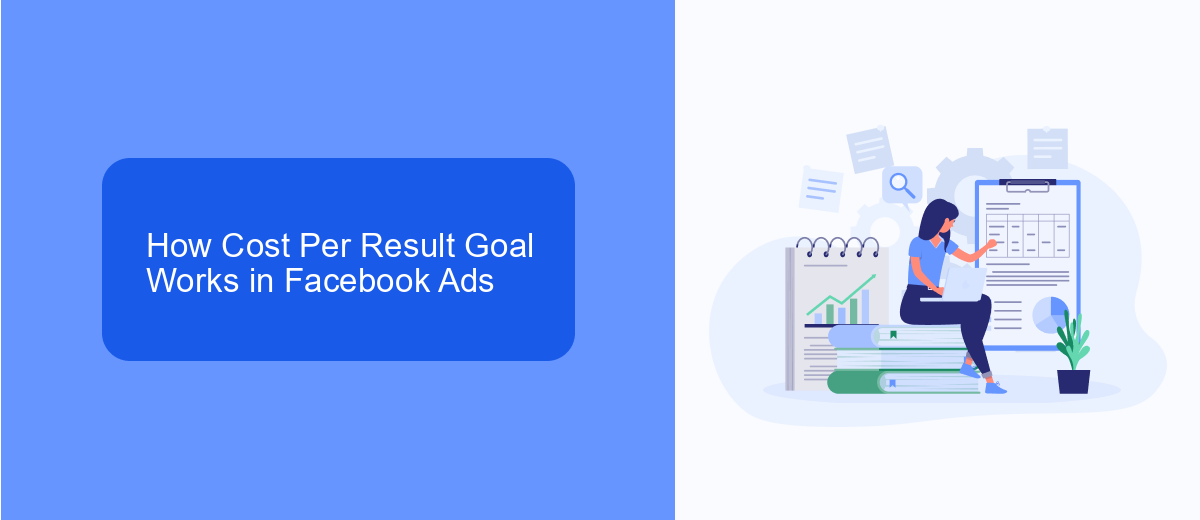
Cost Per Result Goal in Facebook Ads is a feature that allows advertisers to set a target cost for each desired action, such as clicks, conversions, or other specific outcomes. By setting a Cost Per Result Goal, advertisers can better control their advertising budget and optimize their campaigns to achieve the most cost-effective results. This feature works by guiding Facebook's algorithm to prioritize ad delivery towards achieving the set cost goal, ensuring that the ads are shown to the most relevant audience likely to complete the desired action within the specified cost range.
To utilize this feature effectively, advertisers can integrate tools like SaveMyLeads to streamline their campaign management. SaveMyLeads helps by automatically transferring lead data from Facebook Ads to various CRM systems and other services, ensuring that all leads are efficiently captured and managed. This integration allows advertisers to focus on optimizing their campaigns and achieving their Cost Per Result Goals without the hassle of manual data entry, ultimately improving the overall efficiency and effectiveness of their advertising efforts.
Advantages of Using Cost Per Result Goal

Implementing a Cost Per Result Goal in your Facebook Ads strategy can provide multiple benefits, helping you to optimize your advertising budget and achieve better results. This method focuses on maximizing the effectiveness of your ad spend by targeting specific outcomes, such as leads, sales, or app installs.
- Cost Efficiency: By setting a clear cost per result goal, you ensure that your budget is used effectively, minimizing wasted spend and maximizing return on investment.
- Performance Tracking: This approach allows you to closely monitor the performance of your ads, providing insights into which campaigns are delivering the best results and which need optimization.
- Enhanced Targeting: Focusing on cost per result encourages more precise targeting, as you aim to reach audiences that are most likely to convert, improving overall ad performance.
- Automation and Integration: Using services like SaveMyLeads can streamline the process, automatically integrating your ad data with CRM systems, email marketing tools, and other platforms to ensure seamless lead management.
By adopting a Cost Per Result Goal, advertisers can achieve a more strategic and data-driven approach to their campaigns. This not only enhances the efficiency of ad spend but also contributes to more measurable and impactful advertising outcomes.
Tips for Optimizing Cost Per Result Goal
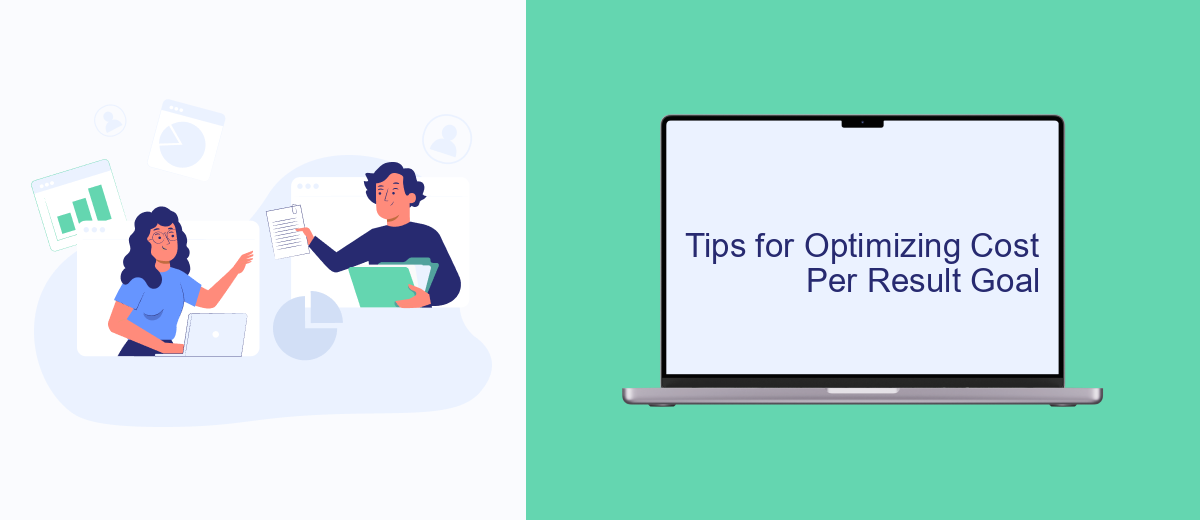
Optimizing your Cost Per Result Goal in Facebook Ads requires a strategic approach to ensure you get the most value for your ad spend. Start by analyzing your current campaigns to identify areas where you can make improvements. This includes reviewing your audience targeting, ad creatives, and bidding strategies.
Another critical step is to set realistic and achievable goals based on your past performance data. This allows you to benchmark your progress and make data-driven adjustments to your campaigns. Don't forget to monitor your results regularly and be prepared to make changes as needed.
- Utilize A/B testing to find the best-performing ad variations.
- Leverage Facebook's advanced targeting options to reach a more relevant audience.
- Adjust your bid strategy to balance cost and performance effectively.
- Integrate SaveMyLeads to streamline lead management and improve conversion rates.
By implementing these tips, you can enhance your ad performance and achieve a lower Cost Per Result. Remember that continuous optimization is key, so keep experimenting and refining your approach to stay ahead of the competition.
Conclusion
In conclusion, understanding and effectively utilizing the Cost Per Result Goal in Facebook Ads can significantly enhance your advertising strategy. By setting a clear cost per result goal, advertisers can better manage their budgets and ensure they are achieving the desired outcomes without overspending. This approach not only optimizes ad performance but also aligns with overall business objectives, providing a more structured and goal-oriented advertising campaign.
Additionally, integrating tools and services like SaveMyLeads can further streamline the process. SaveMyLeads offers seamless integration capabilities that automate lead management, making it easier to track and analyze the performance of your Facebook Ads. By leveraging such services, businesses can save time and resources while maximizing the efficiency and effectiveness of their advertising efforts. Ultimately, a well-defined cost per result goal combined with the right tools can lead to more successful and profitable ad campaigns.

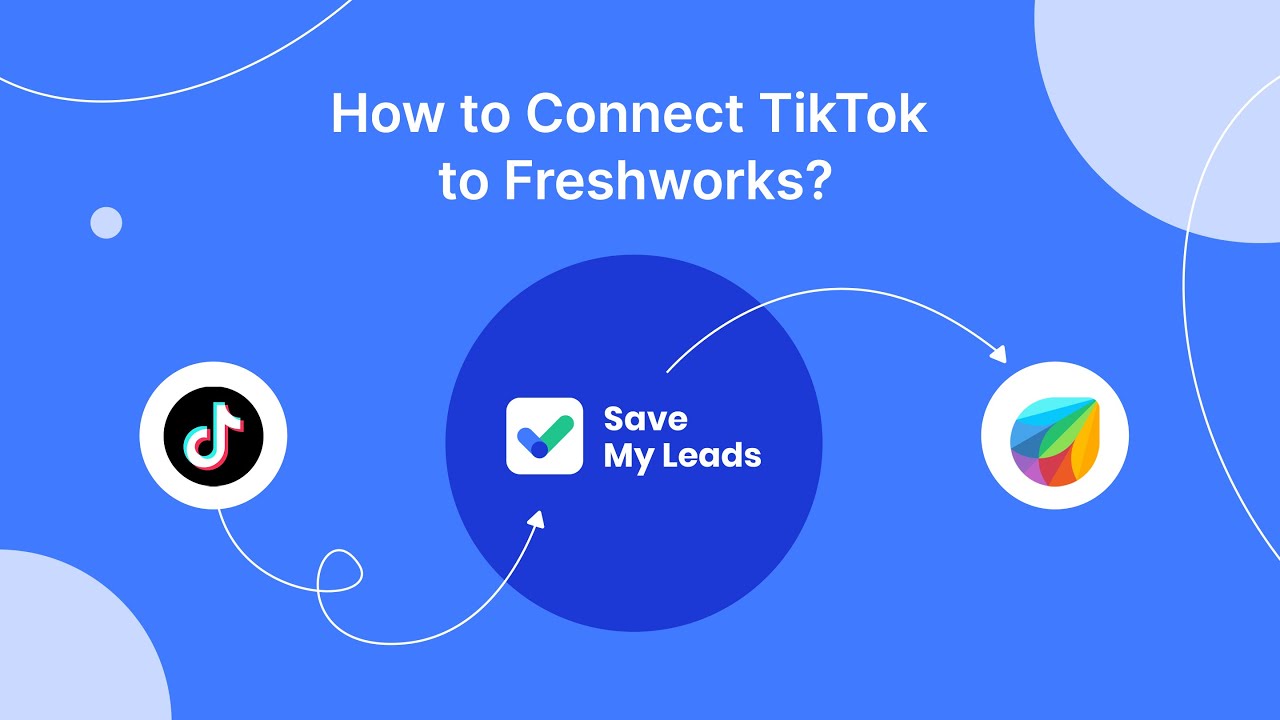
FAQ
What is Cost Per Result Goal in Facebook Ads?
How do I set a Cost Per Result Goal in Facebook Ads?
Why is my Cost Per Result higher than my goal?
Can automation tools help manage my Cost Per Result Goal?
What should I do if my Cost Per Result is consistently too high?
What do you do with the data you get from Facebook lead forms? Do you send them to the manager, add them to mailing services, transfer them to the CRM system, use them to implement feedback? Automate all of these processes with the SaveMyLeads online connector. Create integrations so that new Facebook leads are automatically transferred to instant messengers, mailing services, task managers and other tools. Save yourself and your company's employees from routine work.
