Cost Per Click (CPC) is a crucial metric in Facebook Ads that measures the amount advertisers pay for each click on their ad. Understanding CPC helps businesses optimize their advertising budget and improve campaign performance. This article delves into what CPC is, how it works on Facebook, and strategies to effectively manage and reduce your CPC for better ROI.
Definition of Cost Per Click for Facebook Ads
Cost Per Click (CPC) in Facebook Ads is a metric that measures the amount an advertiser pays for each click on their ad. It is a crucial metric for evaluating the performance and cost-effectiveness of advertising campaigns on Facebook. By understanding CPC, businesses can optimize their ad spend and maximize their return on investment.
- Definition: The cost incurred for each click on an ad.
- Importance: Helps in measuring the effectiveness of ad campaigns.
- Optimization: Allows businesses to adjust their strategies for better performance.
Using tools like SaveMyLeads, businesses can automate the integration of their Facebook Ads data with various CRM systems. This not only helps in tracking CPC but also streamlines the process of managing leads and ad performance. By leveraging such services, advertisers can focus more on optimizing their campaigns rather than getting bogged down by manual data entry and analysis.
Benefits of Using Cost Per Click
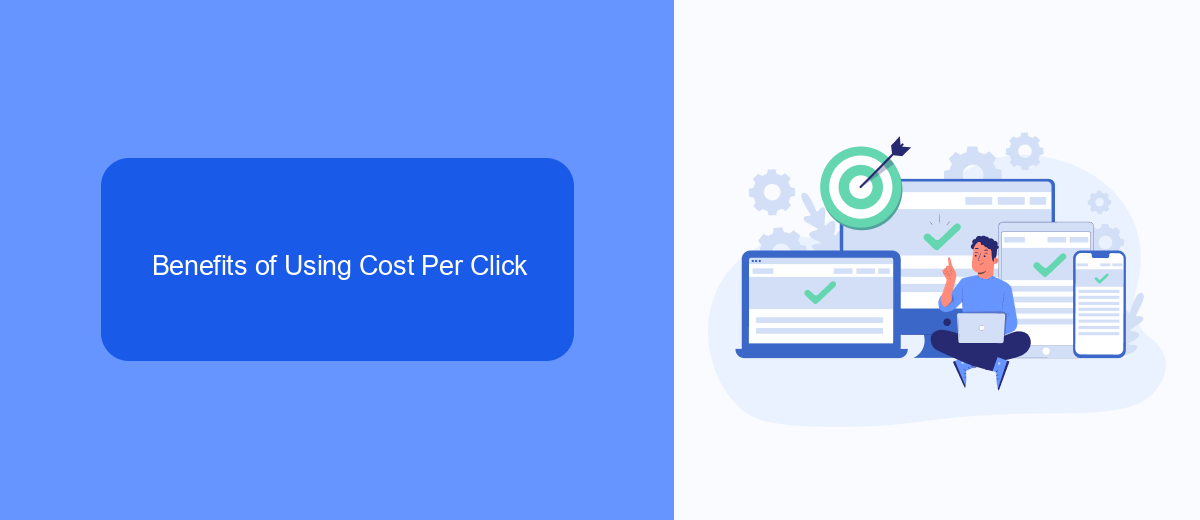
Using Cost Per Click (CPC) in Facebook Ads offers numerous benefits for advertisers looking to optimize their marketing budget. With CPC, you only pay when someone actually clicks on your ad, ensuring that your budget is spent on engaging users who show genuine interest in your product or service. This targeted approach can lead to higher conversion rates and a better return on investment (ROI), as you are not wasting money on impressions that do not result in user interaction.
Additionally, CPC allows for better tracking and measurement of ad performance. By analyzing the click-through rate (CTR) and other relevant metrics, advertisers can gain insights into what works and what doesn't, enabling them to refine their strategies for better outcomes. Integrating services like SaveMyLeads can further enhance your ad campaigns by automating lead management and ensuring that all potential customer data is seamlessly transferred to your CRM, allowing for more efficient follow-ups and conversions.
Setting Up Cost Per Click Campaigns
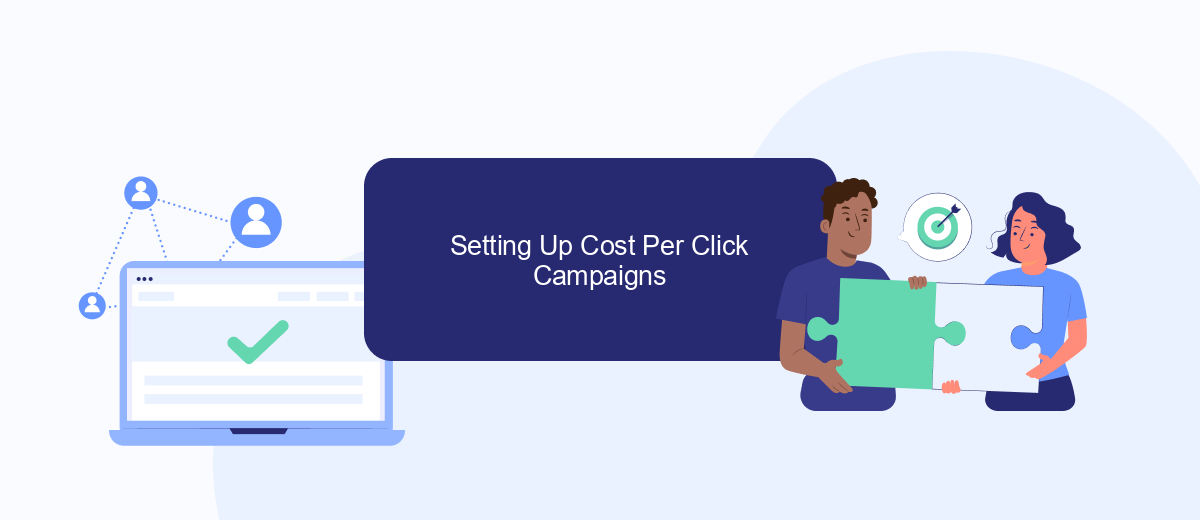
Setting up a Cost Per Click (CPC) campaign on Facebook Ads involves several critical steps to ensure you achieve your marketing goals efficiently. By following these steps, you can optimize your ad spend and reach your target audience effectively.
- Define Your Objectives: Clearly outline what you want to achieve with your CPC campaign, whether it's driving traffic to your website, generating leads, or increasing sales.
- Set Up Your Facebook Ads Account: If you haven't already, create a Facebook Ads account and set up your billing information.
- Create Your Ad Campaign: Navigate to the Ads Manager, click on "Create," and select the campaign objective that aligns with your goals.
- Target Your Audience: Use Facebook's targeting options to define your audience based on demographics, interests, and behaviors.
- Set Your Budget and Schedule: Determine your daily or lifetime budget and set the schedule for your ads to run.
- Design Your Ad: Create compelling ad creatives that include eye-catching visuals and persuasive copy.
- Choose CPC Bidding: Select "Manual Bidding" and set your bid amount for CPC to control how much you pay per click.
- Monitor and Optimize: Regularly review your campaign performance and make necessary adjustments to improve results.
For seamless integration and automation of your leads, consider using SaveMyLeads. This tool helps you connect Facebook Ads with various CRM systems, email marketing platforms, and other services, ensuring you never miss a lead and can follow up promptly.
Optimizing Cost Per Click Performance
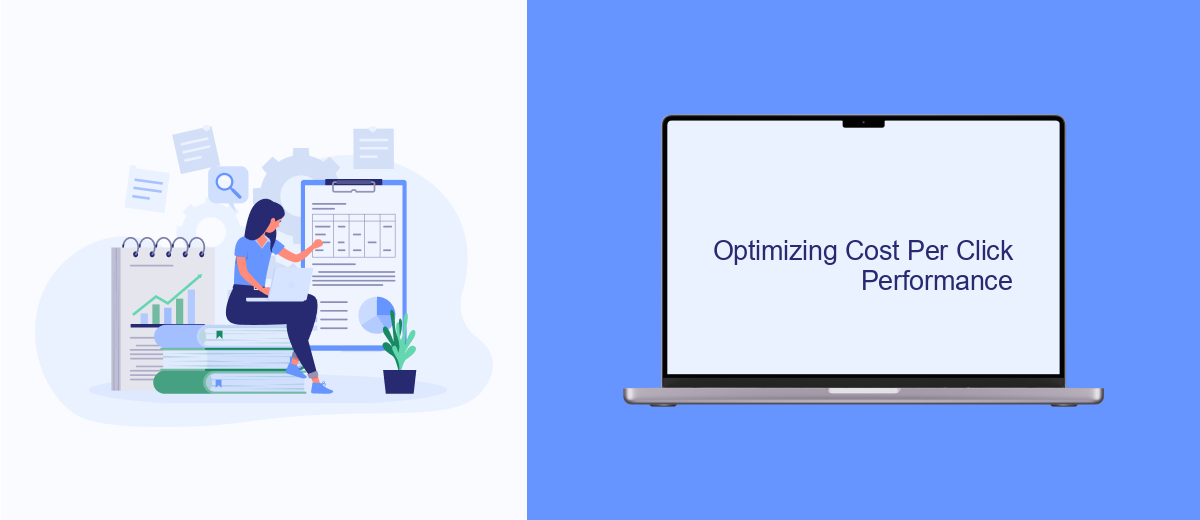
Optimizing Cost Per Click (CPC) performance in Facebook Ads requires a strategic approach to ensure you get the most value for your advertising budget. Start by analyzing your current campaign data to identify areas where performance can be improved. This involves looking at key metrics such as click-through rate (CTR), conversion rate, and audience engagement.
Once you have a clear understanding of your campaign's strengths and weaknesses, you can begin to make adjustments. Focus on refining your audience targeting to ensure your ads are reaching the most relevant users. Use A/B testing to experiment with different ad creatives, headlines, and calls to action to see which combinations yield the best results.
- Analyze campaign data to identify areas for improvement
- Refine audience targeting for better relevance
- Conduct A/B testing for ad creatives and messaging
- Leverage automation tools like SaveMyLeads for efficient campaign management
Utilizing automation tools such as SaveMyLeads can significantly streamline the optimization process. SaveMyLeads allows you to integrate various data sources and automate lead processing, ensuring that you can focus more on strategic adjustments rather than manual tasks. By continuously monitoring and refining your campaigns, you can achieve better CPC performance and maximize your return on investment.
Measuring Cost Per Click Results
Measuring the results of your Cost Per Click (CPC) campaigns on Facebook Ads is crucial for understanding the effectiveness of your advertising efforts. Start by regularly monitoring your Facebook Ads Manager dashboard, where you can track key metrics such as clicks, impressions, and CPC. Analyze these metrics to determine which ads are performing well and which need adjustments. Additionally, consider setting up custom reports to get a more detailed view of your campaign performance over time.
To enhance your analysis, you can integrate third-party tools like SaveMyLeads. This service allows you to automatically transfer your Facebook Ads data to other platforms for more comprehensive analytics. SaveMyLeads simplifies the integration process, enabling you to connect your Facebook Ads account with various CRM systems, email marketing tools, and other applications. By leveraging these integrations, you can gain deeper insights into your CPC results and make data-driven decisions to optimize your ad campaigns.


FAQ
What is Cost Per Click (CPC) in Facebook Ads?
How is CPC calculated in Facebook Ads?
What factors can influence CPC in Facebook Ads?
How can I reduce the CPC of my Facebook Ads?
Is a lower CPC always better for my Facebook Ads campaign?
If you use Facebook Lead Ads, then you should know what it means to regularly download CSV files and transfer data to various support services. How many times a day do you check for new leads in your ad account? How often do you transfer data to a CRM system, task manager, email service or Google Sheets? Try using the SaveMyLeads online connector. This is a no-code tool with which anyone can set up integrations for Facebook. Spend just a few minutes and you will receive real-time notifications in the messenger about new leads. Another 5-10 minutes of work in SML, and the data from the FB advertising account will be automatically transferred to the CRM system or Email service. The SaveMyLeads system will do the routine work for you, and you will surely like it.
