In the realm of MuleSoft, understanding the concept of a Correlation ID is crucial for effective integration and troubleshooting. A Correlation ID is a unique identifier that tracks and correlates individual messages or transactions across multiple systems and components. This article delves into the significance of Correlation IDs, their implementation in MuleSoft, and how they enhance visibility and debugging in complex integration scenarios.
Introduction to Correlation Id
Correlation Id is a unique identifier used to trace and log the journey of a request through different systems and services in an integration environment. In MuleSoft, it plays a crucial role in ensuring that each transaction can be tracked from start to finish, providing better visibility and debugging capabilities.
- Enhances traceability of requests across multiple systems
- Facilitates easier debugging and issue resolution
- Improves monitoring and logging practices
By implementing Correlation Ids, organizations can achieve a higher level of control over their integration processes. Tools like SaveMyLeads can further enhance these capabilities by providing streamlined integration solutions, making it easier to manage and monitor various data flows. This ensures that all parts of the integration are functioning correctly and efficiently.
Use Cases of Correlation Id
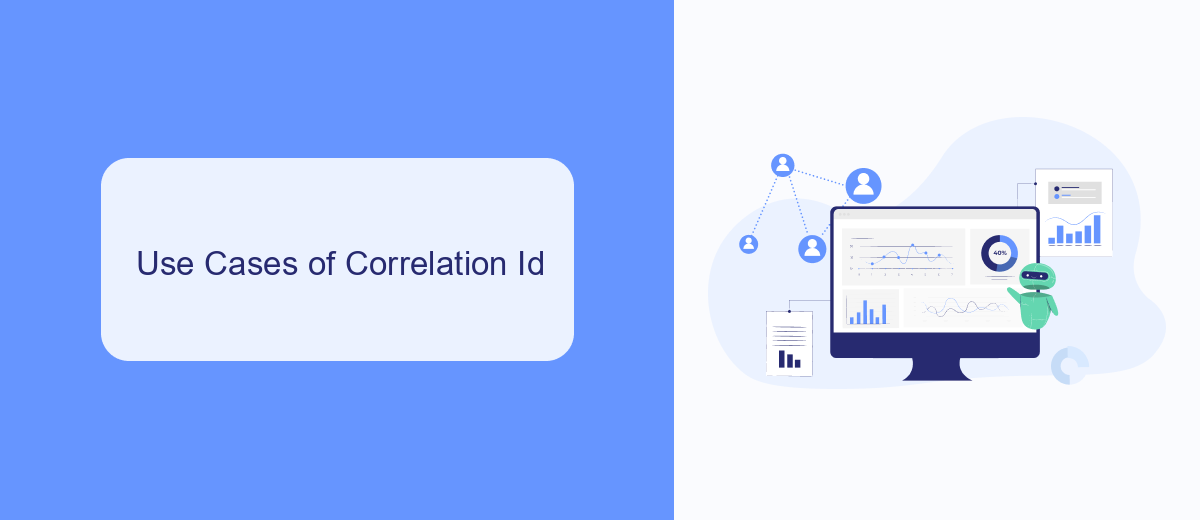
Correlation Ids in MuleSoft are essential for tracking and troubleshooting complex integrations involving multiple systems. One primary use case is in distributed systems where multiple APIs and services interact. By assigning a unique Correlation Id to each request, developers can trace the entire lifecycle of a transaction across various components, making it easier to identify where issues or delays occur. This is particularly useful in large-scale enterprise environments where pinpointing the source of a problem can be challenging without a unified tracking mechanism.
Another significant use case for Correlation Ids is in monitoring and analytics. Tools like SaveMyLeads can leverage Correlation Ids to provide detailed insights into the performance and reliability of different integrations. By correlating data from various sources, businesses can gain a comprehensive view of their operational health and make informed decisions to optimize processes. This level of visibility is crucial for maintaining high service quality and ensuring that integrations run smoothly and efficiently.
Benefits of Correlation Id

Implementing a Correlation Id in MuleSoft integration projects offers several significant advantages. By uniquely identifying and tracking each transaction, it enhances the overall visibility and manageability of processes within the system.
- Improved Debugging: Correlation Ids allow developers to trace and debug issues more effectively by following the unique identifier through various stages of the integration.
- Enhanced Monitoring: With Correlation Ids, monitoring tools can provide more detailed insights into the performance and status of individual transactions, making it easier to identify bottlenecks and optimize performance.
- Better Auditing: Correlation Ids facilitate comprehensive auditing by providing a clear trail of transaction data, which is crucial for compliance and reporting purposes.
- Seamless Integration: Services like SaveMyLeads leverage Correlation Ids to ensure smooth and reliable data synchronization across different platforms, enhancing the efficiency of automated workflows.
Overall, the use of Correlation Ids in MuleSoft not only streamlines the troubleshooting and monitoring processes but also ensures a higher level of data integrity and operational efficiency. This makes it an indispensable tool for managing complex integration landscapes effectively.
How to Configure Correlation Id in MuleSoft

Configuring Correlation Id in MuleSoft ensures seamless tracking of messages across various components and systems. This unique identifier helps in debugging and monitoring by providing a consistent reference for each transaction.
To configure Correlation Id, you need to set it up within your Mule application. This involves adding specific configurations in your Mule flows to generate and propagate the Correlation Id through different stages of the integration process.
- Open Anypoint Studio and navigate to your Mule project.
- Add a Message Properties Transformer to your flow.
- Set the Correlation Id using the MEL expression
#[correlationId]. - Ensure that the Correlation Id is propagated across all connectors and components.
By implementing these steps, you can effectively manage and trace transactions within your MuleSoft integrations. Additionally, utilizing services like SaveMyLeads can further enhance your integration capabilities, offering automated workflows and easier data management.
Best Practices for Using Correlation Id
When using Correlation Id in MuleSoft, it is essential to ensure that the Id is unique and consistent across all integrated systems. This helps in accurately tracking and troubleshooting transactions. Implementing a robust mechanism for generating Correlation Ids, such as UUIDs, can prevent duplication and ensure reliability. Additionally, make sure that the Correlation Id is passed through all layers of your application, from the initial request to the final response, to maintain traceability.
Another best practice is to leverage integration services like SaveMyLeads to streamline the process of managing Correlation Ids. SaveMyLeads can automate the flow of data between different platforms, ensuring that the Correlation Id is consistently applied and tracked across all services. This not only enhances the reliability of your integrations but also simplifies the process of monitoring and debugging. Regularly auditing and logging Correlation Ids can further help in identifying any discrepancies or issues in the data flow, thereby improving overall system performance.
- Automate the work with leads from the Facebook advertising account
- Empower with integrations and instant transfer of leads
- Don't spend money on developers or integrators
- Save time by automating routine tasks
FAQ
What is a Correlation Id in MuleSoft?
Why is Correlation Id important in MuleSoft integrations?
How can I generate a Correlation Id in MuleSoft?
Can I customize the Correlation Id in MuleSoft?
How do I use Correlation Id with SaveMyLeads for automated integrations?
Would you like your employees to receive real-time data on new Facebook leads, and automatically send a welcome email or SMS to users who have responded to your social media ad? All this and more can be implemented using the SaveMyLeads system. Connect the necessary services to your Facebook advertising account and automate data transfer and routine work. Let your employees focus on what really matters, rather than wasting time manually transferring data or sending out template emails.

