A conversion event in Facebook Ads is a specific action that users take on your website or app, such as making a purchase, signing up for a newsletter, or adding an item to their cart. Understanding and tracking these events is crucial for optimizing your ad campaigns and measuring their effectiveness, helping you achieve your marketing goals more efficiently.
What is a Conversion Event?
A conversion event in Facebook Ads refers to a specific action that you want users to take after interacting with your ad. This could be anything from making a purchase to signing up for a newsletter. By tracking these events, you can measure the effectiveness of your ad campaigns and optimize them to achieve better results.
- Purchase: When a user buys a product or service from your website.
- Lead: When a user submits their information through a form.
- Registration: When a user signs up for an account or event.
- Add to Cart: When a user adds a product to their shopping cart.
- Initiate Checkout: When a user starts the checkout process.
To streamline the tracking and management of conversion events, you can use services like SaveMyLeads. SaveMyLeads automates the integration of Facebook Ads with various CRM and marketing platforms, ensuring that you capture and analyze conversion data efficiently. This helps you make data-driven decisions to improve your ad performance.
Types of Conversion Events
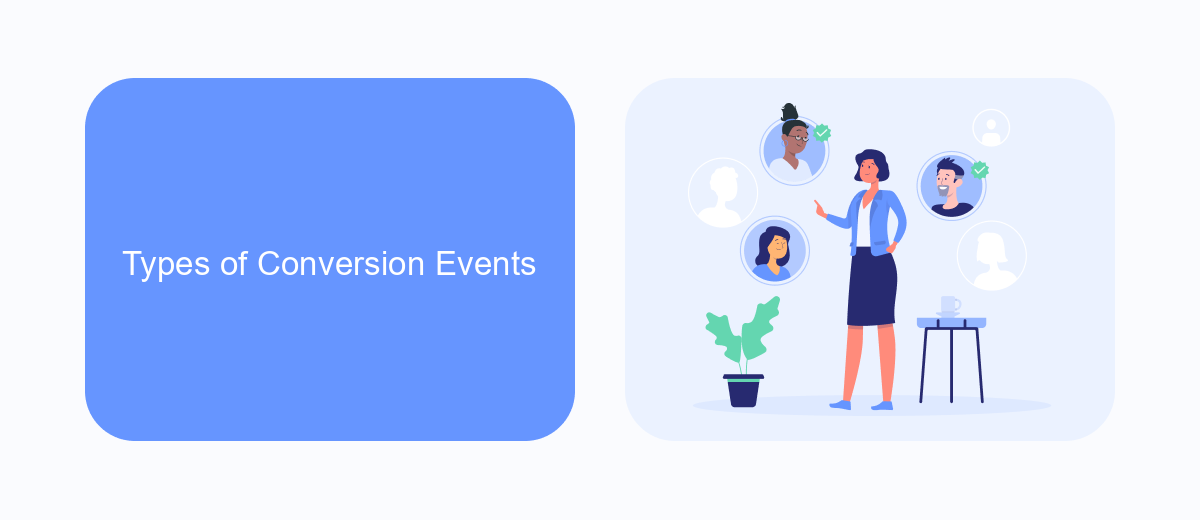
Conversion events in Facebook Ads are specific actions that users take on your website or app, which are tracked to measure the effectiveness of your advertising campaigns. These events can be categorized into several types, including standard events like "Purchase," "Add to Cart," and "Lead," as well as custom events that you define based on your business needs. Standard events provide predefined actions that are commonly used across various industries, making it easier to set up and track your conversions.
To optimize your ad performance, you can also set up custom conversion events tailored to your specific goals. This can be done through Facebook's Event Manager, where you can define unique actions that matter most to your business. For seamless integration and tracking of these events, services like SaveMyLeads can be incredibly useful. SaveMyLeads automates the process of connecting Facebook Ads to your CRM or other marketing tools, ensuring that all conversion data is accurately captured and utilized for better campaign optimization.
How to Create a Conversion Event
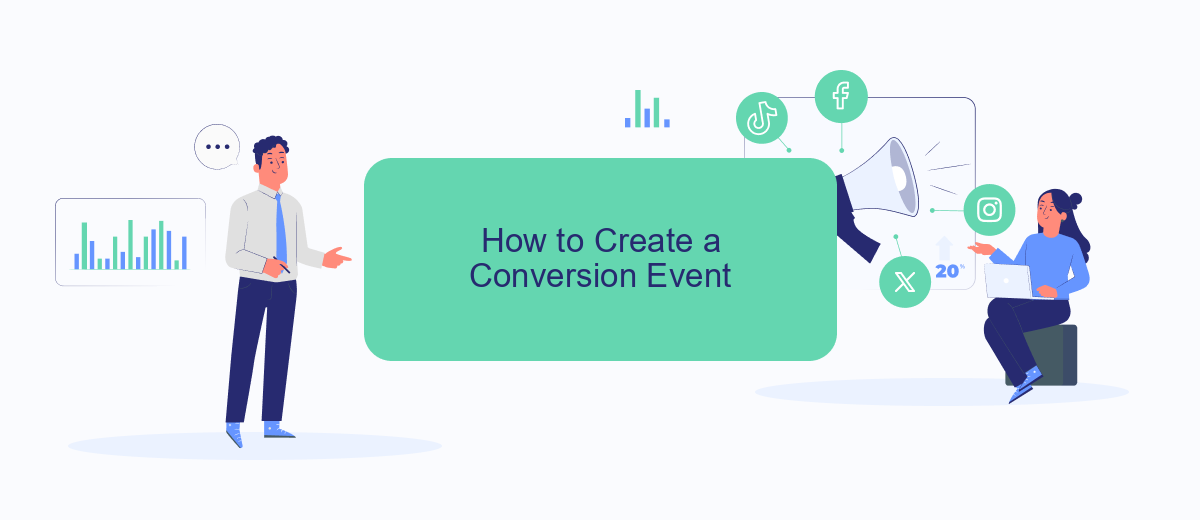
Creating a conversion event in Facebook Ads is essential for tracking the actions that matter most to your business. By setting up conversion events, you can monitor user interactions and optimize your ad campaigns for better results. Follow these steps to create a conversion event:
- Log in to your Facebook Ads Manager and navigate to the Events Manager.
- Select the pixel or conversion API you want to use for tracking.
- Click on "Create" and choose "Custom Conversion."
- Define the rules for your conversion event by selecting the URL or event parameter that represents the desired action.
- Name your conversion event and assign it a category that aligns with your business goals.
- Click "Create" to finalize the setup.
- Optionally, integrate with SaveMyLeads to automate the data flow between Facebook Ads and your CRM or other marketing tools.
Once your conversion event is set up, monitor its performance in the Events Manager. Use the insights gained to refine your ad strategies and improve your return on investment. By leveraging tools like SaveMyLeads, you can streamline the process and ensure accurate data tracking across platforms.
How to Track Conversion Events
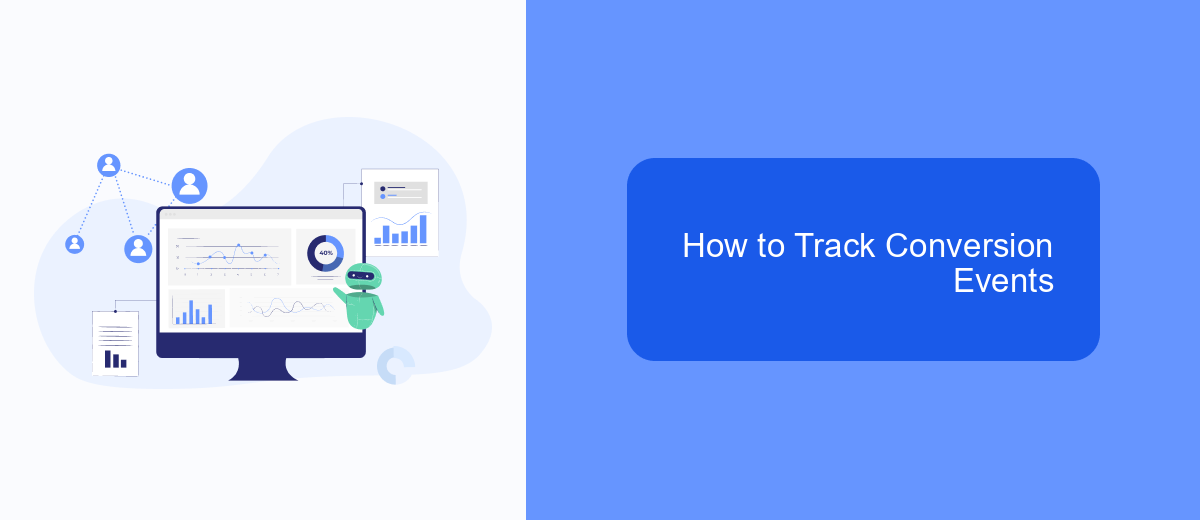
Tracking conversion events in Facebook Ads is essential for measuring the effectiveness of your campaigns. By understanding which actions users take after clicking on your ads, you can optimize your strategies and improve ROI.
The first step to track conversion events is to set up the Facebook Pixel on your website. The Facebook Pixel is a piece of code that collects data on user interactions, allowing you to monitor conversions and build targeted audiences.
- Install the Facebook Pixel on your website by adding the provided code snippet to your site's header.
- Define the conversion events you want to track, such as purchases, sign-ups, or page views.
- Use Facebook's Event Setup Tool to configure these events without needing to modify your website's code.
For more advanced integration and automation, consider using SaveMyLeads. This service simplifies the process of connecting your Facebook Ads account with various CRM systems and other tools, ensuring that your conversion data is accurately tracked and efficiently managed.
Benefits of Using Conversion Events
Using conversion events in Facebook Ads provides a plethora of benefits for advertisers. Firstly, it allows you to track specific actions that users take on your website, such as purchases, sign-ups, or downloads. This data is crucial for understanding which ads are driving valuable actions, enabling you to optimize your campaigns for better performance. By focusing on conversion events, you can allocate your budget more effectively, ensuring that your advertising dollars are spent on strategies that yield the highest return on investment.
Additionally, leveraging conversion events can enhance your ability to create targeted audiences. With the data collected from conversion events, you can build custom audiences of users who have completed a specific action, and then create lookalike audiences to reach new potential customers who exhibit similar behaviors. Integrating services like SaveMyLeads can further streamline this process by automating the transfer of lead data from Facebook Ads to your CRM or other marketing tools, ensuring that you can act on these insights quickly and efficiently. This seamless integration not only saves time but also helps maintain the accuracy and relevance of your marketing efforts.
- Automate the work with leads from the Facebook advertising account
- Empower with integrations and instant transfer of leads
- Don't spend money on developers or integrators
- Save time by automating routine tasks
FAQ
What is a Conversion Event in Facebook Ads?
How can I set up a Conversion Event in Facebook Ads?
Why are Conversion Events important for my ad campaigns?
Can I track multiple Conversion Events in a single campaign?
How can I automate the tracking and integration of Conversion Events?
Are you using Facebook Lead Ads? Then you will surely appreciate our service. The SaveMyLeads online connector is a simple and affordable tool that anyone can use to set up integrations for Facebook. Please note that you do not need to code or learn special technologies. Just register on our website and create the necessary integration through the web interface. Connect your advertising account with various services and applications. Integrations are configured in just 5-10 minutes, and in the long run they will save you an impressive amount of time.

