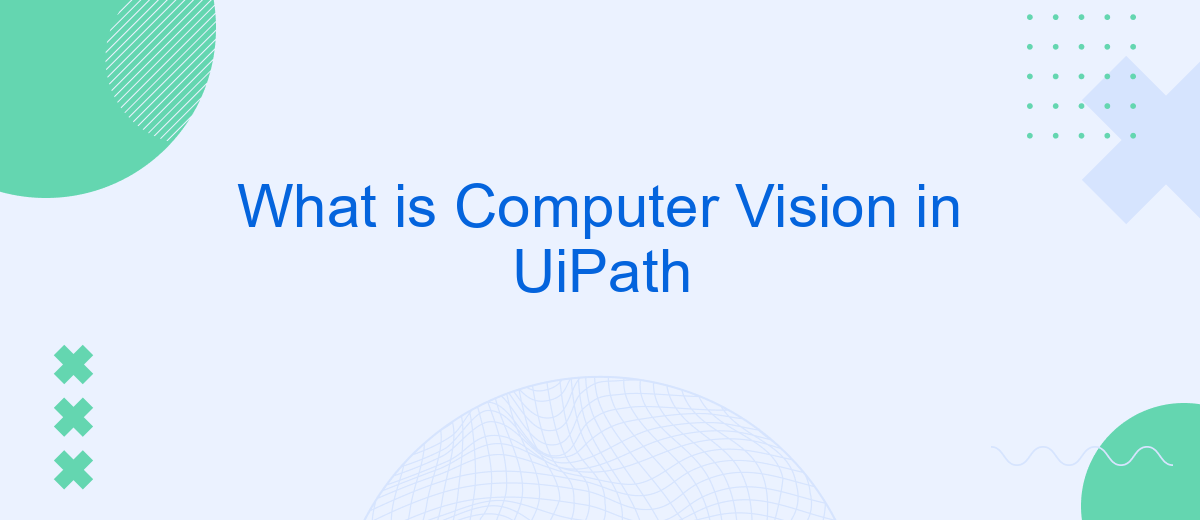Computer Vision in UiPath is a groundbreaking technology that enables software robots to interpret and interact with on-screen elements just like a human would. By leveraging advanced image recognition and machine learning techniques, it allows automation processes to work seamlessly with various applications, regardless of their underlying structure. This innovation significantly enhances the capabilities and flexibility of robotic process automation (RPA) solutions.
Introduction to Computer Vision in UiPath
Computer Vision in UiPath is a revolutionary technology that enables robots to interpret and understand visual information from the physical world. This technology mimics the human visual system, allowing robots to process images, recognize patterns, and make decisions based on visual data.
- Image Recognition: Identifying objects, text, and other elements within images.
- Pattern Detection: Recognizing repetitive patterns and anomalies in visual data.
- Data Extraction: Extracting useful information from images for further processing.
With UiPath's Computer Vision, businesses can automate processes that involve visual inputs, significantly enhancing efficiency and accuracy. Additionally, integrating services like SaveMyLeads can further streamline the automation process by enabling seamless data transfer between different platforms. This integration ensures that the visual data processed by UiPath is effectively utilized across various business applications.
Capabilities of Computer Vision in UiPath

UiPath's Computer Vision capabilities allow for the recognition and interaction with UI elements in virtual environments, Citrix, and other remote desktop applications. This technology leverages advanced image processing and machine learning algorithms to identify and manipulate on-screen elements, even in environments where traditional selectors fail. By analyzing the visual context, UiPath can automate tasks that involve complex interfaces, making it a robust solution for automating legacy systems and applications with unpredictable UI changes.
Additionally, UiPath's integration capabilities can be enhanced using services like SaveMyLeads. SaveMyLeads facilitates seamless data transfer between various applications, ensuring that the data required for Computer Vision tasks is always up-to-date and accurate. This integration can streamline workflows and improve the efficiency of automation processes, making it easier to manage and execute tasks across different platforms without manual intervention. With these combined capabilities, UiPath's Computer Vision offers a comprehensive solution for automating a wide range of tasks in diverse environments.
Benefits of Using Computer Vision in UiPath

Implementing Computer Vision in UiPath offers numerous advantages, especially in automating processes that involve interacting with graphical user interfaces (GUIs). This technology can significantly enhance the accuracy and efficiency of your automation tasks.
- Improved Accuracy: Computer Vision can recognize and interact with on-screen elements more precisely than traditional methods.
- Enhanced Flexibility: It allows for automation across a variety of applications, even those that are not natively supported by UiPath.
- Time Savings: By automating complex tasks that require visual recognition, businesses can save valuable time and allocate resources more effectively.
- Reduced Errors: The ability to detect and interpret visual data minimizes the risk of human error in repetitive tasks.
Incorporating services like SaveMyLeads can further streamline your automation processes by simplifying the integration of various applications and services. This ensures that your workflows remain efficient and interconnected, maximizing the benefits of using Computer Vision in UiPath.
Application Scenarios for Computer Vision in UiPath
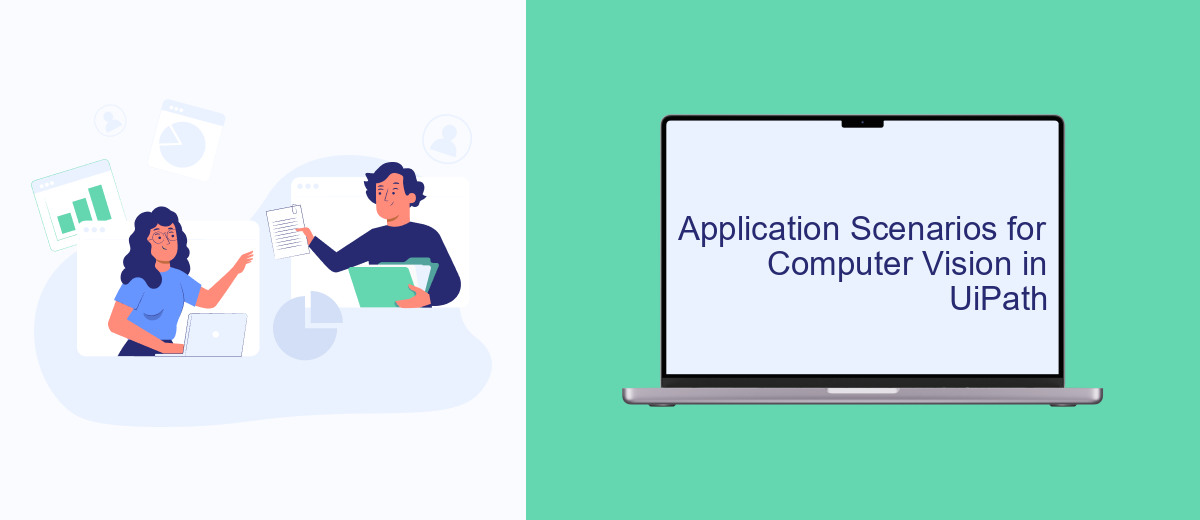
Computer Vision in UiPath opens up numerous possibilities for automating tasks that involve visual data. This technology mimics human vision to interpret and process visual information, making it invaluable in various scenarios.
One of the primary applications is in automating data entry and extraction from images and scanned documents. By recognizing text and elements within images, UiPath can streamline processes that traditionally required manual input. Additionally, Computer Vision can enhance the accuracy and efficiency of quality control in manufacturing by identifying defects in products.
- Automated data extraction from invoices and receipts
- Quality control in manufacturing
- Automated UI testing across different screen resolutions
- Processing and categorizing visual data for analytics
Integrating UiPath with services like SaveMyLeads can further enhance these capabilities by automating the flow of data between different applications. For instance, extracted data from invoices can be automatically sent to accounting software, reducing the need for manual data entry and minimizing errors.
Future Prospects of Computer Vision in UiPath
As technology continues to evolve, the future prospects of Computer Vision in UiPath are incredibly promising. The integration of advanced AI and machine learning algorithms will enhance the accuracy and efficiency of automation processes, enabling businesses to handle more complex tasks with ease. By leveraging Computer Vision, UiPath can further streamline operations, reducing the need for human intervention in repetitive and time-consuming tasks. This advancement will not only improve productivity but also open new avenues for innovation across various industries.
Moreover, the seamless integration of services like SaveMyLeads can significantly enhance the capabilities of Computer Vision in UiPath. By automating data transfers and integrations, SaveMyLeads can help businesses efficiently manage and utilize data captured through Computer Vision. This synergy will allow for more sophisticated workflows and real-time decision-making, driving business growth and operational excellence. As these technologies continue to mature, we can expect UiPath to play a pivotal role in shaping the future of intelligent automation.
- Automate the work with leads from the Facebook advertising account
- Empower with integrations and instant transfer of leads
- Don't spend money on developers or integrators
- Save time by automating routine tasks
FAQ
What is Computer Vision in UiPath?
How does Computer Vision improve automation processes?
What are the typical use cases for Computer Vision in UiPath?
Can Computer Vision be integrated with other automation tools and services?
What are the limitations of using Computer Vision in UiPath?
You probably know that the speed of leads processing directly affects the conversion and customer loyalty. Do you want to receive real-time information about new orders from Facebook and Instagram in order to respond to them as quickly as possible? Use the SaveMyLeads online connector. Link your Facebook advertising account to the messenger so that employees receive notifications about new leads. Create an integration with the SMS service so that a welcome message is sent to each new customer. Adding leads to a CRM system, contacts to mailing lists, tasks to project management programs – all this and much more can be automated using SaveMyLeads. Set up integrations, get rid of routine operations and focus on the really important tasks.