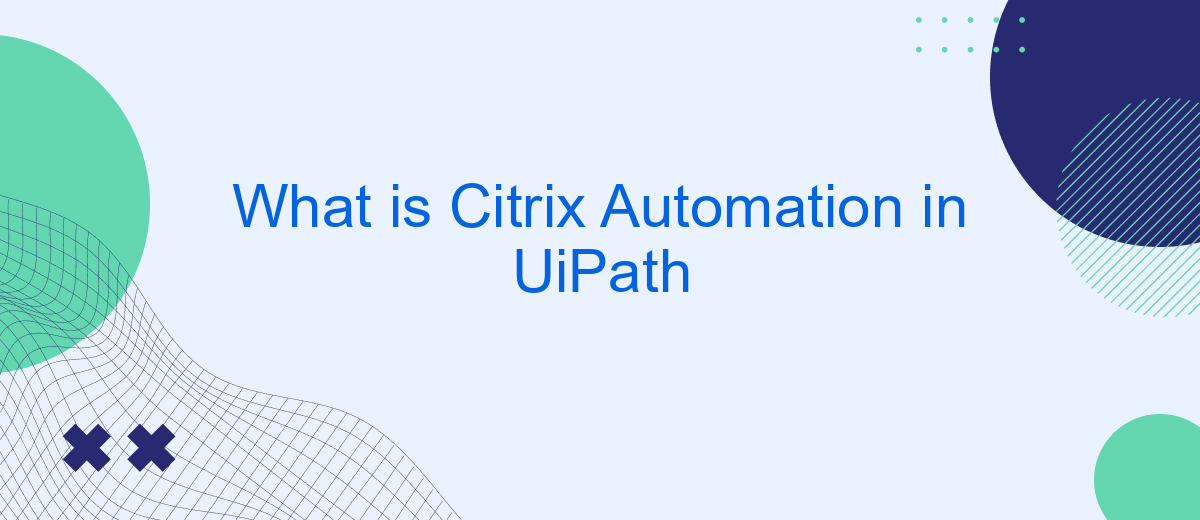Citrix Automation in UiPath is a powerful tool that enables the automation of tasks within virtualized environments, such as those provided by Citrix. By leveraging advanced image and text recognition, UiPath allows businesses to streamline processes, reduce manual effort, and enhance productivity even in complex virtual setups. This article explores the capabilities, benefits, and implementation strategies of Citrix Automation in UiPath.
Introduction
Citrix Automation in UiPath is a powerful tool designed to streamline and optimize workflows within virtual environments. By leveraging UiPath's robust automation capabilities, organizations can enhance productivity and reduce the time spent on repetitive tasks in Citrix environments. This technology is particularly beneficial for businesses that rely heavily on Citrix for their daily operations, enabling them to achieve greater efficiency and accuracy.
- Seamless integration with Citrix environments
- Enhanced productivity through automation
- Reduction of manual, repetitive tasks
- Increased accuracy and reliability
Utilizing Citrix Automation in UiPath can significantly transform how businesses operate within virtual environments. For those looking to further streamline their integration processes, services like SaveMyLeads offer automated solutions to connect various applications and services effortlessly. This can further enhance the overall efficiency and effectiveness of your automation strategies, ensuring a seamless workflow across different platforms.
Benefits of Citrix Automation in UiPath

Citrix Automation in UiPath offers numerous benefits, significantly enhancing productivity and efficiency. One of the primary advantages is the ability to automate repetitive tasks within Citrix environments, which are often challenging due to their virtual nature. By leveraging UiPath's advanced computer vision technology, businesses can seamlessly interact with virtual applications, reducing manual effort and minimizing errors. This leads to improved accuracy and consistency in task execution, allowing employees to focus on more strategic activities.
Additionally, Citrix Automation in UiPath supports seamless integration with various third-party services, such as SaveMyLeads. This integration enables businesses to automate lead management processes efficiently, ensuring that valuable customer information is captured and processed in real-time. By automating these workflows, organizations can enhance their customer relationship management, streamline operations, and ultimately drive better business outcomes. Overall, the combination of UiPath's robust automation capabilities and the flexibility of Citrix environments empowers businesses to achieve higher levels of operational excellence.
How to Implement Citrix Automation in UiPath
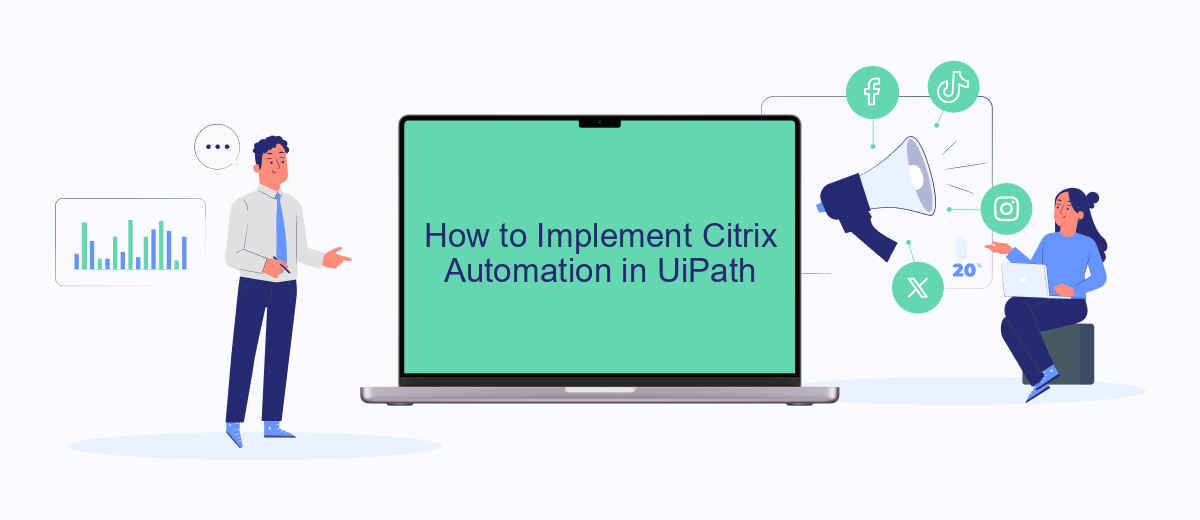
Implementing Citrix Automation in UiPath involves several steps to ensure seamless interaction with virtual environments. Citrix Automation allows UiPath to interact with applications running on a Citrix Virtual Desktop, enabling efficient automation of tasks and processes.
- Install UiPath Studio: Begin by installing UiPath Studio on your local machine. This is the development environment where you will create automation workflows.
- Set Up Citrix Environment: Ensure you have access to a Citrix environment. This could be a Citrix Virtual Desktop or a Citrix-published application.
- Install UiPath Remote Runtime: On the Citrix server, install the UiPath Remote Runtime component. This allows UiPath to communicate effectively with applications running in the Citrix environment.
- Create Automation Workflow: In UiPath Studio, use Citrix-specific activities such as 'Click Image' and 'Type Into' to interact with the virtual applications. Leverage OCR (Optical Character Recognition) for text recognition.
- Test and Deploy: Test your automation workflow thoroughly to ensure it works as expected. Once validated, deploy the workflow to UiPath Orchestrator for execution.
For enhanced integration and automation, consider using services like SaveMyLeads to streamline data transfer between various applications and your Citrix environment. This ensures that your automated processes are efficient and data is accurately synchronized.
Best Practices for Citrix Automation in UiPath
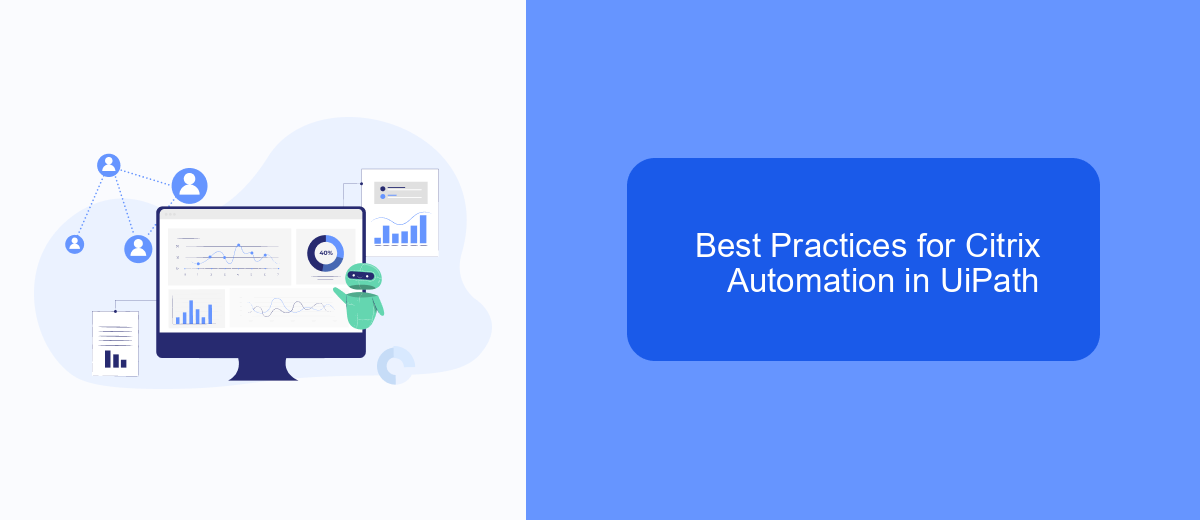
When working with Citrix Automation in UiPath, it's crucial to follow best practices to ensure smooth and efficient automation processes. Proper setup and optimization can significantly enhance the reliability and performance of your automation workflows.
Firstly, always use image and text automation wisely. Citrix environments often rely on image recognition, so ensure that your images are clear and distinct. Additionally, leveraging OCR (Optical Character Recognition) can help in extracting text more accurately.
- Use reliable selectors and anchors to improve accuracy.
- Optimize image recognition settings for better performance.
- Implement robust error handling to manage unexpected issues.
- Regularly update and maintain your automation scripts.
Additionally, consider integrating services like SaveMyLeads to streamline data transfer and automate lead management. This can help in reducing manual efforts and enhancing the overall efficiency of your Citrix automation processes. By following these best practices, you can achieve more reliable and effective automation outcomes in UiPath.
Conclusion
In conclusion, Citrix Automation in UiPath offers a robust and efficient solution for automating tasks within virtual environments. By leveraging UiPath's advanced capabilities, businesses can streamline their workflows, reduce manual errors, and enhance productivity. The ability to interact with virtual applications as if they were local applications provides a significant advantage, making it easier to manage and automate complex processes.
Moreover, integrating Citrix Automation with services like SaveMyLeads can further optimize business operations. SaveMyLeads simplifies the integration process, allowing for seamless data transfer between various platforms and applications. This not only enhances the efficiency of automated workflows but also ensures that critical information is consistently updated across systems. By combining UiPath's powerful automation tools with the integration capabilities of SaveMyLeads, businesses can achieve a higher level of operational excellence and drive significant improvements in their overall performance.
- Automate the work with leads from the Facebook advertising account
- Empower with integrations and instant transfer of leads
- Don't spend money on developers or integrators
- Save time by automating routine tasks
FAQ
What is Citrix Automation in UiPath?
How does Citrix Automation work in UiPath?
What are the common use cases for Citrix Automation?
What are the challenges of Citrix Automation?
How can I integrate Citrix Automation with other services?
Personalized responses to new clients from Facebook/Instagram. Receiving data on new orders in real time. Prompt delivery of information to all employees who are involved in lead processing. All this can be done automatically. With the SaveMyLeads service, you will be able to easily create integrations for Facebook Lead Ads and implement automation. Set up the integration once and let it do the chores every day.