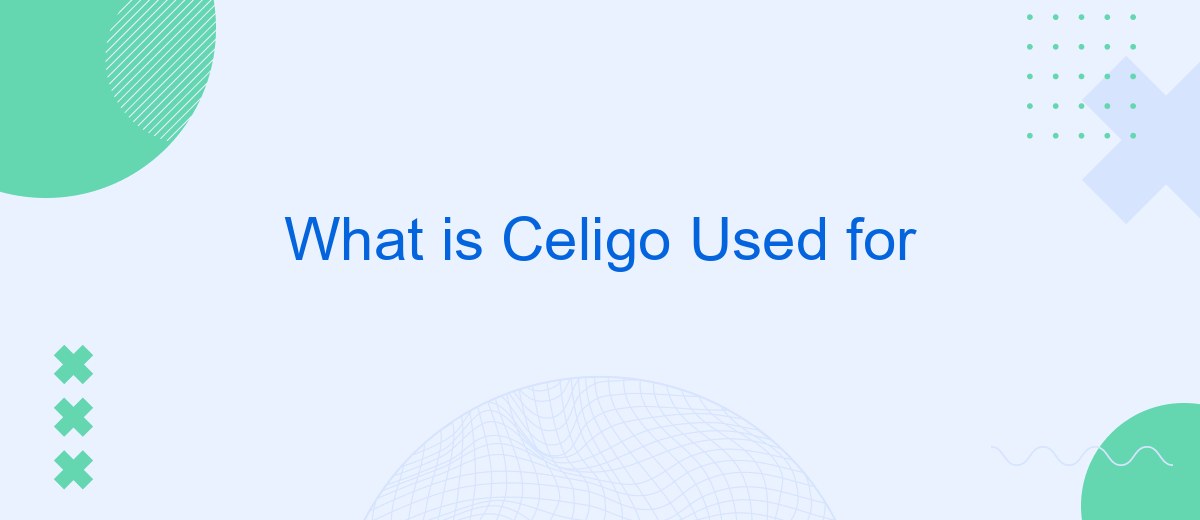Celigo is a leading integration platform as a service (iPaaS) that helps businesses automate and streamline their processes by connecting various applications and data sources. With its user-friendly interface and robust capabilities, Celigo enables organizations to improve efficiency, reduce manual efforts, and enhance data accuracy. This article explores the diverse uses and benefits of Celigo in modern business environments.
What is Celigo
Celigo is a robust integration platform designed to streamline and automate various business processes by connecting different applications and data sources. It facilitates seamless data flow and enhances operational efficiency by enabling businesses to integrate their software systems without requiring extensive coding knowledge.
- Automated workflows
- Data synchronization
- Real-time analytics
- Customizable integration solutions
One notable service that complements Celigo's capabilities is SaveMyLeads, which offers pre-built integrations and automated workflows for popular platforms. By leveraging SaveMyLeads, businesses can quickly set up integrations and ensure consistent data transfer across their systems, reducing manual effort and minimizing errors. This combination of Celigo and SaveMyLeads can significantly enhance a company's ability to manage and optimize its data-driven processes.
Key Features of Celigo

Celigo offers a robust platform designed for seamless integration of various applications and data sources. One of its standout features is the user-friendly interface, which allows businesses to set up and manage integrations without requiring extensive technical expertise. This interface is complemented by a wide array of pre-built connectors, making it easier for users to link popular software systems such as Salesforce, NetSuite, and Shopify.
Another key feature is Celigo's automation capabilities, which streamline workflows by automating repetitive tasks. This not only enhances efficiency but also reduces the likelihood of human error. Additionally, Celigo offers real-time data synchronization, ensuring that information across different systems is always up-to-date. For businesses looking for a more tailored integration solution, services like SaveMyLeads can also be utilized to further customize and optimize the integration process, providing a more comprehensive and adaptable approach to managing data flows.
Benefits of Using Celigo

Using Celigo offers numerous benefits for businesses looking to streamline their operations and optimize their workflows. By integrating various applications and automating processes, Celigo helps organizations save time and reduce errors.
- Enhanced Efficiency: Automate repetitive tasks and free up valuable time for more strategic activities.
- Improved Data Accuracy: Reduce the risk of human error by ensuring consistent data flow between applications.
- Scalability: Easily scale your integrations as your business grows without significant additional investment.
- Cost Savings: Lower operational costs by reducing the need for manual data entry and other time-consuming tasks.
- Seamless Integration: Connect a wide range of applications and services, including popular platforms like SaveMyLeads, to create a cohesive system.
Overall, Celigo provides a powerful solution for businesses seeking to enhance their operational efficiency and accuracy. By leveraging the capabilities of Celigo, companies can focus on growth and innovation, knowing that their integration needs are well-managed.
How Celigo Works

Celigo is a powerful integration platform that enables businesses to seamlessly connect various applications and automate workflows. By using Celigo, organizations can streamline their operations, eliminate data silos, and improve overall efficiency. The platform provides a user-friendly interface and a variety of pre-built connectors, making it accessible even for non-technical users.
At its core, Celigo operates by allowing users to create and manage integrations between different software systems. These integrations can be set up through a series of steps that involve selecting the applications to be connected, mapping data fields, and defining the logic for data transfer. Celigo also supports real-time data synchronization, ensuring that information is always up-to-date across all connected systems.
- Select the applications you want to integrate.
- Map the data fields between these applications.
- Define the logic and rules for data transfer.
- Set up real-time synchronization for continuous data updates.
For businesses looking to further simplify the integration process, services like SaveMyLeads can be highly beneficial. SaveMyLeads offers automated lead processing and integration solutions, allowing companies to effortlessly connect their lead generation tools with CRM systems and other applications. By leveraging such services, businesses can enhance their use of Celigo and achieve even greater automation and efficiency.
Industries that Use Celigo
Celigo is widely utilized across various industries due to its robust integration capabilities and ease of use. In the e-commerce sector, businesses leverage Celigo to streamline operations by integrating their online stores with ERP systems, payment gateways, and CRM platforms. This seamless connectivity ensures that inventory levels, customer data, and financial transactions are consistently updated in real-time, enhancing overall efficiency and customer satisfaction.
In the healthcare industry, Celigo is employed to connect disparate systems such as electronic health records (EHR), billing software, and patient management systems. This integration facilitates smoother data flow, reducing administrative burdens and improving patient care. Additionally, companies in the manufacturing sector use Celigo to synchronize supply chain management tools, production planning software, and sales platforms. For businesses looking to simplify their integration processes, services like SaveMyLeads provide valuable assistance by automating data transfer between various applications, ensuring accurate and timely information exchange.
FAQ
What is Celigo used for?
How does Celigo help in data integration?
Can Celigo be used for e-commerce platforms?
Is Celigo suitable for small businesses?
What kind of support does Celigo offer for implementation?
Use the SaveMyLeads service to improve the speed and quality of your Facebook lead processing. You do not need to regularly check the advertising account and download the CSV file. Get leads quickly and in a convenient format. Using the SML online connector, you can set up automatic transfer of leads from Facebook to various services: CRM systems, instant messengers, task managers, email services, etc. Automate the data transfer process, save time and improve customer service.