Campaign Budget Optimization (CBO) in Facebook Ads is a powerful tool that automates the distribution of your budget across your ad sets to achieve the best possible results. By leveraging CBO, advertisers can ensure that their budget is allocated in real-time to the highest-performing ad sets, maximizing efficiency and potentially improving return on investment.
CBO: Definition and Overview
Campaign Budget Optimization (CBO) is a feature in Facebook Ads that allows advertisers to set a central budget for their entire campaign, rather than allocating separate budgets for each ad set. This helps in automatically distributing the budget to the best-performing ad sets, optimizing the overall campaign performance.
- Centralized budget management
- Automatic budget distribution
- Enhanced campaign performance
For those looking to streamline their ad management with additional tools, SaveMyLeads offers seamless integration options. This service automates the transfer of leads from Facebook Ads to various CRM systems, email marketing platforms, and other applications, ensuring that your ad-generated leads are efficiently managed and followed up on.
Benefits of CBO in Facebook Ads
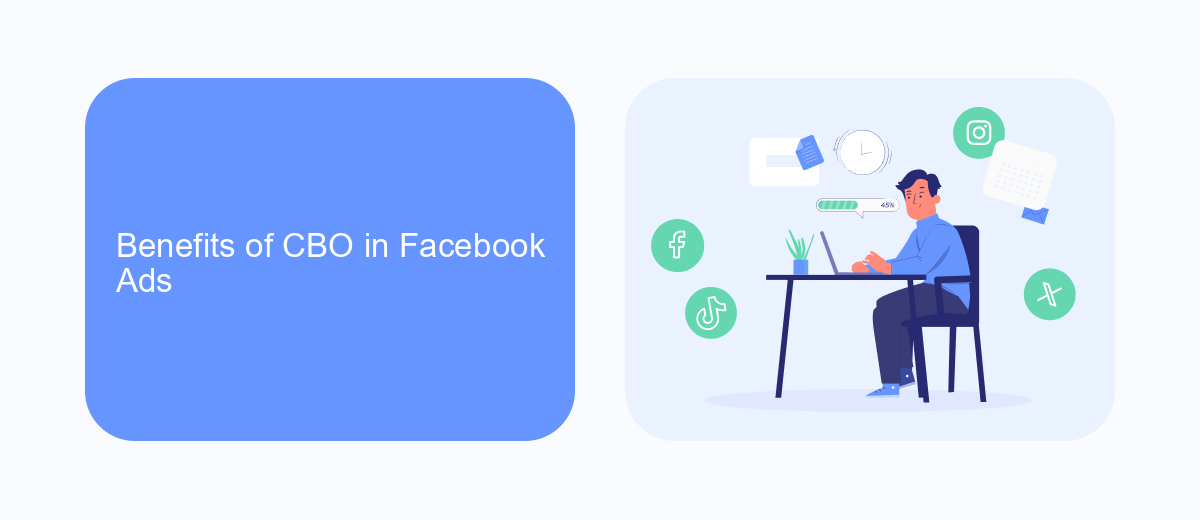
One of the primary benefits of Campaign Budget Optimization (CBO) in Facebook Ads is the efficient allocation of your advertising budget. By automating the distribution of your budget across different ad sets, CBO ensures that more funds are directed towards the best-performing ads. This leads to better results without the need for constant manual adjustments, allowing advertisers to focus on strategy and creativity rather than micromanagement.
Additionally, CBO can significantly enhance the performance of your campaigns by leveraging Facebook's advanced algorithms. These algorithms analyze real-time data to optimize ad delivery, ensuring that your ads reach the most relevant audiences. For businesses looking to integrate various marketing tools and streamline their advertising efforts, services like SaveMyLeads can be invaluable. SaveMyLeads allows for seamless integration with Facebook Ads, automating lead data transfer and helping to maintain a consistent and efficient workflow. This integration ensures that you can fully capitalize on the benefits of CBO while maintaining a cohesive marketing strategy.
How CBO Works in Facebook Ads

Campaign Budget Optimization (CBO) in Facebook Ads allows advertisers to allocate their budget across multiple ad sets within a campaign, optimizing for the best performance. This means that Facebook dynamically distributes your budget to the top-performing ad sets in real-time, ensuring that your money is spent efficiently.
- Create a new campaign in Facebook Ads Manager and select the "Campaign Budget Optimization" option.
- Set your daily or lifetime budget for the campaign.
- Define your target audience, placements, and ad formats within each ad set.
- Facebook's algorithm will then allocate the budget across ad sets based on performance metrics such as engagement, clicks, and conversions.
- Monitor and adjust your campaign as needed to ensure optimal performance.
For those looking to streamline the integration and data transfer between Facebook Ads and other platforms, services like SaveMyLeads can be incredibly useful. SaveMyLeads automates the process, allowing you to focus more on optimizing your campaigns rather than on manual data management.
Tips for Using CBO Effectively
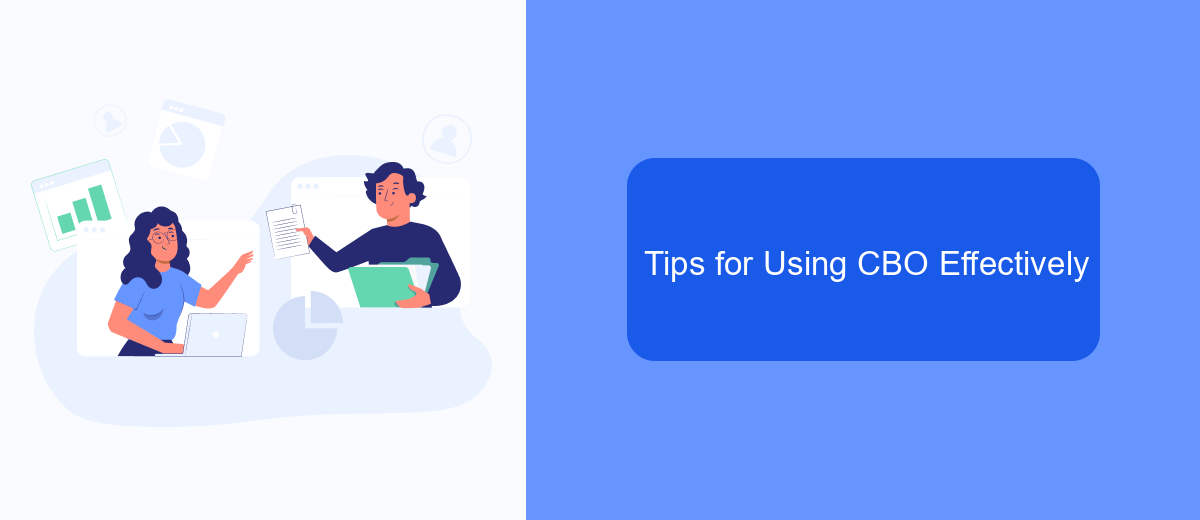
To make the most out of Campaign Budget Optimization (CBO) in Facebook Ads, it's essential to understand how to allocate your budget effectively. Start by defining clear objectives for your campaign, whether it's increasing brand awareness, driving website traffic, or generating leads.
Next, segment your audience based on demographics, interests, and behaviors to ensure your ads are reaching the right people. This will help Facebook's algorithm optimize your budget allocation across different ad sets.
- Monitor performance metrics regularly to identify which ad sets are performing well.
- Utilize SaveMyLeads to streamline the integration of lead data into your CRM for more efficient follow-ups.
- A/B test different creatives and messaging to see what resonates best with your audience.
- Adjust your budget allocation based on real-time performance data to maximize ROI.
Finally, be patient and give Facebook's algorithm some time to optimize your campaigns. Continuous monitoring and adjustments based on data will help you achieve better results with CBO.
Limitations of CBO in Facebook Ads
While Campaign Budget Optimization (CBO) in Facebook Ads offers numerous advantages, it is not without its limitations. One of the primary drawbacks is the lack of control over individual ad set budgets. This can be problematic for advertisers who want to allocate specific amounts to different ad sets based on performance. Instead, CBO automatically distributes the budget across ad sets, which may not always align with the advertiser's strategic goals.
Another limitation is the potential for uneven budget distribution, particularly in the early stages of a campaign. Facebook's algorithm may favor certain ad sets over others, leading to some ad sets receiving more budget and impressions than others. This can result in missed opportunities for high-performing ad sets that initially received less budget. To mitigate these issues, advertisers can use integration services like SaveMyLeads to streamline data flow and optimize campaign performance by connecting Facebook Ads with other marketing tools and platforms.
FAQ
What is CBO in Facebook Ads?
How does CBO benefit my Facebook ad campaigns?
Can I control the budget distribution with CBO?
Is it possible to automate and integrate CBO settings with other tools?
When should I use CBO in my Facebook ad campaigns?
Personalized responses to new clients from Facebook/Instagram. Receiving data on new orders in real time. Prompt delivery of information to all employees who are involved in lead processing. All this can be done automatically. With the SaveMyLeads service, you will be able to easily create integrations for Facebook Lead Ads and implement automation. Set up the integration once and let it do the chores every day.
