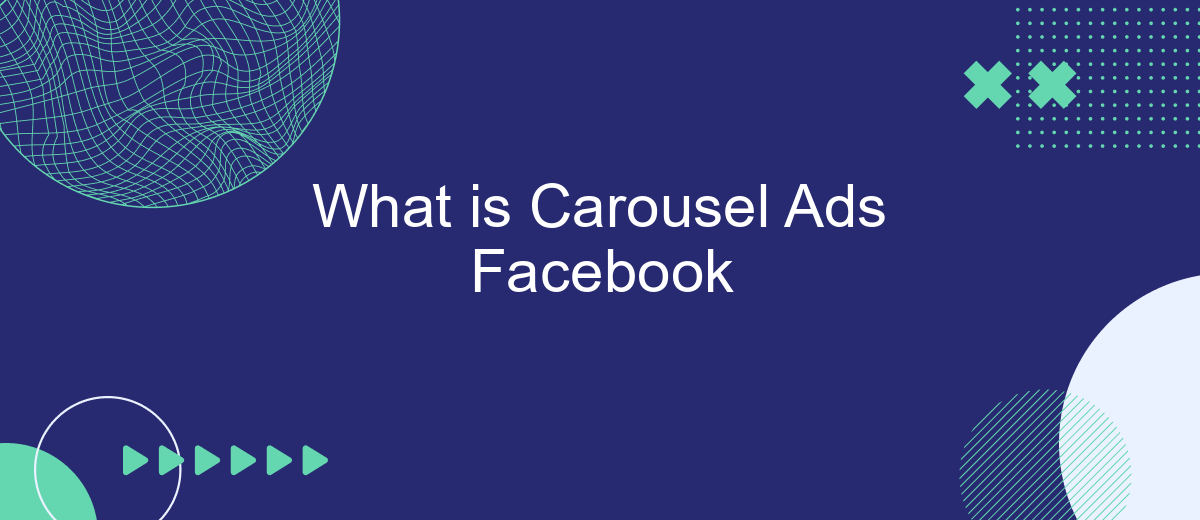Carousel Ads on Facebook are a dynamic and engaging advertising format that allows businesses to showcase multiple images or videos within a single ad unit. This interactive format provides a versatile way to tell a story, highlight various products, or present different features of a single offering, all while driving higher engagement and conversions. Discover how Carousel Ads can elevate your marketing strategy.
What is Carousel Ads?
Carousel Ads on Facebook are a versatile and engaging ad format that allows businesses to showcase multiple images or videos within a single ad unit. This format enables advertisers to highlight different products, features, or stories in a single ad, providing a more interactive and dynamic experience for users.
- Display up to 10 images or videos in a single ad.
- Each card can have its own link and call-to-action.
- Ideal for showcasing product collections or a step-by-step process.
- Encourages higher engagement through interactive content.
Setting up Carousel Ads can be streamlined with tools like SaveMyLeads, which helps integrate your Facebook account with various CRM systems and marketing platforms. This integration ensures that your ad campaigns are efficiently managed and your leads are seamlessly captured and nurtured, maximizing the effectiveness of your advertising efforts.
Benefits of Using Carousel Ads
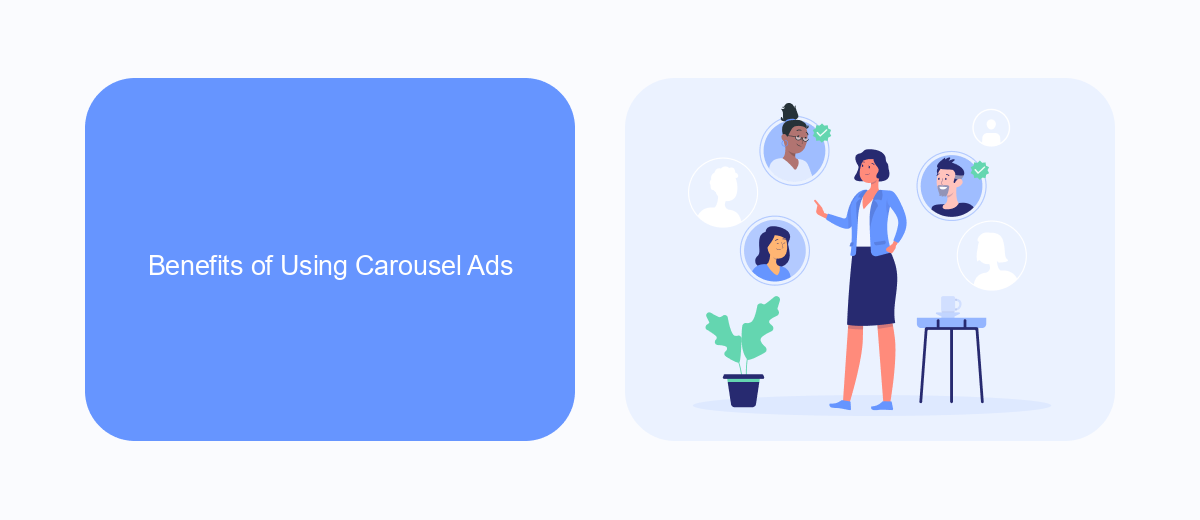
Carousel ads on Facebook offer a dynamic and engaging way to showcase multiple products or features within a single ad unit. By allowing users to swipe through a series of images or videos, these ads can effectively capture attention and provide a more interactive experience. This format is particularly beneficial for businesses looking to highlight various aspects of their offerings, making it easier to tell a comprehensive story or demonstrate a range of products in one go.
Moreover, carousel ads can significantly enhance your marketing strategy by improving click-through rates and conversion rates. With the ability to include multiple links and calls-to-action, these ads can drive more targeted traffic to specific landing pages. Integrating services like SaveMyLeads can further streamline your marketing efforts by automating lead generation and management processes. This ensures that potential customers are efficiently captured and nurtured, ultimately leading to higher engagement and sales.
How to Create Carousel Ads
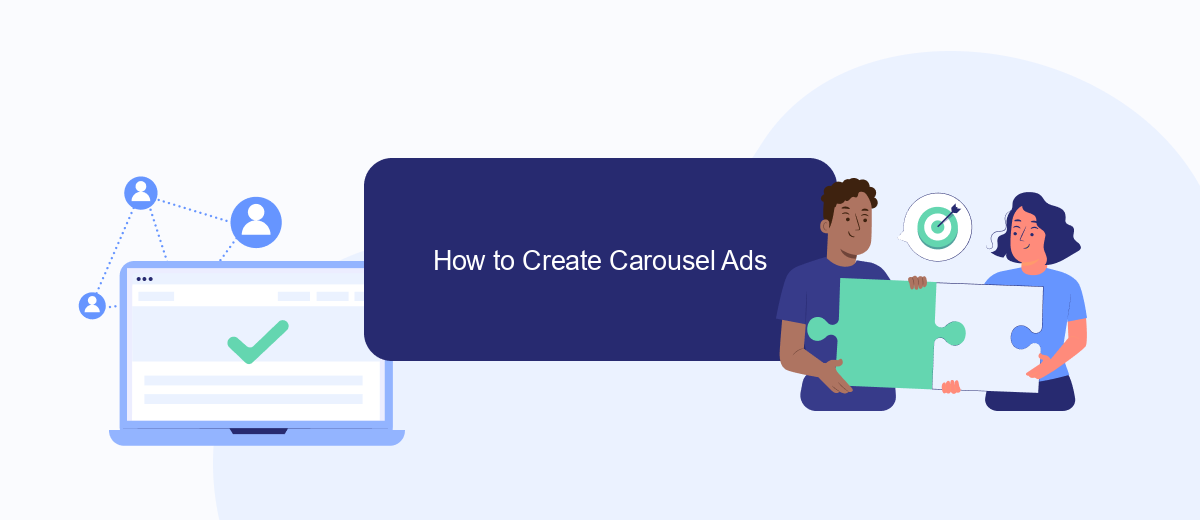
Creating Carousel Ads on Facebook is a straightforward process that allows you to showcase multiple images or videos within a single ad. This format is highly engaging and can drive more interaction with your audience.
- Navigate to Facebook Ads Manager and click on the "Create" button to start a new campaign.
- Select your campaign objective, such as "Traffic" or "Conversions," based on your marketing goals.
- In the Ad Set section, define your target audience, budget, and schedule.
- Choose "Carousel" as your ad format in the Ad section.
- Upload your images or videos for each carousel card, and add headlines, descriptions, and URLs for each card.
- Review your ad settings, and click "Confirm" to publish your Carousel Ad.
For advanced integration and lead management, consider using SaveMyLeads. This service automates the process of capturing and organizing leads from your Facebook Carousel Ads, ensuring you never miss an opportunity to engage with potential customers.
Best Practices for Carousel Ads
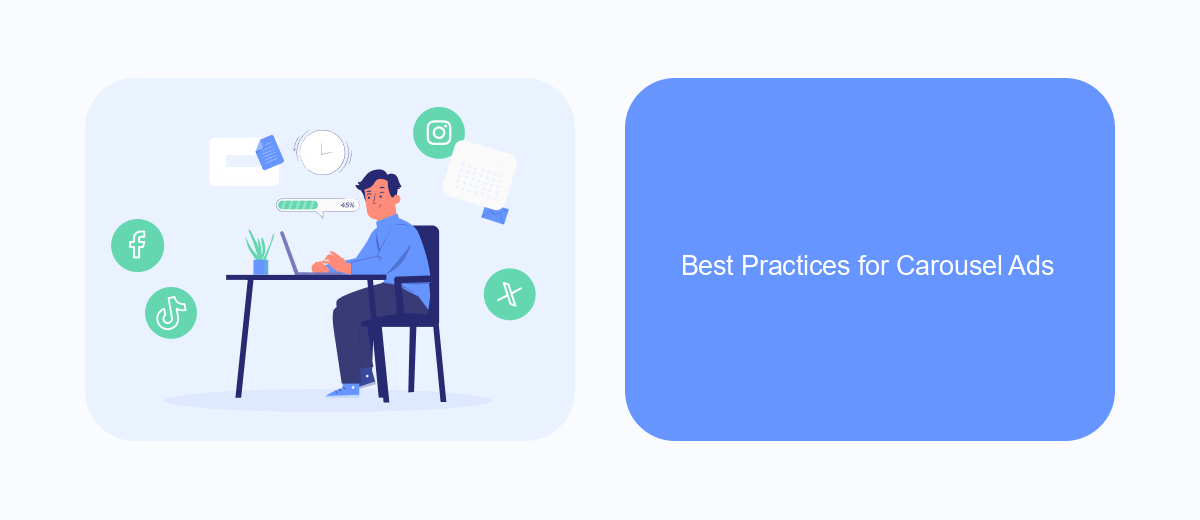
Creating effective Carousel Ads on Facebook requires a strategic approach to capture your audience's attention and drive engagement. Start by ensuring that each image or video in the carousel tells a cohesive story or highlights different features of your product or service. This will help maintain viewer interest as they swipe through the carousel.
Additionally, it's crucial to use high-quality visuals and compelling headlines to make your ads stand out. Remember, the first card in the carousel is especially important as it serves as the entry point for the rest of the content. Make sure it is eye-catching and relevant to your target audience.
- Use a consistent theme and style across all cards.
- Incorporate clear and concise calls to action.
- Test different combinations of images and headlines to see what performs best.
- Leverage Facebook's targeting options to reach the right audience.
- Utilize SaveMyLeads to automate lead generation and streamline your marketing efforts.
By following these best practices, you can create engaging and effective Carousel Ads that not only capture attention but also drive conversions. Regularly analyze your ad performance and make necessary adjustments to continuously improve your results.
Examples of Successful Carousel Ads
One notable example of a successful Facebook Carousel Ad is from Airbnb. They used the carousel format to showcase different properties available in various locations. Each card in the carousel featured a high-quality image of a property, along with a short description and a "Book Now" call-to-action button. This approach allowed Airbnb to highlight multiple listings in a single ad, increasing engagement and click-through rates by providing potential customers with a variety of options to explore.
Another effective example is from the clothing brand ASOS. They utilized Carousel Ads to display their latest fashion collections, with each card featuring different outfits and styling tips. By integrating SaveMyLeads, ASOS was able to streamline their lead generation process, automatically capturing customer information and syncing it with their CRM system. This not only improved their ad performance but also enhanced their ability to follow up with potential customers, ultimately driving higher sales and customer satisfaction.


FAQ
What are Carousel Ads on Facebook?
How do Carousel Ads benefit my business?
What are the specifications for Carousel Ads on Facebook?
Can I use Carousel Ads for both desktop and mobile?
How can I automate and integrate my Carousel Ads campaigns?
If you use Facebook Lead Ads, then you should know what it means to regularly download CSV files and transfer data to various support services. How many times a day do you check for new leads in your ad account? How often do you transfer data to a CRM system, task manager, email service or Google Sheets? Try using the SaveMyLeads online connector. This is a no-code tool with which anyone can set up integrations for Facebook. Spend just a few minutes and you will receive real-time notifications in the messenger about new leads. Another 5-10 minutes of work in SML, and the data from the FB advertising account will be automatically transferred to the CRM system or Email service. The SaveMyLeads system will do the routine work for you, and you will surely like it.