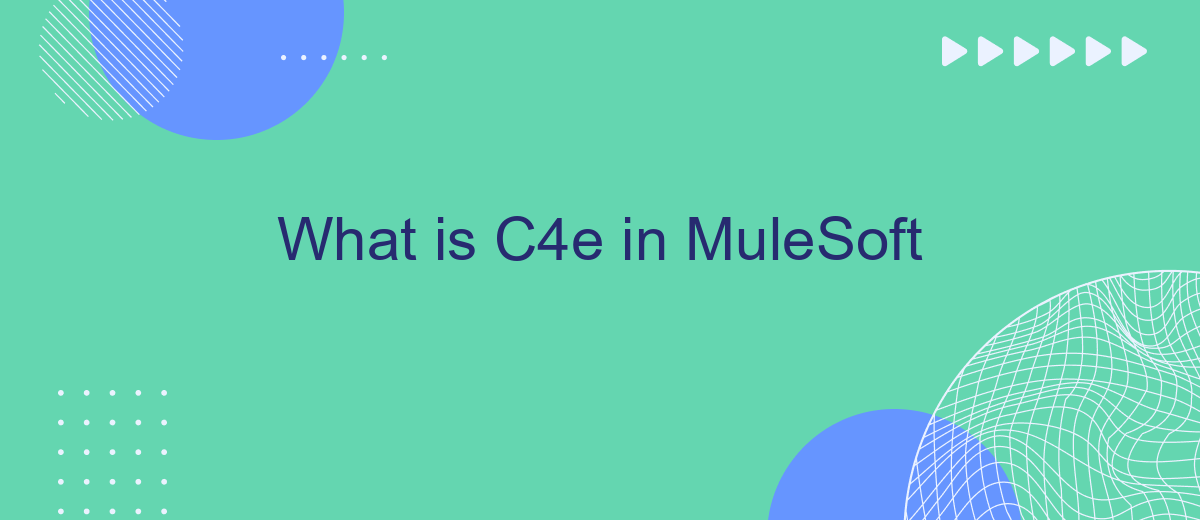C4e, or Center for Enablement, is a strategic framework within MuleSoft that empowers organizations to accelerate their digital transformation. By fostering collaboration, standardizing best practices, and promoting reusable assets, C4e helps teams deliver APIs and integrations more efficiently. This article delves into the core principles of C4e, its benefits, and how it enhances the overall agility and innovation of enterprises.
Introduction to C4e
Center for Enablement (C4E) in MuleSoft is a strategic approach to building reusable assets, templates, and best practices that accelerate the delivery of API-led connectivity. It empowers organizations to create a self-service model where teams can leverage pre-built assets to innovate faster and more efficiently.
- Establishing governance and best practices
- Creating reusable assets and templates
- Promoting a culture of self-service and collaboration
By implementing a C4E, organizations can reduce the time and effort required to integrate systems and applications. Tools like SaveMyLeads can further enhance this process by automating the integration of various services, allowing teams to focus on innovation rather than manual configurations. This holistic approach ensures that integration becomes a seamless part of the development lifecycle, fostering agility and scalability.
Benefits of C4e

The Center for Enablement (C4E) in MuleSoft offers numerous benefits that significantly enhance an organization's integration capabilities. By establishing a C4E, companies can promote a culture of reuse, ensuring that integration assets such as APIs, templates, and best practices are leveraged across various projects. This not only reduces development time and costs but also ensures consistency and quality in integrations. Furthermore, a C4E fosters collaboration between different teams, breaking down silos and enabling a more agile and responsive approach to integration needs.
Another key benefit of a C4E is the empowerment of business users through self-service capabilities. By providing tools and frameworks, such as SaveMyLeads, which simplify the process of setting up integrations, the C4E enables non-technical users to create and manage integrations with minimal IT intervention. This democratization of integration capabilities accelerates time-to-market for new initiatives and allows IT teams to focus on more strategic tasks. Overall, the C4E model drives innovation, efficiency, and scalability, making it a vital component for any organization looking to optimize its integration strategy.
How to Implement C4e

Implementing a Center for Enablement (C4E) in MuleSoft requires a strategic approach to ensure successful integration and governance. The C4E model focuses on creating reusable assets, best practices, and fostering collaboration across teams.
- Define Your Vision: Clearly outline the goals and objectives of your C4E initiative. This includes identifying key stakeholders, understanding business requirements, and setting measurable outcomes.
- Establish Governance: Create a governance framework to manage APIs, integrations, and data flows. This involves setting up policies, standards, and guidelines to ensure consistency and compliance.
- Build Reusable Assets: Develop reusable components such as APIs, templates, and connectors. Tools like SaveMyLeads can help automate integration processes, making it easier to create and manage these assets.
- Foster Collaboration: Encourage cross-functional collaboration by setting up forums, workshops, and training sessions. This helps in knowledge sharing and promotes a culture of continuous improvement.
- Monitor and Optimize: Implement monitoring tools to track the performance of integrations and APIs. Regularly review and optimize these components to ensure they meet evolving business needs.
By following these steps, organizations can effectively implement a C4E in MuleSoft, driving innovation and efficiency in their integration processes. Utilizing services like SaveMyLeads can further streamline the setup and management of integrations, enhancing the overall effectiveness of the C4E initiative.
Best Practices for C4e
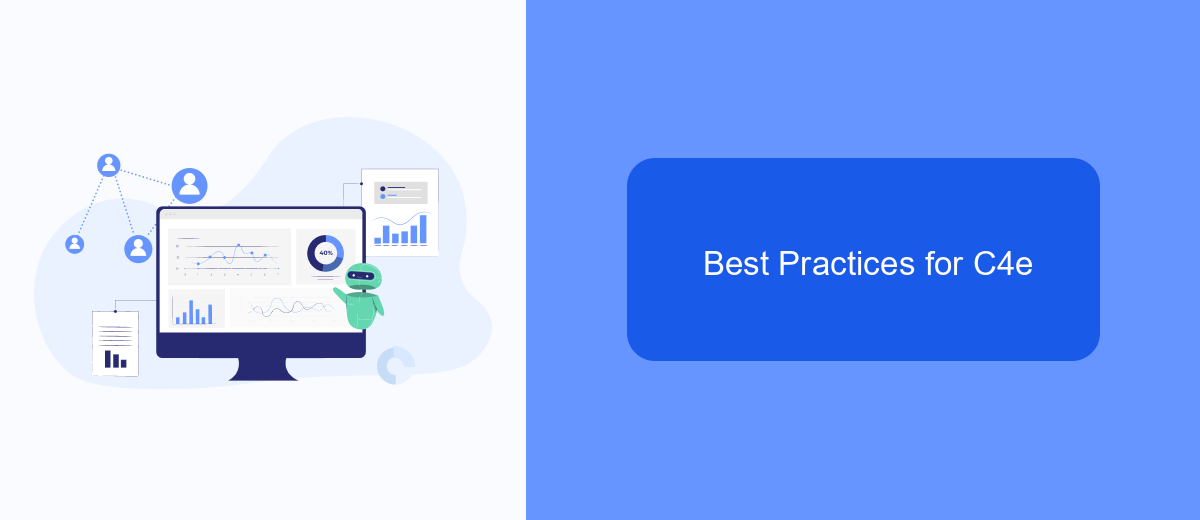
Establishing best practices for a Center for Enablement (C4E) in MuleSoft is crucial for ensuring successful integration projects. A well-defined C4E framework helps in standardizing processes, improving collaboration, and accelerating delivery timelines.
One of the key aspects of a successful C4E is the adoption of reusable assets and templates. This ensures that teams do not reinvent the wheel for every project, thus saving time and resources. Additionally, fostering a culture of continuous learning and improvement is essential for keeping up with evolving technologies and methodologies.
- Standardize integration patterns and templates.
- Promote the use of reusable assets.
- Encourage continuous learning and skill development.
- Leverage tools like SaveMyLeads for streamlined integrations.
- Implement governance and compliance checks.
Utilizing tools such as SaveMyLeads can significantly enhance the efficiency of your C4E by automating data transfers and integrations. This not only reduces manual effort but also ensures data accuracy and consistency across systems. By adhering to these best practices, organizations can maximize the value derived from their MuleSoft investments.
Conclusion
In conclusion, C4e in MuleSoft represents a significant advancement in the way organizations approach integration and API management. By leveraging the power of C4e, businesses can streamline their processes, enhance collaboration between teams, and ensure a more agile and responsive IT environment. This framework not only simplifies the development and deployment of integrations but also fosters a culture of continuous improvement and innovation.
Moreover, tools like SaveMyLeads can complement the C4e framework by automating lead management and other critical business processes. Such services enable organizations to seamlessly integrate various platforms, ensuring that data flows smoothly and efficiently across systems. Ultimately, adopting C4e in MuleSoft, along with leveraging automation tools, can significantly boost productivity, reduce operational costs, and drive better business outcomes.
- Automate the work with leads from the Facebook advertising account
- Empower with integrations and instant transfer of leads
- Don't spend money on developers or integrators
- Save time by automating routine tasks
FAQ
What is C4E in MuleSoft?
Why is C4E important in MuleSoft?
How does C4E improve collaboration?
What are some key components of a C4E?
Can C4E help with the automation of integrations?
SaveMyLeads is a simple and effective service that will help you automate routine tasks and optimize business processes. Stop wasting time uploading leads from Facebook manually – you can do it automatically, saving a lot of time and money. Eliminate routine from workflows and achieve more with minimal investment of money, effort and human resources.