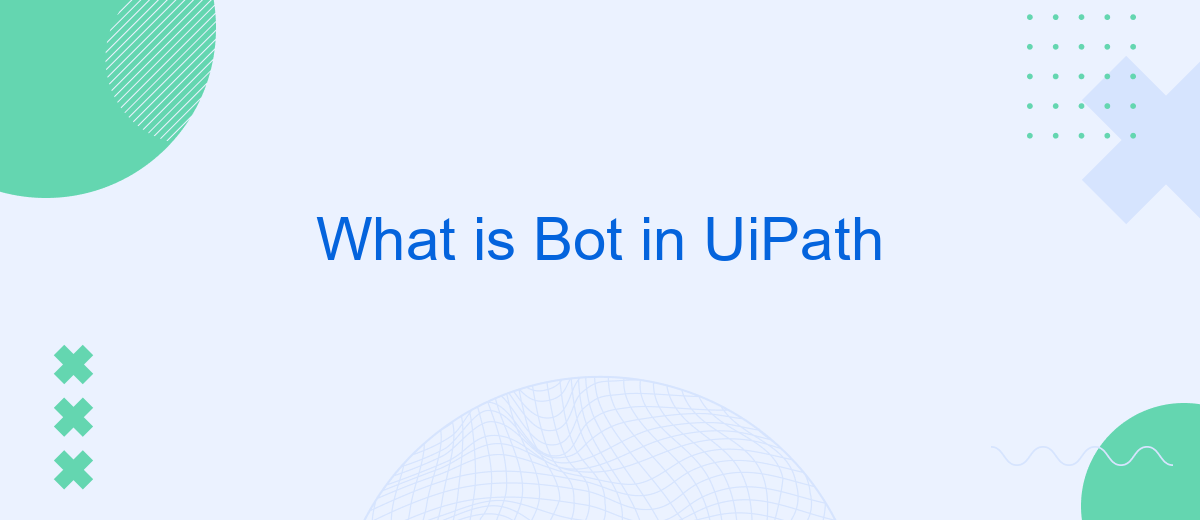In the realm of robotic process automation (RPA), UiPath stands out as a leading platform. A "bot" in UiPath refers to a software robot designed to automate repetitive tasks, enhancing efficiency and accuracy within business processes. This article delves into the fundamentals of UiPath bots, exploring their functionalities, benefits, and how they revolutionize workflow automation.
Introduction to UiPath Bots
UiPath Bots are software robots designed to automate repetitive and mundane tasks, allowing businesses to streamline their operations and increase efficiency. These bots can be programmed to perform a wide range of activities, from data entry and processing to complex decision-making tasks, freeing up human workers to focus on more strategic and creative endeavors.
- Automate repetitive tasks
- Enhance operational efficiency
- Reduce human error
- Integrate with various applications
One of the key features of UiPath Bots is their ability to integrate seamlessly with other applications and services, such as SaveMyLeads. SaveMyLeads helps businesses automate the process of capturing and organizing leads from various sources, ensuring that no potential customer is overlooked. By leveraging UiPath Bots in conjunction with SaveMyLeads, organizations can create a powerful automation ecosystem that enhances productivity and drives growth.
Types of UiPath Bots
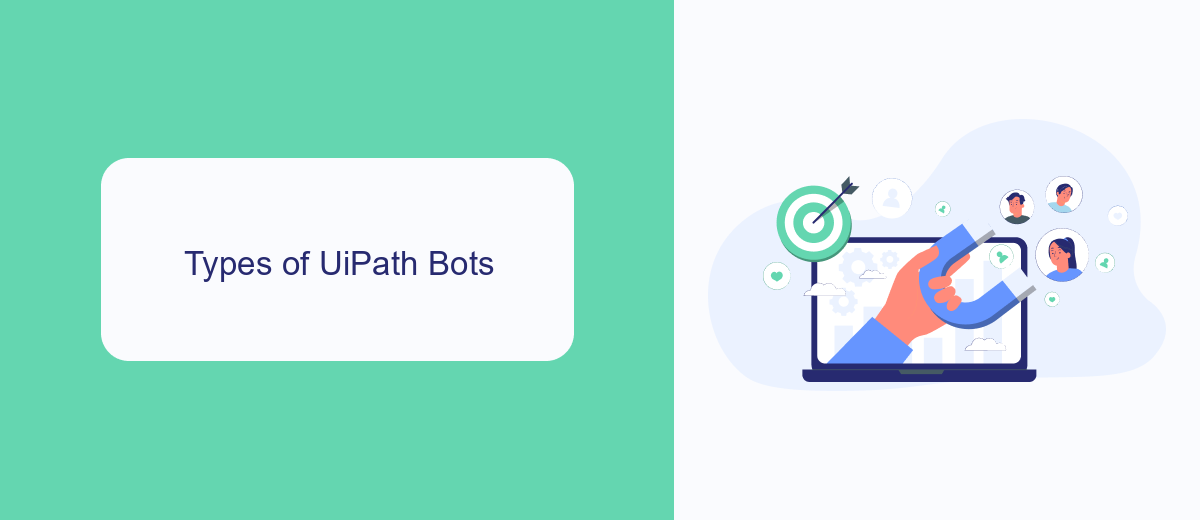
UiPath offers various types of bots designed to automate different aspects of business processes. The primary types include Attended Bots, Unattended Bots, and Hybrid Bots. Attended Bots work alongside human users, assisting them in real-time by performing tasks that require human intervention. These bots are ideal for front-office activities where immediate responses are needed. On the other hand, Unattended Bots operate independently without human supervision and are typically used for back-office processes. They can run 24/7, executing tasks based on a predefined schedule or triggering events.
Hybrid Bots combine the functionalities of both Attended and Unattended Bots, providing a flexible solution that can adapt to various business needs. Additionally, UiPath integrates seamlessly with third-party services like SaveMyLeads, which facilitates the automation of lead management processes. SaveMyLeads enables businesses to connect their lead generation sources with CRM systems, ensuring that leads are captured and processed efficiently. By leveraging these different types of UiPath bots, organizations can streamline operations, reduce manual effort, and enhance overall productivity.
Benefits of UiPath Bots
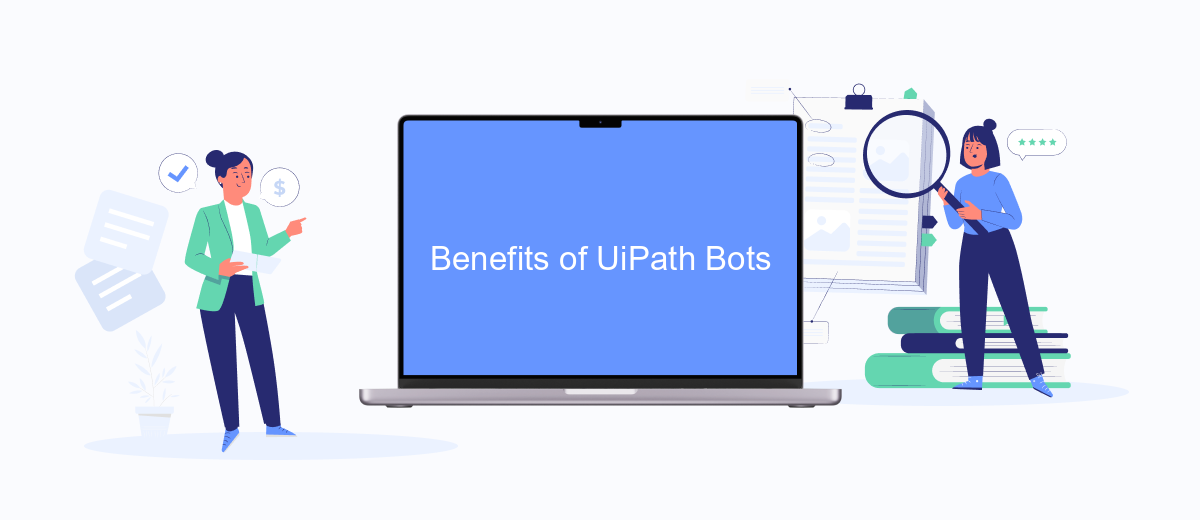
UiPath bots offer a myriad of benefits that significantly enhance business processes and operational efficiency. By automating repetitive tasks, organizations can save time and reduce human error, allowing employees to focus on more strategic activities.
- Increased Efficiency: UiPath bots can work around the clock without fatigue, ensuring tasks are completed faster and more accurately.
- Cost Savings: Automating processes reduces the need for manual labor, leading to significant cost reductions.
- Scalability: UiPath bots can easily scale to handle increased workloads, making them ideal for growing businesses.
- Improved Accuracy: By eliminating human error, UiPath bots ensure higher quality and consistency in task execution.
- Easy Integration: Services like SaveMyLeads facilitate seamless integration between UiPath and various other platforms, enhancing the overall automation ecosystem.
Incorporating UiPath bots into your workflow not only streamlines operations but also provides a competitive edge by optimizing resource allocation and improving overall productivity. With tools like SaveMyLeads, businesses can effortlessly integrate and automate their processes, ensuring a smooth and efficient workflow.
How to Create a UiPath Bot
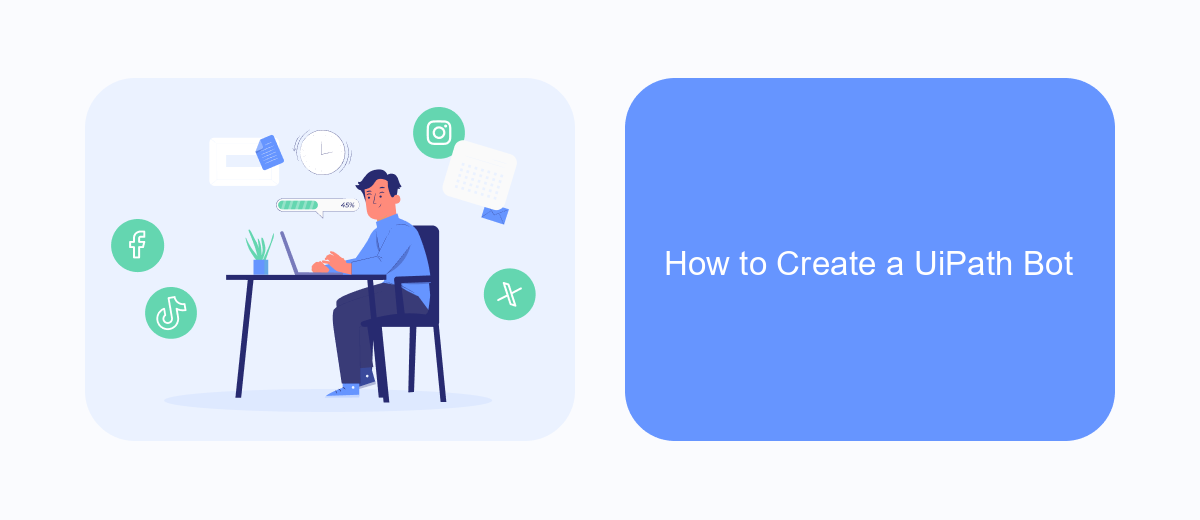
Creating a UiPath bot is a straightforward process that involves several key steps. First, you need to install UiPath Studio, which is the development environment for building automation workflows. Once installed, open UiPath Studio and create a new project. This will serve as the workspace for your bot.
Next, you will design your automation workflow. UiPath Studio provides a drag-and-drop interface where you can add activities to perform specific tasks. These activities can range from simple actions like clicking a button to more complex operations like interacting with databases. You can also use pre-built templates to speed up the development process.
- Install UiPath Studio
- Create a new project
- Design your automation workflow
- Add activities to perform tasks
- Test and debug your bot
After designing the workflow, it's crucial to test and debug your bot to ensure it performs as expected. Once satisfied, you can deploy the bot to execute tasks automatically. For advanced integrations, consider using services like SaveMyLeads, which can help streamline data flows between different applications and your UiPath bot.
Best Practices for UiPath Bot Development
When developing bots in UiPath, it is crucial to follow best practices to ensure efficiency, reliability, and maintainability. Start by thoroughly understanding the process you aim to automate. Document each step clearly and validate the process with stakeholders. This will help in identifying potential exceptions and edge cases. Use modular design principles to break down the automation into smaller, reusable components. This not only makes the bot easier to manage but also facilitates debugging and future updates.
Another best practice is to implement robust error handling and logging mechanisms. This ensures that any issues can be quickly identified and resolved. Additionally, consider integrating your UiPath bots with external services to enhance their capabilities. For instance, SaveMyLeads can automate the integration of various platforms, streamlining data flow and reducing manual intervention. Regularly update and maintain your bots to adapt to any changes in the underlying systems or processes, ensuring long-term reliability and performance.
FAQ
What is a bot in UiPath?
How do I create a bot in UiPath?
Can UiPath bots integrate with other software applications?
What are the types of bots available in UiPath?
How can I ensure the security of my UiPath bots?
If you use Facebook Lead Ads, then you should know what it means to regularly download CSV files and transfer data to various support services. How many times a day do you check for new leads in your ad account? How often do you transfer data to a CRM system, task manager, email service or Google Sheets? Try using the SaveMyLeads online connector. This is a no-code tool with which anyone can set up integrations for Facebook. Spend just a few minutes and you will receive real-time notifications in the messenger about new leads. Another 5-10 minutes of work in SML, and the data from the FB advertising account will be automatically transferred to the CRM system or Email service. The SaveMyLeads system will do the routine work for you, and you will surely like it.