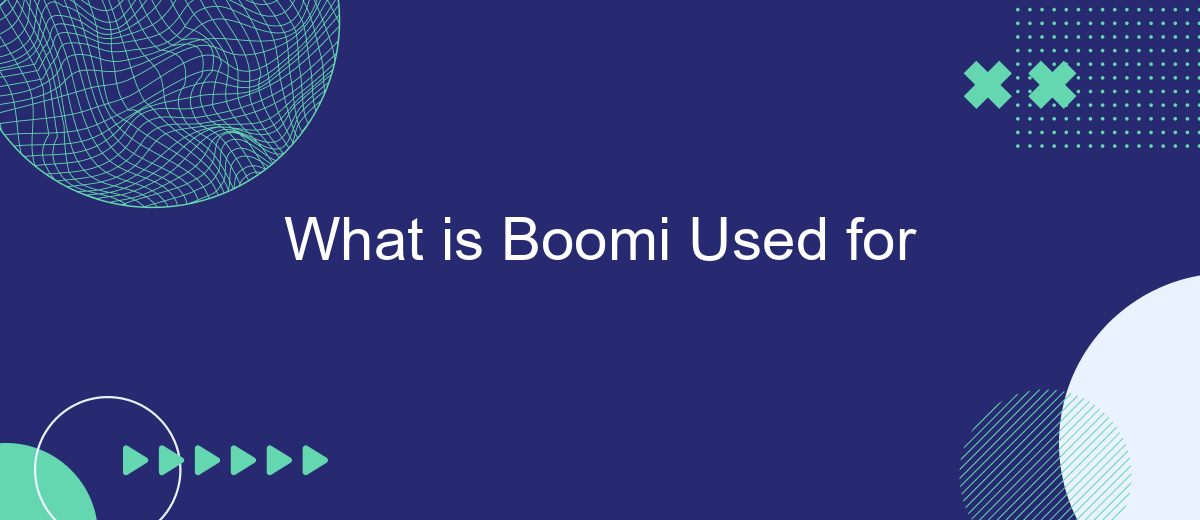Boomi is a leading integration platform as a service (iPaaS) that enables businesses to connect applications, data, and people seamlessly. It facilitates the automation of workflows, data integration, and API management, helping organizations streamline their operations and improve efficiency. In this article, we will explore the various use cases and benefits of Boomi, demonstrating its pivotal role in modern business environments.
What is Boomi
Boomi is a comprehensive integration platform as a service (iPaaS) that helps businesses streamline their operations by connecting various applications, data, and systems. It allows organizations to automate workflows, synchronize data, and enhance overall efficiency. Boomi's cloud-native architecture ensures scalability and flexibility, making it suitable for businesses of all sizes.
- Application Integration: Connects different software applications to work together seamlessly.
- Data Integration: Ensures consistent and accurate data across various systems.
- API Management: Simplifies the creation, deployment, and management of APIs.
- Workflow Automation: Automates business processes to improve efficiency.
- Master Data Management: Maintains a single, consistent view of critical business data.
For businesses looking for an easy way to set up integrations without extensive technical knowledge, services like SaveMyLeads can be invaluable. SaveMyLeads allows users to automate data transfers between different platforms effortlessly, making it a perfect complement to Boomi's robust integration capabilities. By leveraging such tools, companies can ensure seamless data flow and operational efficiency.
Key Features of Boomi

Boomi is renowned for its comprehensive integration capabilities, enabling businesses to seamlessly connect applications, data, and people across various platforms. One of its key features is the visual interface that simplifies the creation and management of integrations through drag-and-drop functionality. This user-friendly approach reduces the complexity typically associated with integration projects, making it accessible even to those without extensive technical expertise.
Another standout feature of Boomi is its extensive library of pre-built connectors and templates, which accelerates the integration process by providing ready-to-use solutions for common applications and services. Additionally, Boomi's real-time monitoring and analytics tools offer valuable insights into the performance of integrations, helping businesses to quickly identify and resolve issues. For those looking to streamline lead management processes, integrating Boomi with services like SaveMyLeads can further enhance efficiency by automating lead data transfers between various marketing and sales platforms.
Use Cases for Boomi

Boomi is a versatile integration platform that supports a wide range of use cases across various industries. Its ability to connect applications, data, and people makes it an invaluable tool for businesses seeking to streamline their operations and improve efficiency.
- Data Integration: Boomi enables seamless data transfer between disparate systems, ensuring data consistency and accuracy. This is crucial for businesses that rely on real-time data for decision-making.
- Application Integration: With Boomi, companies can integrate various software applications, both on-premises and in the cloud, to create a unified system. This reduces the complexity of managing multiple applications and enhances productivity.
- API Management: Boomi provides robust API management capabilities, allowing businesses to create, publish, and manage APIs securely. This facilitates better connectivity and interoperability between systems.
- Workflow Automation: Boomi's workflow automation features help businesses automate repetitive tasks, thereby saving time and reducing human error. This is particularly useful in HR, finance, and customer service departments.
- Integrations with Services like SaveMyLeads: Boomi can integrate with services like SaveMyLeads to automate lead generation and management processes, ensuring that sales teams have access to the most up-to-date information.
Overall, Boomi's flexibility and comprehensive feature set make it an ideal choice for businesses looking to enhance their integration capabilities and drive digital transformation. Whether it's connecting applications, managing APIs, or automating workflows, Boomi offers the tools needed to achieve these goals efficiently.
Benefits of Using Boomi

Boomi offers a range of benefits that make it a popular choice for businesses looking to streamline their integration processes. One of the primary advantages is its cloud-native architecture, which ensures scalability and flexibility. This allows organizations to easily adapt to changing business needs without significant infrastructure investments.
Another key benefit of using Boomi is its user-friendly interface. The platform provides a low-code environment, enabling even those with limited technical expertise to create and manage integrations efficiently. This democratizes the integration process, making it accessible to a broader range of users within the organization.
- Scalability and flexibility with cloud-native architecture
- User-friendly, low-code interface
- Extensive library of pre-built connectors
- Real-time data synchronization
- Robust security features
Additionally, Boomi's extensive library of pre-built connectors simplifies the integration of various applications and services. For example, businesses can use platforms like SaveMyLeads to automate lead data transfer between different CRM systems and marketing tools, further enhancing operational efficiency. Overall, Boomi's comprehensive features and ease of use make it an invaluable tool for modern enterprises.
Conclusion
In conclusion, Boomi serves as a powerful and versatile integration platform that streamlines the process of connecting various applications and data sources. Its ability to automate workflows and synchronize data across different systems makes it an invaluable tool for businesses looking to enhance their operational efficiency and data management. By leveraging Boomi, organizations can ensure seamless communication between their disparate software solutions, leading to improved productivity and more informed decision-making.
Furthermore, services like SaveMyLeads complement Boomi's capabilities by offering specialized integration solutions that simplify the process even further. SaveMyLeads allows businesses to automate lead data transfers between platforms, ensuring that no potential customer information is lost or overlooked. Together, Boomi and SaveMyLeads provide a comprehensive approach to integration and automation, enabling businesses to focus on growth and innovation rather than manual data handling and system management.


FAQ
What is Boomi used for?
How does Boomi help with data integration?
Can Boomi be used for automating business processes?
Is Boomi suitable for small businesses?
What are the alternatives to Boomi for integration and automation?
Use the SaveMyLeads service to improve the speed and quality of your Facebook lead processing. You do not need to regularly check the advertising account and download the CSV file. Get leads quickly and in a convenient format. Using the SML online connector, you can set up automatic transfer of leads from Facebook to various services: CRM systems, instant messengers, task managers, email services, etc. Automate the data transfer process, save time and improve customer service.