A Boomi Developer is a specialized IT professional skilled in using the Boomi platform to design, develop, and manage integration solutions. Boomi, a leading Integration Platform as a Service (iPaaS), enables seamless connectivity between various applications, data, and systems. In this article, we will explore the key responsibilities, skills, and benefits of being a Boomi Developer in today's digital landscape.
Introduction
A Boomi Developer is a professional who specializes in using the Boomi platform to design, develop, and manage integration solutions. Boomi, a Dell Technologies business, provides a cloud-based integration platform that connects various applications and data sources. Boomi Developers play a crucial role in ensuring seamless data flow and communication between disparate systems, making them essential in today's interconnected business environment.
- Design and develop integration processes using Boomi's visual interface
- Manage and monitor integration deployments
- Collaborate with business stakeholders to understand integration requirements
- Utilize tools like SaveMyLeads to automate data transfers and streamline workflows
By leveraging Boomi's capabilities, Boomi Developers help organizations optimize their operations and improve data accuracy. Tools like SaveMyLeads further enhance their ability to automate and simplify complex data integrations. Whether it's connecting CRM systems, ERP platforms, or other business applications, Boomi Developers ensure that data flows smoothly and efficiently across the enterprise.
Key Features of Boomi Developer
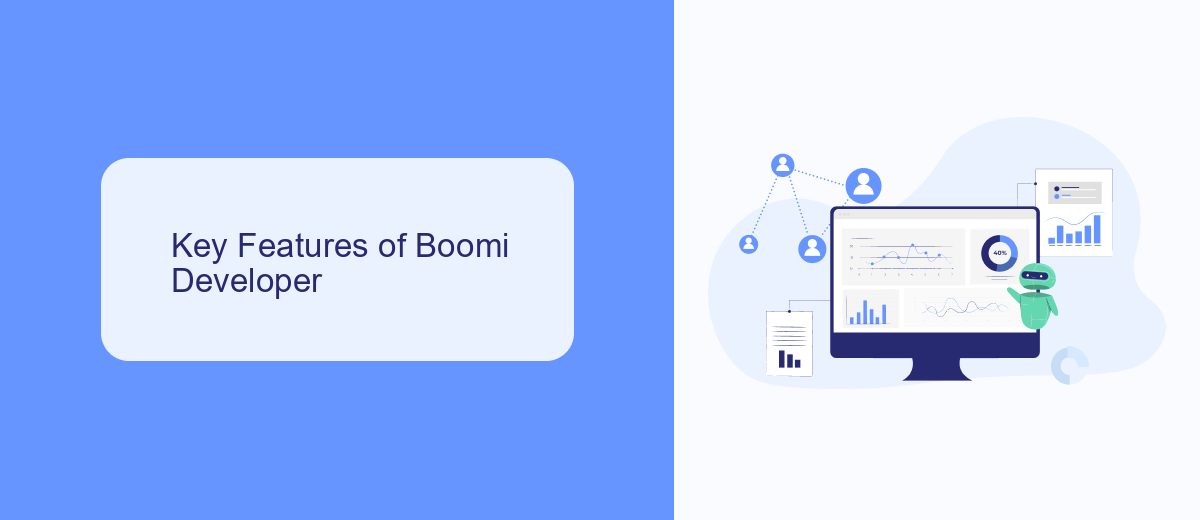
Boomi Developer offers a range of key features that streamline the integration process and enhance productivity. One of the standout features is the intuitive drag-and-drop interface, which allows developers to design complex workflows without writing extensive code. This visual interface simplifies the creation, deployment, and management of integrations, making it accessible even for those with limited coding experience. Additionally, Boomi provides pre-built connectors and templates for popular applications, reducing the time and effort required to set up integrations.
Another significant feature is Boomi’s robust data mapping and transformation capabilities. Developers can easily map data fields between different systems and apply transformations to ensure data consistency and accuracy. Boomi also supports real-time data processing, enabling businesses to make timely decisions based on up-to-date information. For those looking to integrate with various web services, tools like SaveMyLeads can be particularly useful. SaveMyLeads automates the process of capturing and transferring leads from different platforms, further enhancing the efficiency of the integration process. Overall, Boomi Developer equips users with powerful tools to streamline and optimize their integration workflows.
Benefits of Using Boomi Developer

Boomi Developer offers a range of powerful tools and features that streamline the integration process, making it an essential asset for businesses looking to optimize their workflows. By leveraging Boomi Developer, organizations can seamlessly connect various applications and data sources, enhancing overall efficiency and productivity.
- Ease of Use: Boomi Developer provides an intuitive interface that simplifies the integration process, allowing even non-technical users to create and manage integrations with ease.
- Scalability: The platform is designed to grow with your business, offering scalable solutions that can handle increasing data volumes and complex integration needs.
- Comprehensive Support: Boomi Developer offers extensive documentation and a supportive community, ensuring users have the resources they need to troubleshoot and optimize their integrations.
- Enhanced Connectivity: With Boomi Developer, businesses can easily connect to a wide range of applications and services, including SaveMyLeads, which automates lead management and improves data accuracy.
- Cost Efficiency: By automating repetitive tasks and reducing the need for manual intervention, Boomi Developer helps businesses save time and reduce operational costs.
In conclusion, Boomi Developer is a versatile and robust platform that empowers organizations to streamline their integration processes, improve data management, and achieve greater operational efficiency. Its user-friendly interface, scalability, and comprehensive support make it an invaluable tool for businesses of all sizes.
Getting Started with Boomi Developer
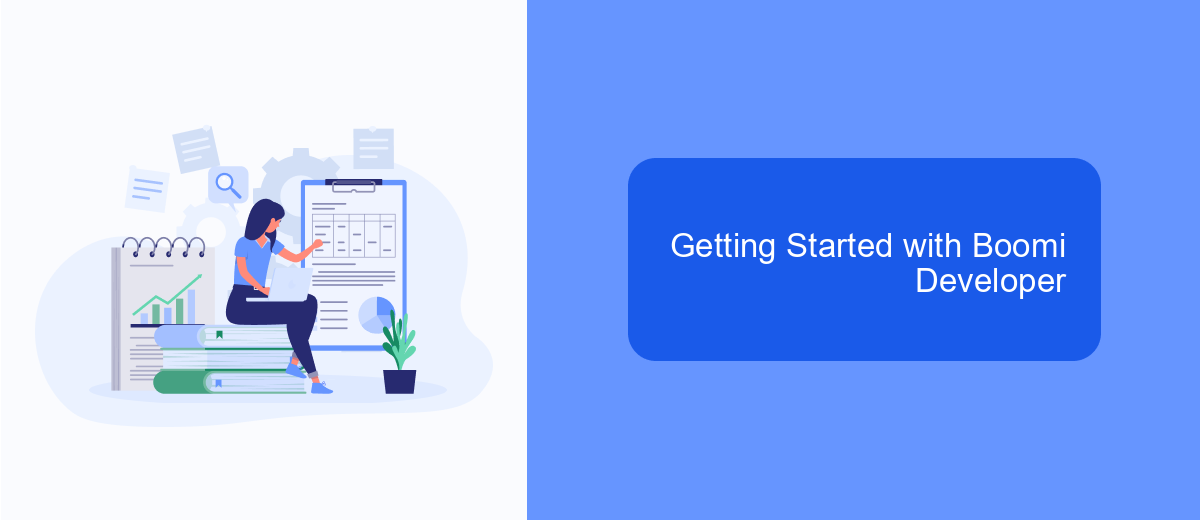
Getting started as a Boomi Developer involves understanding the fundamentals of the Boomi platform and its capabilities. Boomi is a cloud-based integration platform that allows you to connect various applications and automate workflows seamlessly.
First, familiarize yourself with Boomi's user interface and core components. Boomi offers extensive documentation and tutorials to help you get up to speed quickly. It's essential to grasp the basics of creating and managing integration processes, as well as deploying and monitoring them effectively.
- Explore Boomi's documentation and training resources.
- Set up your Boomi account and environment.
- Create your first integration process using Boomi's visual interface.
- Test and deploy your integration processes.
- Monitor and troubleshoot your integrations.
Additionally, integrating third-party services like SaveMyLeads can enhance your Boomi integrations. SaveMyLeads automates data transfer between various platforms, making it easier to manage leads and customer information. Leveraging such tools can significantly streamline your integration tasks and improve overall efficiency.
Conclusion
In conclusion, becoming a Boomi Developer offers a rewarding career path for those interested in integration and automation. The role demands a deep understanding of the Boomi platform, including its various tools and capabilities for streamlining business processes. By mastering these skills, developers can significantly enhance their organization's efficiency and connectivity.
Additionally, leveraging services like SaveMyLeads can further optimize the integration process. SaveMyLeads simplifies the connection between different platforms, allowing Boomi Developers to focus on more complex tasks while ensuring seamless data flow. This not only saves time but also reduces the likelihood of errors, making it an invaluable asset in the toolkit of any Boomi Developer.
FAQ
What is a Boomi Developer?
What skills are essential for a Boomi Developer?
How does a Boomi Developer contribute to business automation?
What tools do Boomi Developers commonly use?
How can businesses benefit from hiring a Boomi Developer?
If you use Facebook Lead Ads, then you should know what it means to regularly download CSV files and transfer data to various support services. How many times a day do you check for new leads in your ad account? How often do you transfer data to a CRM system, task manager, email service or Google Sheets? Try using the SaveMyLeads online connector. This is a no-code tool with which anyone can set up integrations for Facebook. Spend just a few minutes and you will receive real-time notifications in the messenger about new leads. Another 5-10 minutes of work in SML, and the data from the FB advertising account will be automatically transferred to the CRM system or Email service. The SaveMyLeads system will do the routine work for you, and you will surely like it.
