Batch processing is a powerful feature in MuleSoft that allows for the efficient handling of large volumes of data by processing it in chunks or batches. This approach is particularly useful for tasks such as data migration, integration, and synchronization, where processing large datasets in real-time would be impractical or resource-intensive. In this article, we'll explore the fundamentals of batch processing in MuleSoft and its key benefits.
Introduction to Batch Processing
Batch processing in MuleSoft is a powerful mechanism for handling large volumes of data in a systematic and efficient manner. It allows developers to process records in batches, making it easier to manage and transform data without overwhelming the system.
- Efficient handling of large datasets
- Scalable processing capabilities
- Enhanced error handling and recovery
- Seamless integration with various data sources
By leveraging batch processing, businesses can ensure that their data workflows are robust and reliable. For instance, integrating with services like SaveMyLeads can simplify the automation of lead management processes, ensuring that data is consistently updated and accurate. This not only improves operational efficiency but also enhances data-driven decision-making.
Benefits of Batch Processing
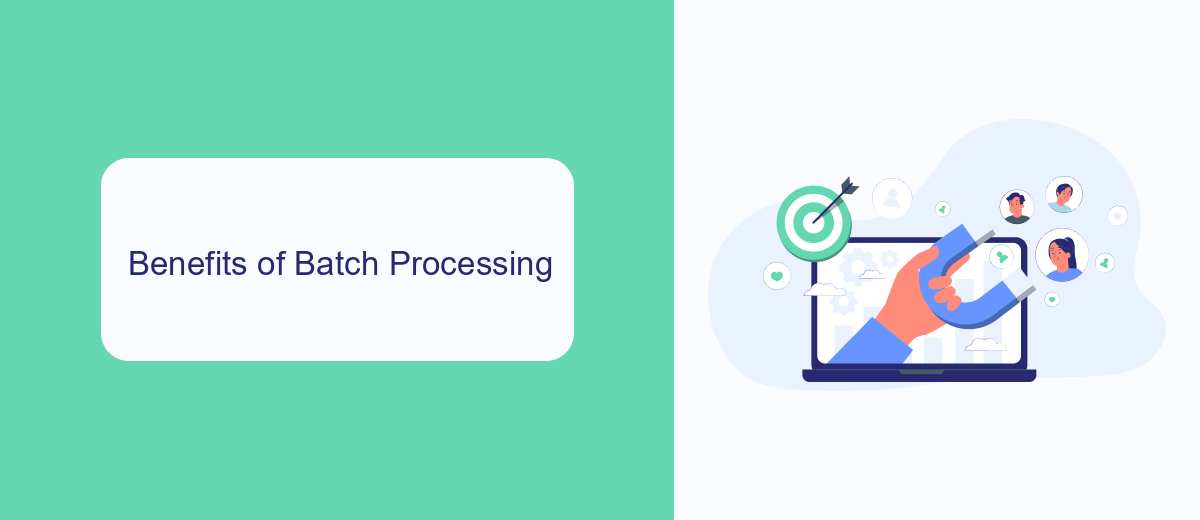
Batch processing in MuleSoft offers significant advantages for businesses looking to streamline their data management and integration workflows. One of the primary benefits is the ability to handle large volumes of data efficiently. By processing data in batches, MuleSoft can optimize resource usage, reduce processing time, and ensure that systems are not overwhelmed by continuous, real-time data streams. This is particularly useful for organizations that need to process large datasets periodically, such as during nightly updates or end-of-month reporting.
Another major benefit is improved error handling and recovery. Batch processing allows for better tracking of data processing stages, making it easier to identify and address errors. In case of a failure, MuleSoft's batch processing can be configured to retry failed tasks or continue from the point of failure, minimizing data loss and ensuring data integrity. Additionally, services like SaveMyLeads can further enhance integration processes by automating the transfer of leads and customer data between various platforms, ensuring seamless and efficient data flow across your business operations.
Types of Batch Processing

Batch processing in MuleSoft can be categorized into several types based on the specific requirements and use cases. Understanding these types helps in selecting the most appropriate method for your integration needs.
- Simple Batch Processing: This type involves processing a fixed set of records in a single batch. It's ideal for straightforward scenarios where the data volume is manageable.
- Scheduled Batch Processing: Here, batches are processed at predefined intervals. This is useful for scenarios where data needs to be processed regularly, such as daily or weekly updates.
- Real-Time Batch Processing: In this type, data is processed in near real-time as it arrives. It’s suitable for applications requiring immediate processing and minimal latency.
- Dynamic Batch Processing: This involves processing batches based on dynamic conditions, such as incoming data volume or specific triggers. It's useful for variable workloads.
Each type of batch processing has its own advantages and can be tailored to specific integration needs. Tools like SaveMyLeads can further enhance these processes by automating data transfer and synchronization between different systems, ensuring seamless and efficient batch processing workflows.
Use Cases and Examples
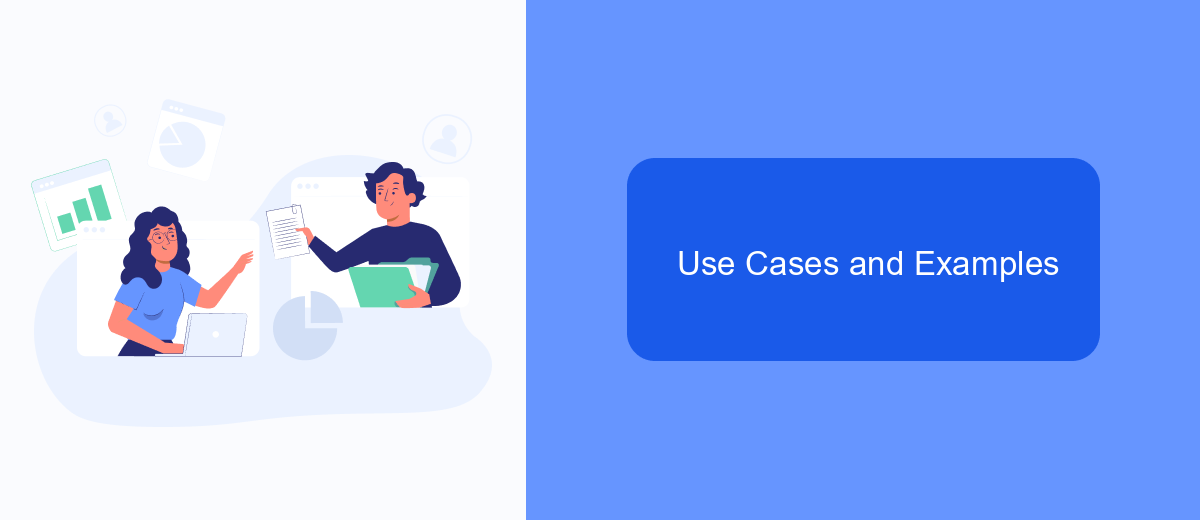
Batch processing in MuleSoft is particularly useful for scenarios where large volumes of data need to be processed efficiently. It is commonly used in data migration projects, where data from legacy systems needs to be moved to modern platforms. Batch processing is also advantageous for handling bulk data operations, such as updating records in a CRM system or processing large datasets for analytics.
Another common use case is integrating with third-party services and APIs, especially when dealing with high data volumes. For instance, SaveMyLeads can be utilized to automate data transfers between different marketing platforms and CRMs, ensuring seamless and efficient data integration.
- Data Migration: Moving large datasets from old systems to new platforms.
- Bulk Data Operations: Updating or processing large volumes of records.
- Third-Party Integrations: Automating data transfers with services like SaveMyLeads.
- Analytics: Processing large datasets for reporting and insights.
In conclusion, batch processing in MuleSoft offers a robust solution for managing and processing large volumes of data efficiently. By leveraging tools like SaveMyLeads, businesses can streamline their data workflows, ensuring that their integrations are both scalable and reliable.
Conclusion
In conclusion, batch processing in MuleSoft offers a robust and efficient way to handle large volumes of data by breaking them into manageable chunks. This method not only optimizes performance but also ensures that each data set is processed reliably and systematically. By leveraging MuleSoft's batch processing capabilities, organizations can streamline their data workflows, reduce processing times, and enhance overall system efficiency.
Moreover, integrating tools like SaveMyLeads can further enhance the effectiveness of batch processing. SaveMyLeads allows for seamless integration of various data sources, automating the data transfer process and ensuring that your batch jobs are always up-to-date. This integration minimizes manual intervention, reduces errors, and ensures that your data is consistently accurate and timely. By combining MuleSoft's powerful batch processing with the automation capabilities of SaveMyLeads, businesses can achieve a more efficient, reliable, and scalable data management solution.
- Automate the work with leads from the Facebook advertising account
- Empower with integrations and instant transfer of leads
- Don't spend money on developers or integrators
- Save time by automating routine tasks
FAQ
What is Batch Processing in MuleSoft?
How does MuleSoft handle error handling in Batch Processing?
Can Batch Processing in MuleSoft be scheduled?
How can I monitor the progress of a batch job in MuleSoft?
Is it possible to integrate MuleSoft Batch Processing with third-party services?
If you use Facebook Lead Ads, then you should know what it means to regularly download CSV files and transfer data to various support services. How many times a day do you check for new leads in your ad account? How often do you transfer data to a CRM system, task manager, email service or Google Sheets? Try using the SaveMyLeads online connector. This is a no-code tool with which anyone can set up integrations for Facebook. Spend just a few minutes and you will receive real-time notifications in the messenger about new leads. Another 5-10 minutes of work in SML, and the data from the FB advertising account will be automatically transferred to the CRM system or Email service. The SaveMyLeads system will do the routine work for you, and you will surely like it.

