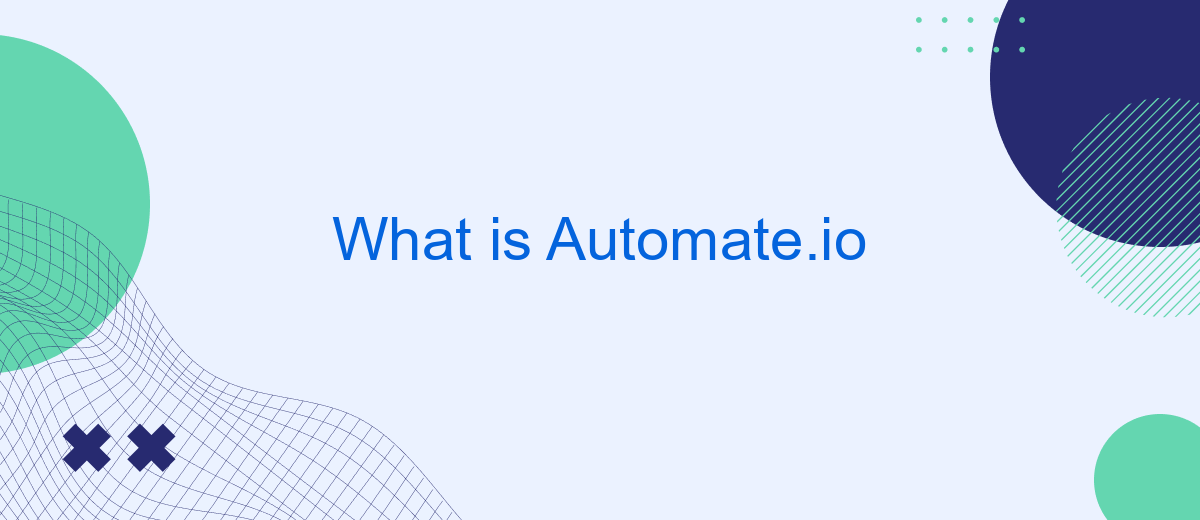Automate.io is a powerful automation platform designed to streamline your workflows by integrating your favorite apps and services. Whether you're looking to automate repetitive tasks, enhance productivity, or improve collaboration, Automate.io offers a user-friendly interface and robust features to help you achieve your goals effortlessly. Discover how Automate.io can transform the way you work and unlock new levels of efficiency.
What is Automate.io
Automate.io is a powerful integration platform designed to help businesses streamline their workflows by connecting various apps and automating repetitive tasks. With its user-friendly interface, Automate.io allows users to create complex workflows without any coding knowledge, making it accessible for teams of all sizes.
- Connects over 200 popular apps, including CRM, marketing, e-commerce, and more.
- Supports multi-step workflows with conditional logic.
- Offers real-time data synchronization between apps.
- Provides advanced features like data formatting and delay actions.
- Ensures data security with robust encryption and compliance standards.
One of the key benefits of Automate.io is its ability to integrate seamlessly with platforms like SaveMyLeads, which specializes in automating lead management processes. By connecting your apps through Automate.io, you can ensure that your leads are captured, processed, and followed up on efficiently, ultimately enhancing your business productivity and growth.
Key Features of Automate.io
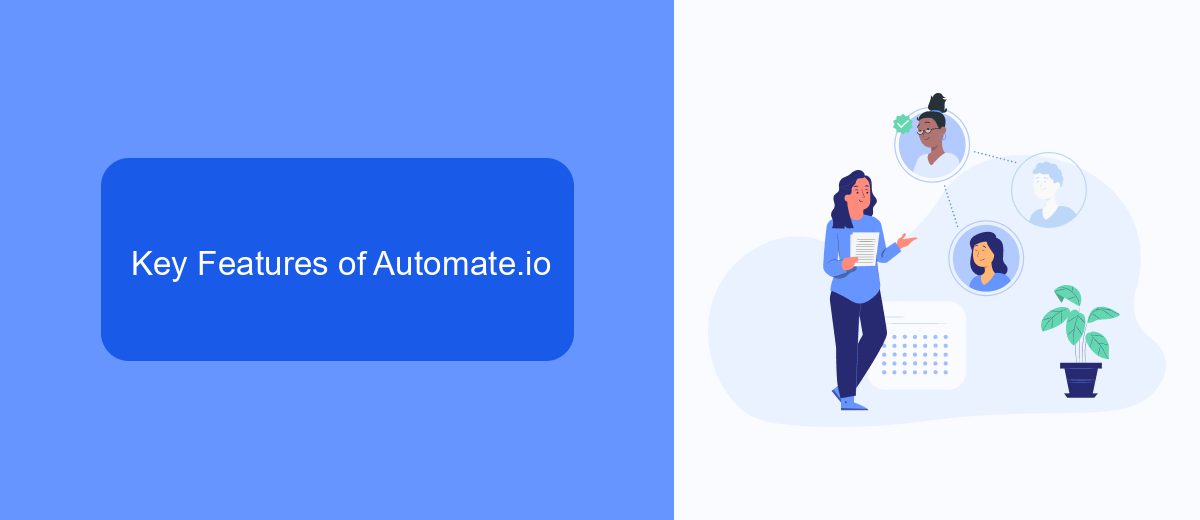
Automate.io is a powerful tool that enables users to connect various apps and automate workflows with ease. Its intuitive drag-and-drop interface allows even non-technical users to set up complex integrations without any coding knowledge. Users can create multi-step workflows that trigger actions across different apps, saving time and reducing manual effort. The platform supports a wide range of applications, including popular ones like Google Sheets, Slack, and Salesforce, making it versatile for various business needs.
One of the standout features of Automate.io is its ability to handle conditional logic, allowing users to set up sophisticated workflows that adapt to different scenarios. Additionally, the platform offers robust data mapping and transformation capabilities, ensuring that data is accurately transferred between apps. For those looking to streamline their integration setup, services like SaveMyLeads can be highly beneficial. SaveMyLeads provides pre-built integration templates and easy-to-use tools, simplifying the process of connecting different services and automating tasks. Overall, Automate.io is a comprehensive solution for automating business processes and enhancing productivity.
Benefits of Using Automate.io
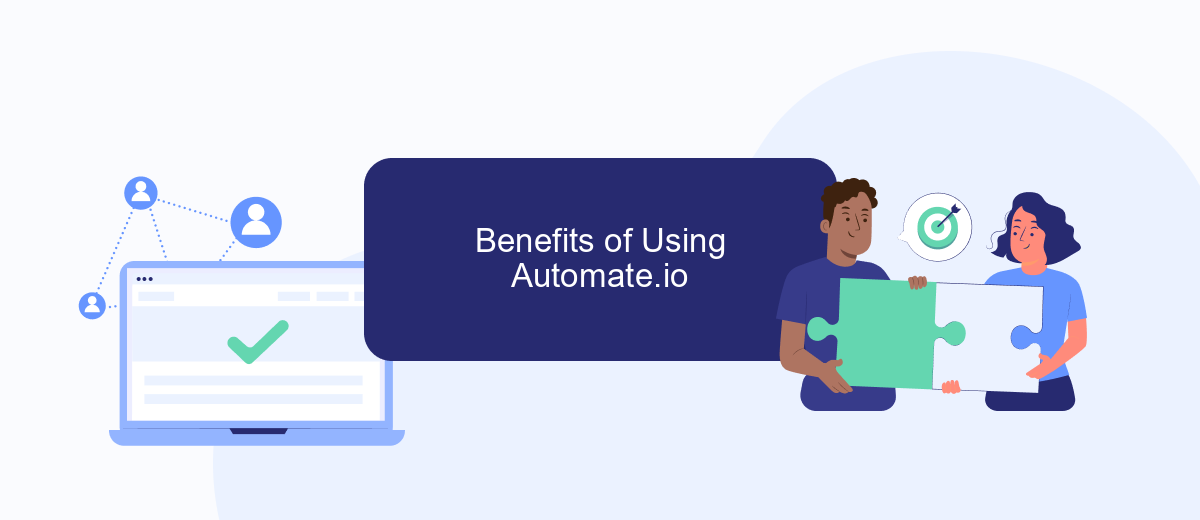
Automate.io is a powerful tool that simplifies the process of workflow automation, enabling businesses to streamline their operations and save valuable time. By connecting various apps and services, Automate.io helps users automate repetitive tasks, ensuring that data flows seamlessly between different platforms.
- Time Efficiency: Automate.io automates routine tasks, allowing teams to focus on more strategic activities.
- Cost-Effective: By reducing manual work, businesses can cut down on labor costs and improve productivity.
- Integration with Popular Apps: Automate.io supports a wide range of applications, making it easy to connect tools you already use.
- User-Friendly Interface: Its intuitive design makes it accessible even for those without technical expertise.
- Enhanced Accuracy: Automation reduces the risk of human error, ensuring data is accurate and consistent.
Moreover, services like SaveMyLeads complement Automate.io by offering pre-built integrations, making it even easier to connect different platforms and automate workflows. This combination empowers businesses to operate more efficiently and effectively, driving growth and success.
Use Cases of Automate.io
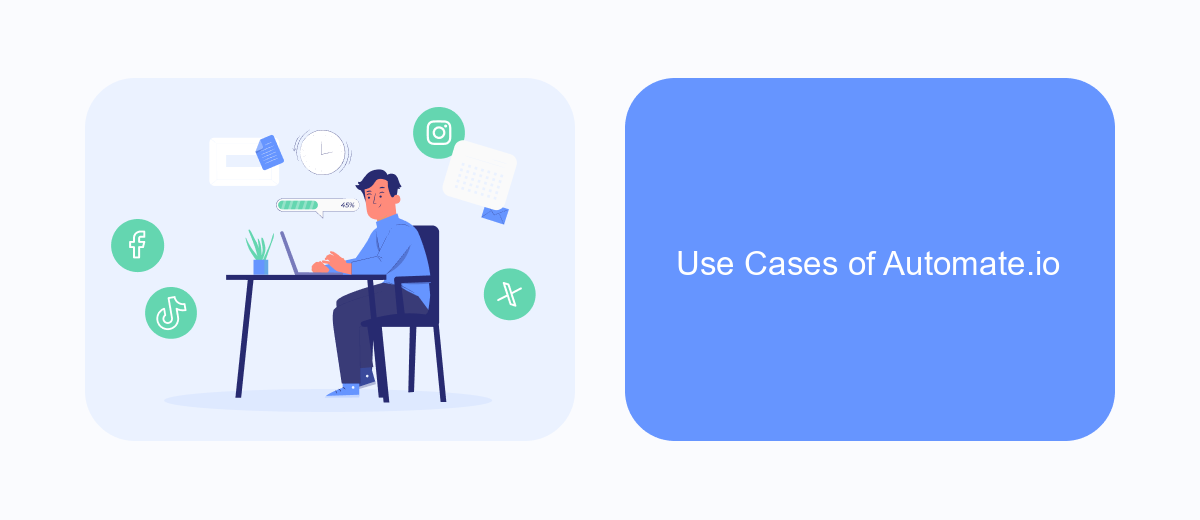
Automate.io is a powerful tool that helps businesses streamline their workflows by integrating various apps and automating repetitive tasks. It allows users to connect multiple applications and set up automation workflows without needing any coding skills. This makes it an ideal solution for businesses looking to enhance productivity and efficiency.
One of the primary use cases of Automate.io is in marketing automation. By connecting apps like Mailchimp, HubSpot, and Facebook Ads, businesses can automate lead generation, email marketing campaigns, and customer follow-ups. This ensures that marketing efforts are consistent and timely, without the need for manual intervention.
- Automated lead generation and nurturing through integrations with SaveMyLeads and CRM systems.
- Streamlining sales processes by connecting e-commerce platforms with inventory management tools.
- Enhancing customer support by integrating helpdesk software with communication channels like Slack and email.
- Improving project management by syncing tasks and deadlines across tools like Trello and Asana.
Additionally, Automate.io is valuable for HR departments by automating onboarding processes, syncing employee data, and managing payroll systems. Overall, Automate.io offers a versatile solution for various business functions, making it easier to manage and optimize workflows.
Pricing and Plans of Automate.io
Automate.io offers a variety of pricing plans designed to cater to different business needs, from small startups to large enterprises. The plans are structured to provide flexibility and scalability, ensuring that users can choose a package that aligns with their workflow automation requirements. The free plan allows users to explore basic features with limited tasks and integrations, making it ideal for individuals or small teams starting with automation. Paid plans start with the "Startup" plan, which includes more tasks, premium apps, and advanced features, followed by the "Growth" and "Business" plans, which offer even more capabilities and higher task limits.
For businesses requiring extensive automation and premium support, the "Enterprise" plan is available, providing custom solutions tailored to specific needs. Additionally, Automate.io offers a range of integrations with popular apps and services, enhancing its functionality. For users looking to streamline their lead management processes, services like SaveMyLeads can be integrated to automate lead data collection and synchronization across various platforms. This ensures efficient workflow automation and seamless data management, helping businesses save time and resources while maintaining high productivity.
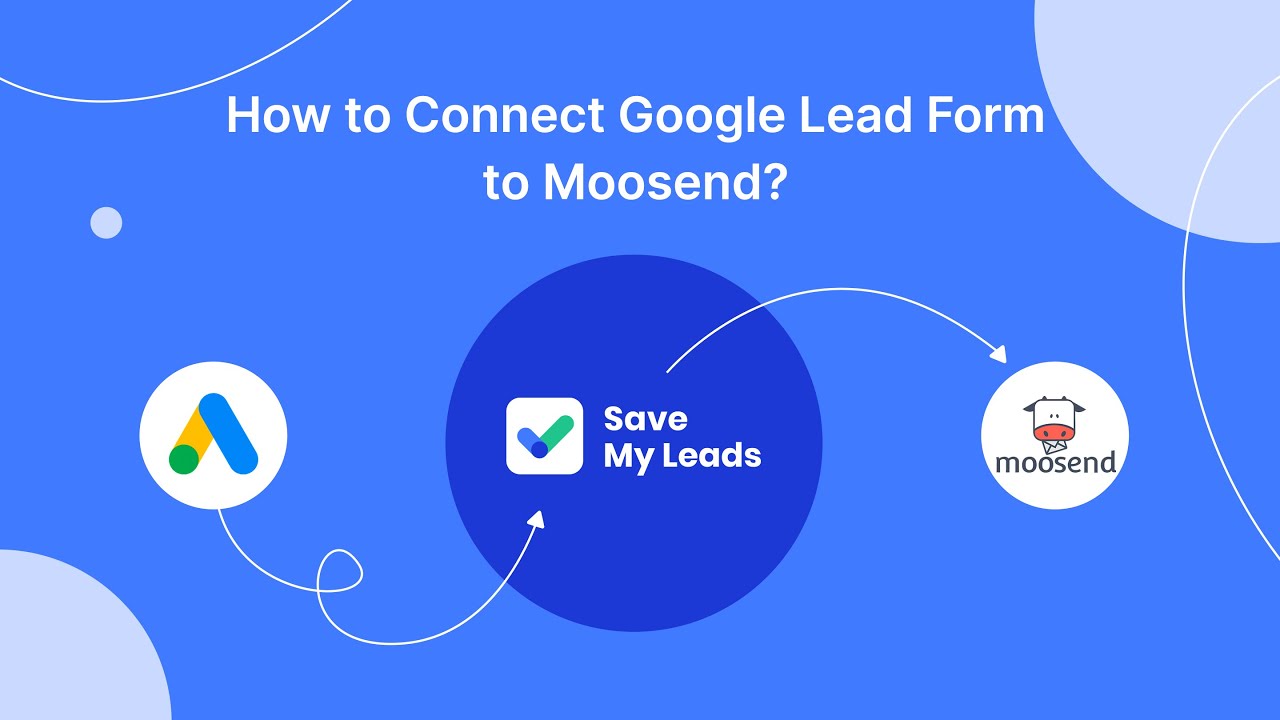

FAQ
What is Automate.io?
How does Automate.io work?
Is coding required to use Automate.io?
What kind of applications can be integrated using Automate.io?
Are there alternatives to Automate.io for workflow automation?
Use the SaveMyLeads service to improve the speed and quality of your Facebook lead processing. You do not need to regularly check the advertising account and download the CSV file. Get leads quickly and in a convenient format. Using the SML online connector, you can set up automatic transfer of leads from Facebook to various services: CRM systems, instant messengers, task managers, email services, etc. Automate the data transfer process, save time and improve customer service.