The Audience Network on Facebook Ads extends your ad campaigns beyond the Facebook platform to reach a broader audience across various apps and websites. By leveraging Facebook's powerful targeting tools, businesses can connect with potential customers wherever they spend their time online, maximizing ad visibility and engagement. Discover how the Audience Network can enhance your advertising strategy and drive better results.
What is Audience Network
Audience Network is a service provided by Facebook that allows advertisers to extend their campaigns beyond Facebook and Instagram to reach audiences across a variety of third-party apps and websites. This network leverages Facebook's powerful ad targeting capabilities to deliver personalized ads to users, even when they are not on Facebook's own platforms.
- Expands ad reach beyond Facebook and Instagram
- Utilizes Facebook's advanced targeting algorithms
- Delivers ads on third-party apps and websites
- Offers various ad formats including video, native, and banner ads
Setting up Audience Network integration can be streamlined using services like SaveMyLeads. SaveMyLeads simplifies the process by automating data transfer and synchronization between Facebook Ads and other marketing tools, ensuring that your ad campaigns are efficiently managed and optimized for better performance.
How Audience Network works
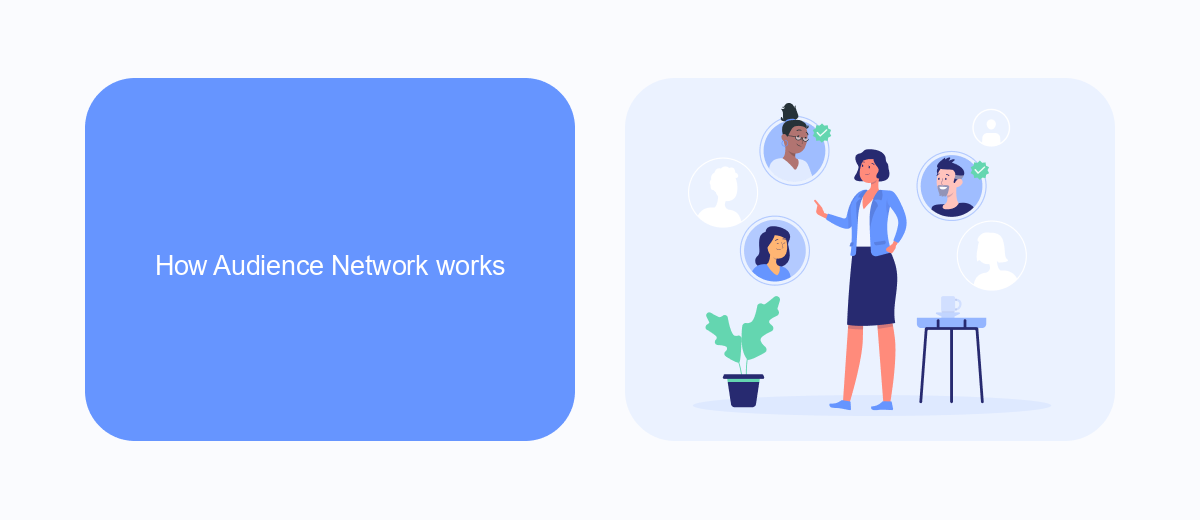
Audience Network on Facebook Ads extends your ad campaigns beyond Facebook and into a network of high-quality mobile apps and websites. This allows advertisers to reach audiences who are using other apps and sites, providing a broader reach and more opportunities for engagement. By leveraging Facebook's powerful targeting tools, ads are shown to users who are most likely to be interested in your products or services, ensuring effective and efficient ad spend.
To set up Audience Network, advertisers can use integration services like SaveMyLeads, which streamline the process of connecting Facebook Ads with various platforms. SaveMyLeads automates data transfers and ensures that your ad campaigns are seamlessly integrated with other marketing tools, enhancing your ability to track and optimize performance. With these integrations, you can easily manage your ad placements, monitor results, and make data-driven decisions to improve your advertising strategy.
Audience Network placements
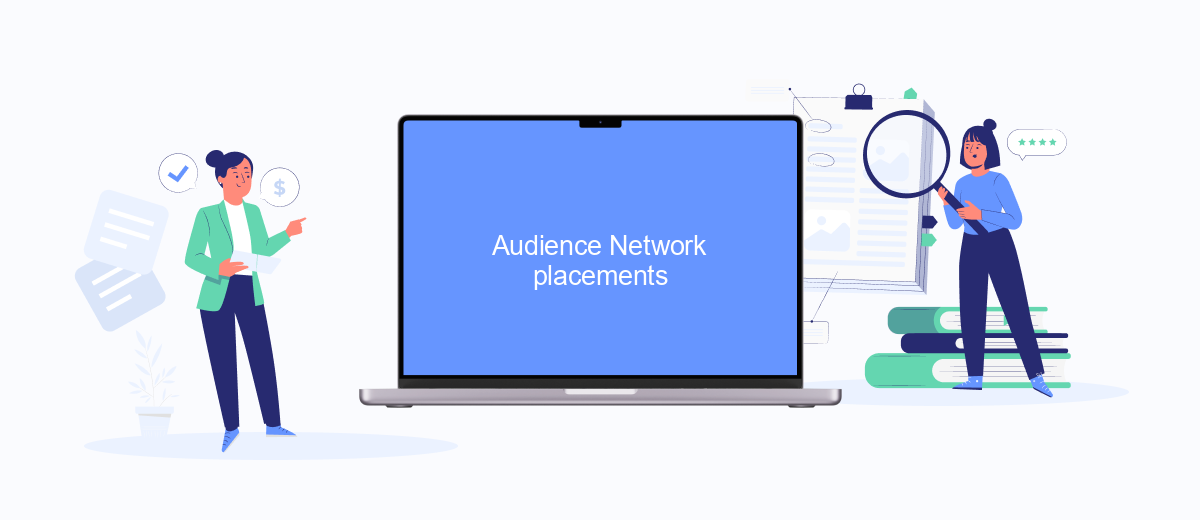
Audience Network placements on Facebook Ads allow advertisers to extend their campaigns beyond the Facebook platform, reaching users through a network of high-quality third-party apps and websites. This can increase the visibility and effectiveness of your ads by tapping into a broader audience.
- In-Stream Videos: Your ads can appear as short video clips within video content on partner apps and websites.
- Native, Banner, and Interstitial Ads: These are visually integrated within the content of partner platforms, offering a seamless user experience.
- Rewarded Videos: Users can choose to watch a video ad in exchange for in-app rewards, ensuring higher engagement rates.
To streamline the integration of Audience Network placements, services like SaveMyLeads can be incredibly useful. SaveMyLeads automates the process of capturing and managing leads generated from your ads, ensuring that you can focus on optimizing your campaign performance without worrying about manual data handling. This can significantly enhance your overall advertising strategy and ROI.
Benefits of using Audience Network
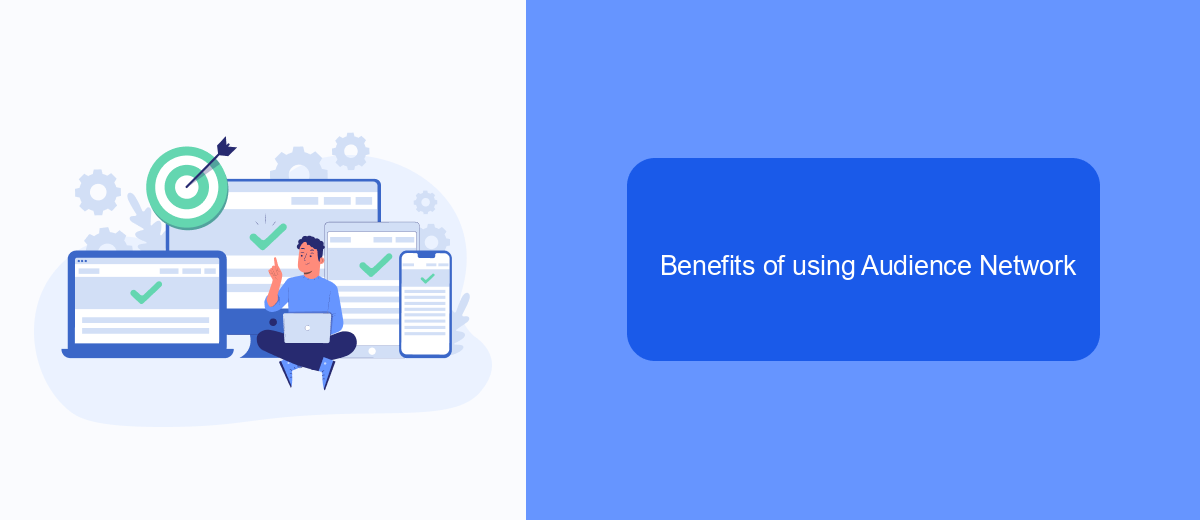
Using Facebook's Audience Network can significantly enhance your advertising reach and effectiveness. By extending your ads beyond Facebook and Instagram, you can tap into a vast network of high-quality apps and websites, ensuring your content is seen by a broader audience.
One of the primary advantages is the ability to target users with precision. Audience Network leverages Facebook's robust targeting capabilities, allowing you to reach specific demographics, interests, and behaviors even when users are off-platform. This ensures your ads are relevant and engaging, increasing the likelihood of conversions.
- Extended reach beyond Facebook and Instagram
- High-quality placements in apps and websites
- Enhanced targeting capabilities
- Increased ad relevancy and engagement
Additionally, integrating these ads can be made seamless with services like SaveMyLeads. This tool automates the process of connecting your Facebook Lead Ads with various CRM systems, ensuring that you capture and utilize leads efficiently. By streamlining your advertising efforts, you can focus on optimizing your campaigns and achieving better results.
How to use Audience Network
To start using Audience Network in your Facebook Ads, first, create a new ad campaign in Facebook Ads Manager. Choose your campaign objective and set up your target audience, budget, and schedule. When you reach the "Placements" section, select "Manual Placements" and ensure that "Audience Network" is checked. This will allow your ads to appear on third-party apps and websites that are part of Facebook's Audience Network, extending your reach beyond Facebook and Instagram.
For those looking to streamline and optimize their ad integrations, consider using SaveMyLeads. This service simplifies the process by automating lead data transfer from Facebook Lead Ads to various CRM systems, email marketing platforms, and other tools. By integrating SaveMyLeads, you can ensure that your audience data is efficiently managed, allowing you to focus on creating impactful ad content and strategies. This can significantly enhance your ad performance and ROI by ensuring timely and accurate data handling.
- Automate the work with leads from the Facebook advertising account
- Empower with integrations and instant transfer of leads
- Don't spend money on developers or integrators
- Save time by automating routine tasks
FAQ
What is Audience Network on Facebook Ads?
How does Audience Network work?
What types of ads can be shown on Audience Network?
How can I track the performance of my ads on Audience Network?
Can I automate and integrate Audience Network with other marketing tools?
You probably know that the speed of leads processing directly affects the conversion and customer loyalty. Do you want to receive real-time information about new orders from Facebook and Instagram in order to respond to them as quickly as possible? Use the SaveMyLeads online connector. Link your Facebook advertising account to the messenger so that employees receive notifications about new leads. Create an integration with the SMS service so that a welcome message is sent to each new customer. Adding leads to a CRM system, contacts to mailing lists, tasks to project management programs – all this and much more can be automated using SaveMyLeads. Set up integrations, get rid of routine operations and focus on the really important tasks.

