Understanding your audience is crucial for any successful advertising campaign, and Facebook Ads provides a powerful tool called "Audience Name" to help you do just that. This feature allows marketers to create and manage specific audience segments, enabling more targeted and effective ad delivery. In this article, we will explore what Audience Name is and how it can enhance your Facebook advertising strategy.
What is Audience Name in Facebook Ads?
In Facebook Ads, the "Audience Name" is a label you assign to a specific group of people you want to target with your advertisements. This name helps you easily identify and manage different audiences within your ad campaigns. By giving each audience a clear and descriptive name, you can quickly understand the characteristics and preferences of each group.
- Custom Audiences: These are audiences created based on your existing customer data, such as email lists or website visitors.
- Lookalike Audiences: These audiences are generated by Facebook, based on the characteristics of your Custom Audiences, to help you reach new people similar to your existing customers.
- Saved Audiences: These are audiences you create using Facebook's targeting options, such as demographics, interests, and behaviors.
To streamline the process of managing and integrating your audience data, you can use services like SaveMyLeads. SaveMyLeads allows you to automate data transfers between Facebook Ads and other platforms, ensuring your audience information is always up-to-date and accurate. This can save you time and help you maintain more effective ad campaigns.
How to Create Audience Name

Creating an audience name in Facebook Ads is a straightforward process that helps you organize and target your campaigns effectively. To start, log in to your Facebook Ads Manager and navigate to the "Audiences" section. Click on the "Create Audience" button and choose the type of audience you want to create, such as Custom Audience, Lookalike Audience, or Saved Audience. Once you’ve selected the audience type, you’ll be prompted to enter specific details about your audience, such as location, age, interests, and behaviors. After filling in these details, you will see an option to name your audience. Choose a descriptive and unique name that reflects the characteristics of the audience you’re targeting. This will make it easier to identify and manage your audiences in the future.
If you are using integrations and services to streamline your audience creation process, tools like SaveMyLeads can be incredibly helpful. SaveMyLeads allows you to automate the transfer of lead data from various sources directly into your Facebook Ads Manager. By integrating SaveMyLeads, you can ensure that your audience data is always up-to-date and accurately reflects your target demographics, making your ad campaigns more effective and efficient. To set this up, simply follow the integration steps provided on the SaveMyLeads platform, and you’ll be able to seamlessly sync your lead data with your Facebook Ads audiences.
Types of Audience Name

Understanding the different types of audience names in Facebook Ads is crucial for effective targeting and campaign success. By categorizing your audience, you can tailor your ads to meet the specific needs and interests of each group, thereby maximizing engagement and conversion rates.
- Custom Audiences: These are audiences created from your existing customer data, such as email lists or phone numbers. They help you reach people who have already shown interest in your business.
- Lookalike Audiences: These are audiences that resemble your Custom Audiences. Facebook identifies users with similar characteristics and behaviors, expanding your reach to potential new customers.
- Saved Audiences: These are audiences you can create and save based on demographic, interest, and behavior criteria. They are useful for targeting specific user segments.
By leveraging tools like SaveMyLeads, you can automate the process of creating and updating these audiences. This service helps streamline data integration from various platforms, ensuring your audience information is always current and accurate. Utilizing these types of audience names effectively can significantly enhance your ad performance on Facebook.
Best Practices for Audience Name
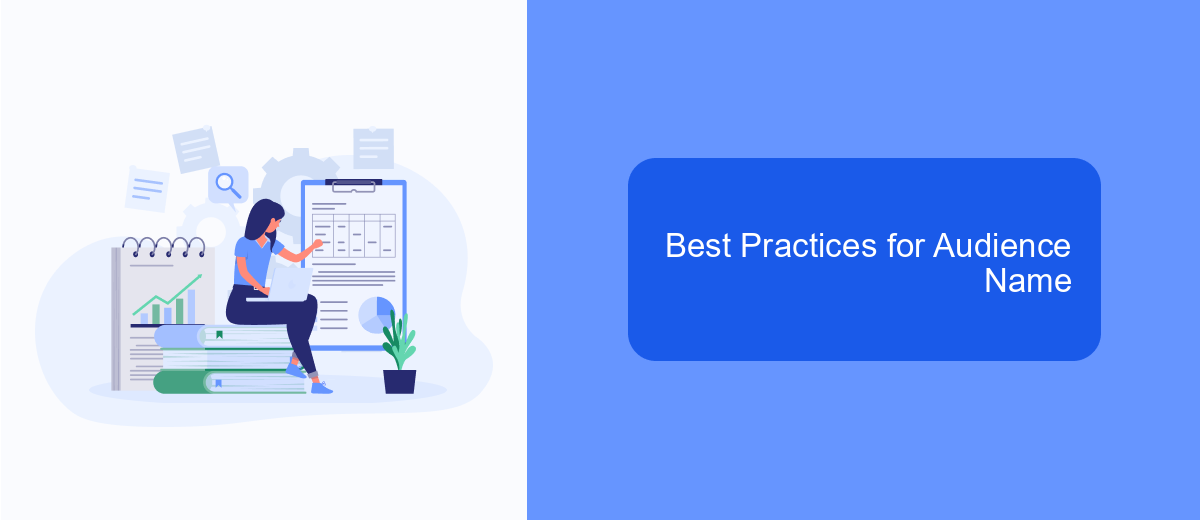
Creating effective audience names in Facebook Ads is crucial for streamlined campaign management and better targeting. A well-structured naming convention helps you quickly identify and differentiate between various audience segments, ensuring that your marketing efforts are both efficient and effective.
To establish best practices for naming your audiences, start by being clear and concise. Avoid using overly complex names that can lead to confusion. Instead, focus on key attributes that define the audience, such as demographics, interests, or behaviors.
- Include campaign objectives (e.g., "LeadGen", "BrandAwareness").
- Specify targeting criteria (e.g., "Age25-34", "InterestTech").
- Mention the platform or placement if relevant (e.g., "FB", "IG").
- Use consistent abbreviations and separators (e.g., underscores or hyphens).
Additionally, leveraging tools like SaveMyLeads can further optimize your workflow. SaveMyLeads simplifies the process of integrating various services with Facebook Ads, ensuring that your audience data is automatically and accurately updated. This automation helps maintain consistency in audience naming and targeting, ultimately enhancing your ad performance.
Additional Information about Audience Name
When creating an audience name in Facebook Ads, it's essential to choose a name that is both descriptive and easy to remember. This helps in efficiently managing and differentiating between multiple audiences, especially when running various campaigns simultaneously. A well-structured naming convention can save time and reduce errors, ensuring that your marketing efforts are targeted accurately.
For those looking to streamline their audience management process, integrating with services like SaveMyLeads can be incredibly beneficial. SaveMyLeads allows for seamless integration with Facebook Ads, automating the process of lead generation and audience segmentation. By using such tools, marketers can focus more on strategy and less on manual data entry, thereby enhancing the overall efficiency and effectiveness of their advertising campaigns.
FAQ
What is an Audience Name in Facebook Ads?
How do I create an Audience Name in Facebook Ads?
Can I edit an existing Audience Name?
Why is it important to name my audiences in Facebook Ads?
Is there a way to automate the process of creating and naming audiences in Facebook Ads?
Would you like your employees to receive real-time data on new Facebook leads, and automatically send a welcome email or SMS to users who have responded to your social media ad? All this and more can be implemented using the SaveMyLeads system. Connect the necessary services to your Facebook advertising account and automate data transfer and routine work. Let your employees focus on what really matters, rather than wasting time manually transferring data or sending out template emails.
