An attribution window in Facebook Ads is a critical concept for marketers aiming to measure the effectiveness of their campaigns. It defines the time period during which conversions are tracked and attributed to specific ads. Understanding this window helps advertisers accurately assess their return on investment (ROI) and optimize their strategies for better performance and higher conversion rates.
What is Attribution Window?
An attribution window in Facebook Ads refers to the period during which conversions are tracked and attributed to your ads. This window helps advertisers understand the effectiveness of their campaigns by measuring actions taken by users after they interact with an ad. The attribution window can vary in length, and selecting the right one is crucial for accurate performance analysis.
- 1-day click: Tracks conversions within one day of a user clicking an ad.
- 7-day click: Tracks conversions within seven days of a user clicking an ad.
- 1-day view: Tracks conversions within one day of a user viewing an ad without clicking.
- 7-day click and 1-day view: Combines both metrics to provide a more comprehensive view.
Choosing the appropriate attribution window depends on your business goals and the typical customer journey. For instance, if your product requires more consideration, a longer attribution window may be more suitable. Tools like SaveMyLeads can help streamline the integration of Facebook Ads data with your CRM, ensuring you capture and analyze the right metrics effectively.
Types of Attribution
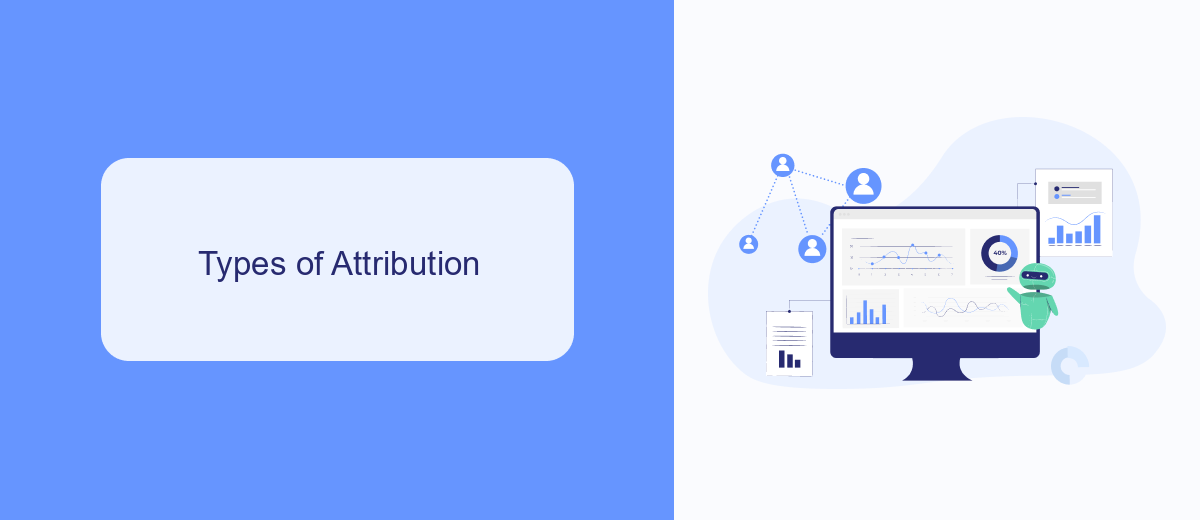
Attribution in Facebook Ads can be categorized into several types, each providing unique insights into how conversions are attributed to different touchpoints. The most common types are single-touch and multi-touch attribution. Single-touch attribution models, such as first-click and last-click, credit a conversion to either the first or last interaction a user had with an ad before converting. This method is simple but can overlook the impact of other interactions in the customer journey.
On the other hand, multi-touch attribution models, like linear and time decay, distribute credit across multiple touchpoints. Linear attribution gives equal credit to all interactions, while time decay gives more credit to interactions closer to the conversion. These models provide a more comprehensive view of the customer journey. For businesses looking to streamline their attribution setup, services like SaveMyLeads can be invaluable. SaveMyLeads automates the integration of Facebook Ads with various CRM and marketing tools, ensuring that your attribution data is accurately captured and easily accessible.
Choosing the Right Attribution Window for Your Campaign

Choosing the right attribution window for your Facebook Ads campaign is crucial for accurately measuring performance and making informed decisions. The attribution window determines the time frame within which a conversion is credited to your ad after a user interacts with it. The choice of attribution window can significantly impact your campaign's reported effectiveness.
- Understand Your Sales Cycle: If your product has a long sales cycle, a longer attribution window (e.g., 28 days) may be more appropriate.
- Analyze Customer Behavior: Study how long it typically takes for your customers to convert after clicking or viewing your ad. This can guide you in selecting the optimal window.
- Test Different Windows: Experiment with different attribution windows to see which one provides the most accurate and actionable data for your campaign goals.
Using tools like SaveMyLeads can streamline the process of integrating your Facebook Ads data with other platforms, ensuring that you have a comprehensive view of your campaign performance. By carefully selecting and testing your attribution window, you can optimize your ad spend and improve your overall marketing strategy.
Using the Facebook Attribution Window to Track Ad Performance
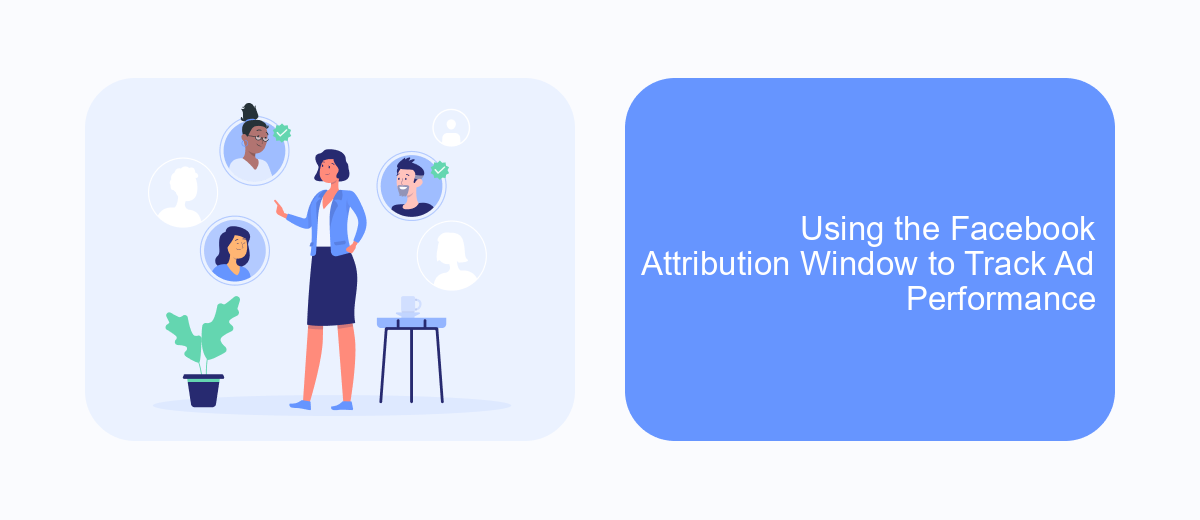
Understanding the Facebook Attribution Window is crucial for accurately tracking the performance of your ads. This window allows advertisers to determine how long after a person views or clicks on an ad a conversion event is recorded. By default, Facebook offers several attribution window options, such as 1-day view, 7-day click, and 28-day click, enabling you to choose the timeframe that best aligns with your marketing goals.
To effectively utilize the Facebook Attribution Window, it's important to analyze the data it provides. This data helps you understand the customer journey and the influence of your ads over time. By leveraging this insight, you can make informed decisions about budget allocation, ad creatives, and targeting strategies.
- Choose the appropriate attribution window for your campaign objectives.
- Regularly monitor and analyze conversion data within the selected window.
- Adjust your ad strategies based on performance insights.
For more advanced tracking and integration, consider using services like SaveMyLeads. This platform automates data transfer between Facebook Ads and your CRM, ensuring you have real-time access to conversion data. By streamlining this process, SaveMyLeads helps you optimize your ad performance and maximize ROI.

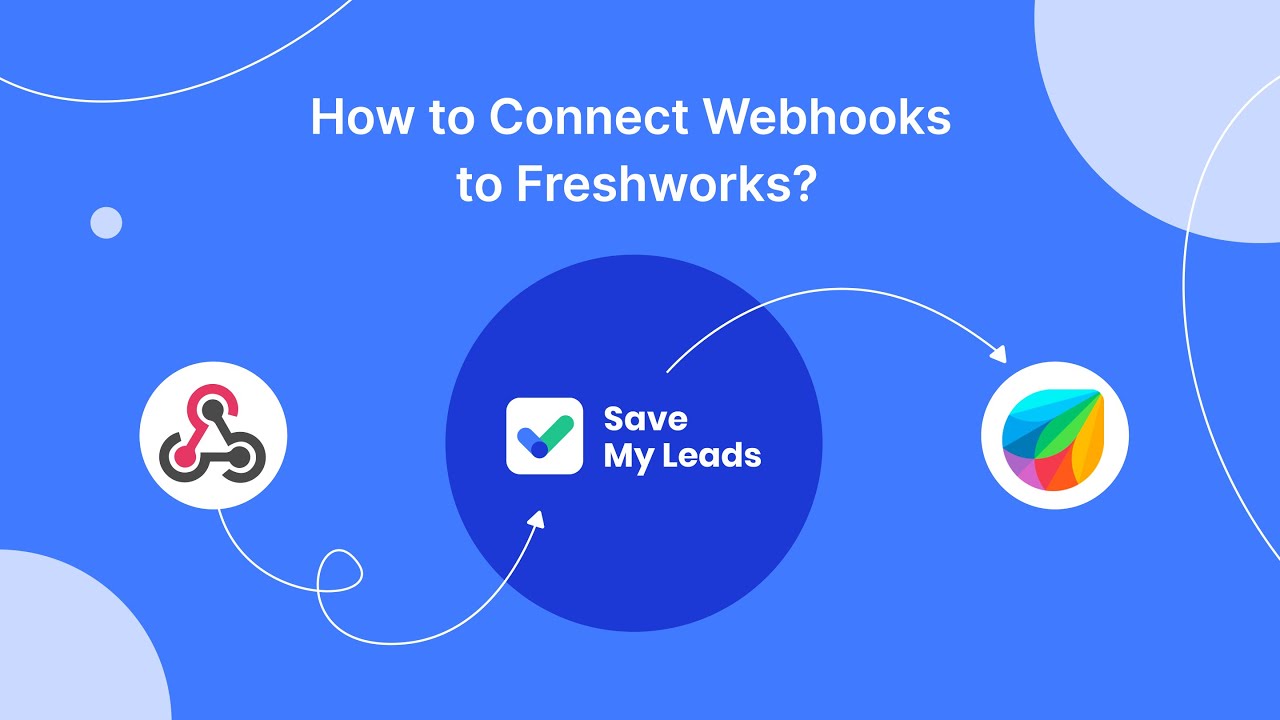
Best Practices for Using Attribution Windows
When setting up attribution windows for your Facebook Ads, it's crucial to understand your customer journey and typical conversion times. Start by analyzing your historical data to determine the average time it takes for a user to convert after clicking on an ad. This will help you choose an appropriate attribution window, whether it's 1-day, 7-day, or 28-day click-through. A shorter window might be suitable for impulse purchases, while a longer window can be more effective for high-consideration products.
In addition to selecting the right attribution window, integrating your data sources can provide a more comprehensive view of your ad performance. Using a service like SaveMyLeads can automate the integration of Facebook Ads data with your CRM or other marketing tools, ensuring you have real-time insights into your campaigns. This can help you make informed decisions and optimize your attribution windows based on accurate, up-to-date information. Regularly reviewing and adjusting your attribution settings is essential to maintain the effectiveness of your Facebook Ads strategy.
FAQ
What is an attribution window in Facebook Ads?
How long can an attribution window be set for on Facebook Ads?
Why is the attribution window important for advertisers?
Can I change the attribution window after my campaign has started?
How can I automate the tracking of conversions within the chosen attribution window?
Use the SaveMyLeads service to improve the speed and quality of your Facebook lead processing. You do not need to regularly check the advertising account and download the CSV file. Get leads quickly and in a convenient format. Using the SML online connector, you can set up automatic transfer of leads from Facebook to various services: CRM systems, instant messengers, task managers, email services, etc. Automate the data transfer process, save time and improve customer service.
